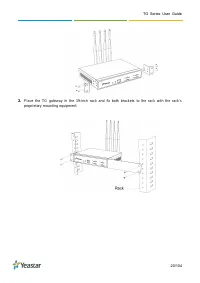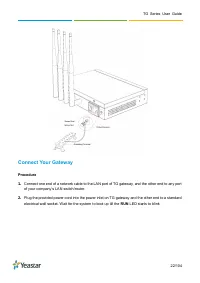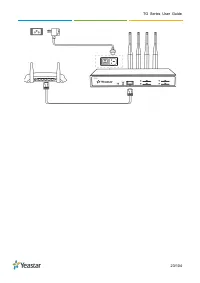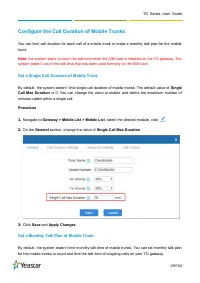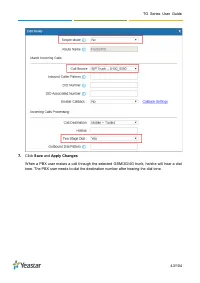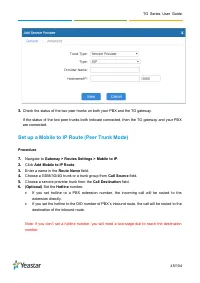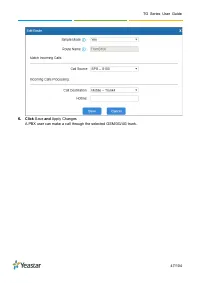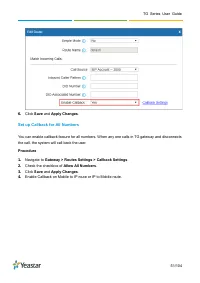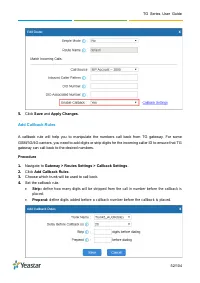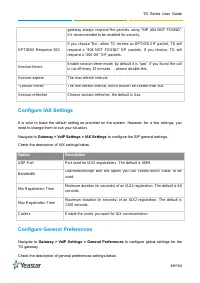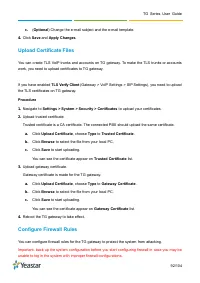Маршрутизаторы Yeastar TG400G - инструкция пользователя по применению, эксплуатации и установке на русском языке. Мы надеемся, она поможет вам решить возникшие у вас вопросы при эксплуатации техники.
Если остались вопросы, задайте их в комментариях после инструкции.
"Загружаем инструкцию", означает, что нужно подождать пока файл загрузится и можно будет его читать онлайн. Некоторые инструкции очень большие и время их появления зависит от вашей скорости интернета.
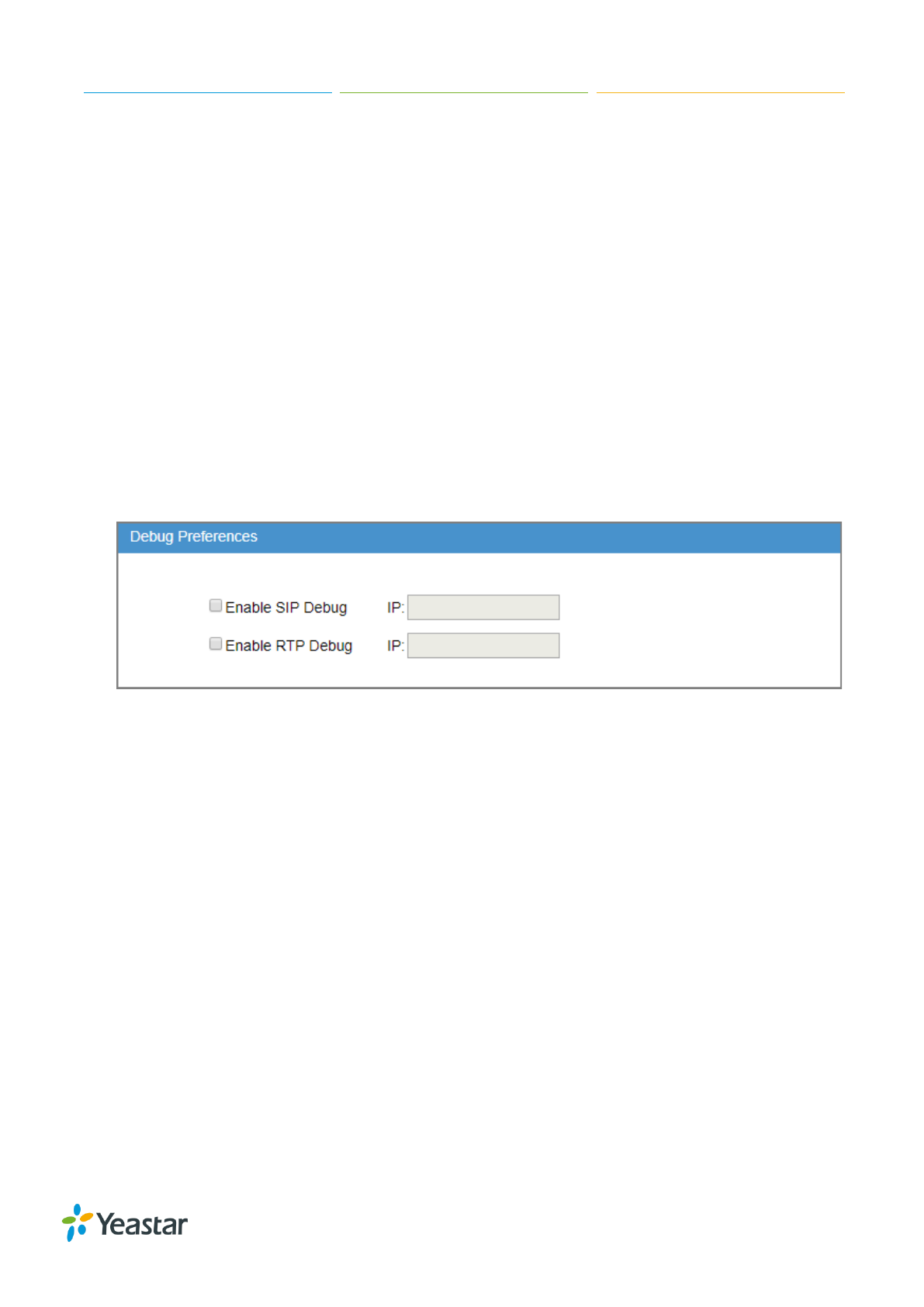
TG Series User Guide
102/104
3.
Click
Save
and
Apply Changes
.
The system will start to trace the normal logs. You can check the normal log file on
System Logs
page.
Trace Debug Logs
The system supports storing up to 2 debug log files. The maximum size of each log file is 10Mb. The
system will delete the debug log files after reboot.
Procedure
1.
Navigate to
Status > Reports > System Logs > Options
.
2.
Check the checkbox of
Enable Debug Log
.
3.
(Optional)
Enable SIP debug and RTP debug, enter the target debug IP address.
4.
Click
Save
and
Apply Changes
.
The system starts to trace the asterisk debug logs. You can check the debug log file on
System
Logs
page.
Trace Web Logs
The system supports storing up to 2 files of web operation logs. The maximum size of each log file is
1Mb. When the system generates more than 2 normal log files, the system will replace the oldest file
with the new file.
Procedure
1.
Navigate to
Status > Reports > System Logs > Options
.
2.
Check the checkbox of
Enable Web Log
.
3.
Click
Save
and
Apply Changes
.
The system will start to trace the web logs. You can check the web log file on
System Logs
page.
Характеристики
Остались вопросы?Не нашли свой ответ в руководстве или возникли другие проблемы? Задайте свой вопрос в форме ниже с подробным описанием вашей ситуации, чтобы другие люди и специалисты смогли дать на него ответ. Если вы знаете как решить проблему другого человека, пожалуйста, подскажите ему :)