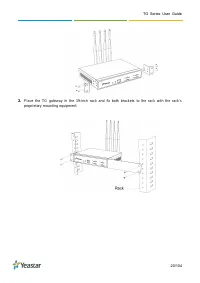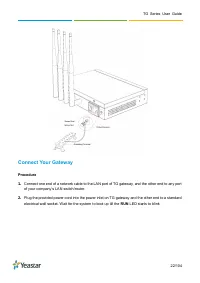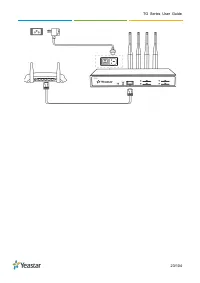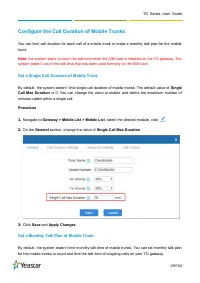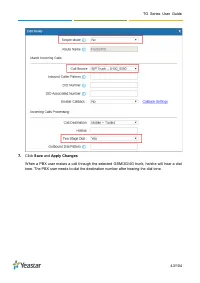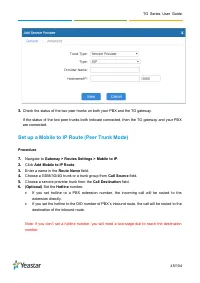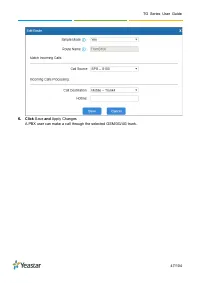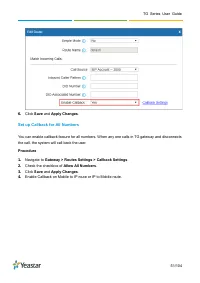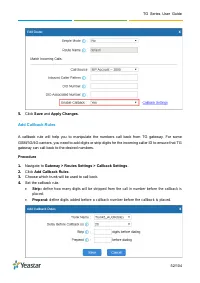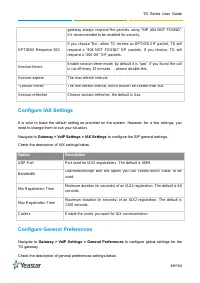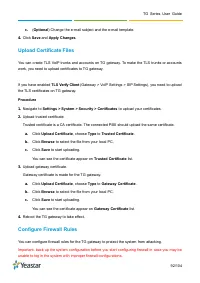Маршрутизаторы Yeastar TG400G - инструкция пользователя по применению, эксплуатации и установке на русском языке. Мы надеемся, она поможет вам решить возникшие у вас вопросы при эксплуатации техники.
Если остались вопросы, задайте их в комментариях после инструкции.
"Загружаем инструкцию", означает, что нужно подождать пока файл загрузится и можно будет его читать онлайн. Некоторые инструкции очень большие и время их появления зависит от вашей скорости интернета.
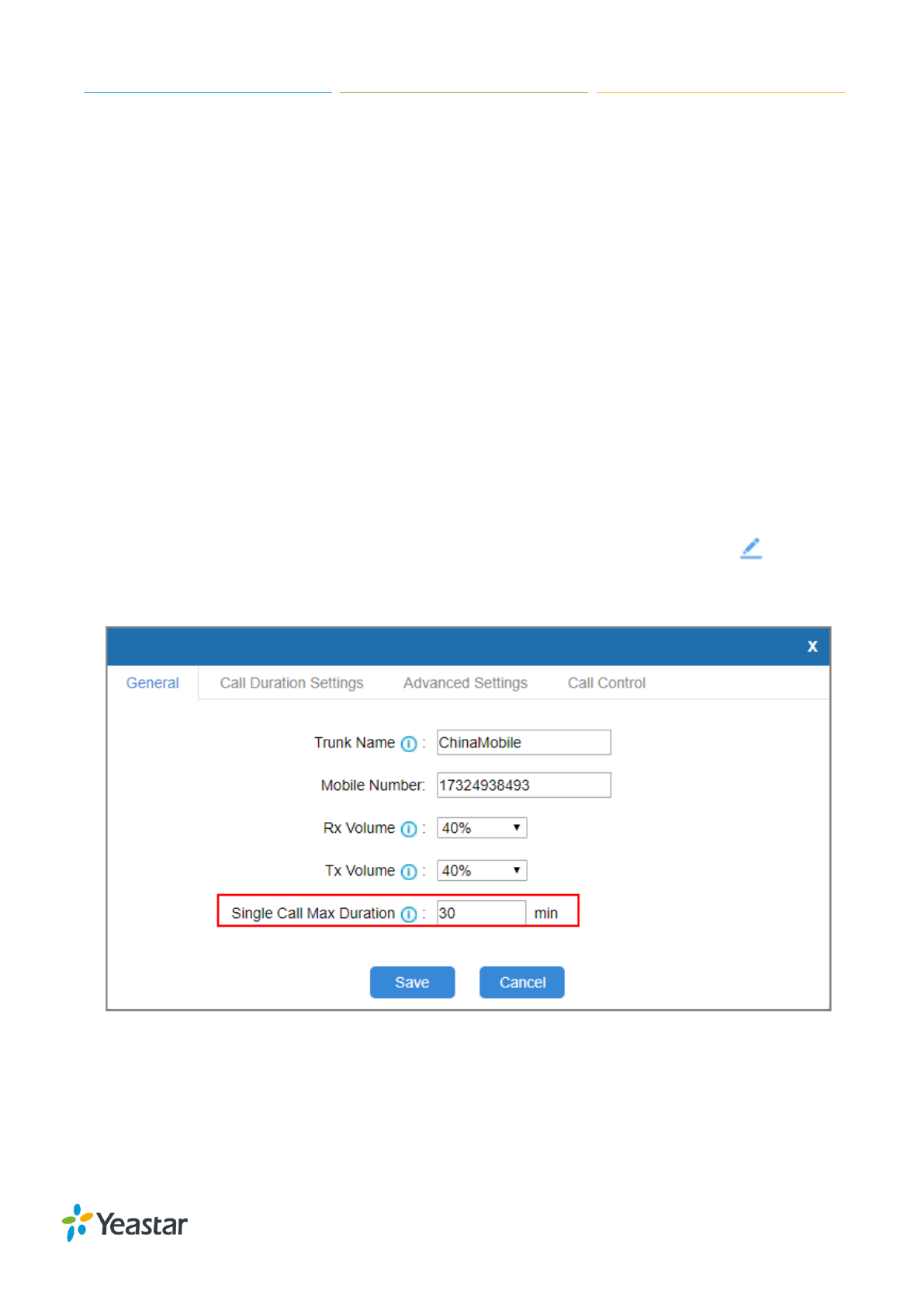
TG Series User Guide
29/104
Configure the Call Duration of Mobile Trunks
You can limit call duration for each call of a mobile trunk or make a monthly talk plan for the mobile
trunk.
Note:
the system starts to count the talk time when the SIM card is installed on the TG gateway. The
system doesn’t count the talk time that has been used formerly on the SIM card.
Set a Single Call Duration of Mobile Trunk
By default, the system doesn’t limit single call duration of mobile trunks. The default value of
Single
Call Max Duration
is 0. You can change the value to enable and define the maximum number of
minutes called within a single call.
Procedure
1.
Navigate to
Gateway > Mobile List > Mobile List
, select the desired module, click
.
2.
On the
General
section, change the value of
Single Call Max Duration
.
3.
Click
Save
and
Apply Changes
.
Set a Monthly Talk Plan of Mobile Trunk
By default, the system doesn’t limit monthly talk time of mobile trunks. You can set monthly talk plan
for the mobile trunks to count and limit the talk time of outgoing calls on your TG gateway.
Характеристики
Остались вопросы?Не нашли свой ответ в руководстве или возникли другие проблемы? Задайте свой вопрос в форме ниже с подробным описанием вашей ситуации, чтобы другие люди и специалисты смогли дать на него ответ. Если вы знаете как решить проблему другого человека, пожалуйста, подскажите ему :)