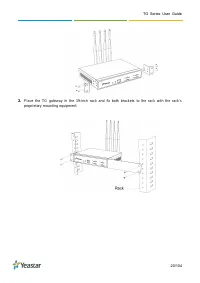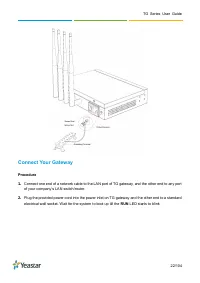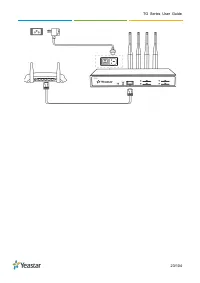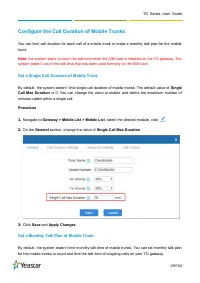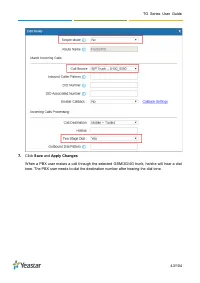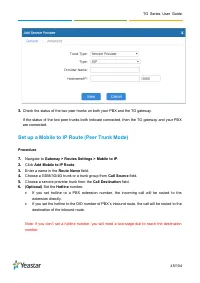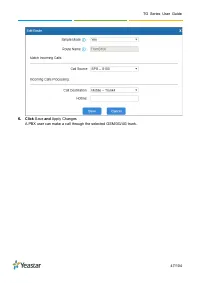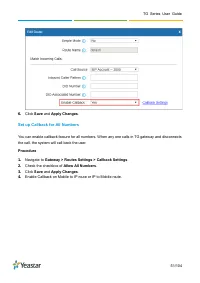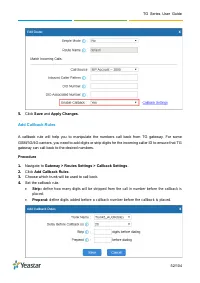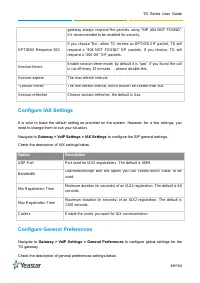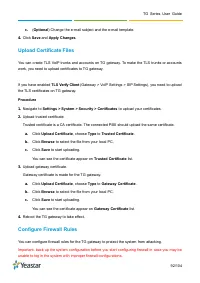Маршрутизаторы Yeastar TG400G - инструкция пользователя по применению, эксплуатации и установке на русском языке. Мы надеемся, она поможет вам решить возникшие у вас вопросы при эксплуатации техники.
Если остались вопросы, задайте их в комментариях после инструкции.
"Загружаем инструкцию", означает, что нужно подождать пока файл загрузится и можно будет его читать онлайн. Некоторые инструкции очень большие и время их появления зависит от вашей скорости интернета.
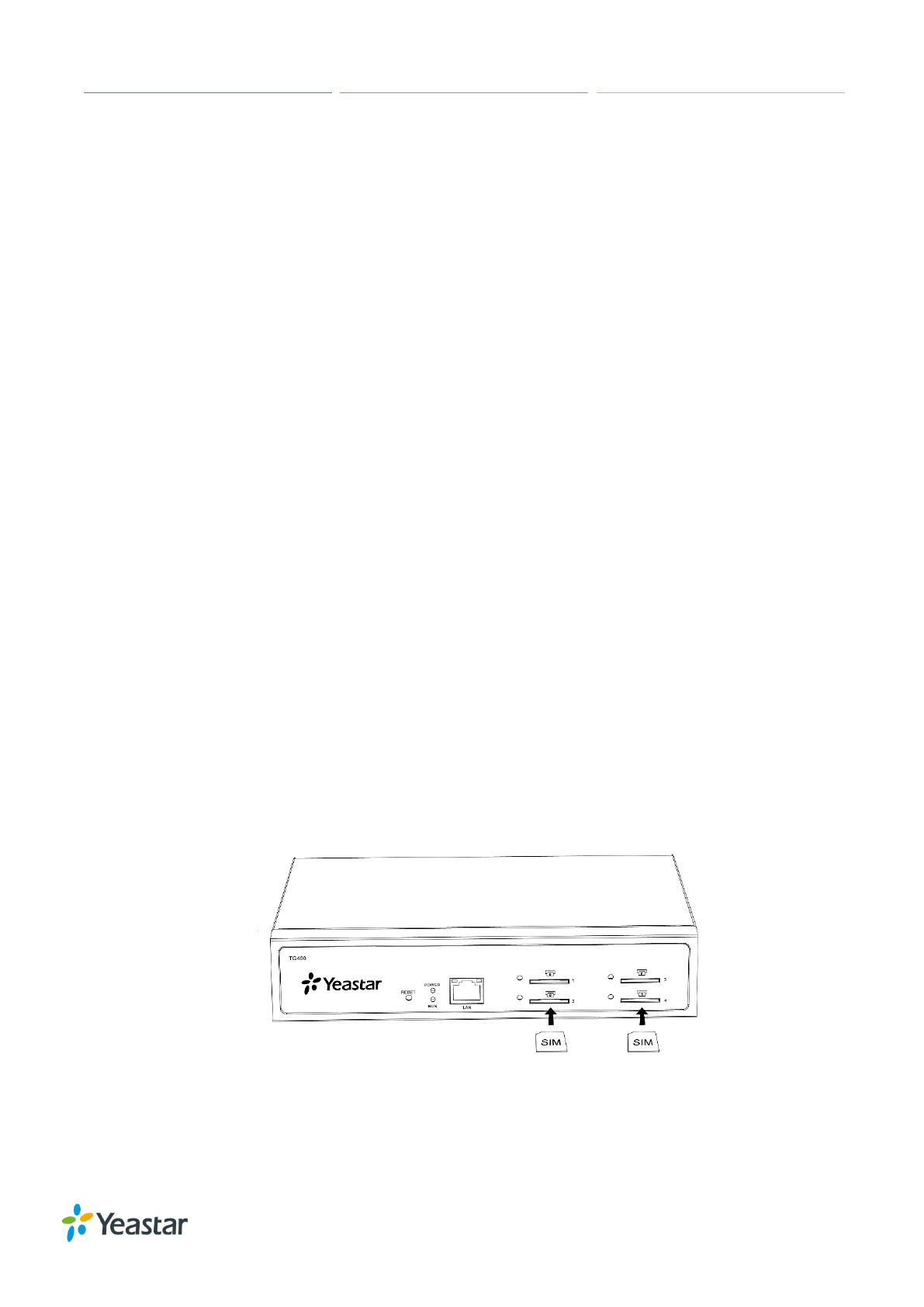
TG Series User Guide
17/104
Safety Disclaimers and Installation Warnings
To avoid unexpected accident, personal injury or device damage, read the safety disclaimers and
installation warnings.
Power
Use only the power cord provided with the Yeastar TG gateway.
Make sure that the supply voltage matches the specifications indicated on the back panel of th e
device.
To avoid the electric accident, do not open or remove the cover of TG gateway when it is working
as well as off the power.
Before cleaning the TG gateway, cut off the power supply.
Environment
Install the Yeastar TG gateway in a location that is clean, free from vibration, electric shock, and
temperature/humidity extremes. The operating temperature should be kept below 104°F (40°C).
Insert/Remove SIM Card
Yeastar TG gateway supports hot plugging of SIM cards. You can insert and remove your
SIM cards to the TG gateway directly without powering off the device.
Procedure
1.
Insert the SIM card with the angled corner in first and the contact area f acing down.
2.
Press the SIM card to remove the SIM card.
Характеристики
Остались вопросы?Не нашли свой ответ в руководстве или возникли другие проблемы? Задайте свой вопрос в форме ниже с подробным описанием вашей ситуации, чтобы другие люди и специалисты смогли дать на него ответ. Если вы знаете как решить проблему другого человека, пожалуйста, подскажите ему :)