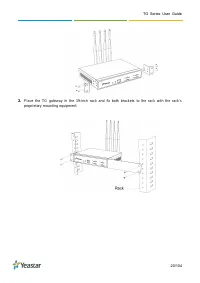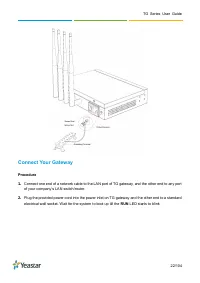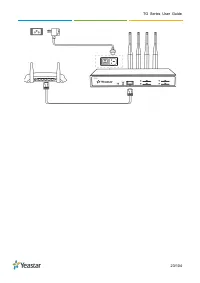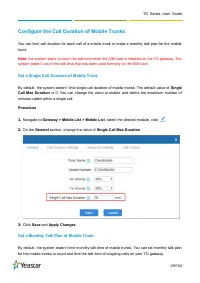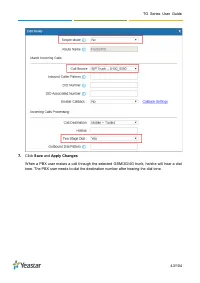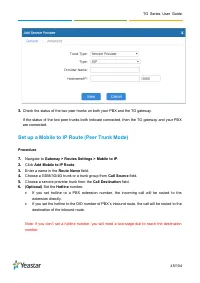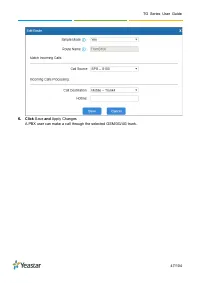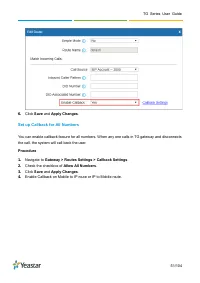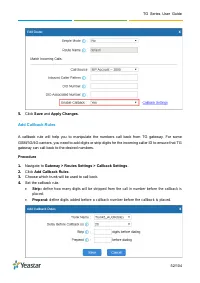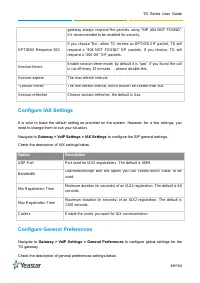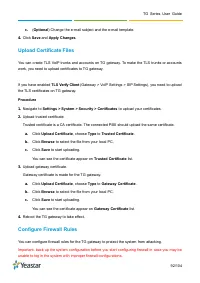Маршрутизаторы Yeastar TG400G - инструкция пользователя по применению, эксплуатации и установке на русском языке. Мы надеемся, она поможет вам решить возникшие у вас вопросы при эксплуатации техники.
Если остались вопросы, задайте их в комментариях после инструкции.
"Загружаем инструкцию", означает, что нужно подождать пока файл загрузится и можно будет его читать онлайн. Некоторые инструкции очень большие и время их появления зависит от вашей скорости интернета.
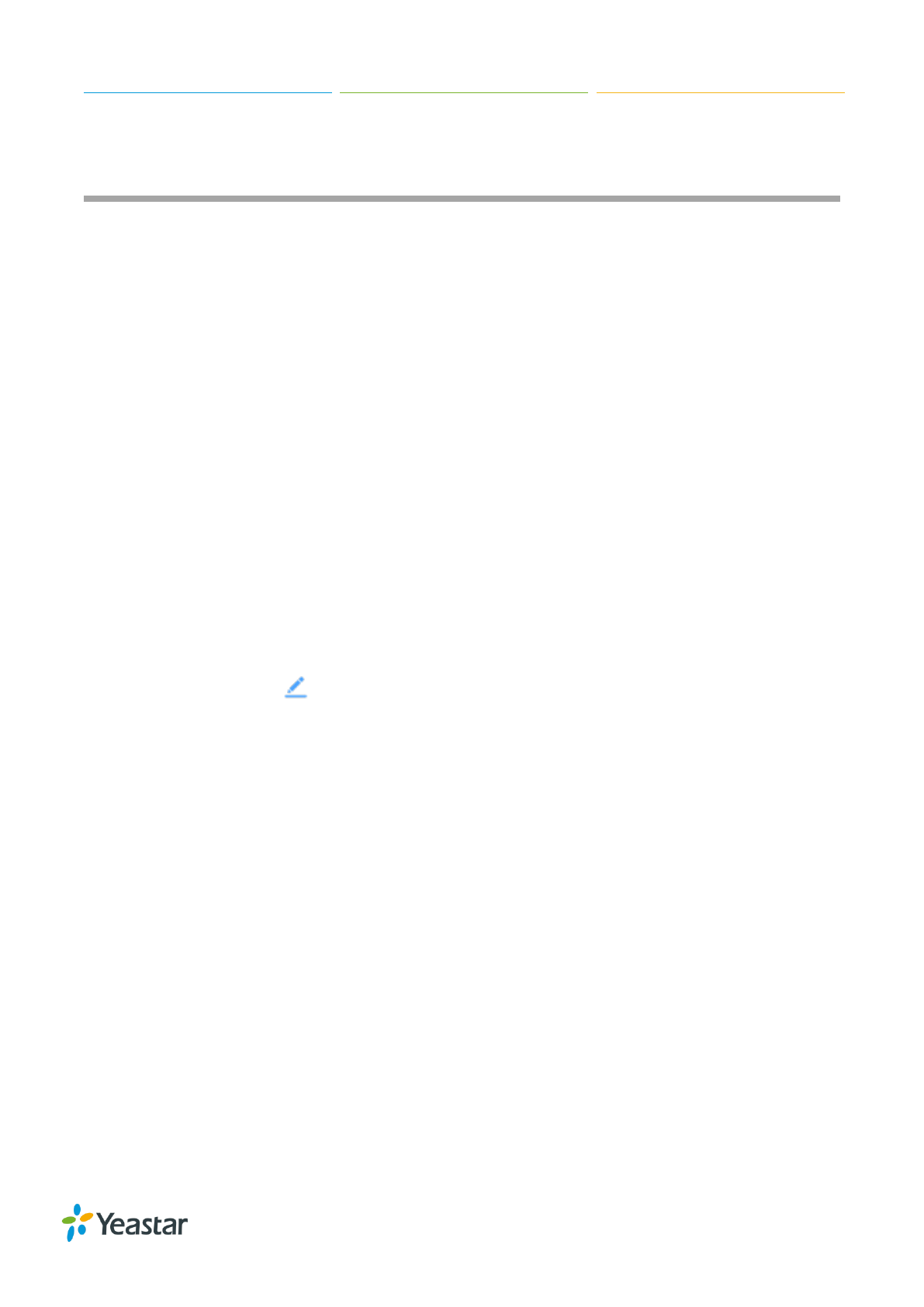
TG Series User Guide
48/104
Call Control
Route Calls Based on Caller ID
Route Calls on Destination Numbers
Route Calls Based on Caller ID
You can set the TG gateway to route calls based on the caller ID number of the person that is calling.
If the incoming caller ID doesn’t match the route settings, the call will fail.
Procedure
1.
Navigate to
Gateway > Routes Settings > Mobile to IP
.
2.
Choose a route, click
.
3.
Set
Simple Mode
to
No
.
4.
Enter a rule on the
Inbound Caller Pattern
.
Note: leave this field blank to match any or no Caller ID information.
5.
Click
Save
and
Apply Changes
.
Route Calls Based on Destination Numbers
You can set the TG gateway to route calls based on the destination numbers. When the users call in
TG gateway and hear a dial tone, they need to do a second dial to reach the desired destination. The
TG gateway routes the calls only when the users dial the destination numbers according to the route
rule.
Note: this feature would work only when the users get a second stage dial tone.
Procedure
1.
Navigate to
Gateway > Routes Settings > Mobile to IP
.
Характеристики
Остались вопросы?Не нашли свой ответ в руководстве или возникли другие проблемы? Задайте свой вопрос в форме ниже с подробным описанием вашей ситуации, чтобы другие люди и специалисты смогли дать на него ответ. Если вы знаете как решить проблему другого человека, пожалуйста, подскажите ему :)