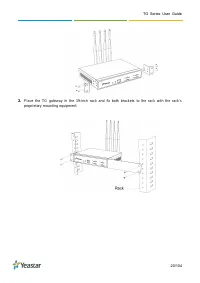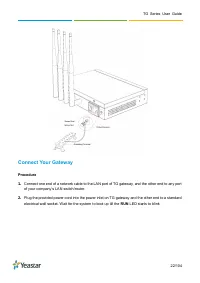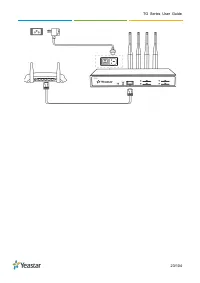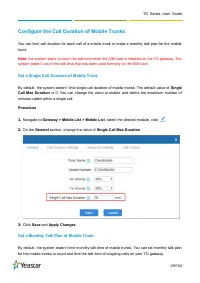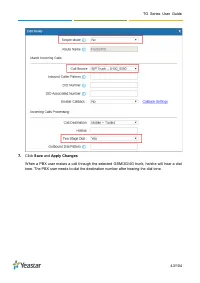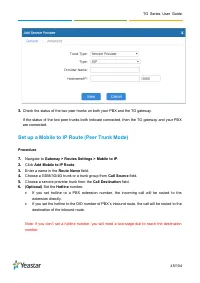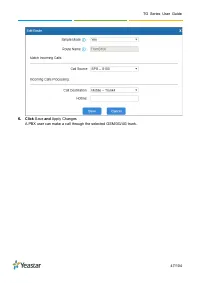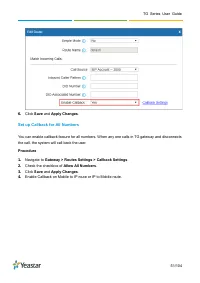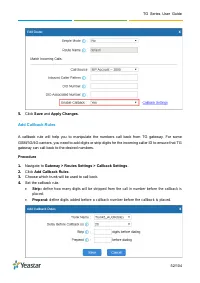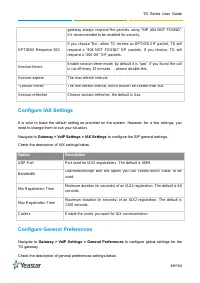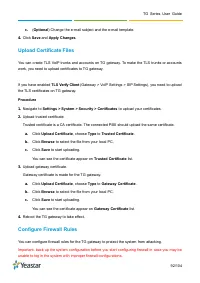Маршрутизаторы Yeastar TG400G - инструкция пользователя по применению, эксплуатации и установке на русском языке. Мы надеемся, она поможет вам решить возникшие у вас вопросы при эксплуатации техники.
Если остались вопросы, задайте их в комментариях после инструкции.
"Загружаем инструкцию", означает, что нужно подождать пока файл загрузится и можно будет его читать онлайн. Некоторые инструкции очень большие и время их появления зависит от вашей скорости интернета.

TG Series User Guide
55/104
Manage SMS Contacts
Add an SMS Contact
A contact list allows you to target and text contacts with common interests. Once you have all your
contacts created on TG gateway, you can send SMS messages to a single contact or a group or all
contacts by directly selecting rather than typing in the numbers manually each time.
Procedure
1.
Navigate to
SMS > SMS > SMS Contacts
, click
Add Contact
.
2.
Enter the contact name and phone number.
3.
(Optional)
Select a
Group
to add the contact to the group.
4.
Click
Save
.
Delete an SMS Contact
Procedure
1.
Navigate to
SMS > SMS > SMS Contacts
.
2.
Choose a contact and click
.
Manage Sent SMS Messages
You can view the status of sent SMS messages, search, download, or delete the sent SMS
messages on the TG gateway.
Check the Status of Sent SMS Messages
Procedure
1.
Navigate to
SMS > SMS > Outbox
.
2.
Search or find your desired SMS message, then check the status.
Successful: the SMS message is sent successfully.
Failed: the SMS message is not sent successfully.
Sending: the system is sending the SMS message.
Search Sent SMS Messages
You can search SMS messages by the following criteria.
Характеристики
Остались вопросы?Не нашли свой ответ в руководстве или возникли другие проблемы? Задайте свой вопрос в форме ниже с подробным описанием вашей ситуации, чтобы другие люди и специалисты смогли дать на него ответ. Если вы знаете как решить проблему другого человека, пожалуйста, подскажите ему :)