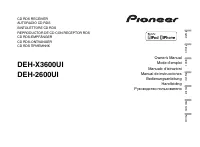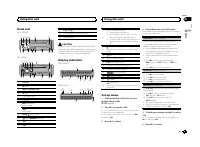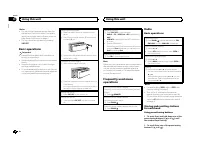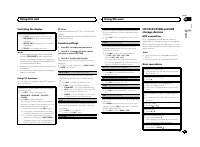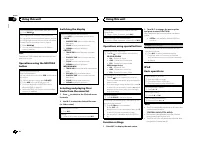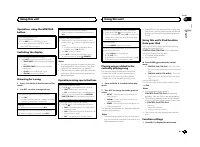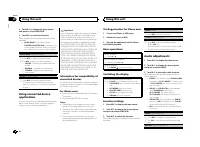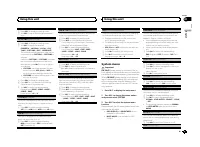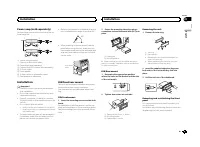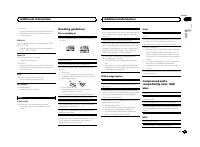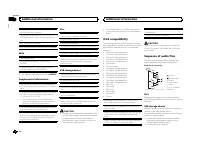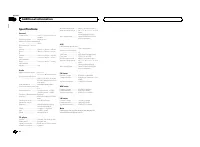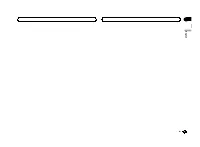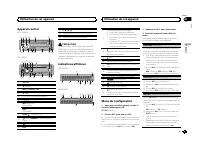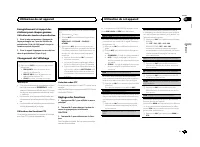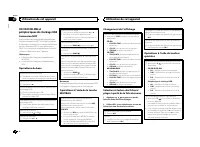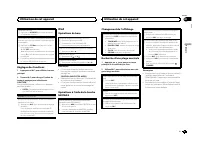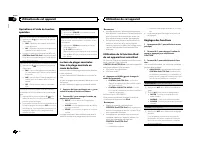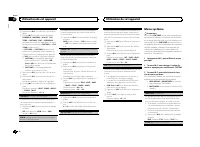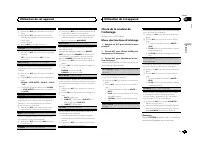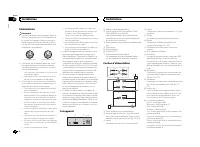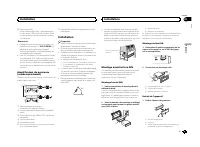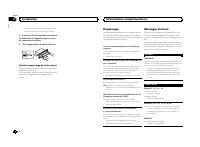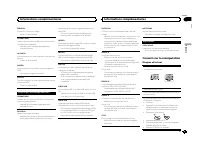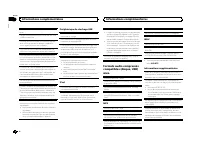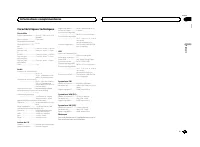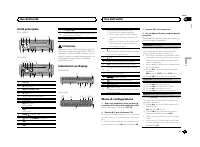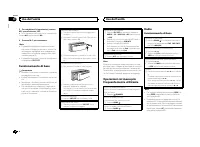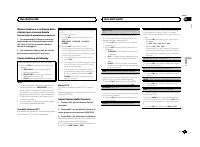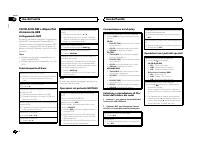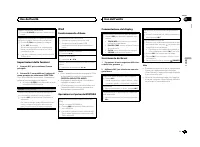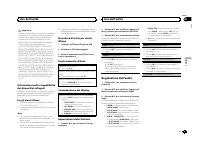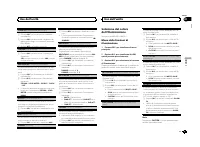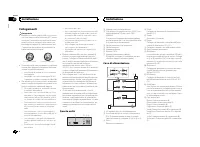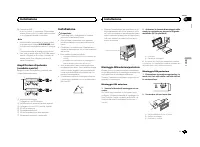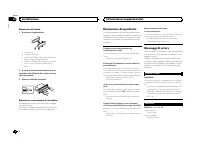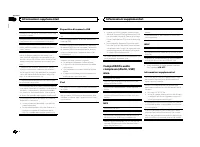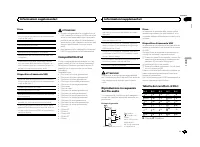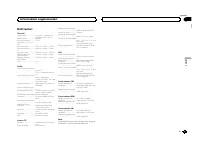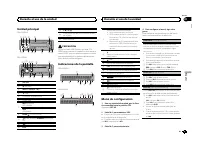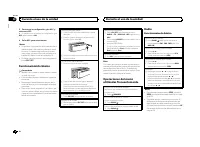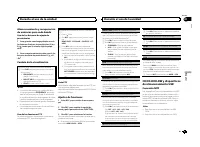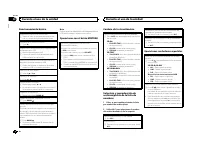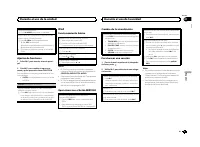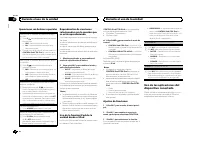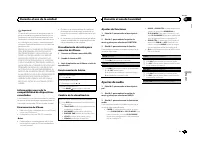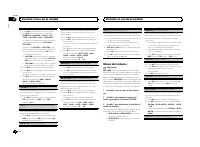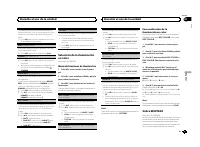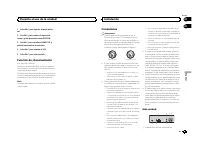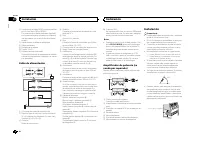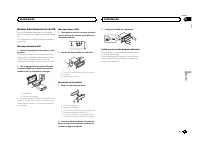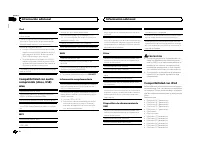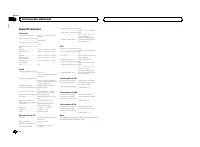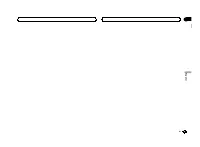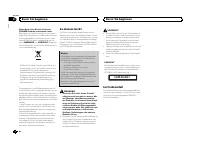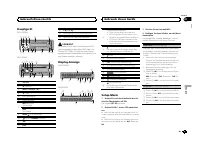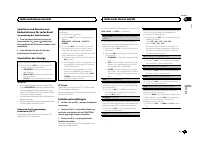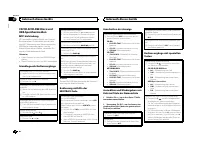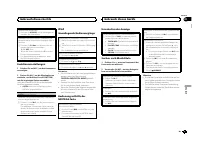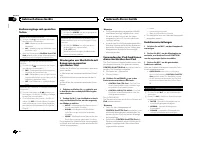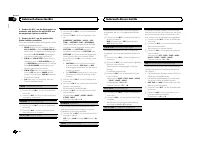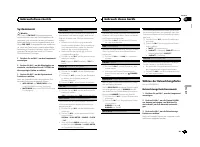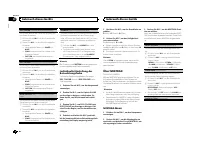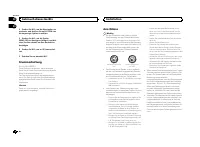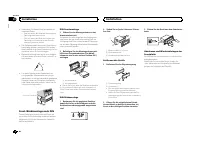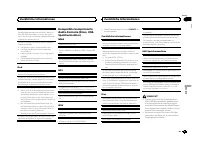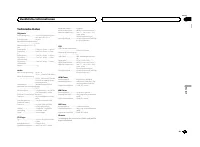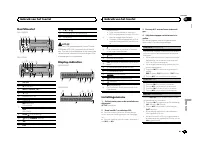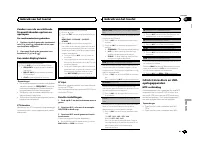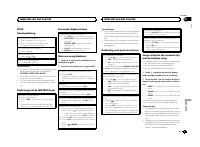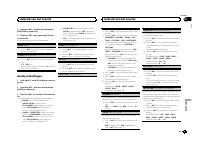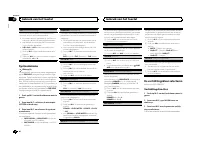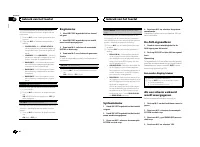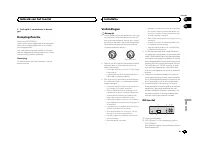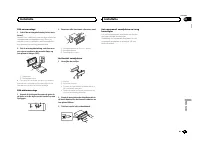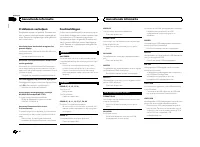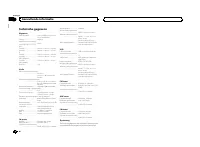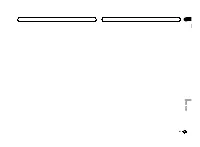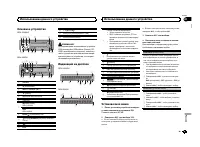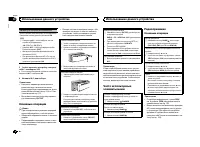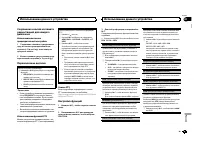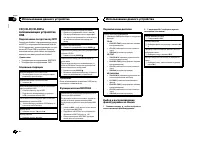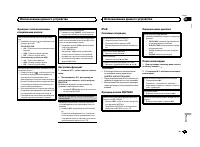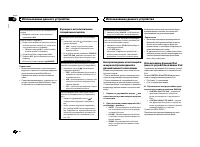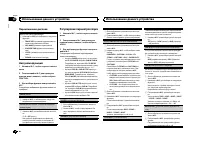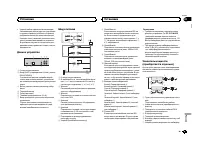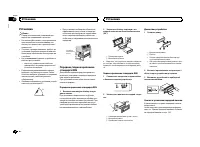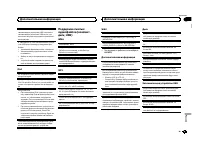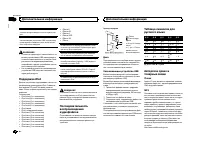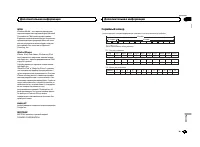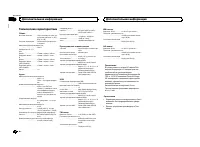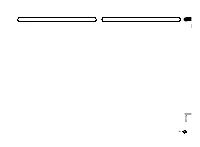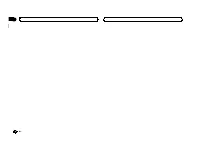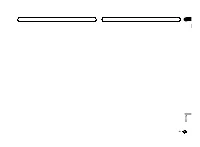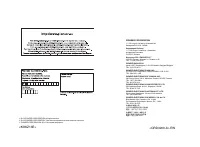Магнитолы Pioneer DEH-2600UI - инструкция пользователя по применению, эксплуатации и установке на русском языке. Мы надеемся, она поможет вам решить возникшие у вас вопросы при эксплуатации техники.
Если остались вопросы, задайте их в комментариях после инструкции.
"Загружаем инструкцию", означает, что нужно подождать пока файл загрузится и можно будет его читать онлайн. Некоторые инструкции очень большие и время их появления зависит от вашей скорости интернета.
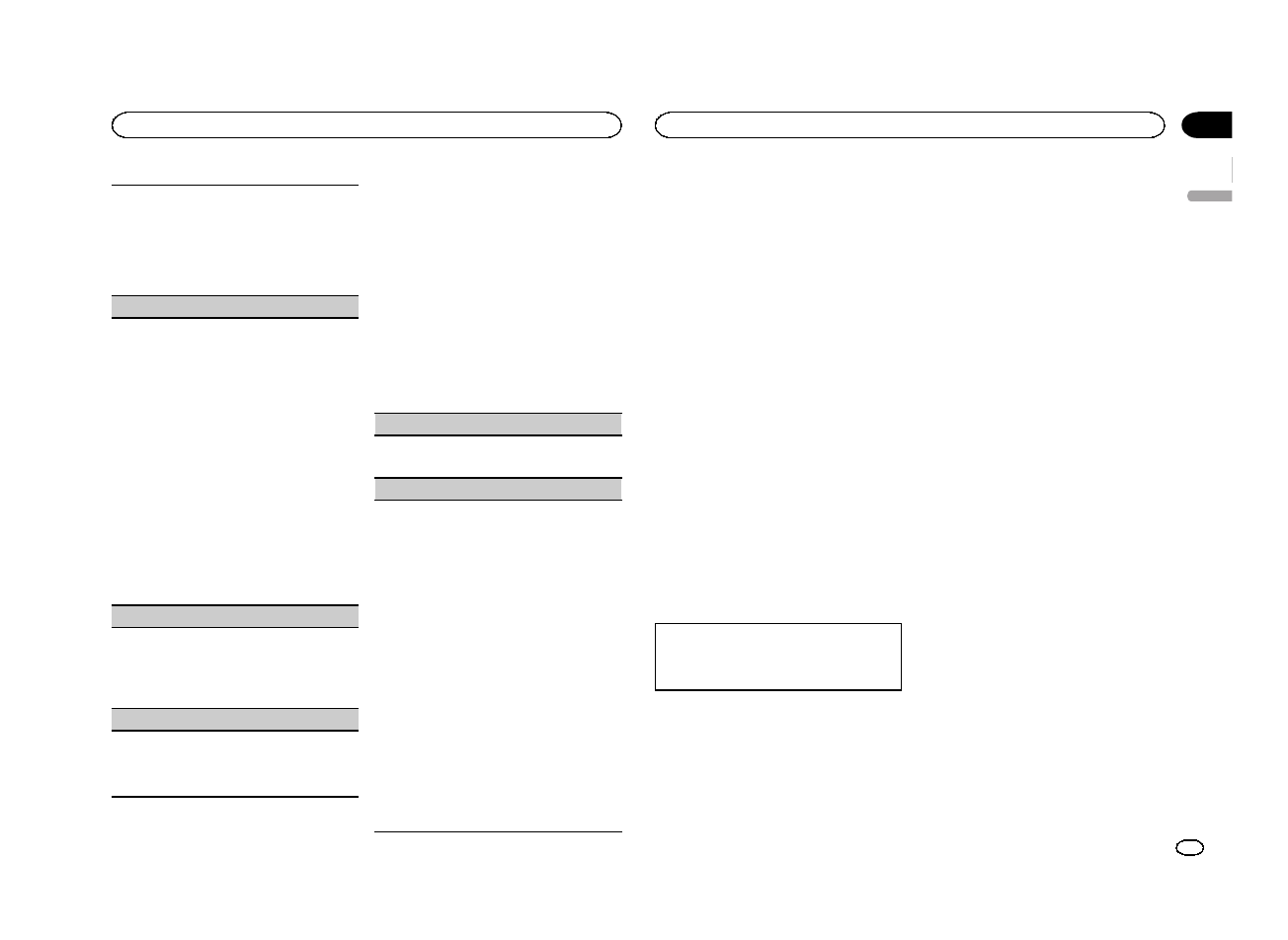
You can select areas for flashing colors.
1
Press
M.C.
to display the setting mode.
2
Turn
M.C.
to select the desired setting.
KEY/DISPLAY
(key and display)
—
KEY
(key)
—
OFF
(off)
!
When
OFF
is selected, the color set under
IL-
LUMI
is used as the display color.
FLASH PATTERN
(flash pattern)
The flashing color and MIXTRAX special effects
display change with changes in the sound and
bass levels.
1
Press
M.C.
to display the setting mode.
2
Turn
M.C.
to select the desired setting.
!
SOUND LEVEL 1
to
SOUND LEVEL 6
–
The
flash pattern changes according to the
sound level. Select a desired mode.
!
LOW PASS 1
to
LOW PASS 6
–
The flash
pattern changes according to the bass
level. Select a desired mode.
!
RANDOM 1
–
The flash pattern changes
randomly according to the sound level
mode and low pass mode.
!
RANDOM 2
–
The flash pattern changes
randomly according to the sound level
mode.
!
RANDOM 3
–
The flash pattern changes
randomly according to the low pass mode.
DISPLAY FX
(display effect)
The MIXTRAX special effects display can be turned
on or off.
1
Press
M.C.
to select the desired setting.
ON
(MIXTRAX special effects display)
—
OFF
(normal display)
CUT IN FX
(manual cut-in effect)
You can turn on or off the MIXTRAX sound effects
while manually changing tracks.
1
Press
M.C.
to select the desired setting.
ON
(on)
—
OFF
(off)
Initial menu
1
Press and hold SRC/OFF until the unit
turns off.
2
Press and hold SRC/OFF until the main
menu appears in the display.
3
Turn M.C. to change the menu option
and press to select INITIAL.
4
Turn M.C. to select the initial menu func-
tion.
Once selected, the following initial menu func-
tions can be adjusted.
FM STEP
(FM tuning step)
1
Press
M.C.
to select the FM tuning step.
100
(100 kHz)
—
50
(50 kHz)
SP-P/O MODE
(rear output and preout setting)
The rear speaker leads output and the RCA output
of this unit can be used to connect a full-range
speaker or subwoofer. Select a suitable option for
your connection.
1
Press
M.C.
to display the setting mode.
2
Turn
M.C.
to select the desired setting.
!
REAR/SUB.W
–
Select when there is a full-
range speaker connected to the rear speak-
er leads output and there is a subwoofer
connected to the RCA output.
!
SUB.W/SUB.W
–
Select when there is a
subwoofer connected directly to the rear
speaker leads output without any auxiliary
amp and there is a subwoofer connected
to the RCA output.
!
REAR/REAR
–
Select when there is a full-
range speaker connected to the rear speak-
er leads output and the RCA output.
If there is a full-range speaker connected to
the rear speaker leads output and the RCA
output is not used, you may select either
REAR/SUB.W
or
REAR/REAR
.
System menu
1
Press and hold SRC/OFF until the unit
turns off.
2
Press and hold SRC/OFF until the main
menu appears in the display.
3
Turn M.C. to change the menu option
and press to select SYSTEM.
4
Turn M.C. to select the system menu
function.
For details, refer to
Using an AUX source
1
Insert the stereo mini plug into the AUX
input jack.
2
Press SRC/OFF to select AUX as the
source.
Note
AUX cannot be selected unless the auxiliary set-
ting is turned on. For more details, refer to
Switching the display
Selecting the desired text information
1
Press
DISP
to cycle between the following:
!
Source name
!
Source name and clock
If an unwanted display appears
Turn off the unwanted display using the proce-
dures listed below.
1
Press M.C. to display the main menu.
2
Turn M.C. to change the menu option
and press to select SYSTEM.
3
Turn M.C. to display DEMO OFF and press
to select.
4
Turn M.C. to switch to YES.
5
Press M.C. to select.
Mute function
Only for DEH-X3600UI
This function is enabled when there is a device
equipped with a mute function connected to
this unit.
Sound is muted automatically if you make or re-
ceive a phone call with a device equipped with a
mute function.
Note
Phone source displays when you receive a call.
English
Using this unit
11
Section
Using this unit
En
02
Содержание
- 120 Благодарим Вас; PIONEER; Держите данное; Сведения об этом устройстве; RDS; ПРЕДУПРЕЖДЕНИЕ; Pioneer CarStereo-Pass; ЛАЗЕРНЫЙ ПРОДУКТ КЛАСС 1; При возникновении проблем; Перед началом эксплуатации
- 121 Основное устройство; ВНИМАНИЕ; Индикация на дисплее; Установочное меню; SET UP; Использование данного устройства
- 122 YES; Основные операции; Радиоприемник; Основные операции; SEEK; SEEK; AF
- 123 Переключение дисплея; FREQUENCY; Использование функций; Список; PTY; Настройка функций; FUNCTION
- 124 Подключение по протоколу; Функции кнопки
- 126 Только для
- 127 Для пользователей; iPhone
- 128 Регулировки параметров звука; AUDIO
- 129 Меню системы; PW SAVE; DIMMER
- 130 Выбор цвета подсветки; Меню функции подсветки; Настройка цвета подсветки; Информация о; Меню
- 131 Стартовое меню
- 132 Функция приглушения звука; Соединения; Установка
- 133 ISO; настройка выхода заднего канала и; Усилитель мощности
- 134 Переднее; Переднее крепление стандарта
- 135 Общие; Дополнительная информация
- 136 Приложения; Диски и проигрыватель
- 137 компакт; WMA; Эта функция не работает
- 138 Поддержка; Диск
- 139 Серийный номер
- 140 Технические характеристики