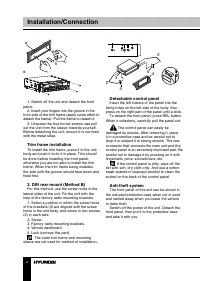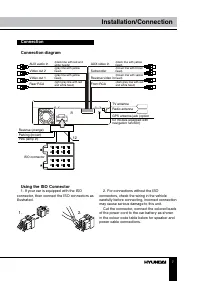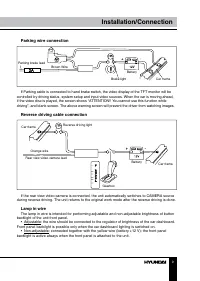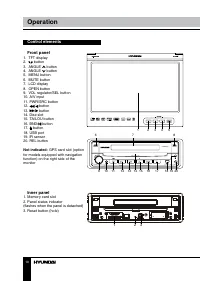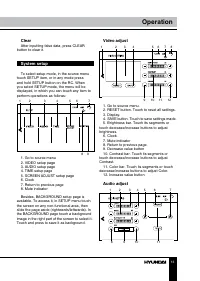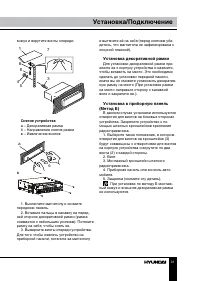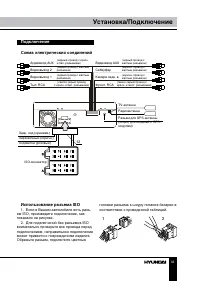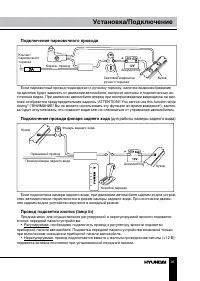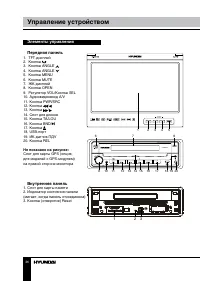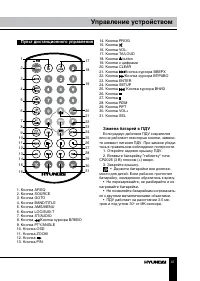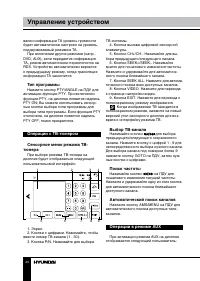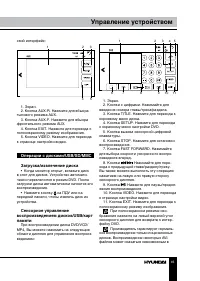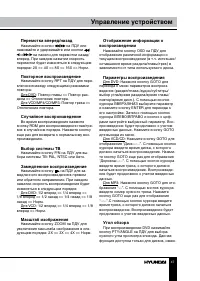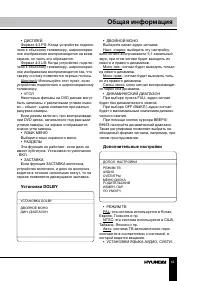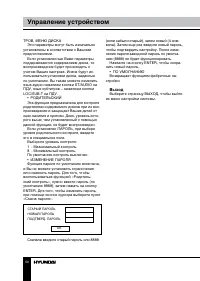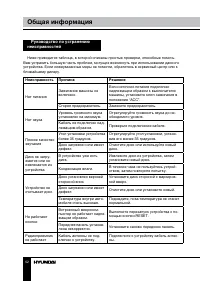Магнитолы Hyundai Electronics H-CMMD4048 - инструкция пользователя по применению, эксплуатации и установке на русском языке. Мы надеемся, она поможет вам решить возникшие у вас вопросы при эксплуатации техники.
Если остались вопросы, задайте их в комментариях после инструкции.
"Загружаем инструкцию", означает, что нужно подождать пока файл загрузится и можно будет его читать онлайн. Некоторые инструкции очень большие и время их появления зависит от вашей скорости интернета.
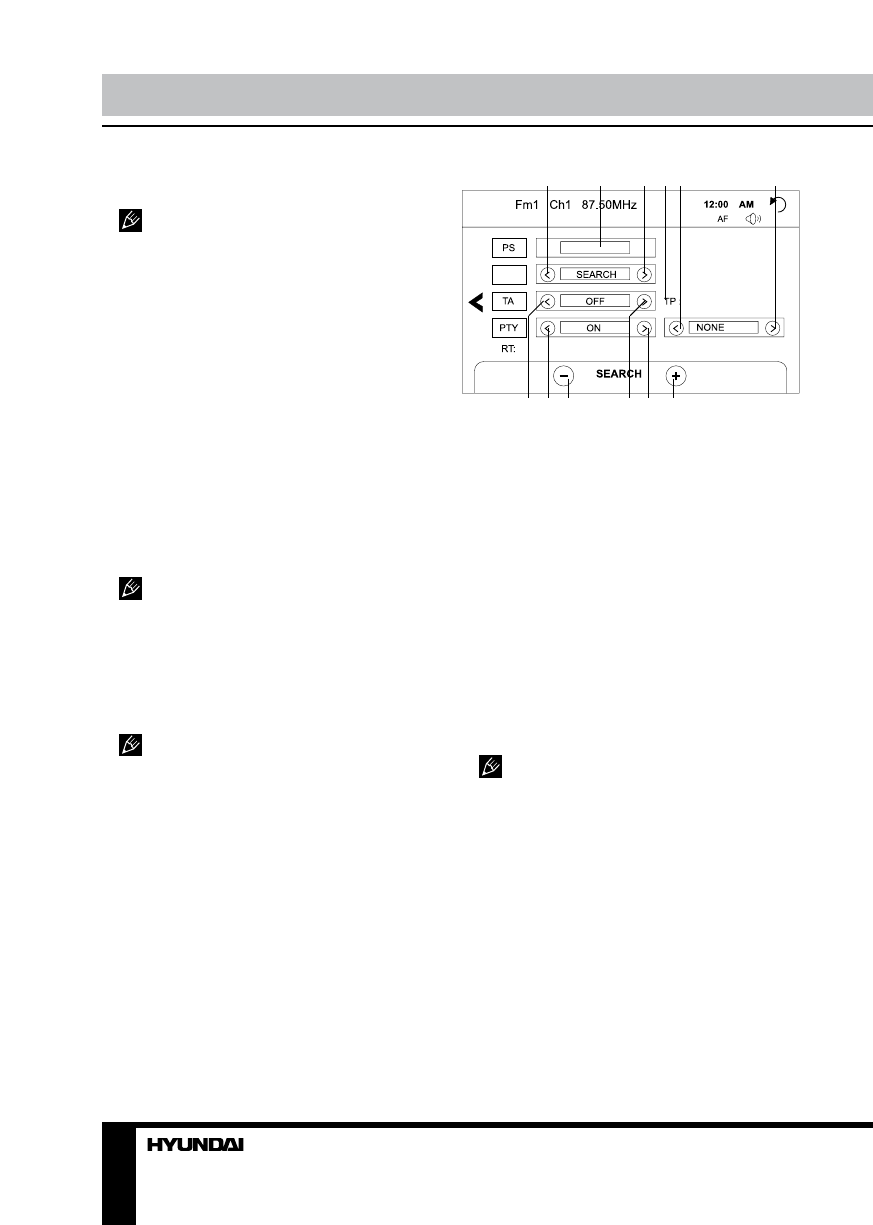
16
Operation
AF
1
2
3 4 5
6
7 8 9
10 11 12
1, 3. AF enable/disable buttons.
2. Current information display.
4. TP indicator.
5, 6. Program type selection buttons.
7, 10. TA enable/disable buttons.
8, 11. PTY enable/disable buttons.
9, 12. SEARCH+/- buttons. Touch for
automatic search.
AF (Alternative frequencies) function
Briefly press AF/EQ button on the RC to
enable AF function. When the radio signal
strength is poor, enabling the AF function
will allow the unit to automatically search
another station with the same PI (Program
Identification) as the current station but with
stronger signal strength.
AF indicator on the display will flash until
RDS information is received. If RDS service is
not available in your area, turn off the AF mode.
TA (Traffic alarm) function
Briefly press TA/LOUD button on the RC or
press TA/LOU button on the panel to activate
the traffic alarm function. When AF is on, the
TA displays on TFT, or else, if there is no TP
information, the mode will search TP station
automatically.
When TA is playing, the volume will be
adjusted to a TA level automatically. When
other modes are activated (such as DVD, AUX),
if a TA program is played the mode will skip to
the RDS mode automatically. It will resume to
received stereo signal is weak, switch to mono
mode to improve the signal.
The function is available only in FM bands.
Scanning/memorizing stations
automatically
In radio mode, you can press AMS/MENU
button on the RC or AMS button on the monitor
to scan for several seconds each station stored
under number buttons (1 – 6).
You can press the corresponding number
buttons, AMS/MENU button on the RC or
AMS button on the monitor when your desired
station is on. And it starts playing that station.
Press and hold AMS/MENU button on
the RC or AMS button on the monitor; it will
activate automatic storing function. The tuner
automatically selects a station and stores it
under number buttons (1 – 6).
To store a station press and hold number
button for more than 2 seconds when listening.
The unit can store up to 6 stations for
each subband.
Goto FREQ
Press GOTO button, and the monitor shows
FREQ. Then press number buttons to input the
needed frequency. The unit will go to the input
frequency.
This function is only available when
GOTO FREQ is set to ON in System
adjustment menu.
RDS background
RDS service availability varies with areas.
Please understand if RDS service is not
available in you area, the following service is
not available.
RDS touchable user interface
In Radio interface, touch RDS button on
the screen or press OSD button on the RC;
following menu will be displayed:
Содержание
- 26 Уважаемый покупатель!; Установка/Подключение
- 27 накопителя/карты памяти; Общая информация; Обращение с компакт-дисками
- 28 Утилизация изделия
- 29 • Убедитесь, что источник питания и
- 30 Установка; Установка устройства
- 31 кожух и вкрутите винты спереди.; Снятие устройства; Выключите магнитолу и снимите; Установка декоративной рамки; Для установки декоративной рамки при-; Установка в приборную панель; В данном случае установки используются
- 32 Операции со съемной панелью
- 33 Подключение; Использование разъема ISO; Для подключений без разъемов ISO
- 34 Таблица проводов ISO-коннектора; Номер; Разъем A
- 35 Подключение парковочного провода; кнопок передней панели устройства.
- 36 Элементы управления; Не показано на рисунке:; Внутренняя панель
- 37 Пульт дистанционного управления
- 38 Основные операции
- 39 Удаление введенного символа
- 40 майте, чтобы отрегулировать правый канал.
- 41 Данная процедура необходима в некото-; Операции с радио; Когда устройство находится в режиме
- 43 Переход к частоте; Альтернативные частоты
- 44 Тип программы
- 45 Загрузка/извлечение диска
- 46 Интерфейс управления
- 48 Язык аудио
- 49 Установка DOLBY; ко из правого динамика.; Дополнительные настройки
- 50 Выход
- 51 Управление устройством
- 52 Руководство по устранению; Неисправность
- 53 Технические характеристики