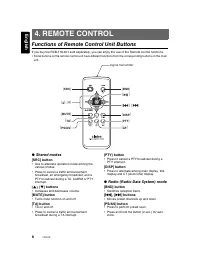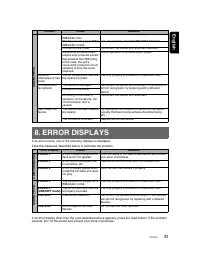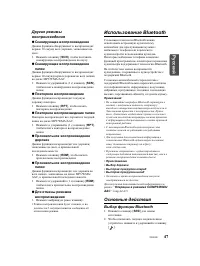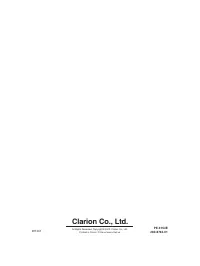Магнитолы Clarion CX609E - инструкция пользователя по применению, эксплуатации и установке на русском языке. Мы надеемся, она поможет вам решить возникшие у вас вопросы при эксплуатации техники.
Если остались вопросы, задайте их в комментариях после инструкции.
"Загружаем инструкцию", означает, что нужно подождать пока файл загрузится и можно будет его читать онлайн. Некоторые инструкции очень большие и время их появления зависит от вашей скорости интернета.
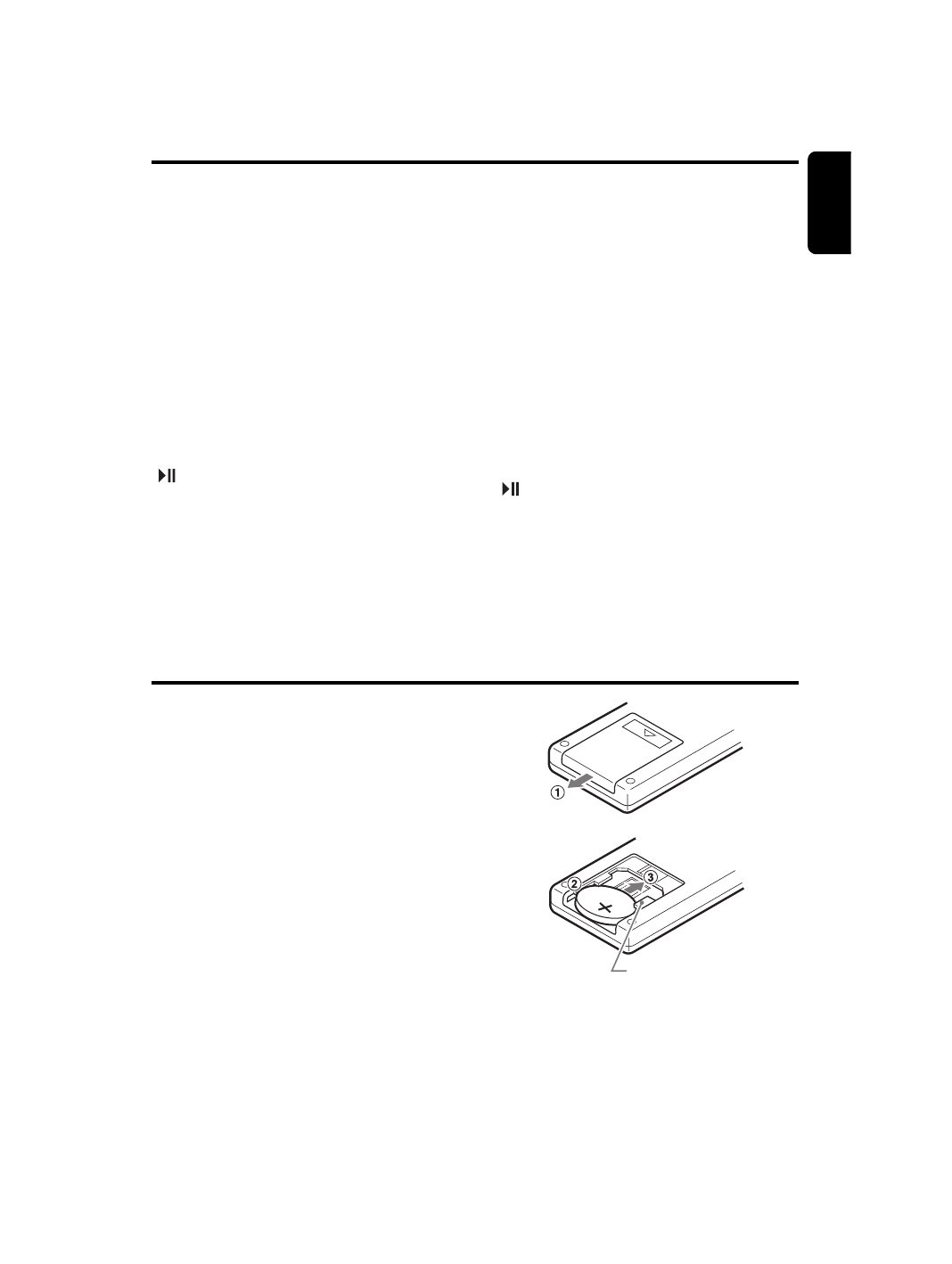
English
7
CX609E
[AF] button
• AF function on and off.
• Press and hold (1 sec.) for REG function on
and off.
[PTY] button
• PTY mode on and off.
●
CD/MP3/WMA/AAC and U
S
B/MTP
modes
[BND] button
• Press to play the first track.
[
x
], [
v
] buttons
• Press to move the tracks up and down.
• Press and hold (1 sec.) for fast-forward/fast-
reverse.
[
] button
• Switches between playback and pause.
[PS/AS] button
• Press to perform scan play.
• When in MP3/WMA/AAC and USB/MTP
modes, press and hold (1 sec.) for folder scan
play.
[AF] button
• Press to perform repeat play.
• When in MP3/WMA/AAC and USB/MTP
modes, press and hold (1 sec.) for folder
repeat play.
[PTY] button
• Press to perform random play.
• When in MP3/WMA/AAC and USB/MTP
modes, press and hold (1 sec.) for folder
random play.
●
iPod mode
[
x
], [
v
] buttons
• Press to move the tracks up and down.
• Press and hold (1 sec.) for fast-forward/fast-
reverse.
[
] button
• Switches between playback and pause.
[AF] button
• Press to perform repeat play.
[PTY] button
• Press to perform random play.
• Press and hold (1 sec.) for all random play.
Inserting the Battery
1
Turn over the remote control unit and slide
the cover in the direction indicated by the
arrow in the illustration.
2
Insert the battery (CR2025) into the insertion
guides, with the printed side (+) facing
upwards.
3
Press the battery in the direction indicated by
the arrow so that it slides into the
compartment.
4
Replace the cover and slide in until it clicks
into place.
Notes:
Misuse may result in rupture of the battery,
producing leakage of fluid and resulting in
personal injury or damage to surrounding
materials. Always follow these safety precautions:
• Use only the designated battery.
• When replacing the battery, insert properly, with
+/– polarities oriented correctly.
• Do not subject battery to heat, or dispose of in
fire or water. Do not attempt to disassemble the
battery.
• Dispose of used batteries properly.
CR202
5
Insertion g
u
ide
Functions of Remote Control Unit Buttons