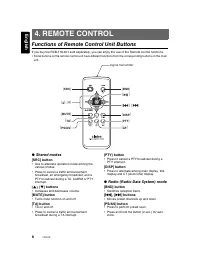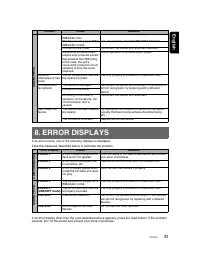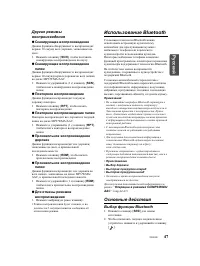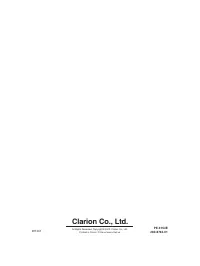Магнитолы Clarion CX609E - инструкция пользователя по применению, эксплуатации и установке на русском языке. Мы надеемся, она поможет вам решить возникшие у вас вопросы при эксплуатации техники.
Если остались вопросы, задайте их в комментариях после инструкции.
"Загружаем инструкцию", означает, что нужно подождать пока файл загрузится и можно будет его читать онлайн. Некоторые инструкции очень большие и время их появления зависит от вашей скорости интернета.
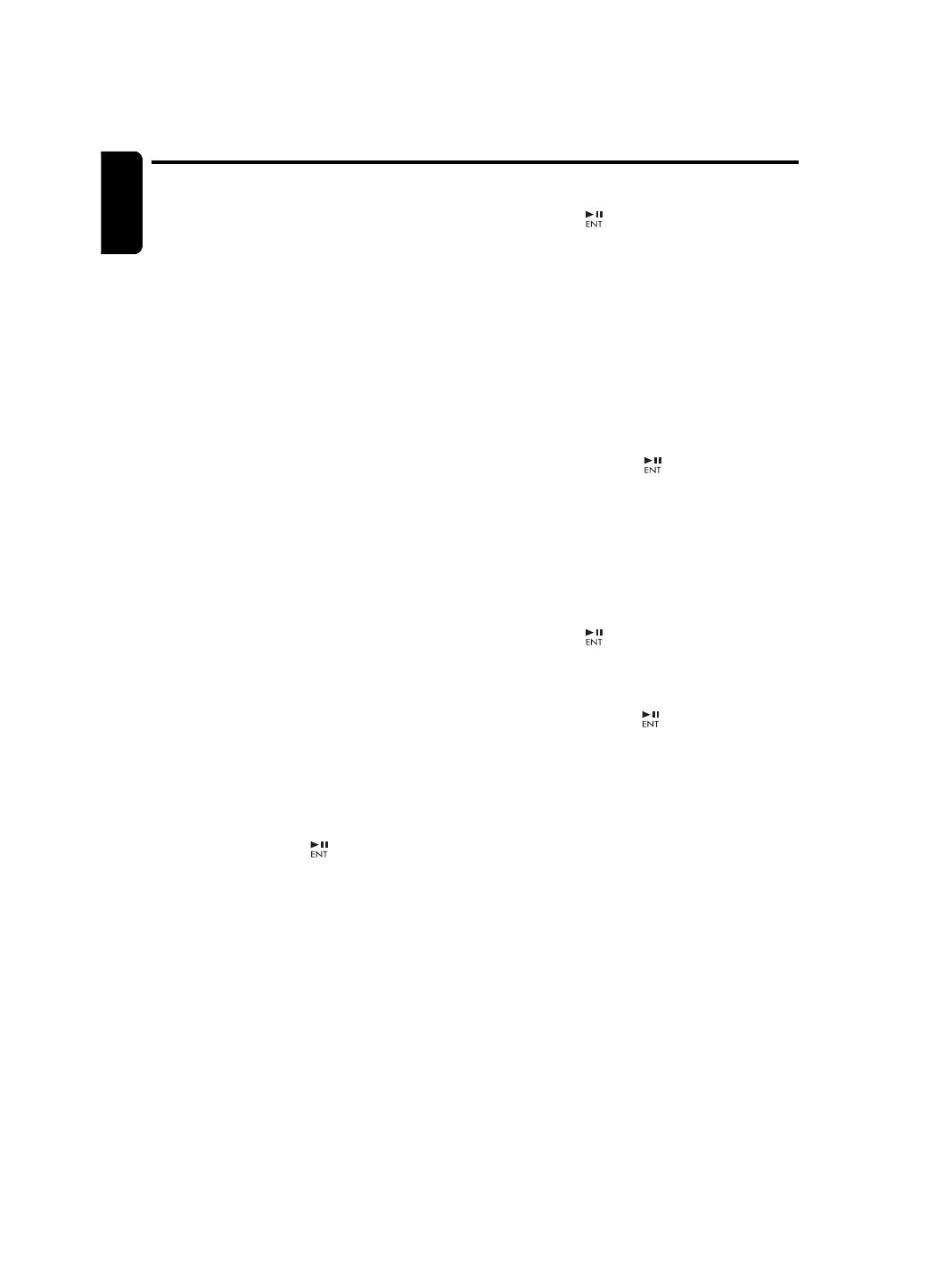
Operations Common to Each Mode
English
24
CX609E
●
Cellular phone interrupt setting
If you connect this unit and your cellular phone
with a separately sold cable, you can listen to
your telephone calls on your car speakers.
∗
The factory default setting is “
OFF
”.
2-1. Select “
INT-SW
”.
3-1. Press the [
w
] or [
z
] button to select the
setting. Each time you press the [
w
] or
[
z
] button, the setting changes in the
following order:
“
OFF
”
↔
“
ON
”
↔
“
MUTE
”
• OFF:
This unit continues normal operation even
when the cellular phone is used.
• ON:
You can listen to your telephone calls from
the speakers connected to this unit.
∗
When listening to your calls on your car
speakers, you can adjust the volume by
turning the [
ROTARY
] knob.
• MUTE:
The sound from this unit is muted during
telephone calls.
Note:
• If connecting a hands-free kit, please ensure the
setting is ON to receive the telephone audio
through the system. (the sound output from the
AUX.)
●
Selecting Rear or Subwoofer
The factory default setting is “
REAR
”.
2-1. Select “
REAR/S-W
”.
3-1. Press the [
w
] or [
z
] button to select
“
REAR
” or “
S-WOOFER
”.
●
Performing a system check
This function allows you to perform a system
check from the adjust mode when required.
2-1. Select “
SYSTEM CHECK
”.
3-1. Press and hold the [
] button (1 sec.).
“
SYSTEM CHECK
” appears in the display,
then the unit returns to the previous
operation mode.
Entering titles
Titles up to 10 characters long can be stored in
memory and displayed for CD. There 50 titles
that can be entered.
1. Press the [
SRC
] button to select the mode
you want to enter a title (CD).
2. Select and play a CD for which you want to
enter the title.
3. Press and hold the [
DISP
] button (1 sec.).
4. Press the [
x
] or [
v
] button to select
“
TITLE INPUT
”.
5. Press the [
] button.
The display switches to the title input display.
6. Press the [
x
] or [
v
] button to move the
cursor.
7. Press the [
BND
] button to select a character
type. Each time you press the [
BND
] button,
the character type changes in the following
order:
Capital letters
➜
Numbers
➜
Symbols
➜
Umlaut
➜
Capital letters…
8. Press the [
w
] or [
z
] button to select the
desired character.
9. Repeat steps 6 to 8 to enter up to 10
characters for the title.
10.Press and hold the [
] button (2 sec.) to
store the title into memory.
Clearing titles
1. Select and play a CD in the CD changer for
which you want to clear the title.
2. Press and hold the [
DISP
] button (1 sec.).
3. Press the [
x
] or [
v
] button to select
“
TITLE INPUT
”.
4. Press the [
] button.
The display switches to the title input display.
5. Press and hold the [
BND
] button (1 sec.).
All characters in the title disappear.
6. Press and hold the [
] button for (2 sec.) to
store the setting.
AUX function
This system has an external input jack on the
front panel so you can listen to sounds and
music from external devices connected to this
unit.
●
Selecting AUX IN sensitivity
Make the following settings to select the
sensitivity when sounds from external devices
connected to this unit are difficult to hear even
after adjusting the volume.
∗
The factory default setting is “
MID
”.
1. Press and hold the [
DISP
] button (1 sec.).
2. Select “
AUX SENS
”.
3. Press the [
w
] or [
z
] button to select
“
HIGH
”, “
MID
” or “
LOW
”.
Note:
• When AUX mode is selected, AUX IN sensitivity
can be set.