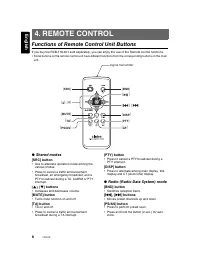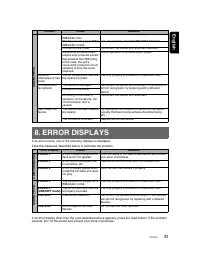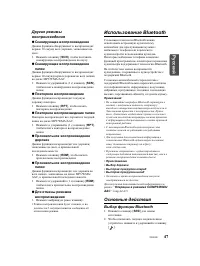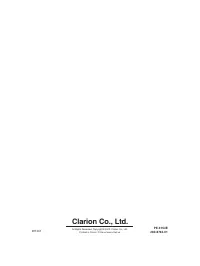Магнитолы Clarion CX609E - инструкция пользователя по применению, эксплуатации и установке на русском языке. Мы надеемся, она поможет вам решить возникшие у вас вопросы при эксплуатации техники.
Если остались вопросы, задайте их в комментариях после инструкции.
"Загружаем инструкцию", означает, что нужно подождать пока файл загрузится и можно будет его читать онлайн. Некоторые инструкции очень большие и время их появления зависит от вашей скорости интернета.
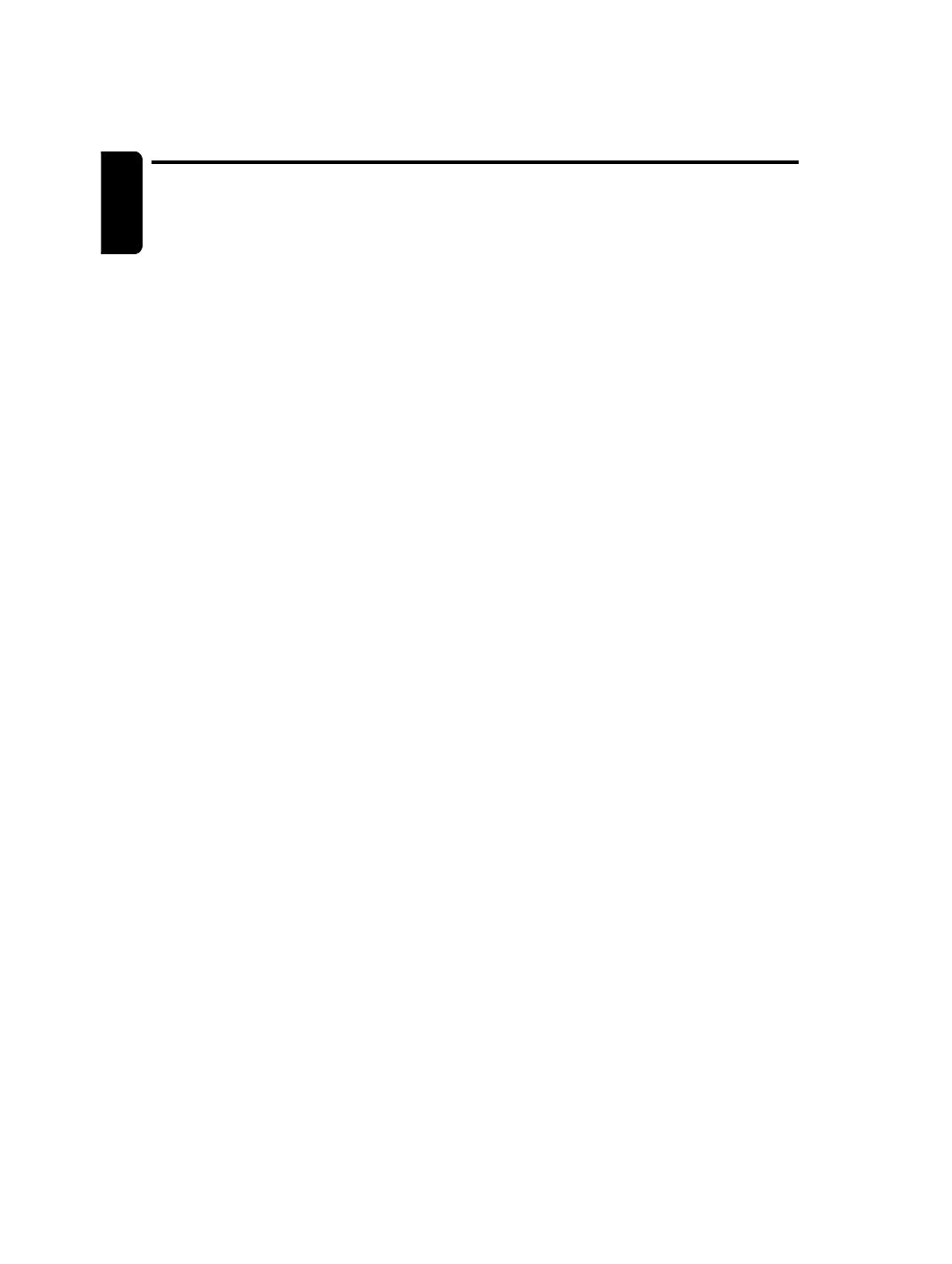
Radio Data
S
ystem Operations
English
14
CX609E
Emergency broadcast
If an emergency broadcast is received, all the
function mode operations are stopped.
“
ALARM
” appears in the display and the
emergency broadcast can be heard.
●
Cancelling an emergency broadcast
If you press the [
TA
] button, emergency
broadcast reception is cancelled.
S
witching the PTY display language
You can select one of 4 languages (English,
German, Swedish or French) for the PTY
displayed in the display.
∗
The factory default setting is “
ENGLISH
”.
1. Press and hold the [
DISP
] button (1 sec.) to
switch to the adjustment selection display.
2. Press the [
x
] or [
v
] button to select
“
LANGUAGE
”.
3. Press the [
w
] or [
z
] button to select the
desired language.
4. Press the [
DISP
] button to return to the
previous mode.
Volume setting of TA, emergency
broadcast (Alarm) and PTY
The volume for TA, Alarm and PTY interrupts
can be set during TA, Alarm or PTY interrupt.
∗
The factory default setting is “
15
”.
During a TA, Alarm or PTY interrupt, turn the
[
ROTARY
] knob to set the volume to the desired
level (0 to 33).
∗
When the TA, Alarm or PTY interrupt ends, the
volume returns to the level it had before the
interrupt.