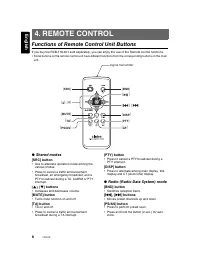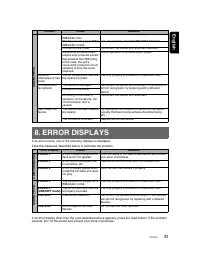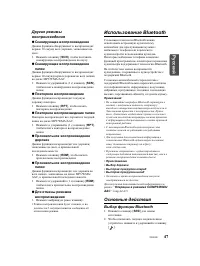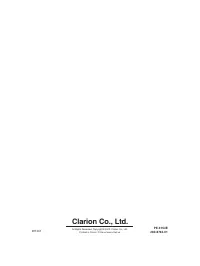Магнитолы Clarion CX609E - инструкция пользователя по применению, эксплуатации и установке на русском языке. Мы надеемся, она поможет вам решить возникшие у вас вопросы при эксплуатации техники.
Если остались вопросы, задайте их в комментариях после инструкции.
"Загружаем инструкцию", означает, что нужно подождать пока файл загрузится и можно будет его читать онлайн. Некоторые инструкции очень большие и время их появления зависит от вашей скорости интернета.
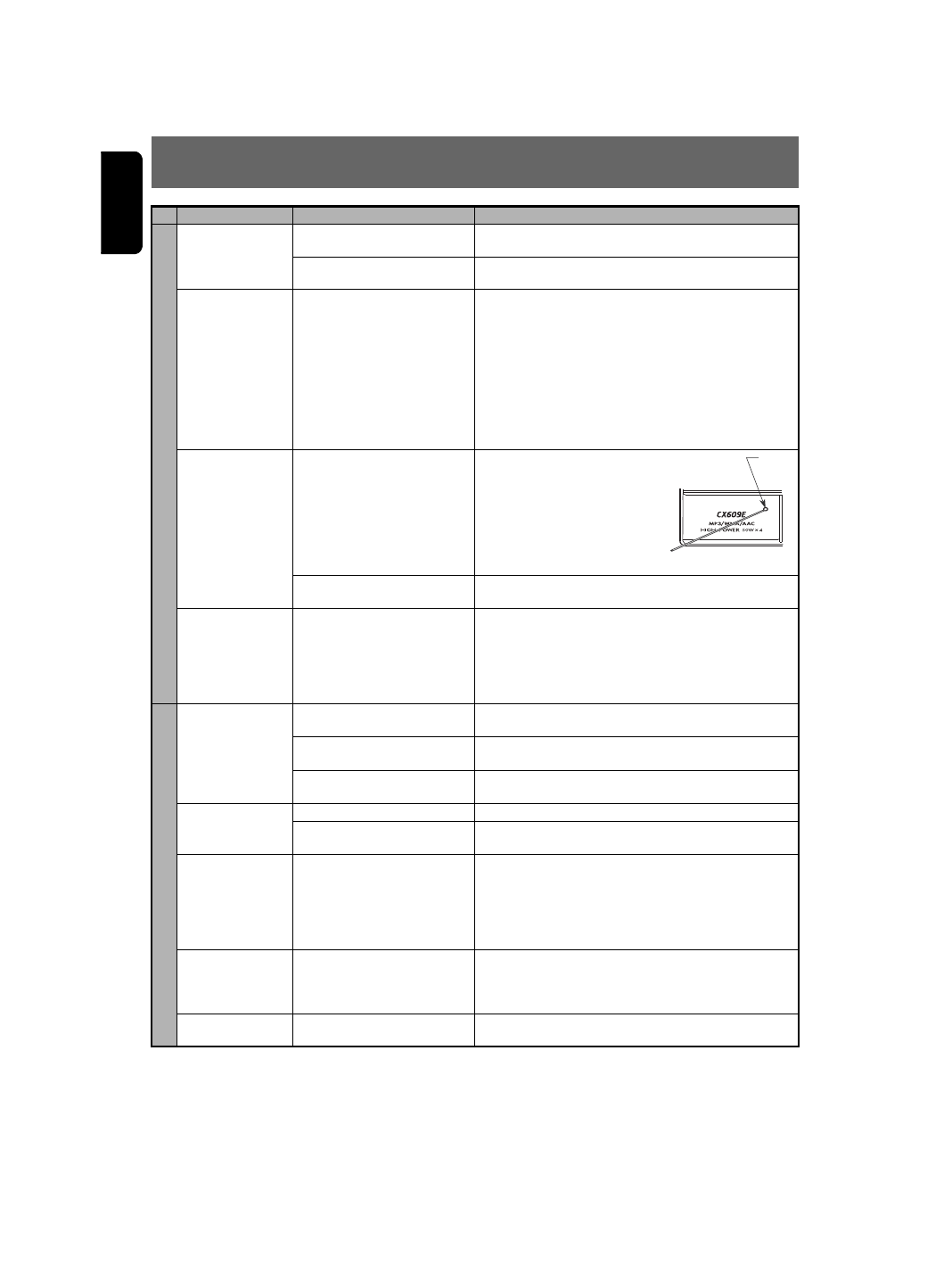
English
30
CX609E
7. TROUBLESHOOTING
Problem
Cause
Measure
Ge
n
e
ra
l
Power does not
turn on.
(No sound is
produced.)
Fuse is blown.
Replace with a fuse of the same amperage. If the fuse
blows again, consult your store of purchase.
Incorrect wiring.
Consult your store of purchase.
No sound output
when operating
the unit with
amplifiers or
power antenna
attached.
Power antenna lead is
shorted to ground or
excessive current is required
for remote-on the amplifiers
or power antenna.
1. Turn the unit off.
2. Remove all wires attached to the power antenna
lead. Check each wire for a possible short to
ground using an ohm meter.
3. Turn the unit back on.
4. Reconnect each amplifier remote wire to the power
antenna lead one by one. If the amplifiers turn off
before all wires are attached, use an external relay
to provide remote-on voltage (excessive current
required).
Nothing happens
when buttons are
pressed.
Display is not
accurate.
The microprocessor has
malfunctioned due to noise,
etc.
Press the reset button for
about 2 seconds with a thin
rod.
If the RESET button is
pressed when a disc is
loaded, Please eject the disc
and load it once again before
attempting to play it.
DCP or main unit connectors
are dirty.
Wipe the dirt off with a soft cloth moistened with
cleaning alcohol.
No sound heard
The speaker protection circuit
is operating.
1. Turn down sound volume. Function can also be
restored by turning the power off and on again.
(Speaker volume is reduced automatically when
the speaker protection circuit operates).
2. If the sound is muted again, consult our service
department.
CD/MP3
/WMA/AAC
No sound heard
MP3/WMA/AAC files are
absent in a disc.
Write MP3/WMA/AAC files onto the disc properly.
Files are not recognized as
an MP3/WMA/AAC file.
Use MP3/WMA/AAC files encoded properly.
File system is not correct.
Use ISO9660 level 1, 2 or JOLIET or Romeo or
APPLE ISO file system.
Sound skips or is
noisy.
Compact disc is dirty.
Clean the compact disc with a soft cloth.
Compact disc is heavily
scratched or warped.
Replace with a compact disc with no scratches.
Sound is cut or
skipped.
Noise is
generated or
noise is mixed
with sound.
MP3/WMA/AAC files are not
encoded properly.
Use MP3/WMA/AAC files encoded properly.
Sound is bad
directly after
power is turned
on.
Water droplets may form on
the internal lens when the car
is parked in a humid place.
Let dry for about 1 hour with the power on.
Wrong filename
File system is not correct.
Use ISO9660 level 1, 2 or JOLIET or Romeo or
APPLE ISO file system.
Reset
button