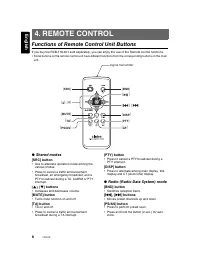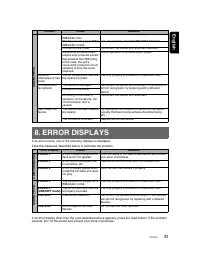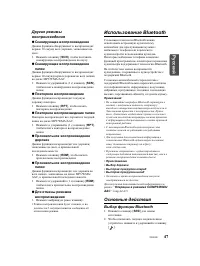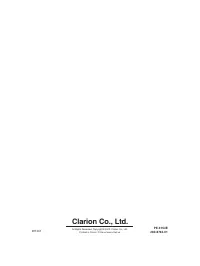Магнитолы Clarion CX609E - инструкция пользователя по применению, эксплуатации и установке на русском языке. Мы надеемся, она поможет вам решить возникшие у вас вопросы при эксплуатации техники.
Если остались вопросы, задайте их в комментариях после инструкции.
"Загружаем инструкцию", означает, что нужно подождать пока файл загрузится и можно будет его читать онлайн. Некоторые инструкции очень большие и время их появления зависит от вашей скорости интернета.
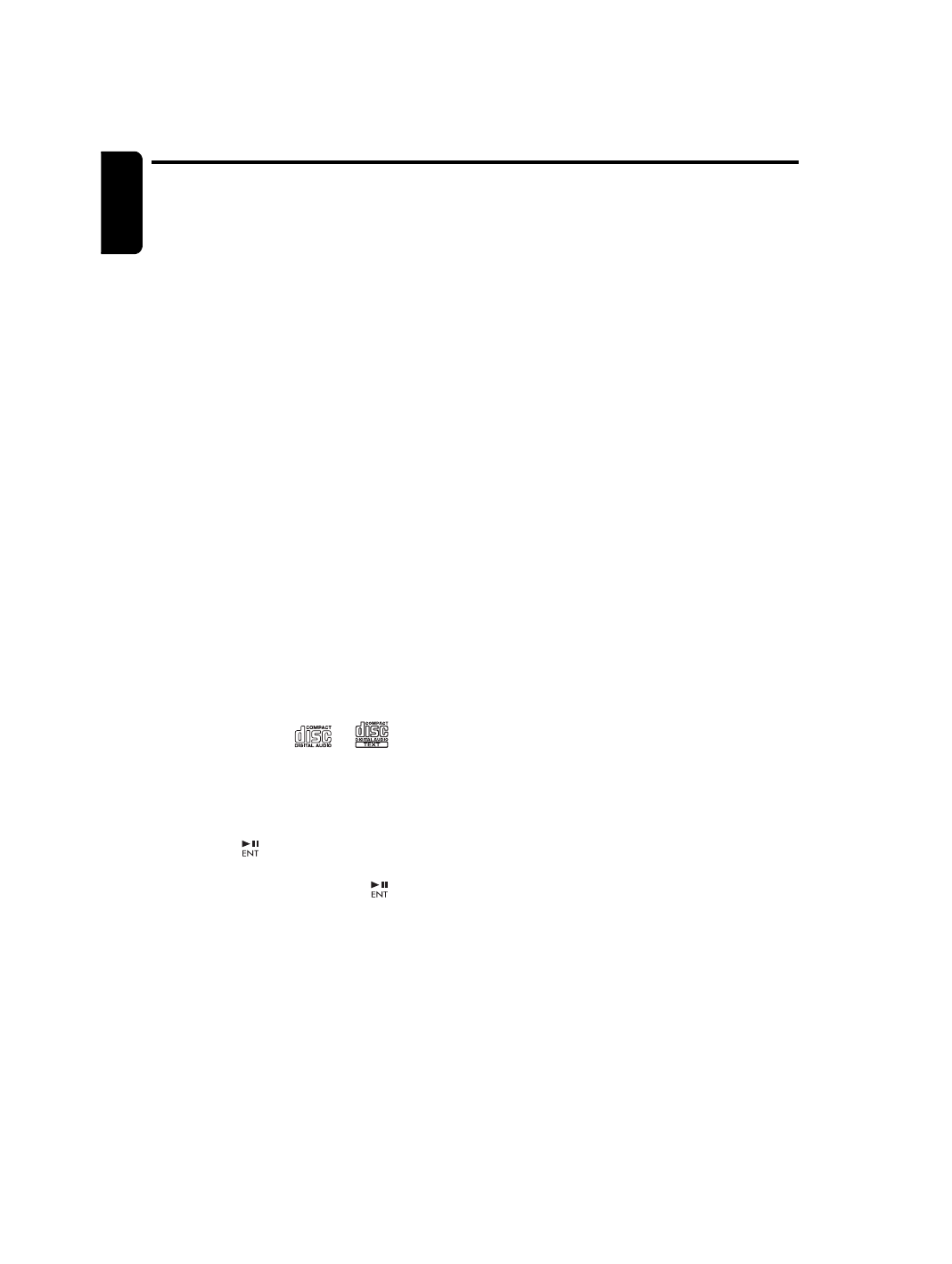
CD/MP3/WMA/AAC Operations
English
16
CX609E
Backup Eject function
Just pressing the [
Q
] button, ejects the disc
even if the power to the unit was not turned on.
1. Press the [
EJECT
] button. Remove the disc
after it is ejected.
Notes:
• If you force a CD into before auto reloading, this
can damage the CD.
• If a CD (12 cm) is left in the ejected position for
15 seconds, the CD is automatically reloaded
(Auto reload).
Listening to a disc already loaded in
the unit
Press the [
SRC
] button to select the CD/MP3/
WMA/AAC mode.
When the unit enters the CD/MP3/WMA/AAC
mode, play starts automatically.
If there is no disc loaded, the indication “
NO
DISC
” appears in the title display.
Loading a CD
1. Insert a CD into the center of the CD SLOT
with the labeled side facing up. The CD plays
automatically after loading.
Notes:
• Never insert foreign objects into the CD SLOT.
• If the CD is not inserted easily, there may be
another CD in the mechanism or the unit may
require service.
• Discs not bearing the
or
mark and
CD-ROMs cannot be played by this unit.
• Some CDs recorded in CD-R/CD-RW mode may
not be usable.
Pausing play
1. Press the [
] button to pause play.
“
PAUSE
” appears in the display.
2. To resume CD play, press the [
] button
again.
Displaying CD titles
This unit can display title data for CD-text/MP3/
WMA/AAC disc and user titles input with this
unit.
1. Each time you press the [
DISP
] button to
change the title display.
●
CD-TEXT disc
User
➜
Track
➜
Disc/Artist
➜
User ...
●
MP3/WMA/AAC disc
Track
➜
Folder
➜
Title/Album
➜
Artist
➜
Track ...
Notes:
• If the CD playing is not a CD-text CD or no user
title has been input, “
NO TITLE
” appears in the
display.
• If MP3/WMA/AAC disc is not input TAG, “
NO
TITLE
” appears in the display.
• For MP3, supports ID3 Tags V2.3/2.2/1.1/1.0.
• Tag displays give priority to V2.3/2.2.
• In the case of album Tags for WMA, the
information written into the extension header is
displayed.
• Only ASCII characters can be displayed in Tags.
Selecting a track
●
Track-up
1. Press the [
v
] button to move ahead to the
beginning of the next track.
2. Each time you press the [
v
] button, the
track advances ahead to the beginning of the
next track.
●
Track-down
1. Press the [
x
] button to move back to the
beginning of the current track.
2. Press the [
x
] button twice to move back to
the beginning of the previous track.
Fast-forward/Fast-reverse
●
Fast-forward
1. Press and hold the [
v
] button (1 sec.).
●
Fast-reverse
1. Press and hold the [
x
] button (1 sec.).
∗
For MP3/WMA/AAC discs, it takes some time
until the start of searching and between
tracks. In addition, the playing time may have
a margin of error.