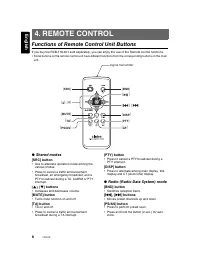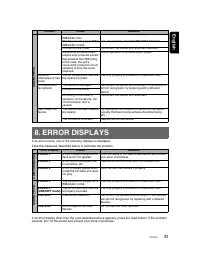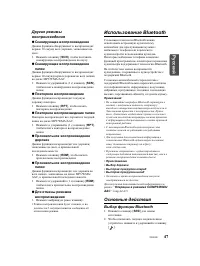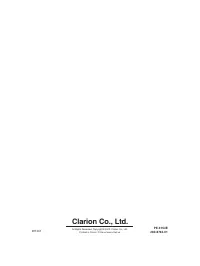Магнитолы Clarion CX609E - инструкция пользователя по применению, эксплуатации и установке на русском языке. Мы надеемся, она поможет вам решить возникшие у вас вопросы при эксплуатации техники.
Если остались вопросы, задайте их в комментариях после инструкции.
"Загружаем инструкцию", означает, что нужно подождать пока файл загрузится и можно будет его читать онлайн. Некоторые инструкции очень большие и время их появления зависит от вашей скорости интернета.
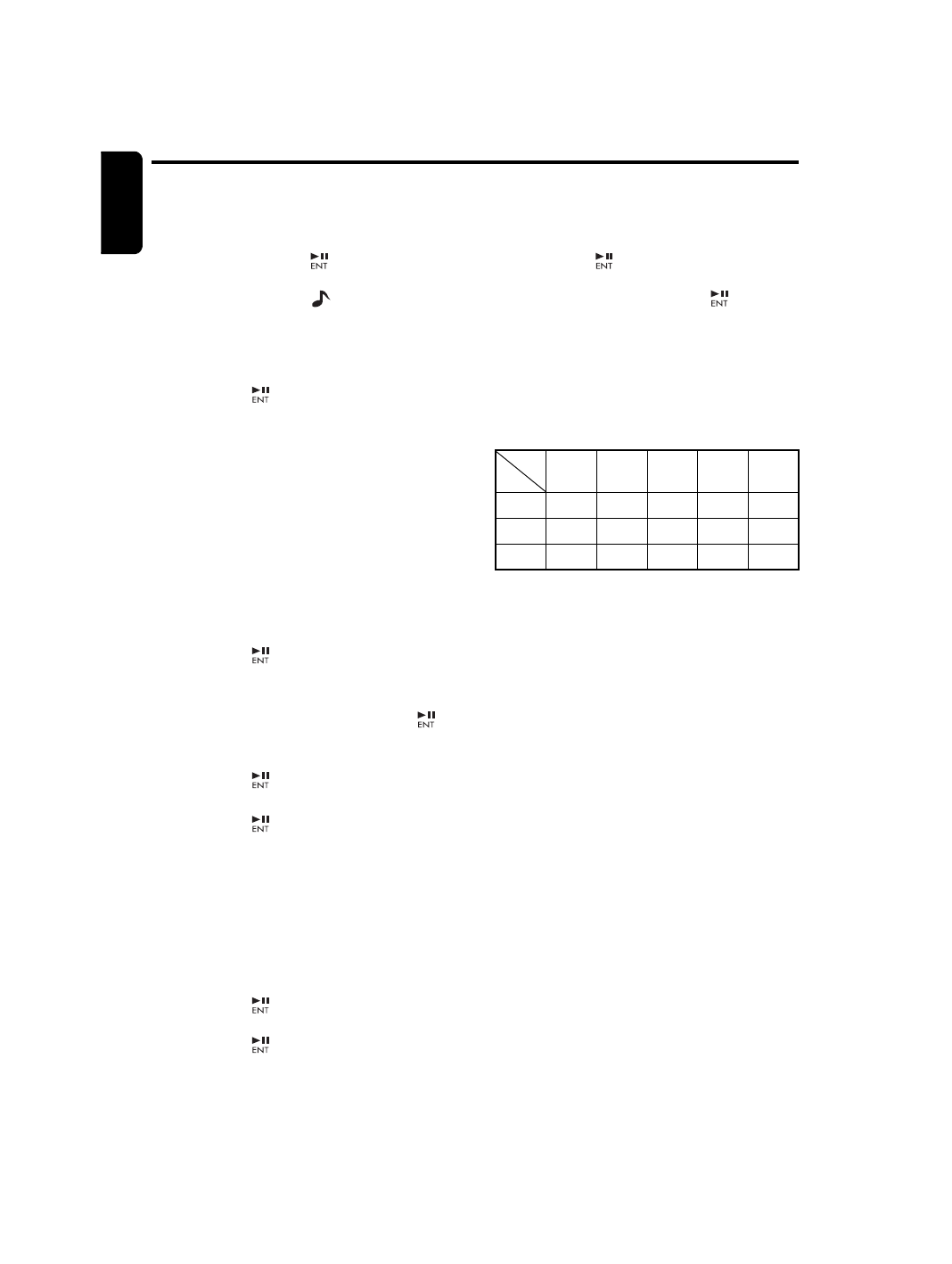
Bluetooth Operations
English
20
CX609E
●
DISCONNECT
This option is used to disconnect the currently
connected device.
2-1. Select “
DISCONNECT
”.
3-1. Press and hold the [
] button (1 sec.) to
disconnect.
∗
Press and hold the [
] button (2 sec.) to
disconnect.
●
ADD PHONE BOOK
This option is used to add one of the phone No.
2-1. Select “
ADD PHONE BOOK
”.
3-1. Press the [
] button (1 sec.), then the
“
RECEIVING
” appears in the display.
∗
At the same time the phone No. from the
paired phone book list is sent out, then there
is a prompt on the mobile phone if it is
successful.
∗
Some mobile phones cannot transfer the
phone book to this unit because of the less
word and the language type. In this time,
please edit your phone book in other
language, and transfer it once again.
●
DEL NO. PHONE BOOK
This option is used to delete one of or all phone
No. of the added phone book.
2-1. Select “
DEL NO. PHONE BOOK
”.
3-1. Press the [
] button.
4-1. Press the [
w
] or [
z
] button to select
“
1 DEL
” or “
ALL DEL
”.
5-1. When you select “
1 DEL
”, press the [
]
button, then press the [
w
] or [
z
] button to
select one of the desired phone No.
6-1. Press the [
] button, then the
“
DELETE?
” appears in the display.
7-1. Press the [
] button (1 sec.) to delete.
Note:
• If you want to transfer or handl this unit, please
perform “
DELETE
”, “
ADD PHONE BOOK
” and
“
DEL NO. PHONE BOOK
” function to delete all
of your personal information.
●
HISTORY DELETE ALL
This option is used to delete all of the call
records.
2-1. Select “
HISTORY DELETE ALL
”.
3-1. Press the [
] button, then the
“
CONFIRM?
” appears in the display.
4-1. Press the [
] button (1 sec.) , then the
“
DELETING
” appears in the display, detele
all of the call records successfully.
●
PHONE BOOK TYPE
The unit provide 3 types of phone book which
are stored in memory.
2-1. Select “
PHONE BOOK TYPE
”.
3-1. Press the [
] button.
3-2. Press the [
w
] or [
z
] button to select
“
1
” , “
2
” or “
3
”, then press the [
] button to
store in memory.
Notes:
• If you change the phone book type, all of the
paired mobile phones’s book data will be
deleted.
• The piece number of the phone book’s record
can be stored in the different memory of the
phone book type are as follow:
●
MIC GAIN
MIC gain can be set by each paired mobile
phone device. Each registered device has
unique MIC gain setting.
2-1. Select “
MIC GAIN
”.
3-1. Press the [
w
] or [
z
] button to change the
MIC gain setting.
∗
The factory default setting is “
3
”.
(Adjustment range:1 to 5)
●
RING VOL
This option is used to change the ringing volume
by each paired mobile phone device.
2-1. Select “
RING VOL
”.
3-1. Press the [
w
] or [
z
] button to change the
ringing volume.
∗
The factory default setting is “
5
”.
(Adjustment range:1 to 10)
●
TONE SEL
The system can ring if the mobile phone cannot
ring when the Bluetooth connection has been
established.
2-1. Press “
TONE SEL
”.
3-1. Press the [
w
] or [
z
] button to select
“
INTERNAL
” or “
AUTO
”
∗
The unit setting is “
AUTO
”.
“
INTERNAL
”: Adjust tone in the car
bluetooth system.
PHONE
TYPE
MEMORY
1
MEMORY
2
MEMORY
3
MEMORY
4
MEMORY
5
1
250
piece
250
piece
0
piece
0
piece
0
piece
2
200
piece
100
piece
100
piece
50
piece
50
piece
3
100
piece
100
piece
100
piece
100
piece
100
piece