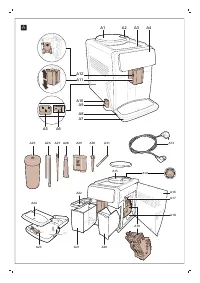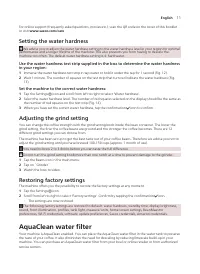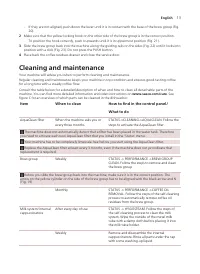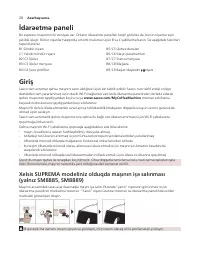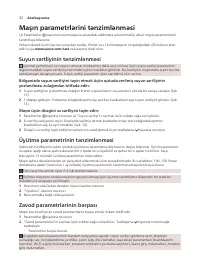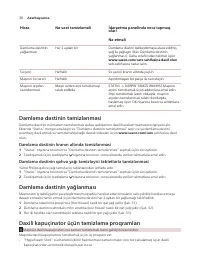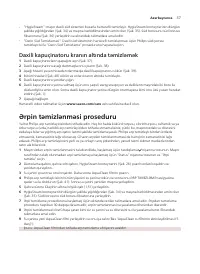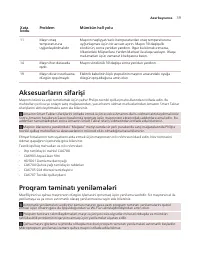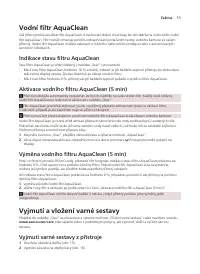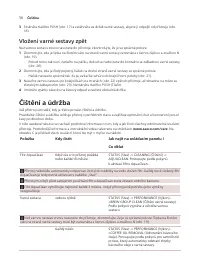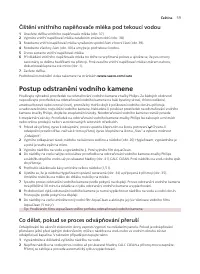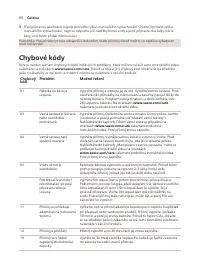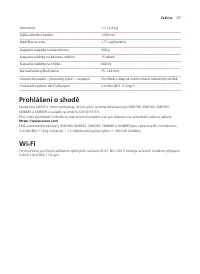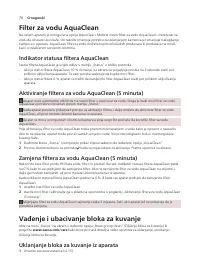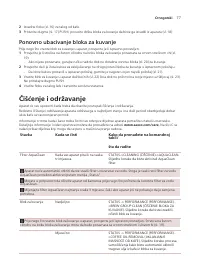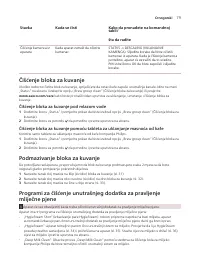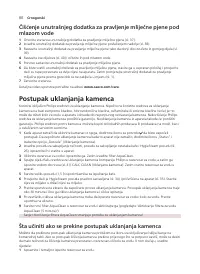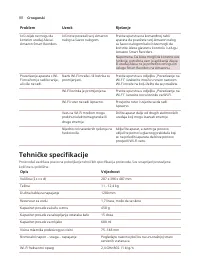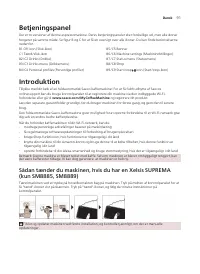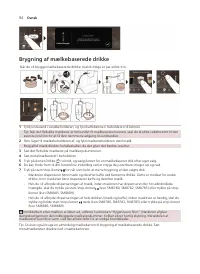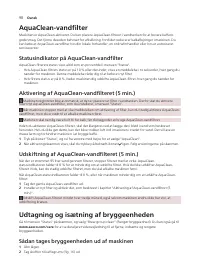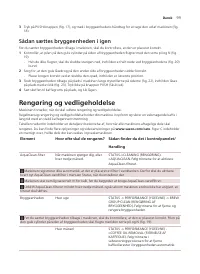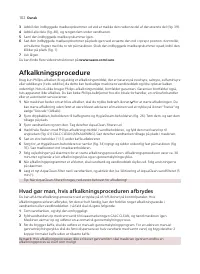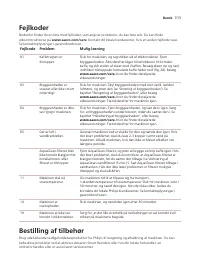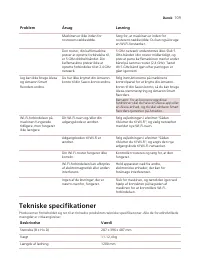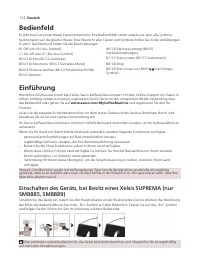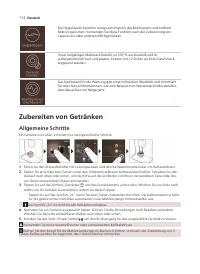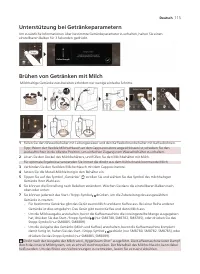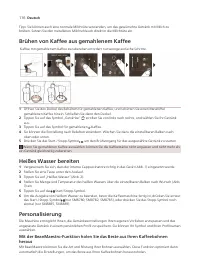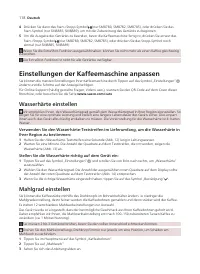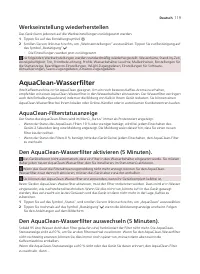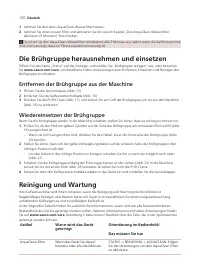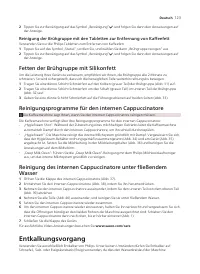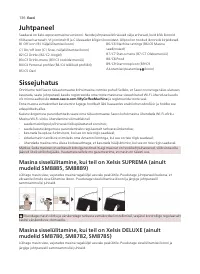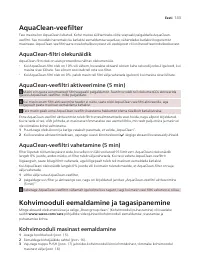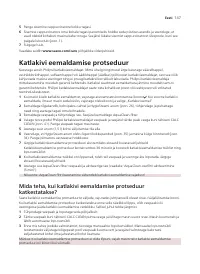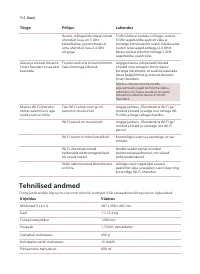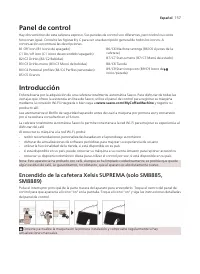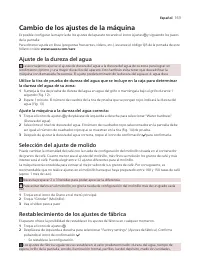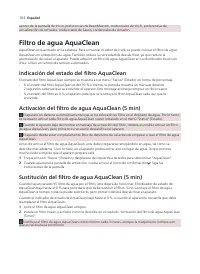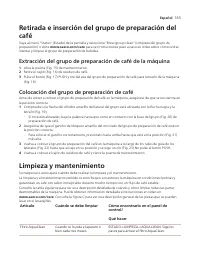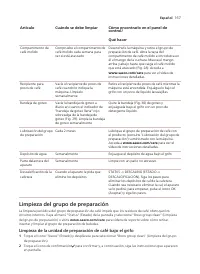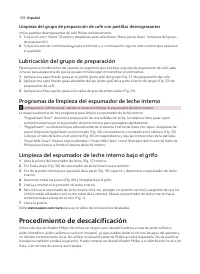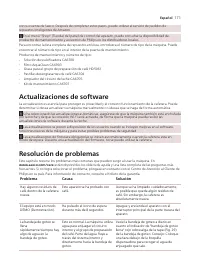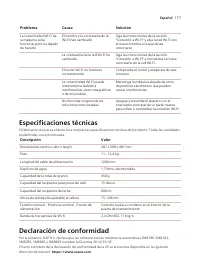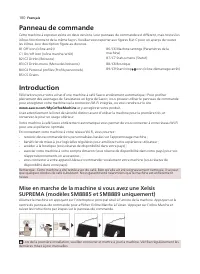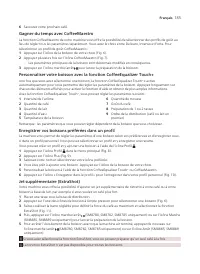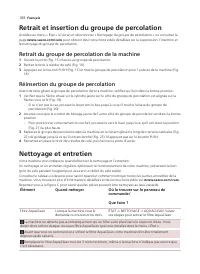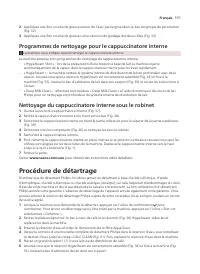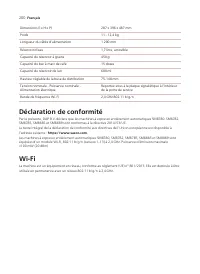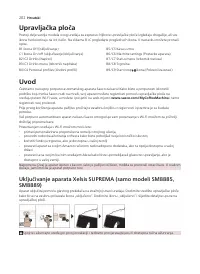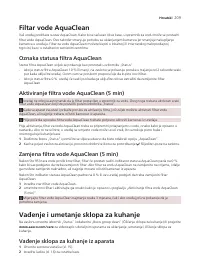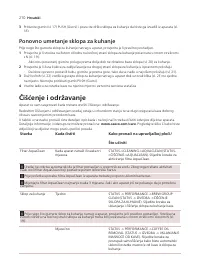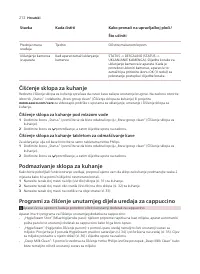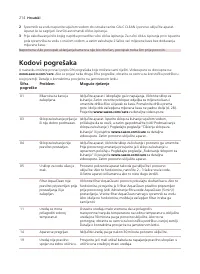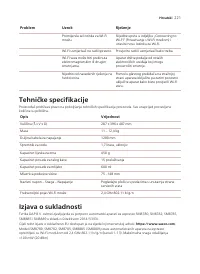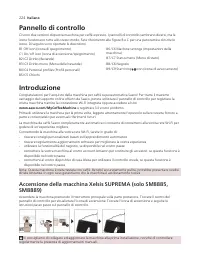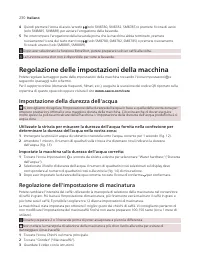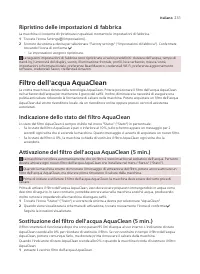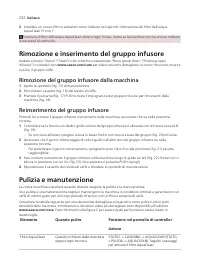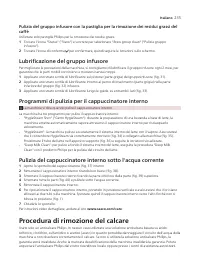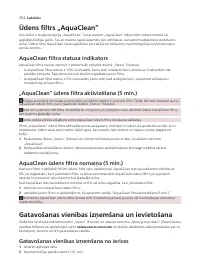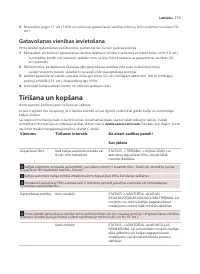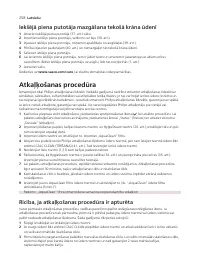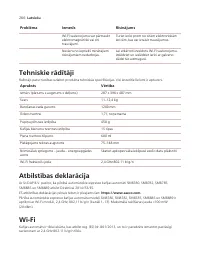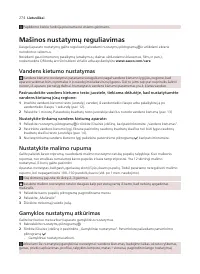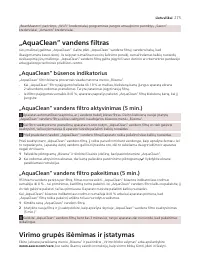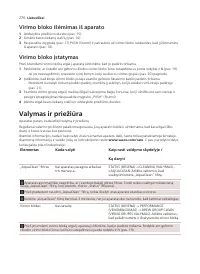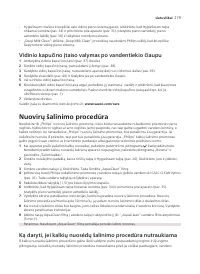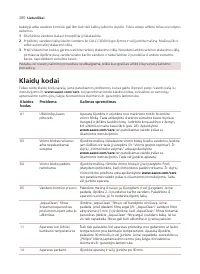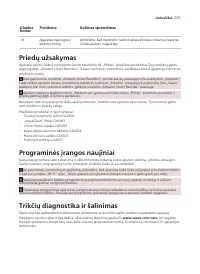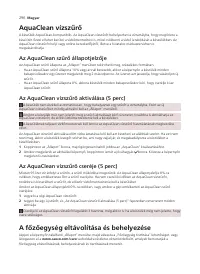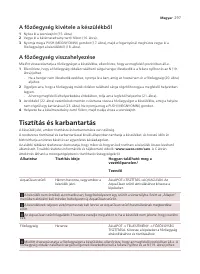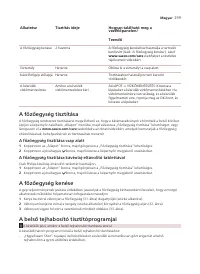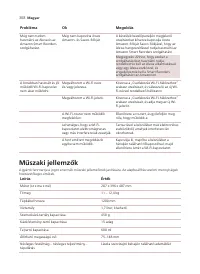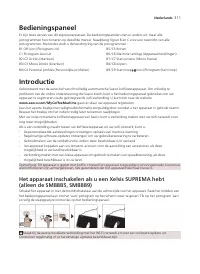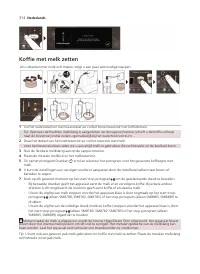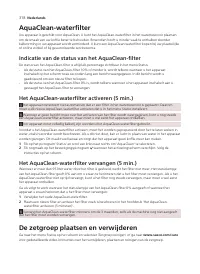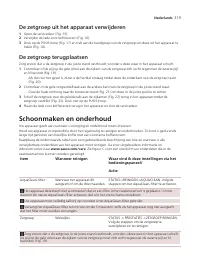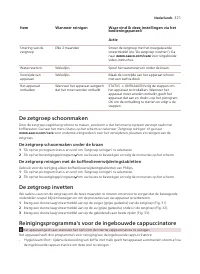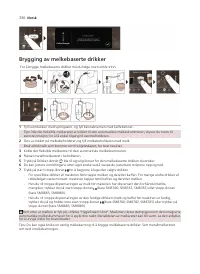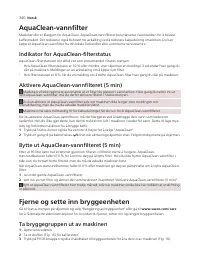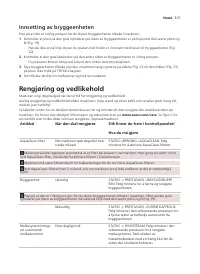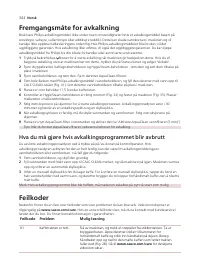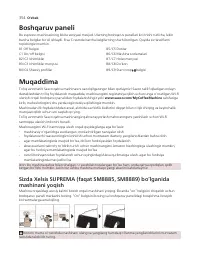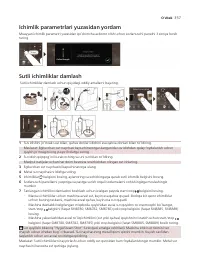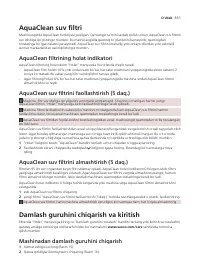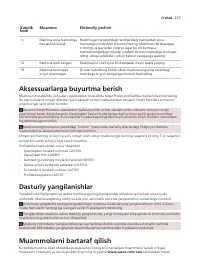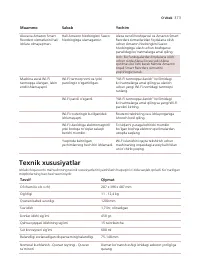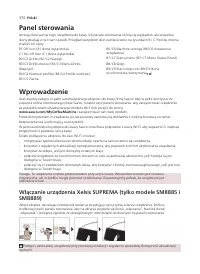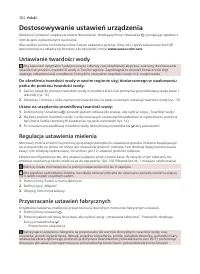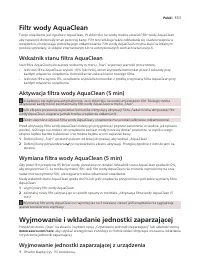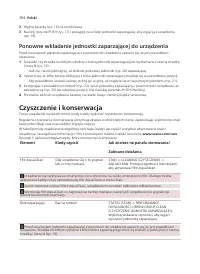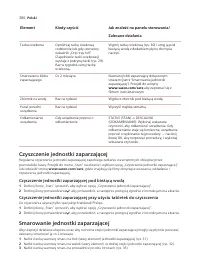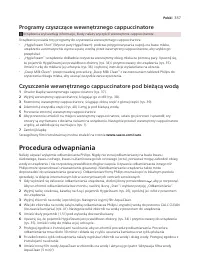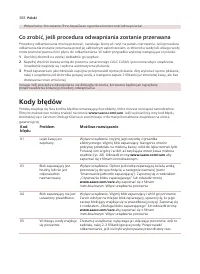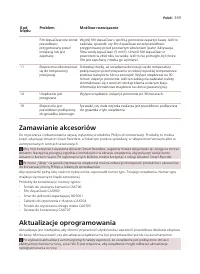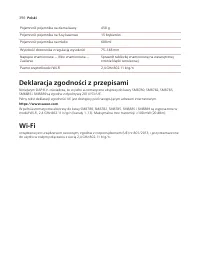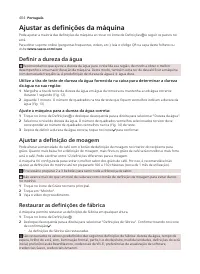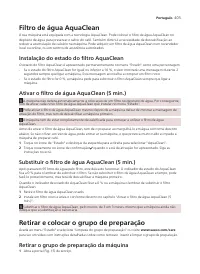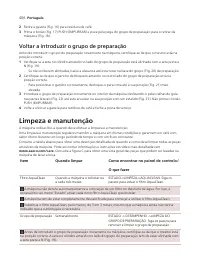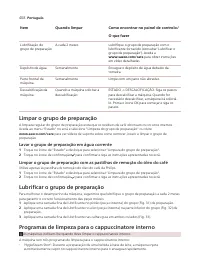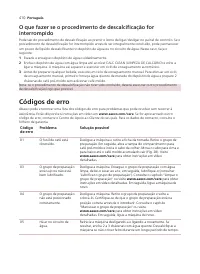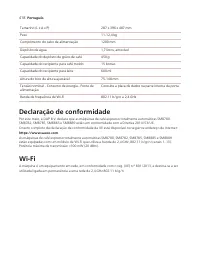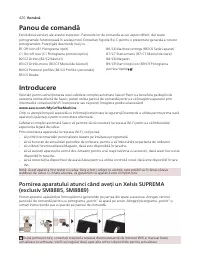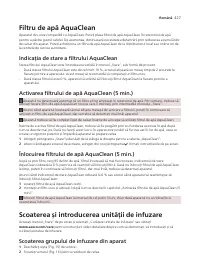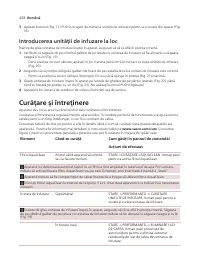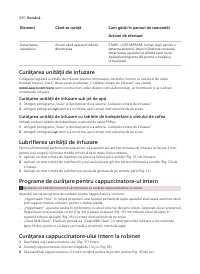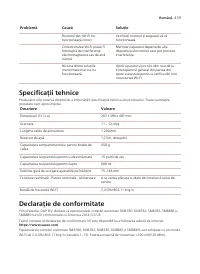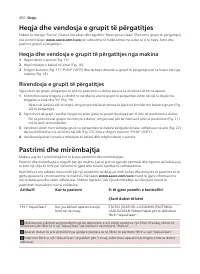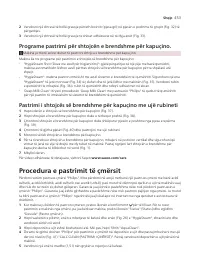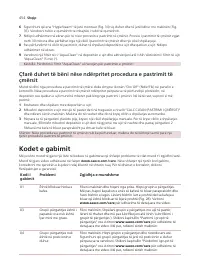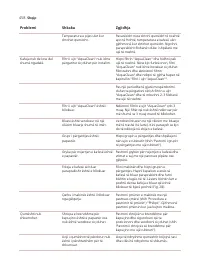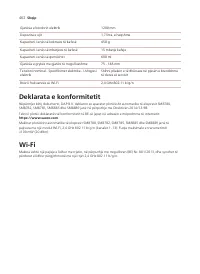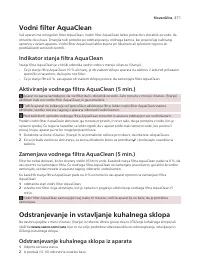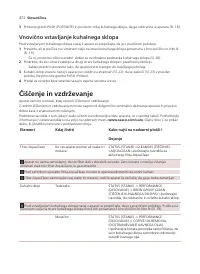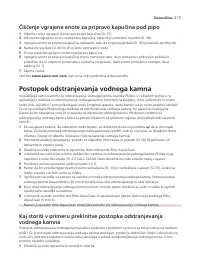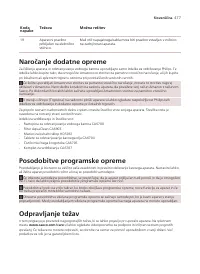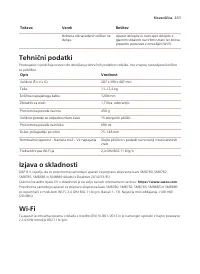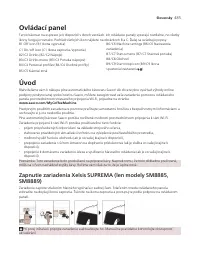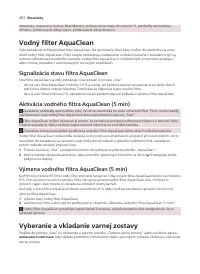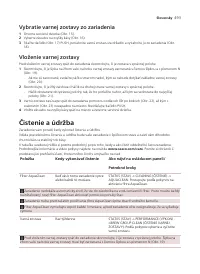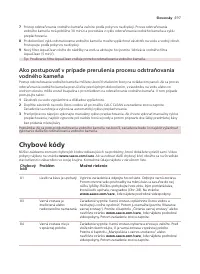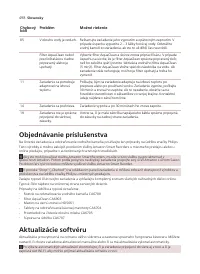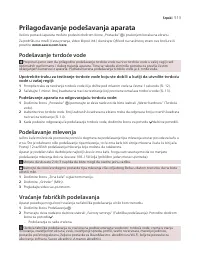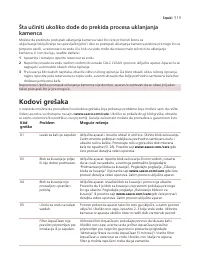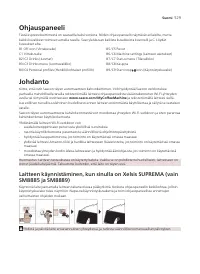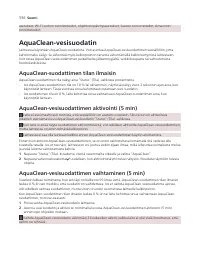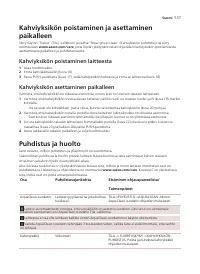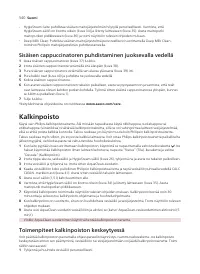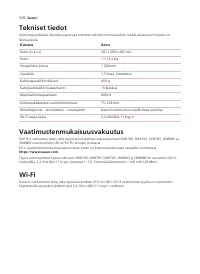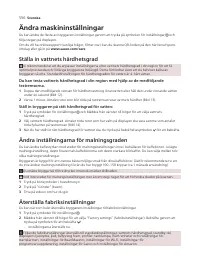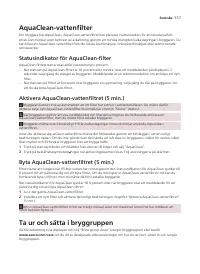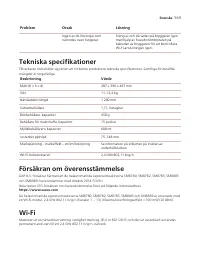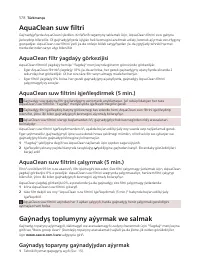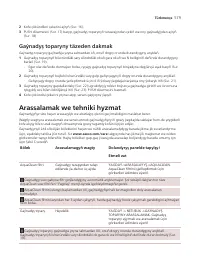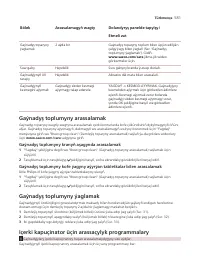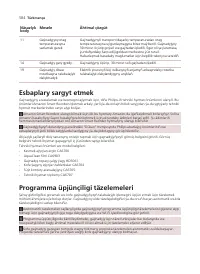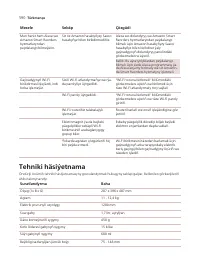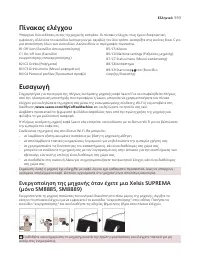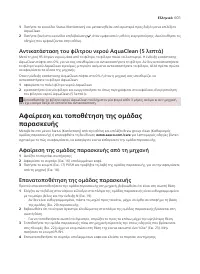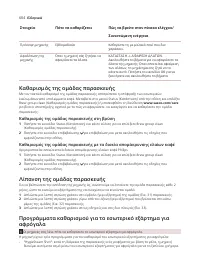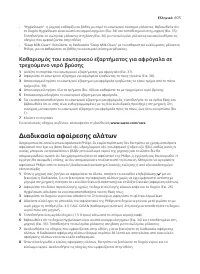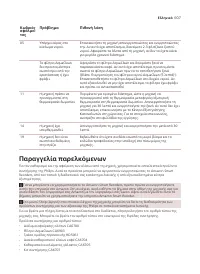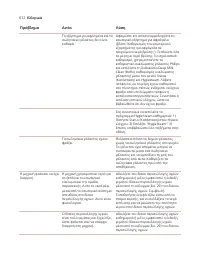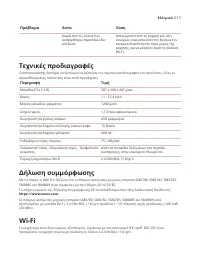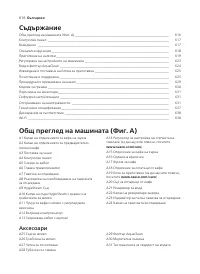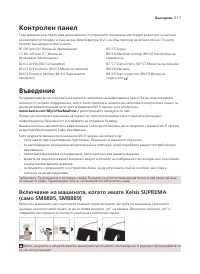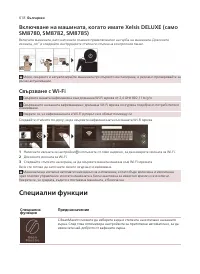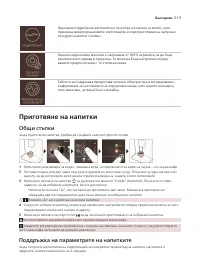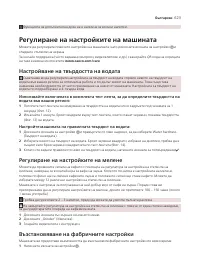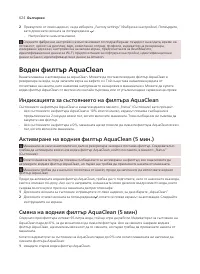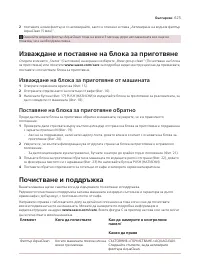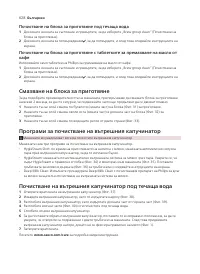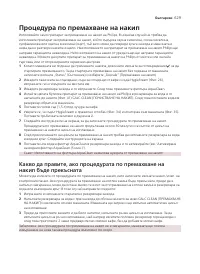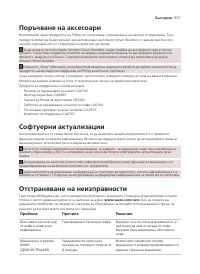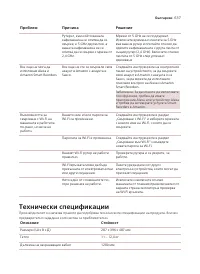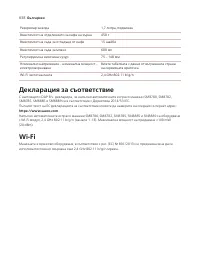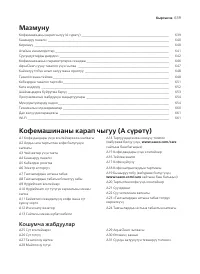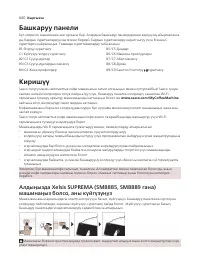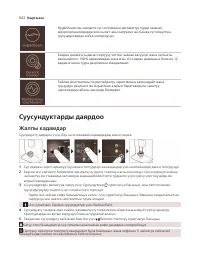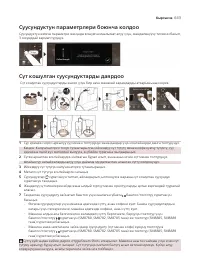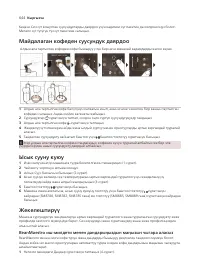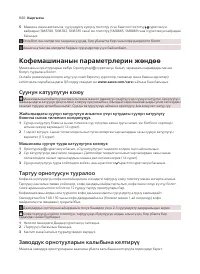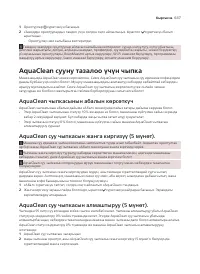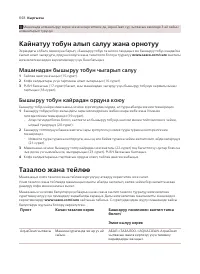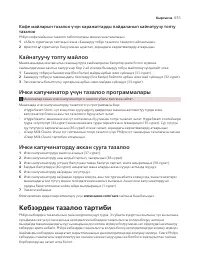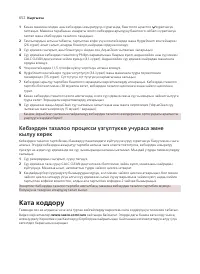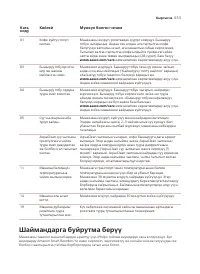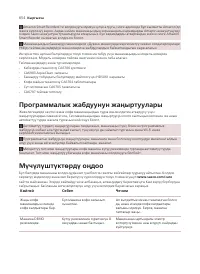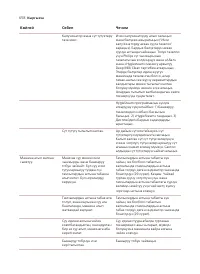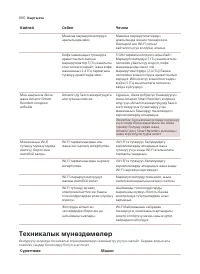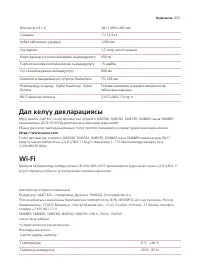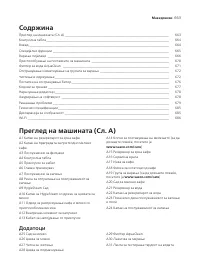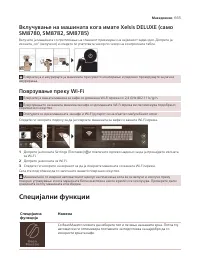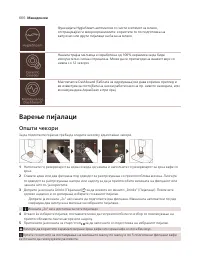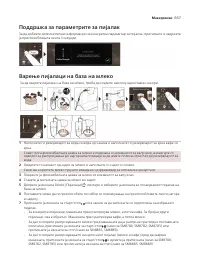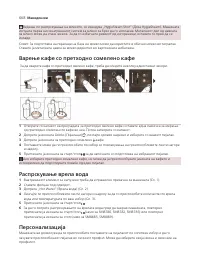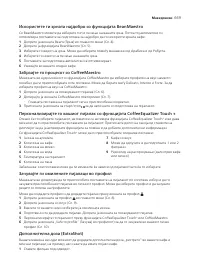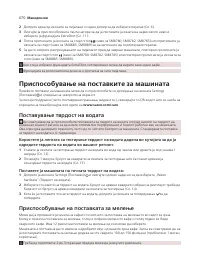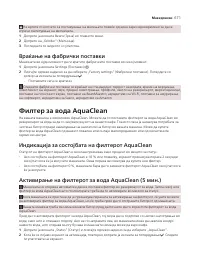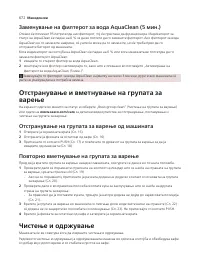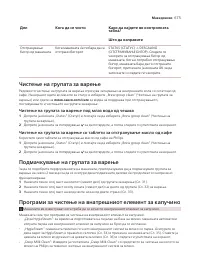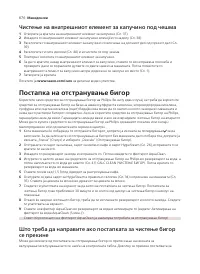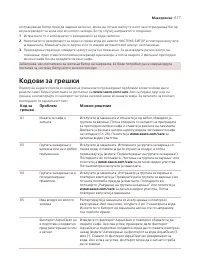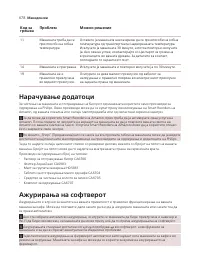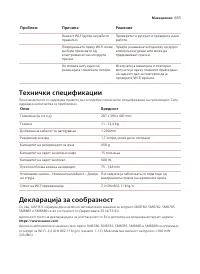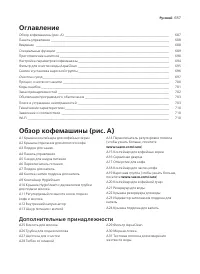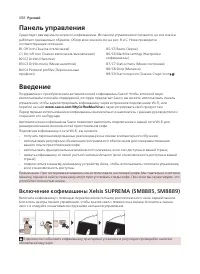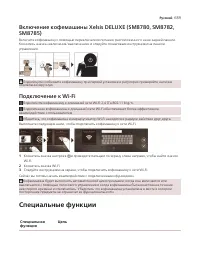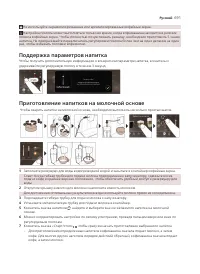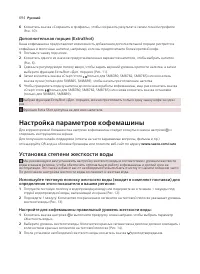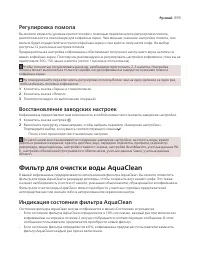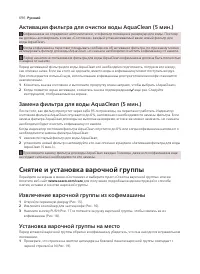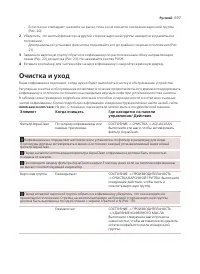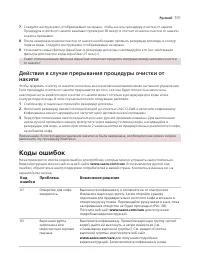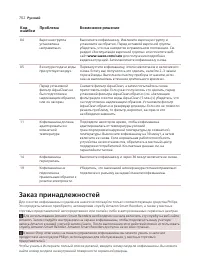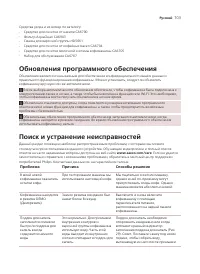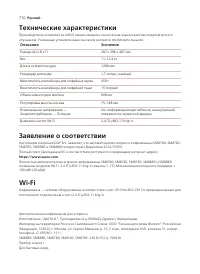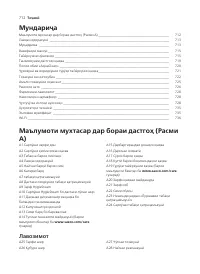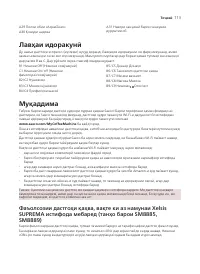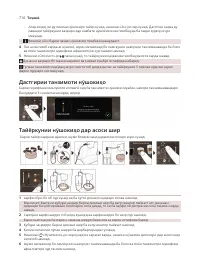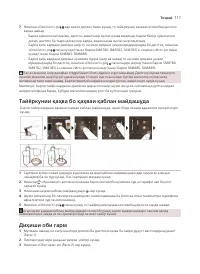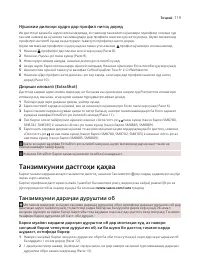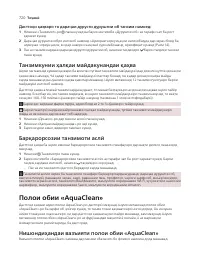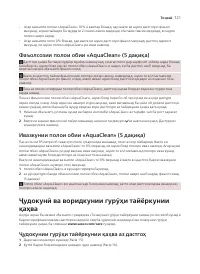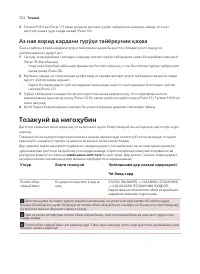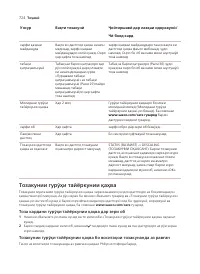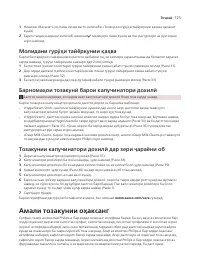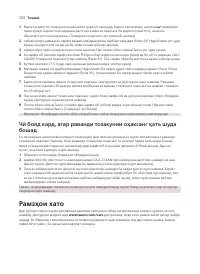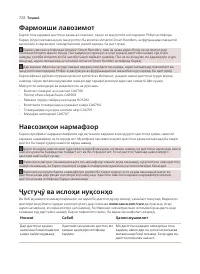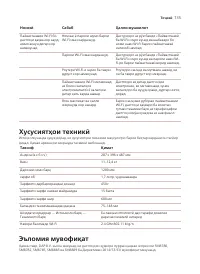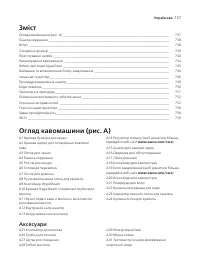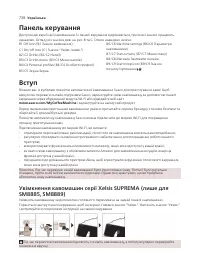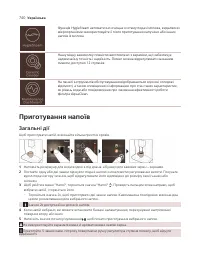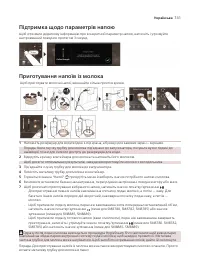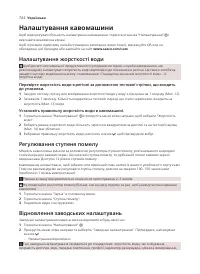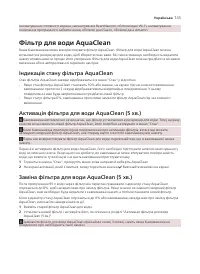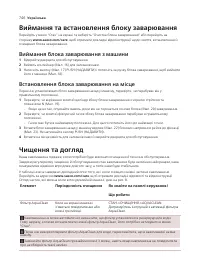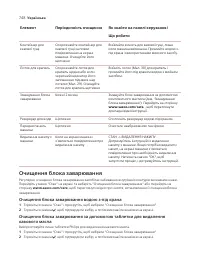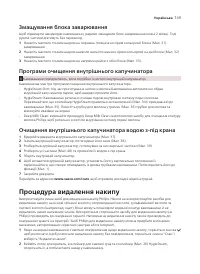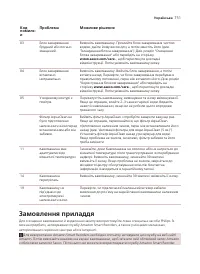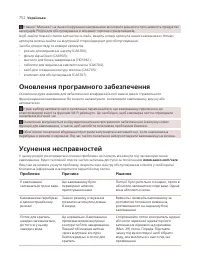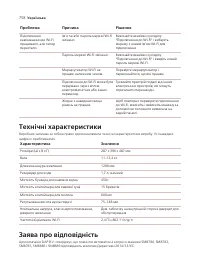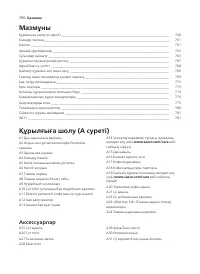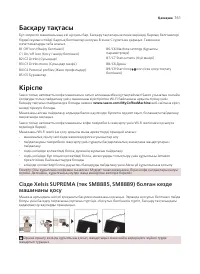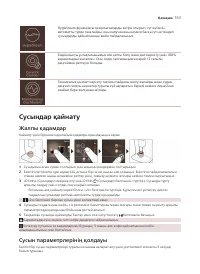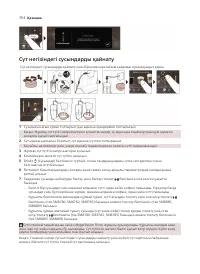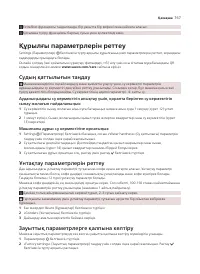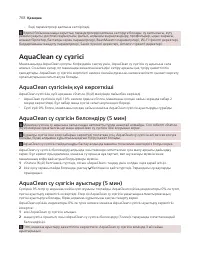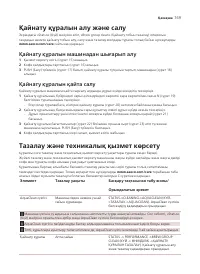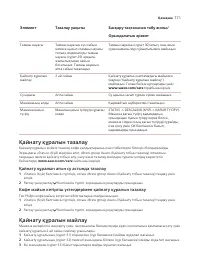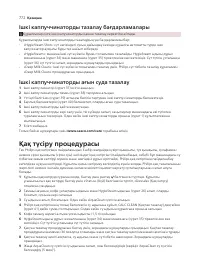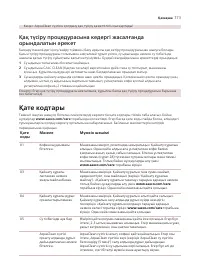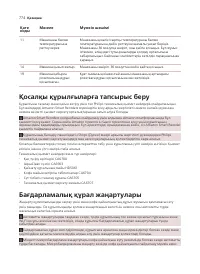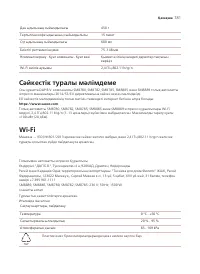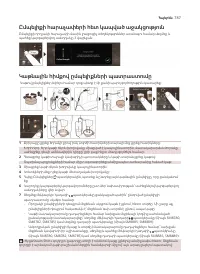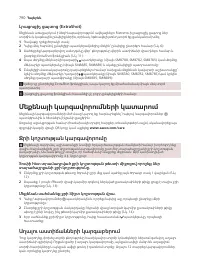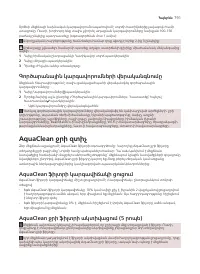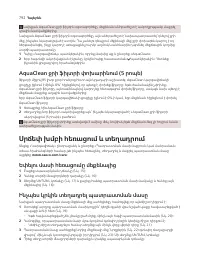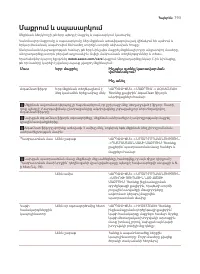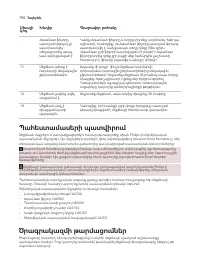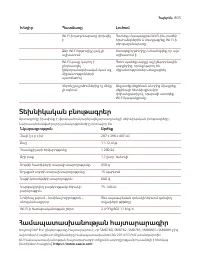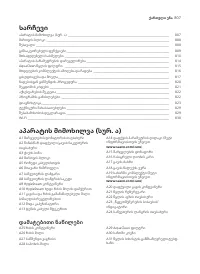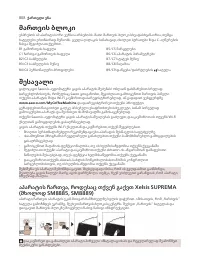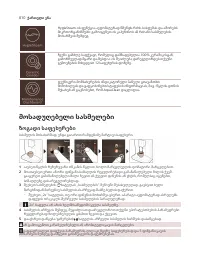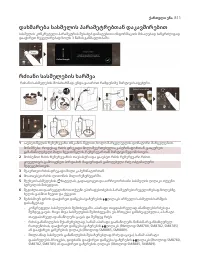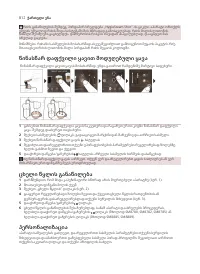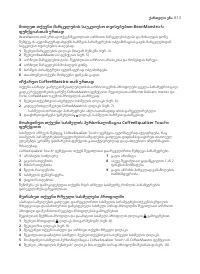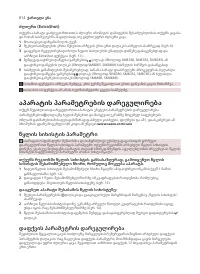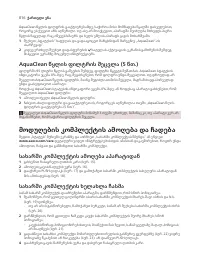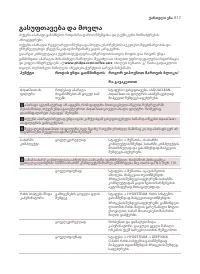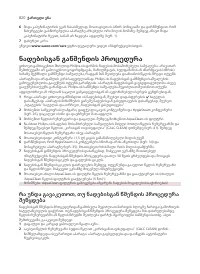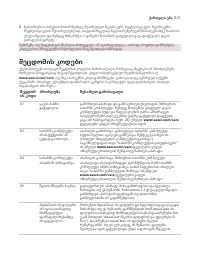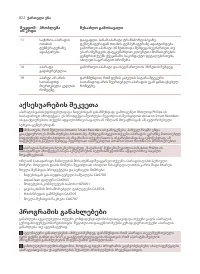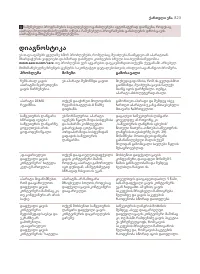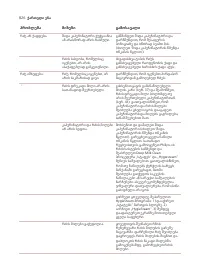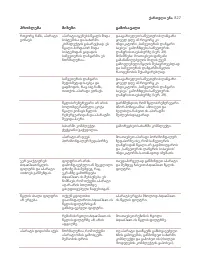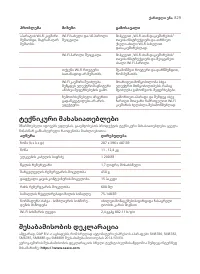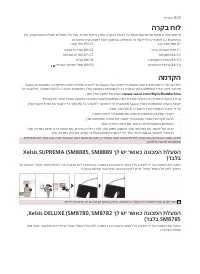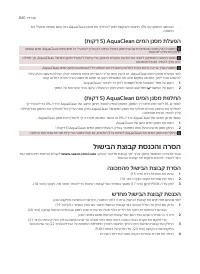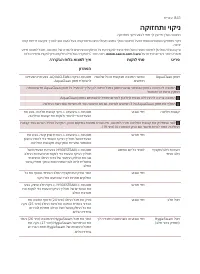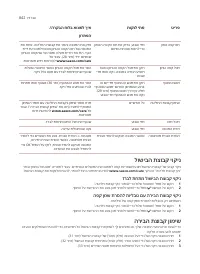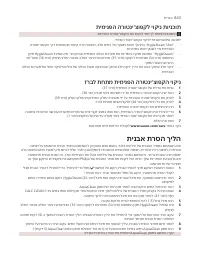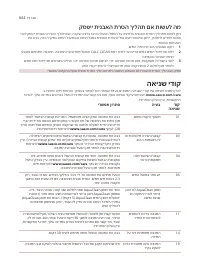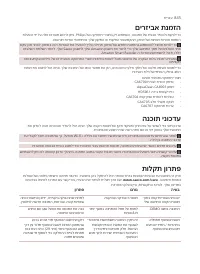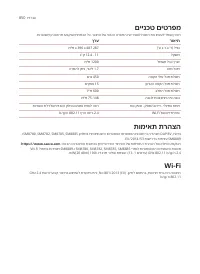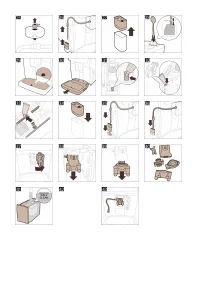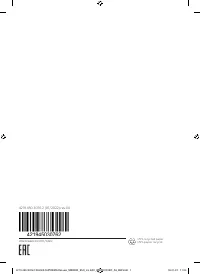Кофеварка Saeco SM8889/00 - инструкция пользователя по применению, эксплуатации и установке на русском языке. Мы надеемся, она поможет вам решить возникшие у вас вопросы при эксплуатации техники.
Если остались вопросы, задайте их в комментариях после инструкции.
"Загружаем инструкцию", означает, что нужно подождать пока файл загрузится и можно будет его читать онлайн. Некоторые инструкции очень большие и время их появления зависит от вашей скорости интернета.
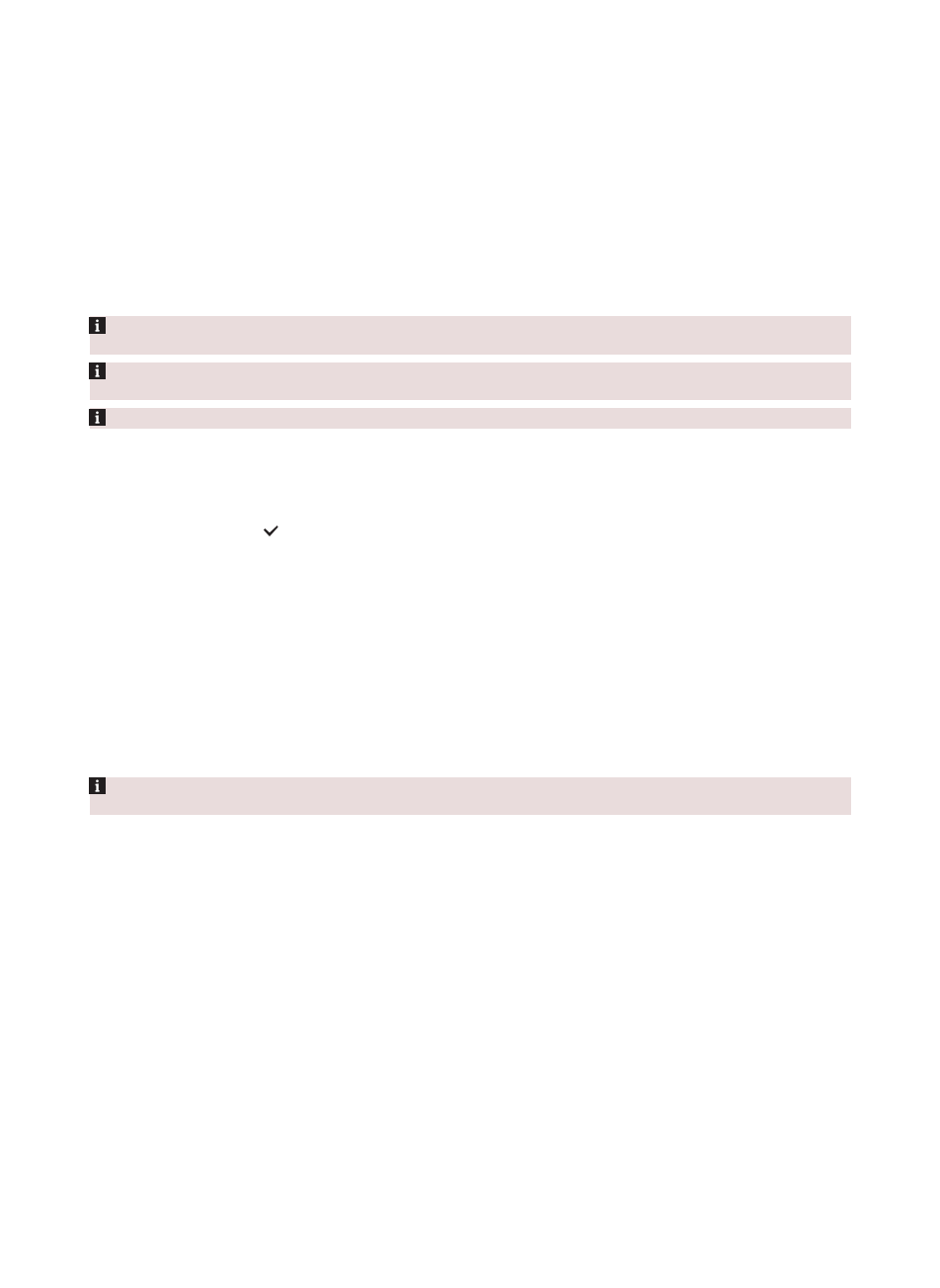
12
English
AquaClean filter status indication
The status of the AquaClean filter is always visible in the 'Status' menu as a percentage.
-
If the status of the AquaClean filter is 10% or less, the screen shows a message for 2 seconds each time
you switch on the machine. This message advises you to buy a new filter.
-
If the status of the filter is 0%, the machine asks you to replace the AquaClean filter every time you
switch on the machine.
Activating the AquaClean water filter (5 min.)
The machine does not automatically detect that a filter has been placed in the water tank. Therefore you
need to activate each new AquaClean water filter that you install in the 'Status' menu.
When the machine stops showing the filter activation message, you can still activate an AquaClean water
filter, but you will need to descale the machine first.
Your machine has to be completely limescale-free before you start using the AquaClean water filter.
Before activating the AquaClean water filter, it has to be prepared by soaking it in water as described below.
If you don't do this, air might be drawn into the machine instead of water, which makes a lot of noise and
prevents the machine from being able to brew coffee.
1
Tap the 'Status' icon and scroll from left to right to select 'AquaClean'.
2
Tap the confirmation icon again when the activation screen appears. Follow the instructions on the
screen.
Replacing the AquaClean water filter (5 min.)
After 95 liters of water have flowed through the filter, the filter will cease to work. The AquaClean status
indicator drops to 0% to remind you to replace the filter. If you do not replace the AquaClean water filter in
time, you can still replace the filter but you first need to descale the machine.
When the AquaClean status indicator drops to 0% or when the machine reminds you to replace the
AquaClean filter:
1
take out the old AquaClean water filter.
2
install a new filter and activate it as described in chapter 'Activating the AquaClean water filter (5 min.)'.
Replace the AquaClean water filter at least every 3 months, even if the machine does not yet indicate that
replacement is required.
Removing and inserting the brew group
Go to the 'Status' menu on the screen and select 'Brew group clean' or visit
www.saeco.com/care
for
detailed video instructions on how to remove, insert and clean the brew group.
Removing the brew group from the machine
1
Open the service door (Fig. 15).
2
Remove the coffee residues drawer (Fig. 16).
3
Press the PUSH button (Fig. 17) and pull at the grip of the brew group to remove it from the machine
(Fig. 18).
Reinserting the brew group
Before you slide the brew group back into the machine, make sure it is in the correct position.
1
Check if the arrow on the yellow cylinder on the side of the brew group is aligned with the black arrow
and N (Fig. 19).
Характеристики
Остались вопросы?Не нашли свой ответ в руководстве или возникли другие проблемы? Задайте свой вопрос в форме ниже с подробным описанием вашей ситуации, чтобы другие люди и специалисты смогли дать на него ответ. Если вы знаете как решить проблему другого человека, пожалуйста, подскажите ему :)