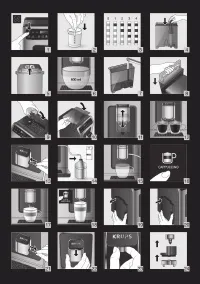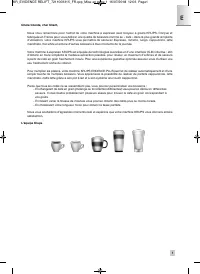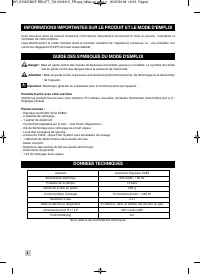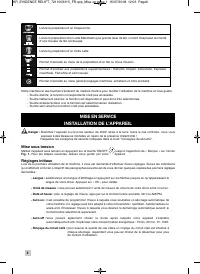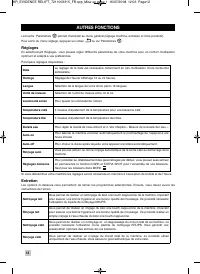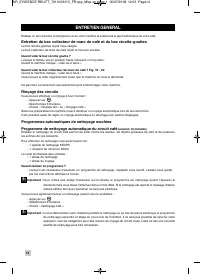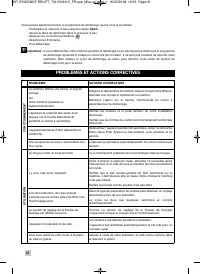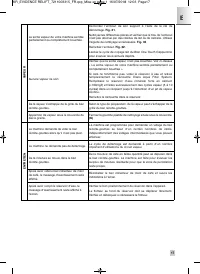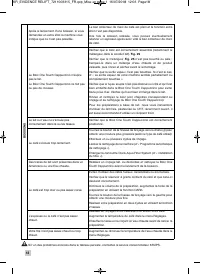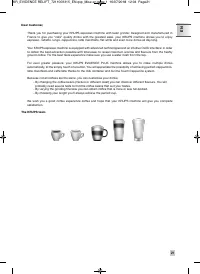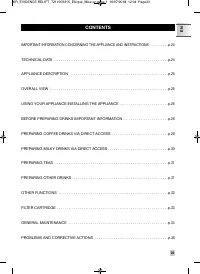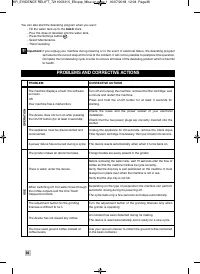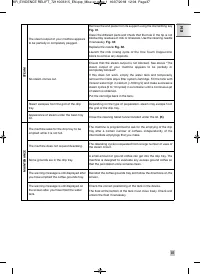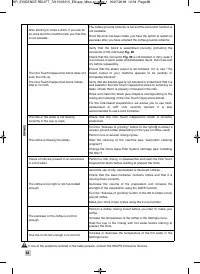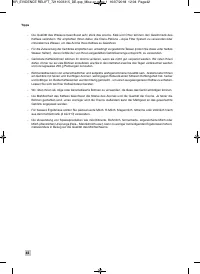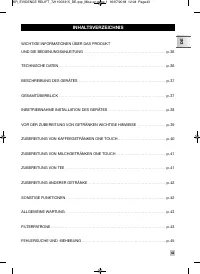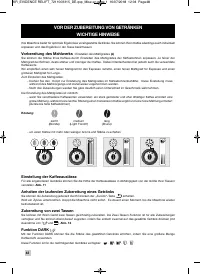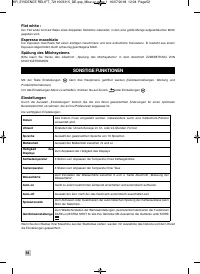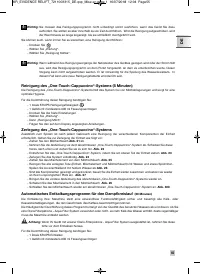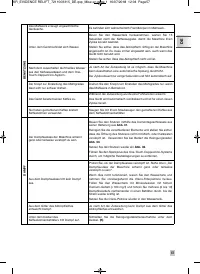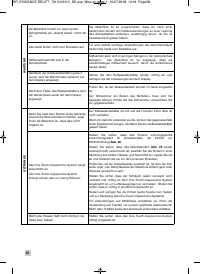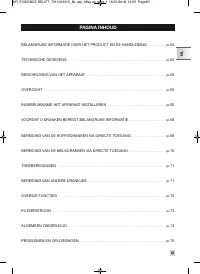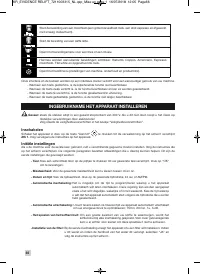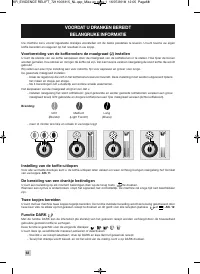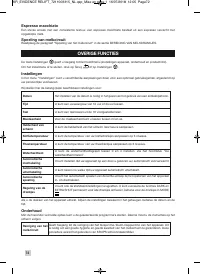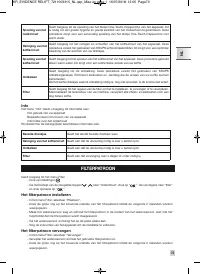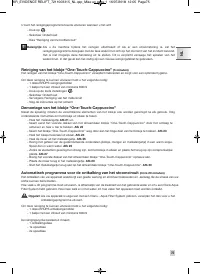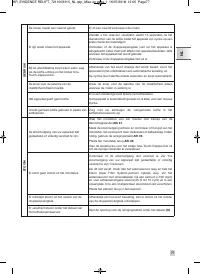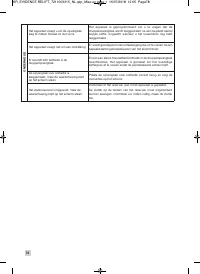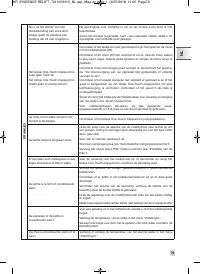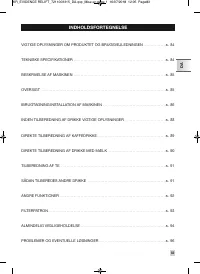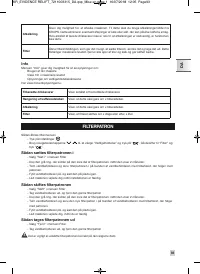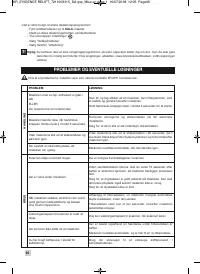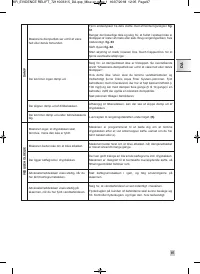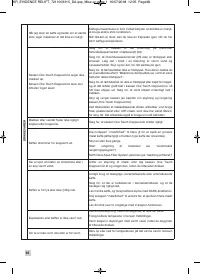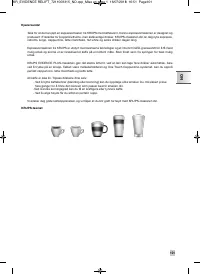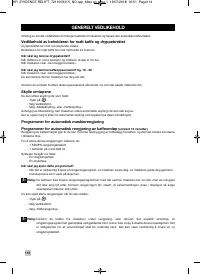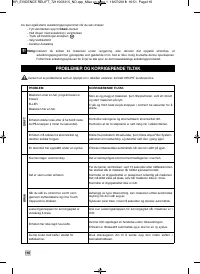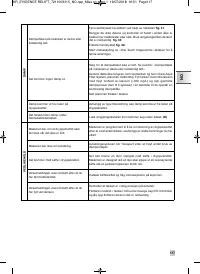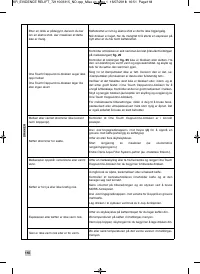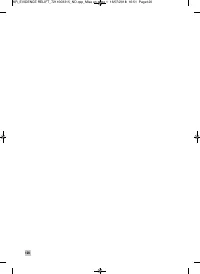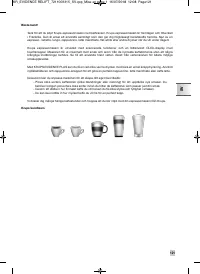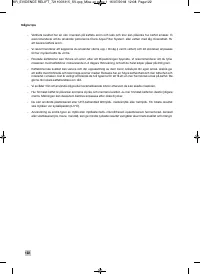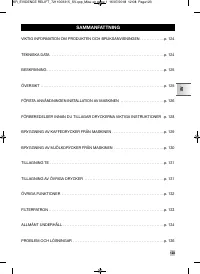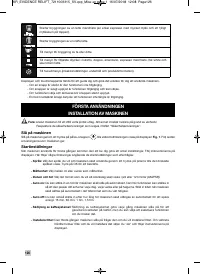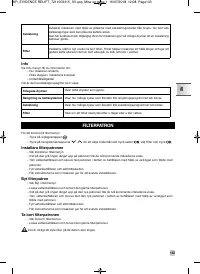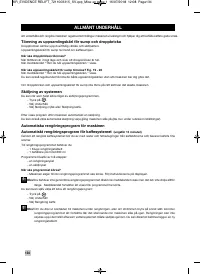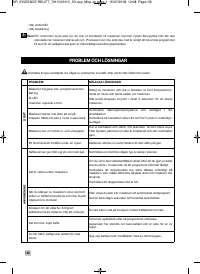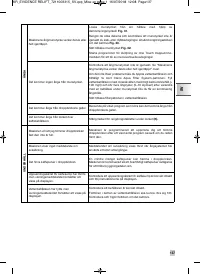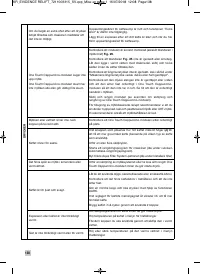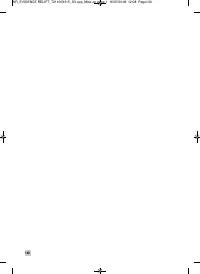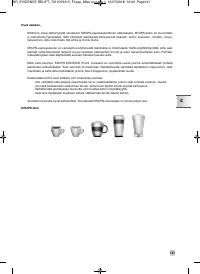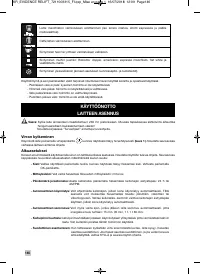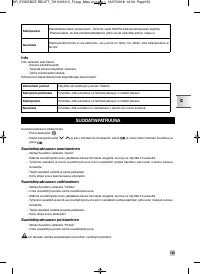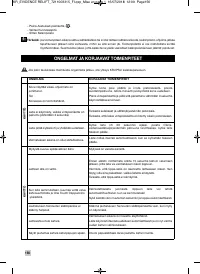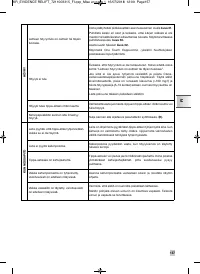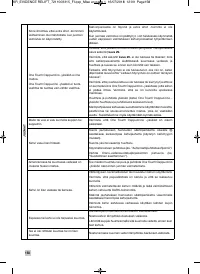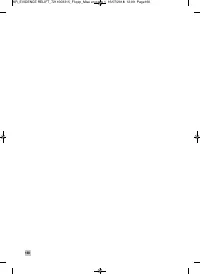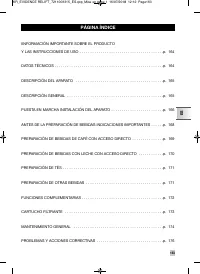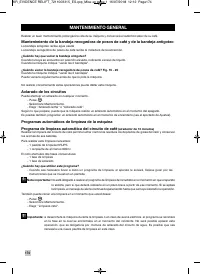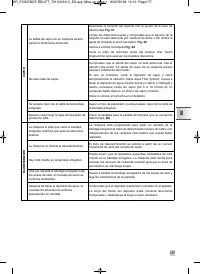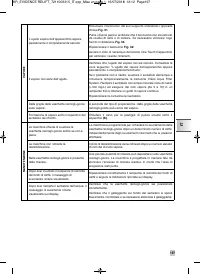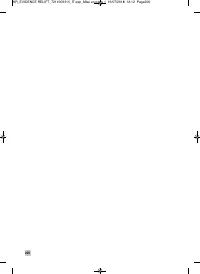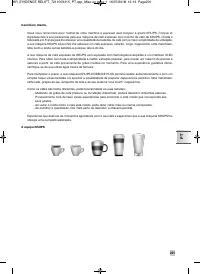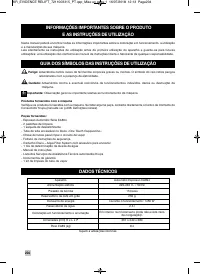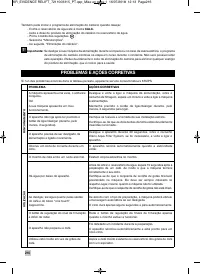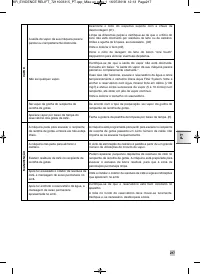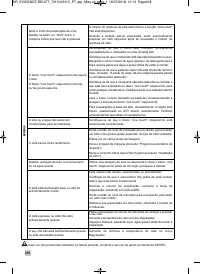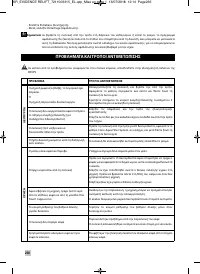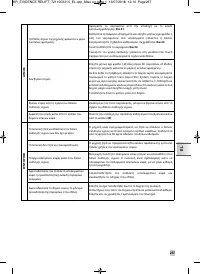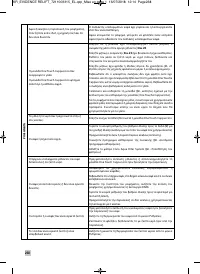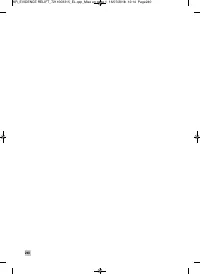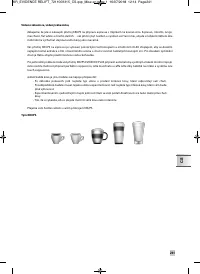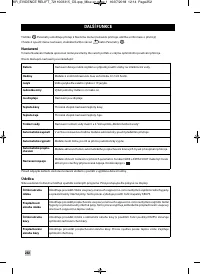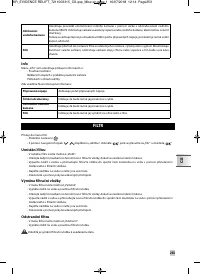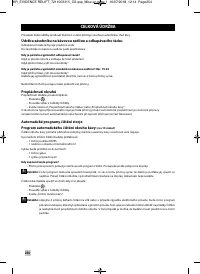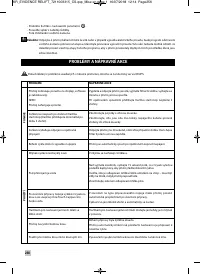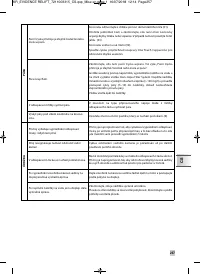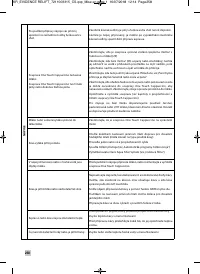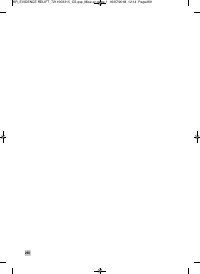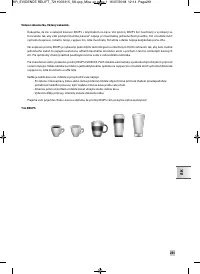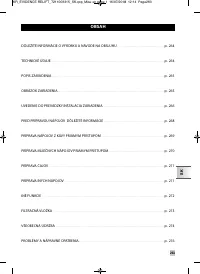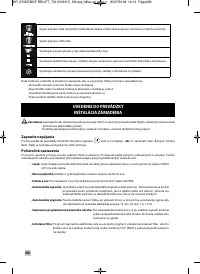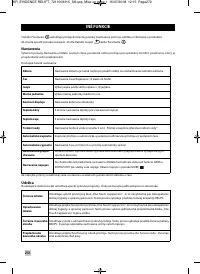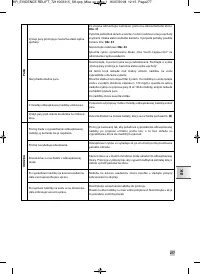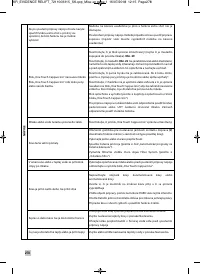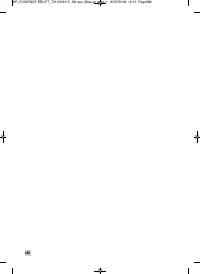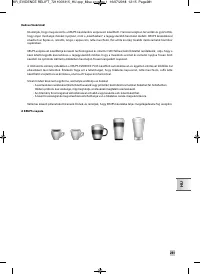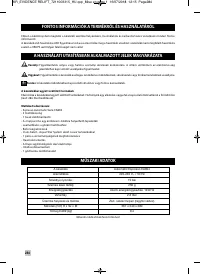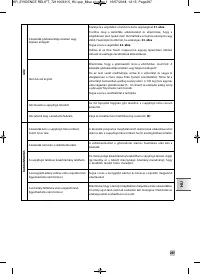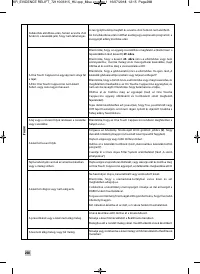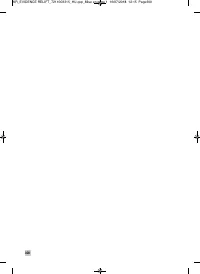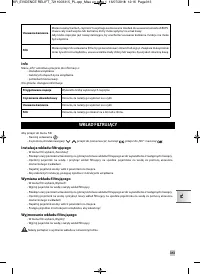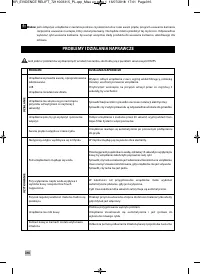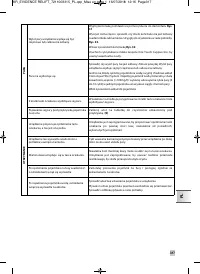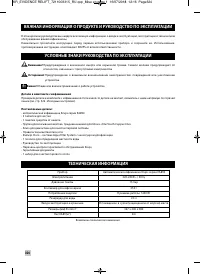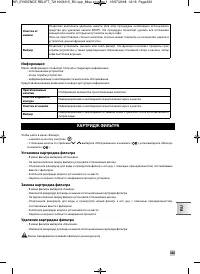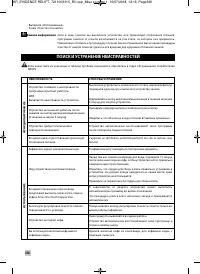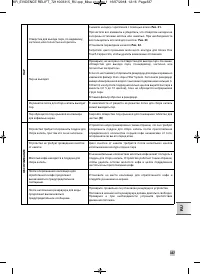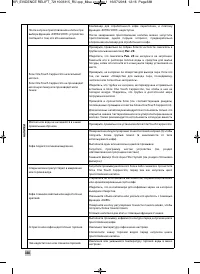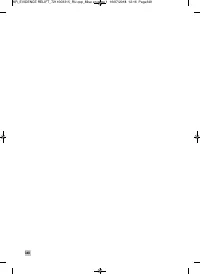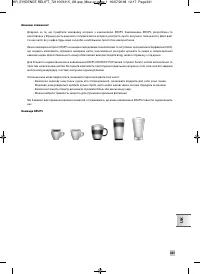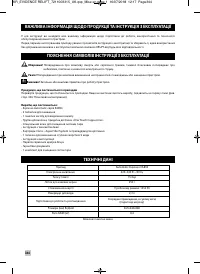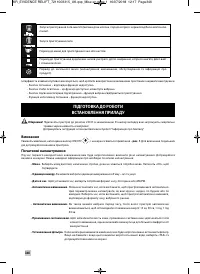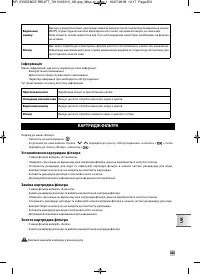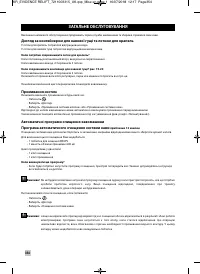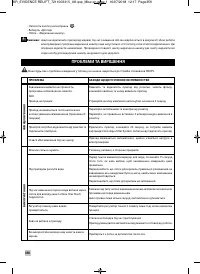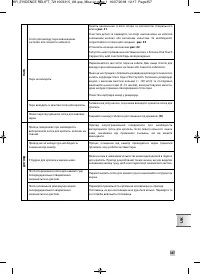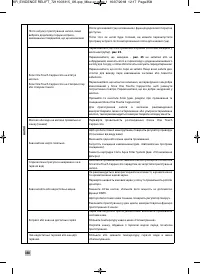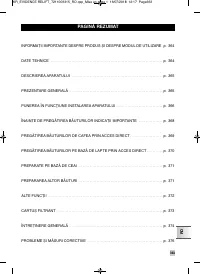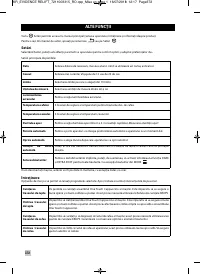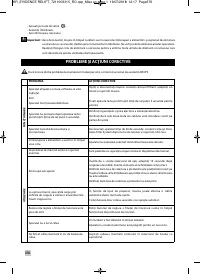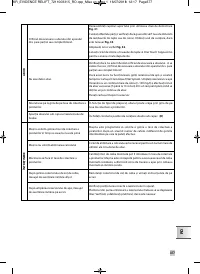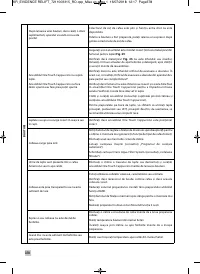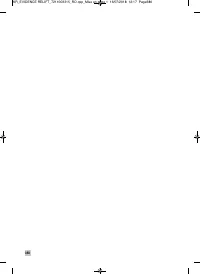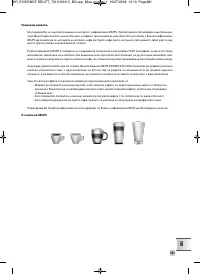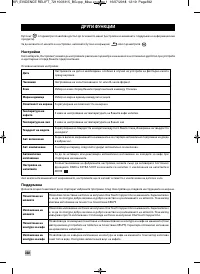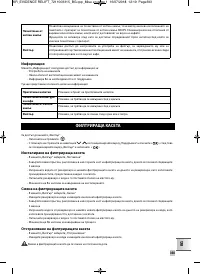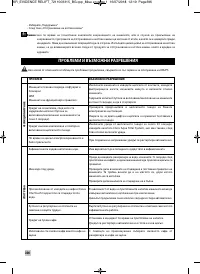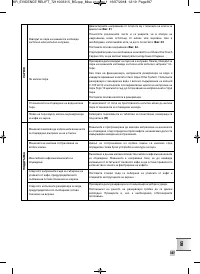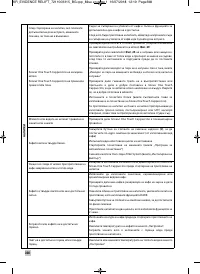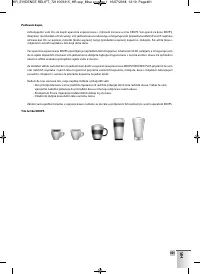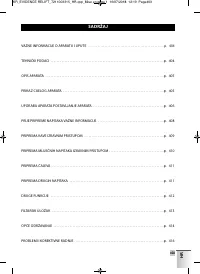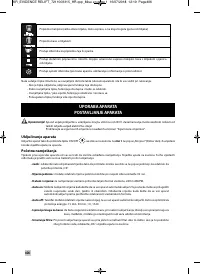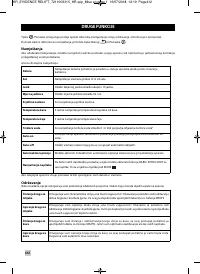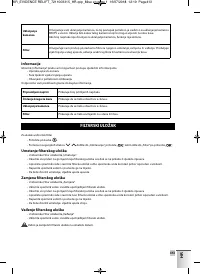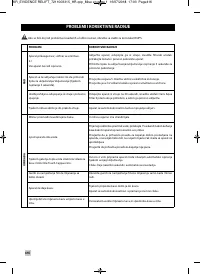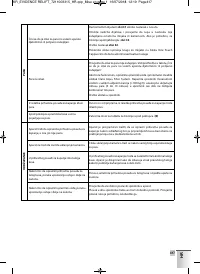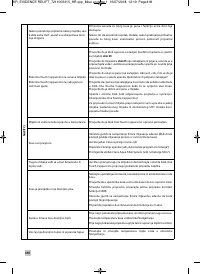Кофемашина Krups Evidence Plus EA894810 - инструкция пользователя по применению, эксплуатации и установке на русском языке. Мы надеемся, она поможет вам решить возникшие у вас вопросы при эксплуатации техники.
Если остались вопросы, задайте их в комментариях после инструкции.
"Загружаем инструкцию", означает, что нужно подождать пока файл загрузится и можно будет его читать онлайн. Некоторые инструкции очень большие и время их появления зависит от вашей скорости интернета.
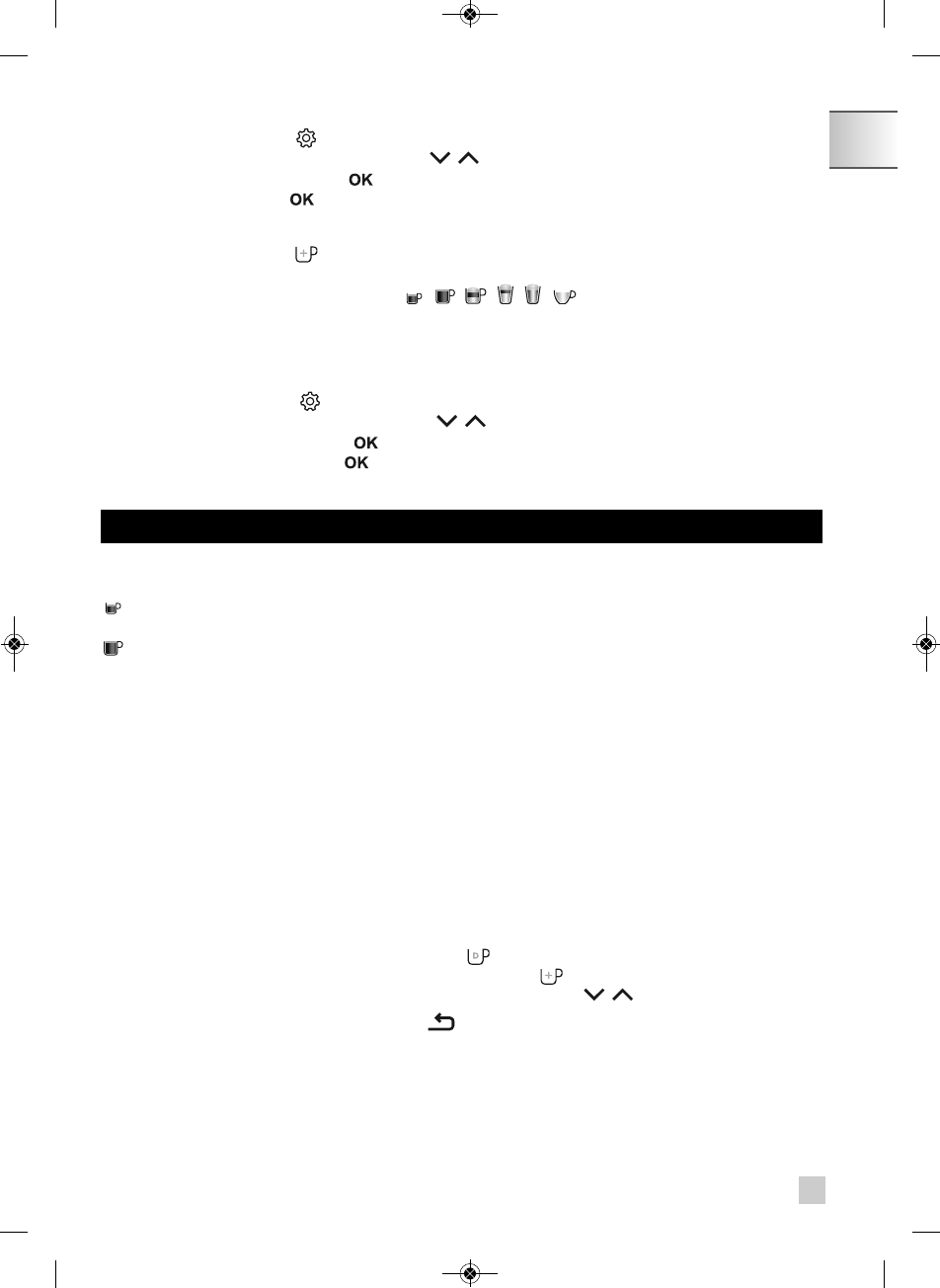
29
You can activate it systematically for all directly accessible drinks (see above):
- Press the Settings button
.
- Choose "Settings" using the navigation buttons
.
- Go to "Drinks Settings" then press
.
- Select "DARK" using the
button to activate it.
- You can disable the DARK function using the same steps.
EXTRA SHOT function
To add to your drink you can use the extra shot function that allows you to add an espresso at the end of your drink.
This function is effective for the following drinks:
,
,
,
,
,
You can activate or deactivate it in different ways:
- Before each recipe you can press on EXTRA SHOT and then on the desired recipe.
- During the making of the drink and up to the end of the grinding you can press EXTRA SHOT.
You can activate it automatically for all directly accessible drinks:
- Press the Settings button
.
- Choose "Settings" using the navigation buttons
.
- Go to "Drinks Settings" then press
.
- Select "EXTRA SHOT " using the
button.
- Then you can enable or disable the EXTRA SHOT function
Please note:
when starting each drink, the machine will take into account the settings for the last drink that was made.
The full-bodied espresso with pronounced aromas is covered with a slightly bitter caramel coloured crema. We
recommend that you choose a volume between 40ml and 50ml.
The long coffee is an espresso of 80ml, higher in caffeine but lighter in the mouth. Very well suited to the mornings
The stages of preparation of the drink:
- Bean grinding
- Compaction of the grinding
- Percolation
Starting a drink
- Check that there are beans in the bean tray.
- Check that there is water in the water tank: if there is not enough water the machine will tell you and ask you
to fill the tank.
- Place the cup or cups under the coffee nozzles.
- Press the button for the chosen drink.
Possible settings
You can:
- Prepare one or two cups at the same time.
- Increase the strength of the coffee by pressing DARK
.
- Add an espresso coffee in your DRINK by pressing EXTRA SHOT
.
- Adjust the volume of coffee being prepared using the navigation buttons
.
You can stop the preparation at any time by pressing
.
PREPARING COFFEE DRINKS VIA DIRECT ACCESS
EN
KR_EVIDENCE RELIFT_7211003315_EN.qxp_Mise en page 1 16/07/2018 12:04 Page29
Содержание
- 327 ОГЛАВЛЕНИЕ
- 328 ВАЖНАЯ ИНФОРМАЦИЯ О ПРОДУКТЕ И РУКОВОДСТВО ПО эКСПЛУАТАЦИИ
- 329 ОПИСАНИЕ УСТРОЙСТВА; ОБзОР
- 330 Включение; Исходные настройки; ПОДГОТОВКА К РАБОТЕ
- 332 ПЕРЕД ПРИГОТОВЛЕНИЕМ НАПИТКОВ
- 333 БыСТРОЕ ПРИГОТОВЛЕНИЕ НАПИТКОВ
- 334 БыСТРОЕ ПРИГОТОВЛЕНИЕ МОЛОЧНыХ НАПИТКОВ
- 335 ПРИГОТОВЛЕНИЕ ЧАЯ
- 336 ДРУГИЕ ФУНКЦИИ
- 337 КАРТРИДЖ ФИЛЬТРА
- 338 Промывка контуров; Автоматические программы очистки устройства; ОБщИЙ УХОД
- 339 Снятие блока One Touch Cappuccino
- 340 ПОИСК И УСТРАНЕНИЕ НЕИСПРАВНОСТЕЙ
- 343 Представляем вам несколько рецептов