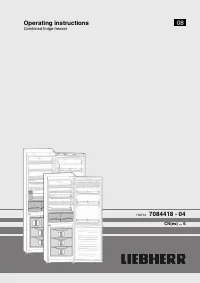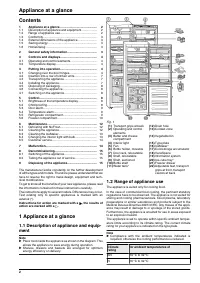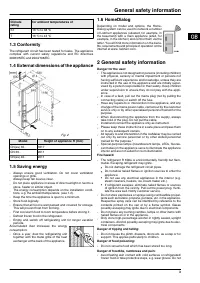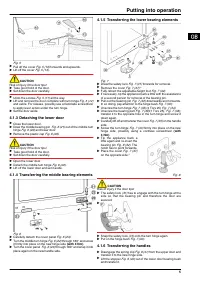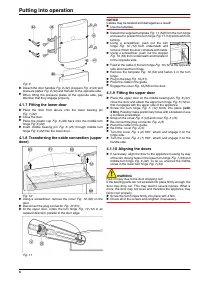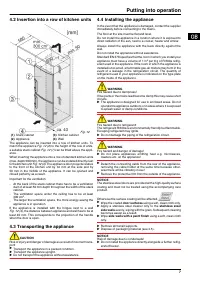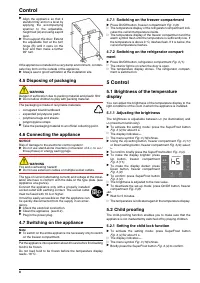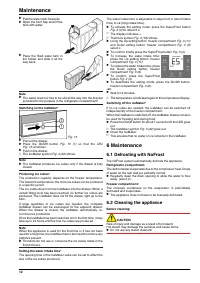Холодильник Liebherr CNes 4066 Premium NoFrost - инструкция пользователя по применению, эксплуатации и установке на русском языке. Мы надеемся, она поможет вам решить возникшие у вас вопросы при эксплуатации техники.
Если остались вопросы, задайте их в комментариях после инструкции.
"Загружаем инструкцию", означает, что нужно подождать пока файл загрузится и можно будет его читать онлайн. Некоторые инструкции очень большие и время их появления зависит от вашей скорости интернета.
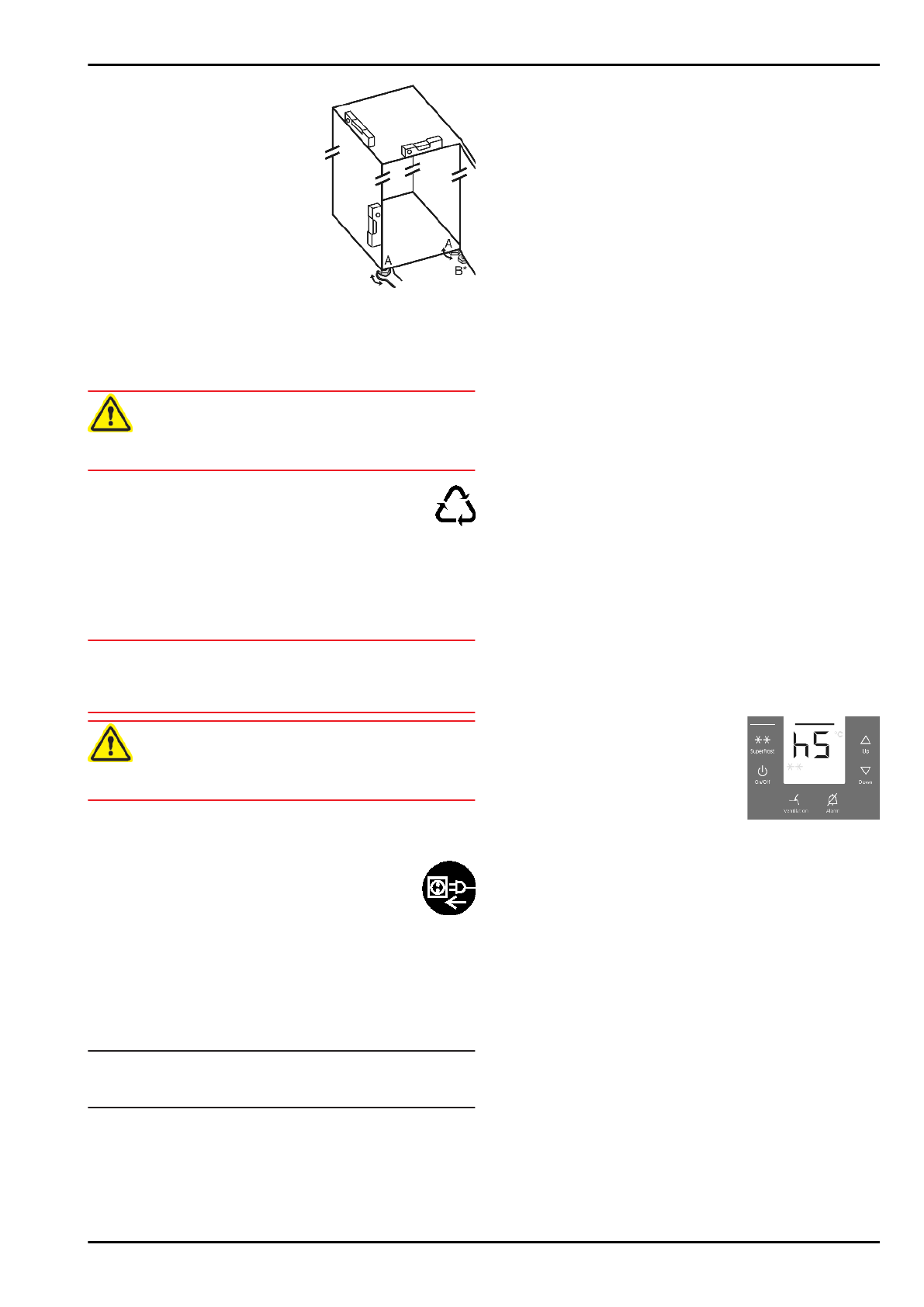
u
Align the appliance so that it
stands firmly and on a level by
applying the accompanying
spanner to the adjustable-
height feet (A) and using a spirit
level.
u
Then support the door: Extend
the adjustable foot at the turn
hinge (B) until it rests on the
floor and then make a further
90° turn.
If the appliance is installed in a very damp environment, conden-
sate may form on the outside of the appliance.
u
Always see to good ventilation at the installation site.
4.5 Disposing of packaging
WARNING
Danger of suffocation due to packing material and plastic film!
u
Do not allow children to play with packing material.
The packaging is made of recyclable materials:
-
corrugated board/cardboard
-
expanded polystyrene parts
-
polythene bags and sheets
-
polypropylene straps
u
Take the packaging material to an official collecting point.
4.6 Connecting the appliance
NOTICE
Risk of damage to the electronic control system!
u
Do not use stand-alone inverters (conversion of d.c. to a.c./
three-phase) or energy saving plugs.
WARNING
Fire and overheating hazard!
u
Do not use extension cables or multiple socket outlets.
The type of current (alternating current) and voltage at the instal-
lation site have to conform with the data on the type plate (see
Appliance at a glance).
Connect the appliance only with a properly installed
socket outlet with earthing contact. The socket outlet
must be fused with 10 A or higher.
It must be easily accessible so that the appliance can
be quickly disconnected from the supply in an emer-
gency.
u
Check the electrical connection.
u
Clean the appliance (see 6.2) .
u
Plug in the power plug.
4.7 Switching on the appliance
Note
u
To switch on the entire appliance it is necessary only to switch
on the freezer compartment.
Put the appliance into operation about 2 hours before first loading
food to be frozen.
Do not load food to be frozen before the temperature display
reads -18 °C.
4.7.1 Switching on the freezer compartment
u
Press On/Off button, freezer compartment
Fig. 3 (6).
w
The temperature display of the refrigerator compartment indi-
cates the current temperature inside.
w
The temperature display of the freezer compartment and the
alarm symbol flash until the temperature is sufficiently low. If
the temperature is above 0 °C, dashes flash. If it is below, the
current temperature flashes.
4.7.2 Switching on the refrigerator compart-
ment
u
Press On/Off button, refrigerator compartment
Fig. 3 (1).
w
The interior light is on when the door is open.
w
The temperature display shines. The refrigerator compart-
ment is switched on.
5 Control
5.1 Brightness of the temperature
display
You can adjust the brightness of the temperature display to the
light conditions of the room in which the appliance is installed.
5.1.1 Adjusting the brightness
The brightness is adjustable between
h0
(no illumination) and
h5
(maximum luminosity).
u
To activate the setting mode: press the SuperFrost button
Fig. 3 (4) for about 5 s.
w
The display indicates
c
.
w
The menu symbol
Fig. 3 (18) shines.
u
Using the Up setting button, freezer compartment
Fig. 3 (11)
or Down setting button, freezer compartment
Fig. 3 (9), select
h
.
u
To confirm: briefly press the SuperFrost button
Fig. 3 (4).
u
To make the display brighter: press
Up button, freezer compartment
Fig. 3 (11).
u
To make the display darker: press
Down button, freezer compartment
Fig. 3 (9).
u
To confirm: press SuperFrost button
Fig. 3 (4).
w
The brightness is adjusted to the new value.
u
To deactivate the set-up mode: press On/Off button, freezer
compartment
Fig. 3 (6).
-or-
u
Wait for 5 minutes.
w
The temperature is indicated again in the temperature display.
5.2 Child proofing
The child-proofing function enables you to make sure that the
appliance is not inadvertently switched off by playing children.
5.2.1 Setting the child lock function
u
To activate the setting mode: press SuperFrost button
Fig. 3 (4) for about 5 s.
w
The display indicates
c
.
w
The menu symbol
Fig. 3 (18) shines.
u
Briefly press the SuperFrost button
Fig. 3 (4).to confirm.
Control
8
Характеристики
Остались вопросы?Не нашли свой ответ в руководстве или возникли другие проблемы? Задайте свой вопрос в форме ниже с подробным описанием вашей ситуации, чтобы другие люди и специалисты смогли дать на него ответ. Если вы знаете как решить проблему другого человека, пожалуйста, подскажите ему :)