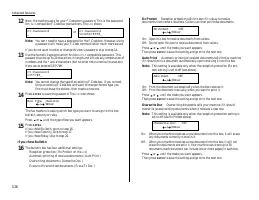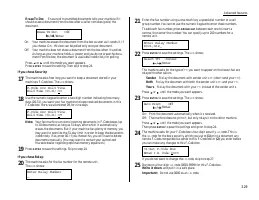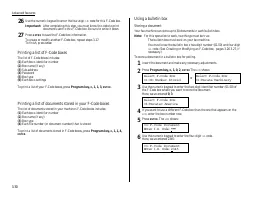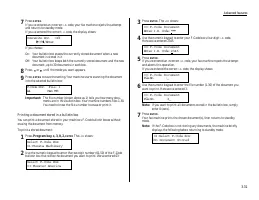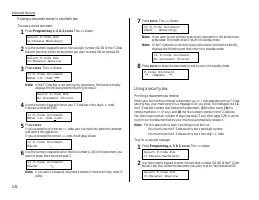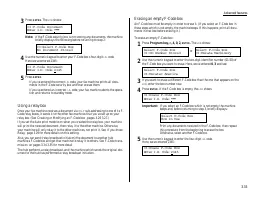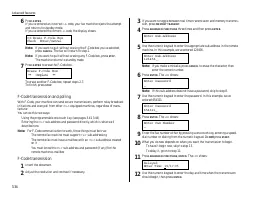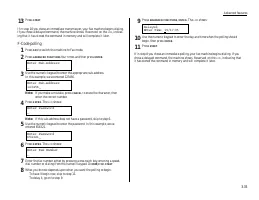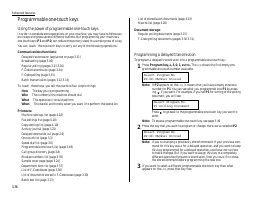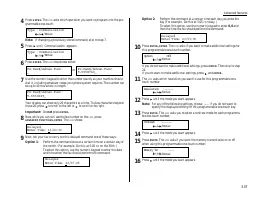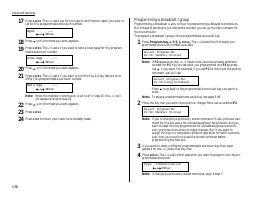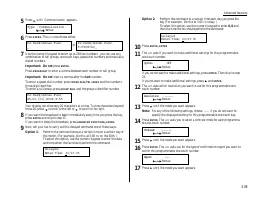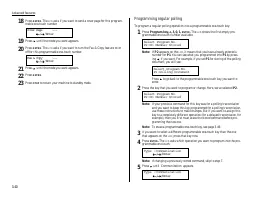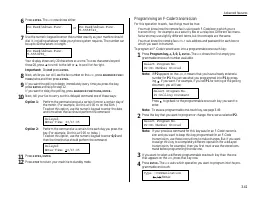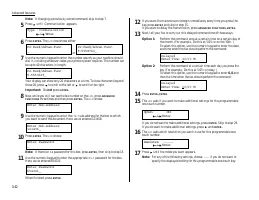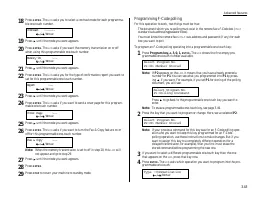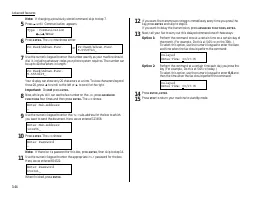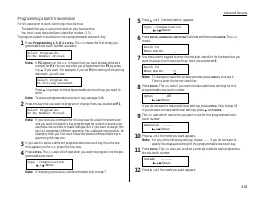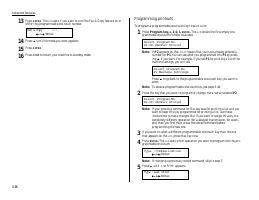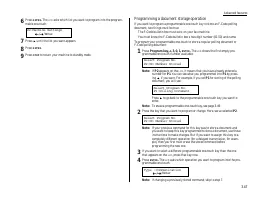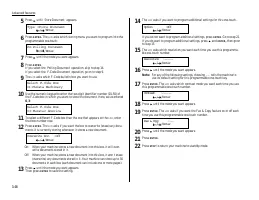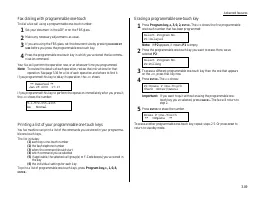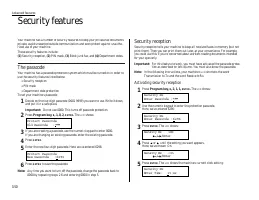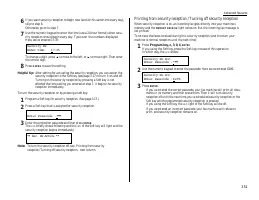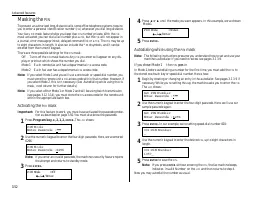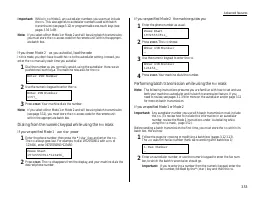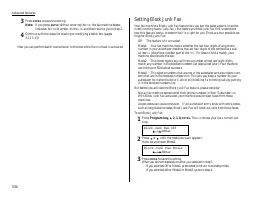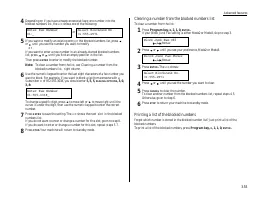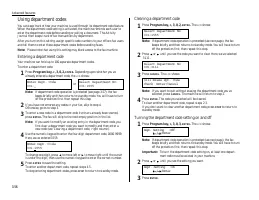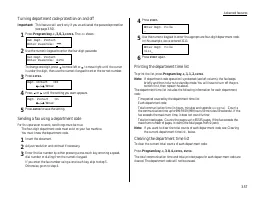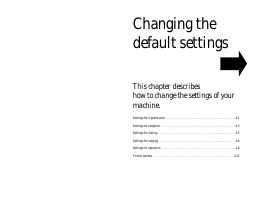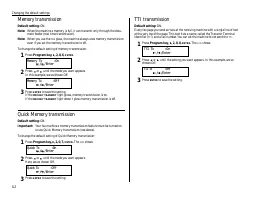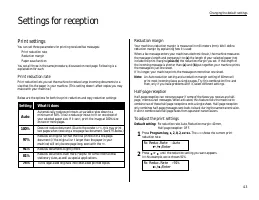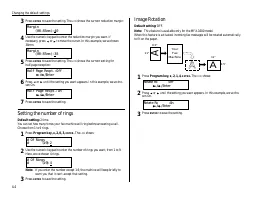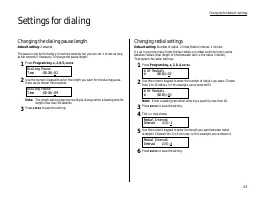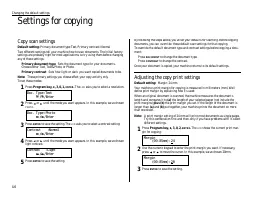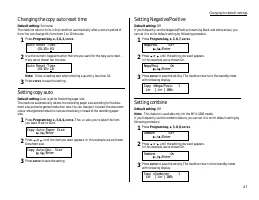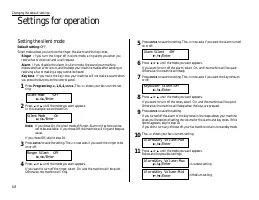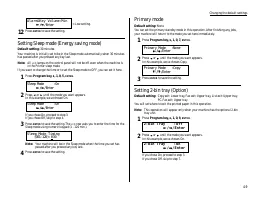Факсы Brother MFX-1200 ч.3 - инструкция пользователя по применению, эксплуатации и установке на русском языке. Мы надеемся, она поможет вам решить возникшие у вас вопросы при эксплуатации техники.
Если остались вопросы, задайте их в комментариях после инструкции.
"Загружаем инструкцию", означает, что нужно подождать пока файл загрузится и можно будет его читать онлайн. Некоторые инструкции очень большие и время их появления зависит от вашей скорости интернета.
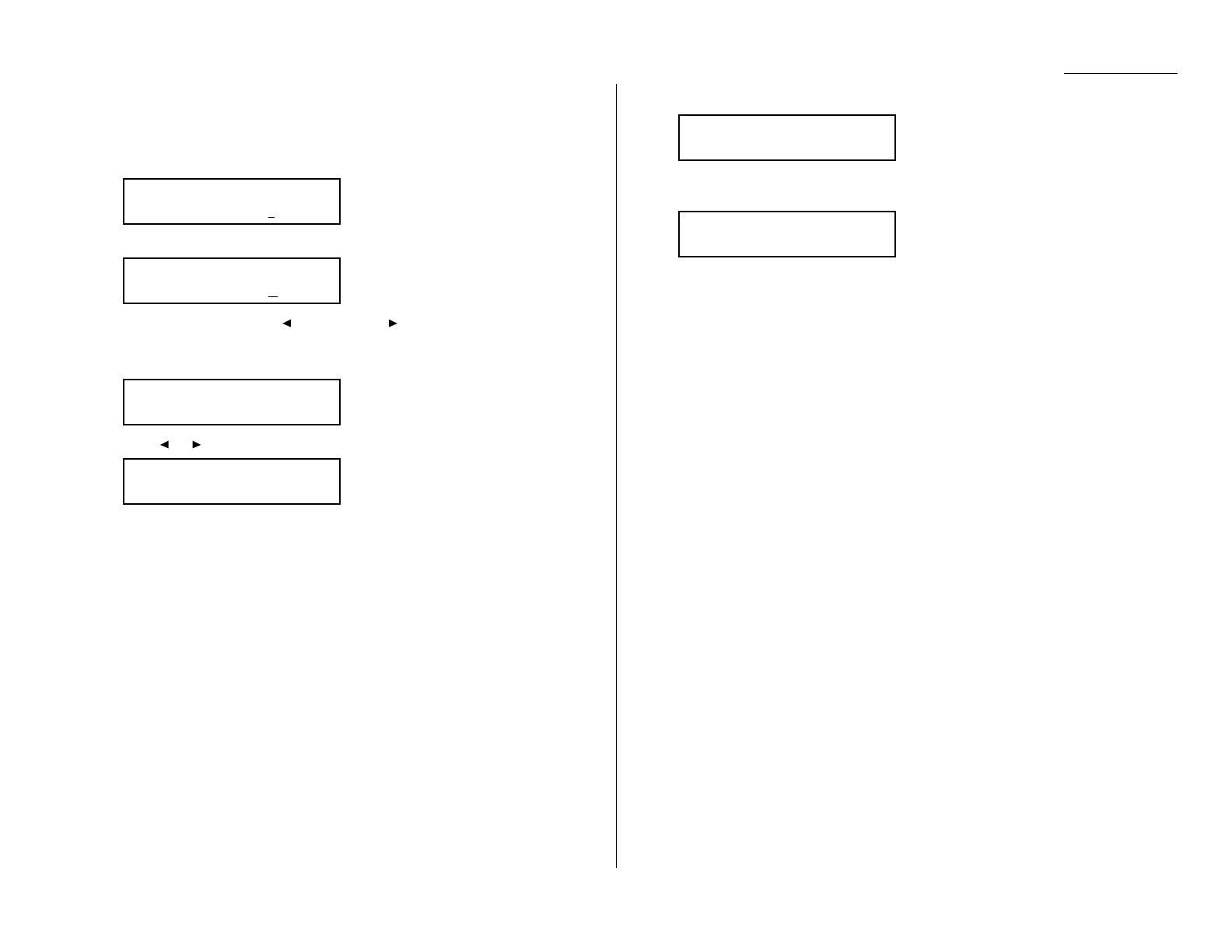
Advanced features
Turning department code protection on and off
Important: This feature will work only if you ve activated the passcode protection
(see page 3.50).
1
Press Program key,
C
, 3, 0, 1,
ENTER
. The
LCD
shows:
2
Use the numeric keypad to enter the four-digit passcode:
To change one digit, press
to move left or
to move right until the cursor
is under the digit, then use the numeric keypad to enter the correct number.
3
Press
ENTER
.
4
Press
or
until the setting you want appears.
5
Press
ENTER
to save the setting.
Sending a fax using a department code
For this operation to work, two things must be true:
The four-digit department code must exist on your fax machine.
You must know the department code.
1
Insert the document.
2
Adjust resolution and contrast if necessary.
3
Enter the fax number by either pressing a one-touch key, entering a speed-
dial number or dialing from the numeric keypad.
If you enter the fax number using a one-touch key, skip to step 5.
Otherwise, go on to step 4.
4
Press
START
.
5
Use the numeric keypad to enter the appropriate four-digit department code.
In this example, we ve entered 3111:
6
Press
START
again.
Printing the department time list
To print the list, press Program key,
E
, 1, 1, 2,
ENTER
.
Note: If department code operation is protected (see left column), the fax beeps
briefly and then returns to standby mode. You will have to turn off the pro-
tection first, then repeat the above.
The department time list includes the following information for each department
code:
Time period covered by the department time list
Each department code
Total communication time (in hours, minutes and seconds;
HH
:
MM
:
SS
) C o u n t s
the communication time up to 999:59:59 (999 hours:59 minutes:59 seconds). If the
fax exceeds the maximum time, it does not count further.
Total printed pages Counts the pages up to 65535 pages. If the fax exceeds the
maximum number of pages, it counts the total pages from 0 (zero).
Note: If you want to clear the total counts of each department code, see Clearing
the current department time list , below.
Clearing the department time list
To clear the current total counts of each department code:
Press Program key,
C
, 3, 0, 4,
ENTER
,
ENTER
.
The total communication time and total printed pages for each department code are
cleared. The department code will not be erased.
Enter Dept. Code
3111_
Enter Dept. Code
_
Dept. Protect :On
←
←
/
→
→
/Enter
Dept. Protect :Off
←
←
/
→
→
/Enter
Set Dept. Protect
Enter Passcode: 6296
Set Dept. Protect
Enter Passcode: ****
3.57