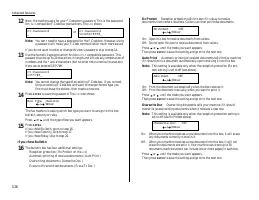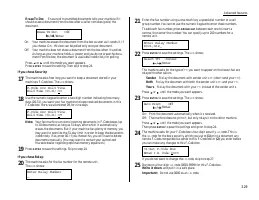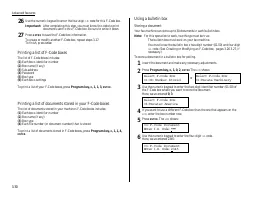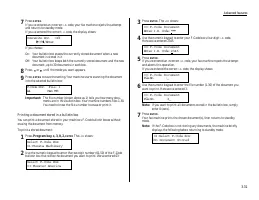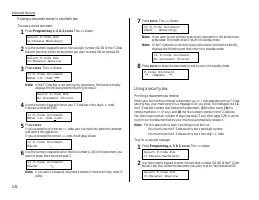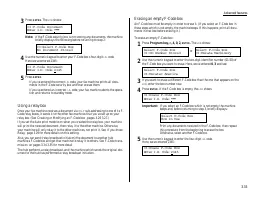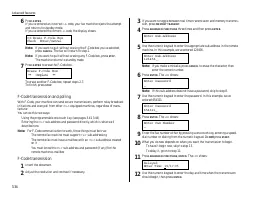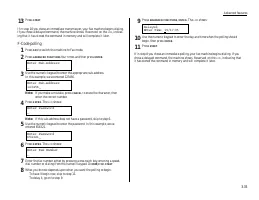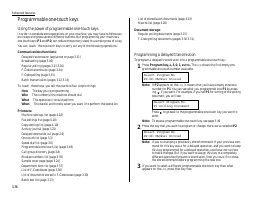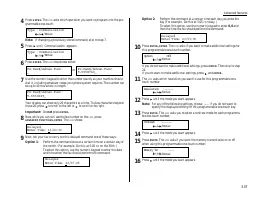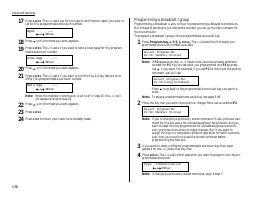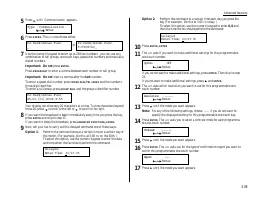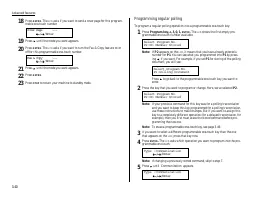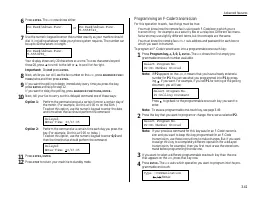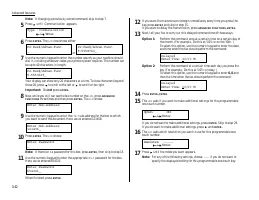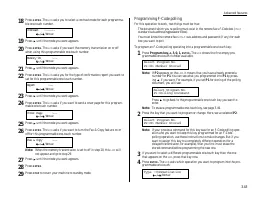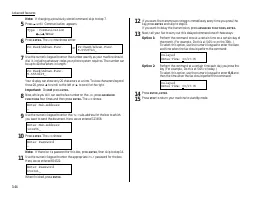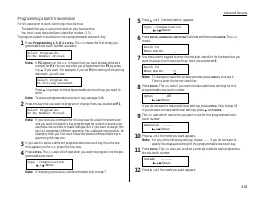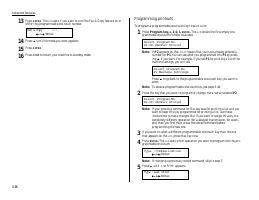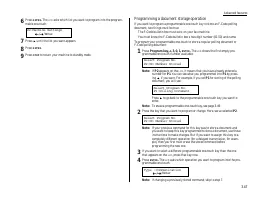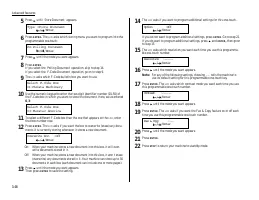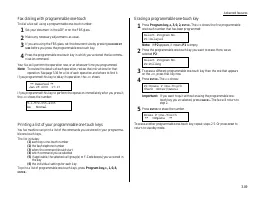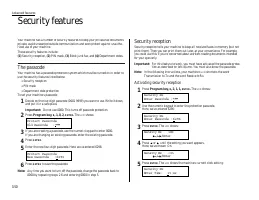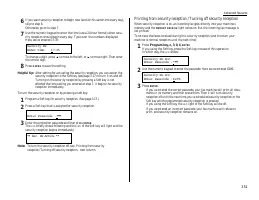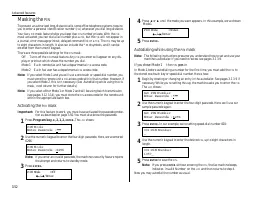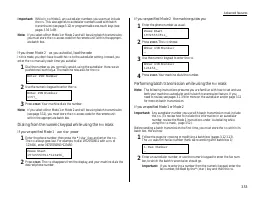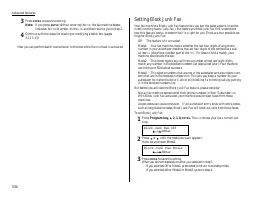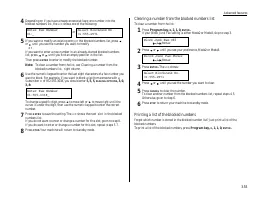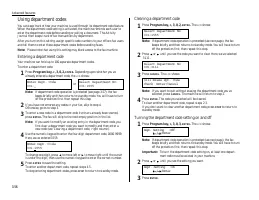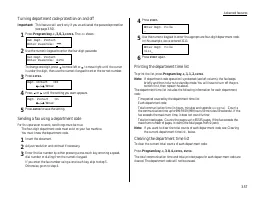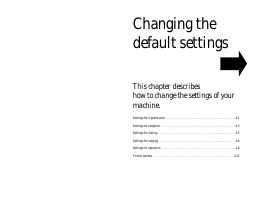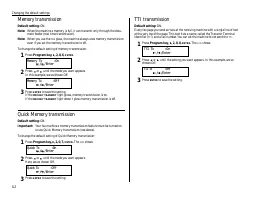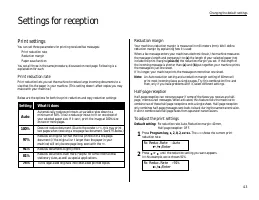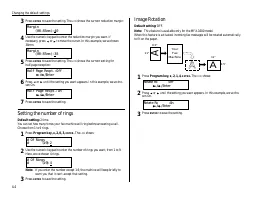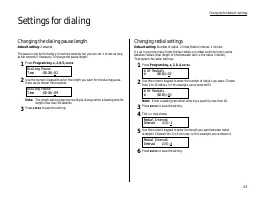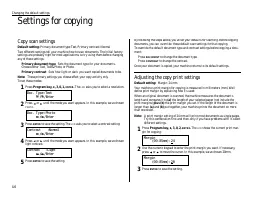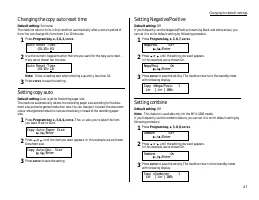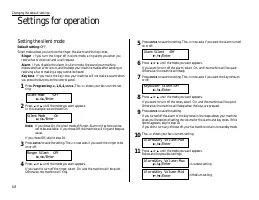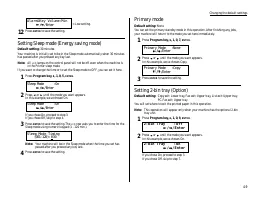Факсы Brother MFX-1200 ч.3 - инструкция пользователя по применению, эксплуатации и установке на русском языке. Мы надеемся, она поможет вам решить возникшие у вас вопросы при эксплуатации техники.
Если остались вопросы, задайте их в комментариях после инструкции.
"Загружаем инструкцию", означает, что нужно подождать пока файл загрузится и можно будет его читать онлайн. Некоторые инструкции очень большие и время их появления зависит от вашей скорости интернета.
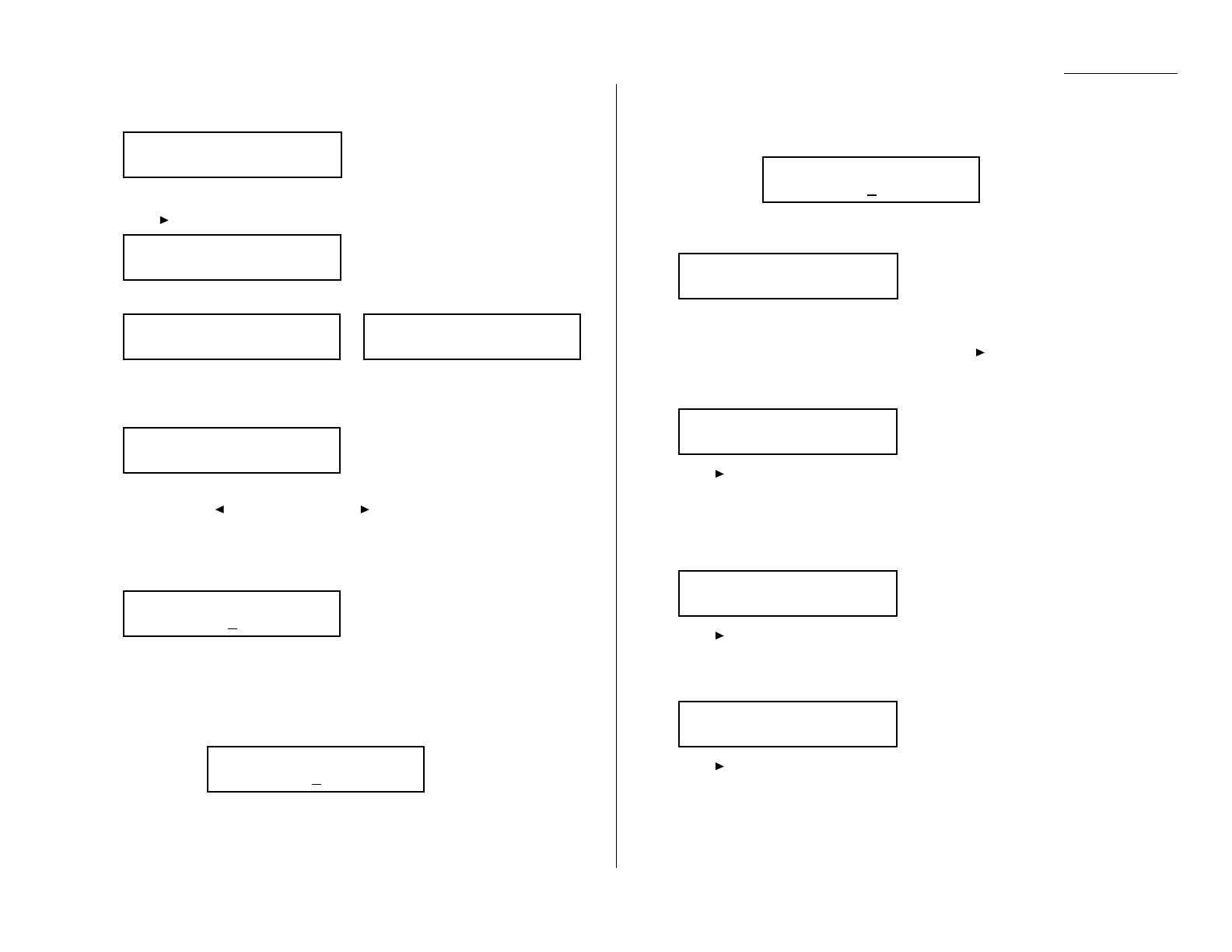
Advanced features
4
Press
ENTER
. The
LCD
asks which operation you want to program into the pro-
grammable one-touch:
Note: If changing a previously stored command, skip to step 7.
5
Press until
Communication appears.
6
Press
ENTER
. The
LCD
now shows either:
or
7
Use the numeric keypad to enter the number exactly as your machine should
dial it, including whatever codes your phone system requires. The number can
be up to 40 characters in length:
Your display can show only 20 characters at a time. To view characters beyond
those 20, press
to scroll to the left or
to scroll to the right.
Important: Do not press
ENTER
.
8
Now, while you can still see the fax number on the
LCD
, press
ADVANCED FUNCTIONS
,
ENTER
. The
LCD
shows:
9
Next, tell your fax to carry out this delayed command one of these ways:
Option 1:
Perform the command once at a certain time on a certain day of
the month. (For example, Do this at 5:05
PM
on the 30th. )
To select this option, use the numeric keypad to enter the date
and time when the fax should perform the command:
Option 2:
Perform the command at a certain time each day you press the
key. (For example, Do this at 5:05
PM
today. )
To select this option, use the numeric keypad to enter 0, 0 and
then the time the fax should perform the command:
10
Press
ENTER
,
ENTER
. The
LCD
asks if you want to make additional settings for
this programmable one-touch number.
If you do not want to make additional settings, press
ENTER
. Then skip to step
24.
If you do want to make additional settings, press
and
ENTER
.
11
The
LCD
asks which resolution you want to use for this programmable one-
touch number.
12
Press
until the mode you want appears.
Note: For any of the following settings, choose ----- if you do not want to
specify the displayed setting for this programmable one-touch key.
13
Press
ENTER
. The
LCD
asks you to select a contrast mode for each programma-
ble one-touch number.
14
Press
until the mode you want appears.
15
Press
ENTER
. The
LCD
asks if you want the memory transmission on or off
when using this programmable one-touch number.
16
Press
until the mode you want appears.
Memory Tx :---
←
←
/
→
→
/Enter
Contrast :-------
←
←
/
→
→
/Enter
Resolution :------
←
←
/
→
→
/Enter
Option :Off
←
←
/
→
→
/Enter
Delayed
Enter Time: 00/17:05
Delayed
Enter Time: 30/17:05
Delayed
Enter Time: 11/20:30
P2:Fax#/Advan.Func.
9-5550629_
P2:Fax#/Advan.Func.
9-5558743_
P2:Fax#/Advan.Func.
_
Type :Communication
←
←
/
→
→
/Enter
Type :Communication
←
←
/
→
→
/Enter
3.37