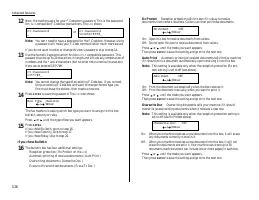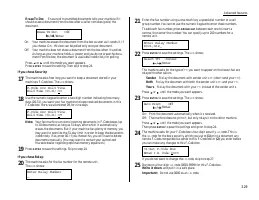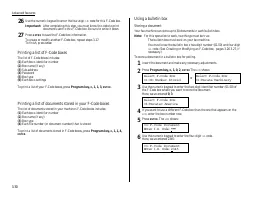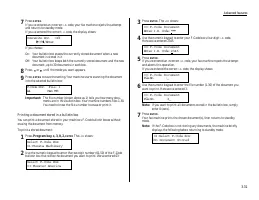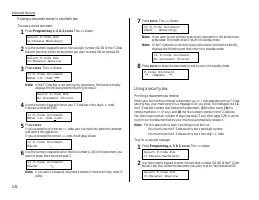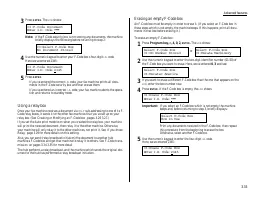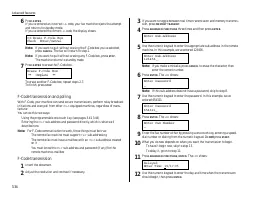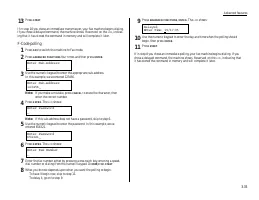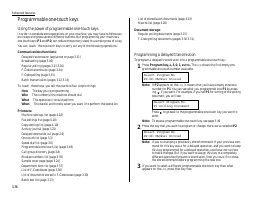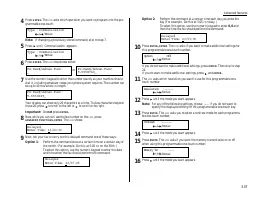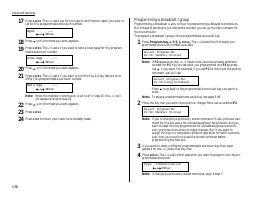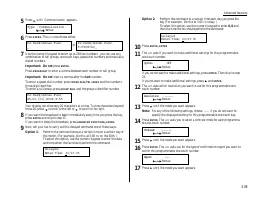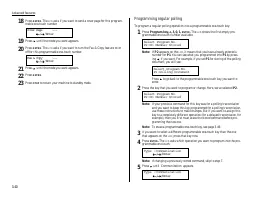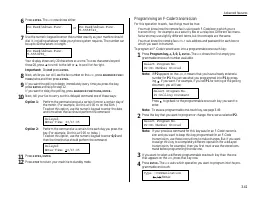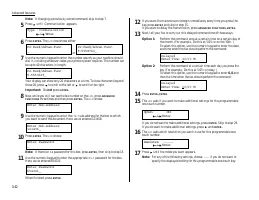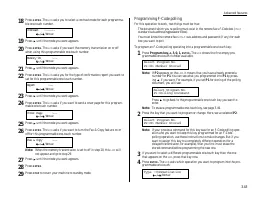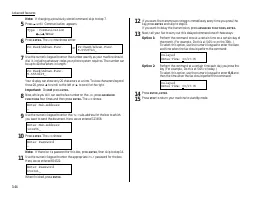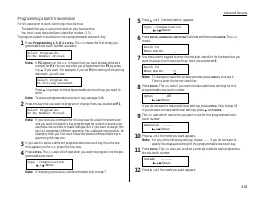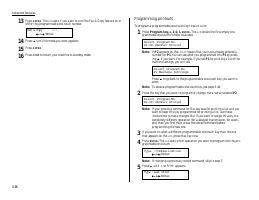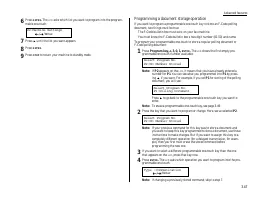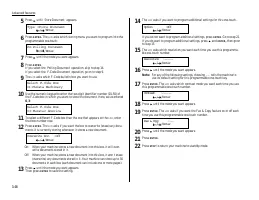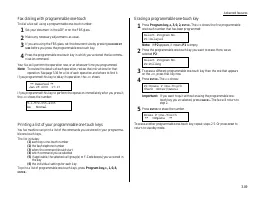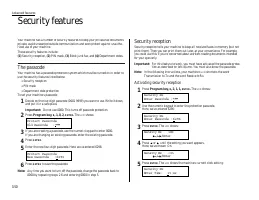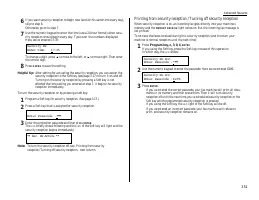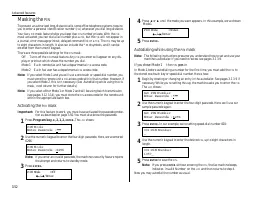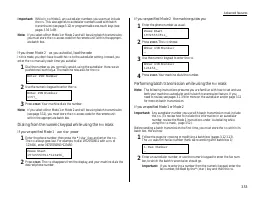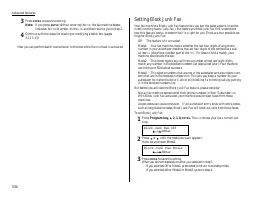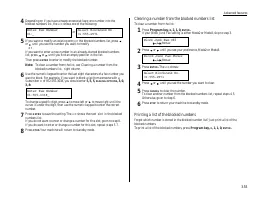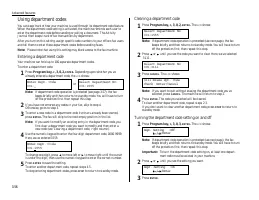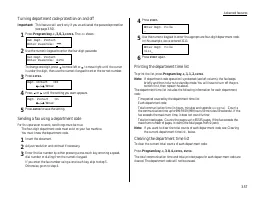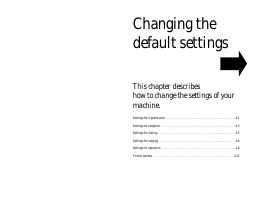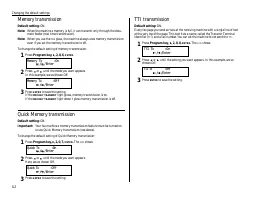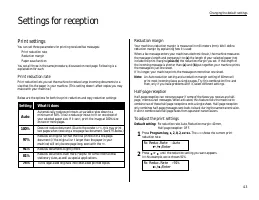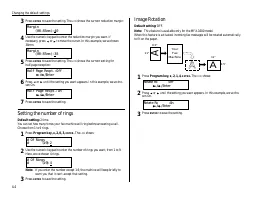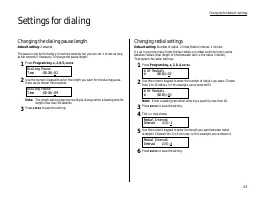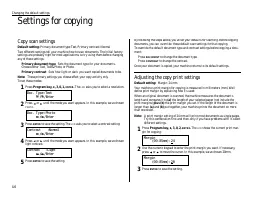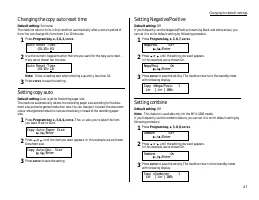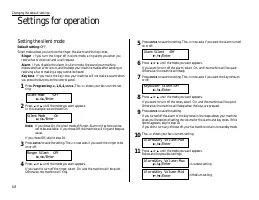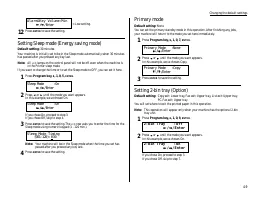Факсы Brother MFX-1200 ч.3 - инструкция пользователя по применению, эксплуатации и установке на русском языке. Мы надеемся, она поможет вам решить возникшие у вас вопросы при эксплуатации техники.
Если остались вопросы, задайте их в комментариях после инструкции.
"Загружаем инструкцию", означает, что нужно подождать пока файл загрузится и можно будет его читать онлайн. Некоторые инструкции очень большие и время их появления зависит от вашей скорости интернета.
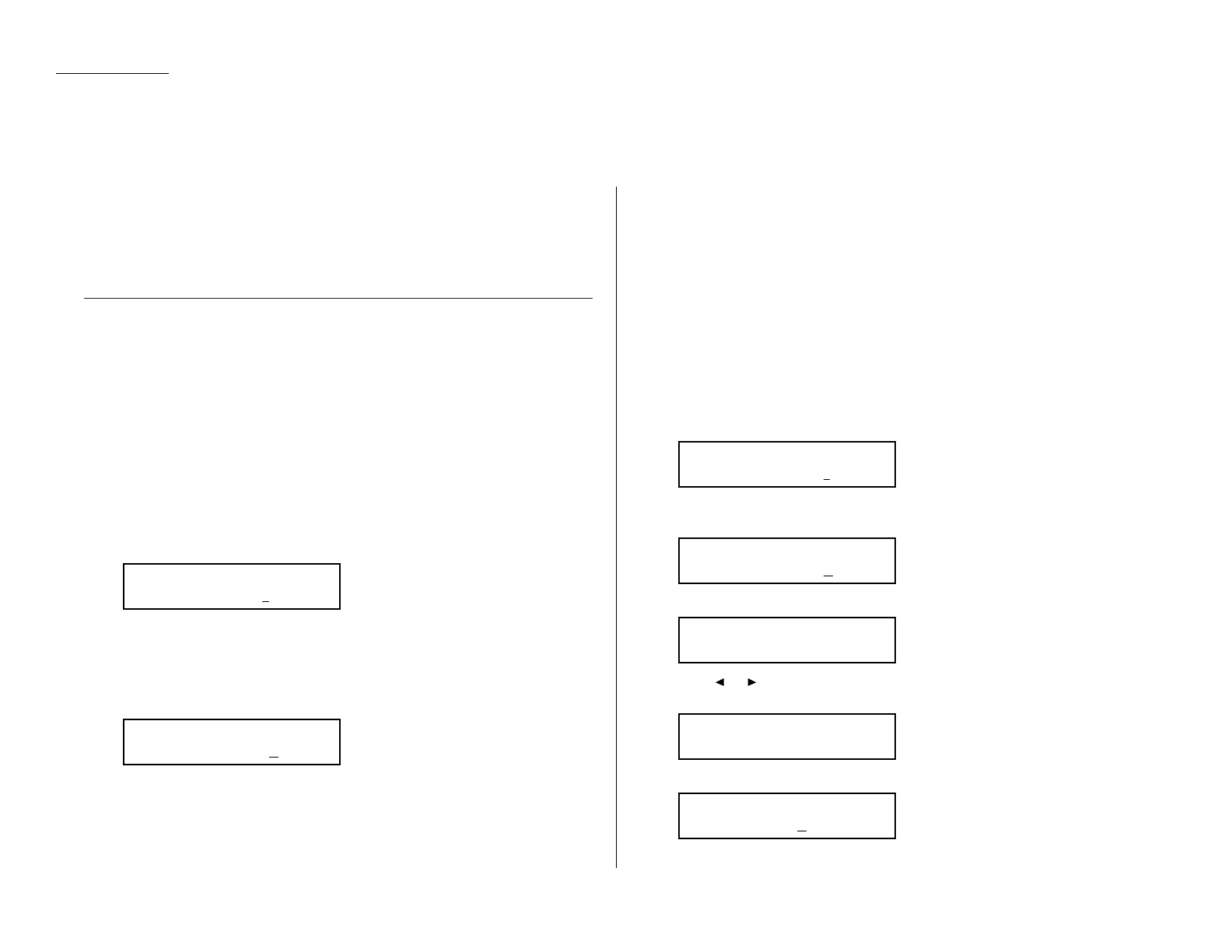
Advanced features
Your machine has a number of security features to keep your private fax documents
private, avoid unwanted outside communication and even protect against unautho-
rized use of your machine.
These security features include:
(1) Security reception, (2) PIN mask, (3) Block junk fax, and (4) Department codes.
The passcode
Your machine has a passcode protection system which must be turned on in order to
use the security features listed below:
•
Security reception
•
PIN mask
•
Department code protection
To set your machine s passcode:
1
Decide on the four-digit passcode (0001 9999) you want to use. Write it down,
and put it in a safe place.
Important: Do not use 0000. This turns off passcode protection.
2
Press Program key,
B
, 1, 0, 2,
ENTER
. The
LCD
shows:
3
If you are creating a passcode, use the numeric keypad to enter 0000.
If you are changing an existing passcode, enter the existing passcode.
4
Press
ENTER
.
5
Enter the new four-digit passcode. Here, we ve entered 6296:
6
Press
ENTER
to save the passcode.
Note: Any time you want to turn off the passcode, change the passcode back to
0000 by repeating steps 2 6 and entering 0000 in step 5.
Security reception
Security reception tells your machine to keep all received faxes in memory (but not
print them). Then you can print them out later, at your convenience. For example,
you could use this if you re concerned about workers reading documents intended
for your eyes only.
Important: For this feature to work, you must have activated the passcode protec-
tion as described on left column. You must also know the passcode.
Note: In the following instructions, your machine s
LCD
shortens the word
Transmission to Tx and the word Receive to Rx.
Activating security reception
1
Press Program key,
B
, 2, 1, 1,
ENTER
. The
LCD
shows:
2
Use the numeric keypad to enter the protection passcode.
Here, we ve entered 6296:
3
Press
ENTER
. The
LCD
shows:
4
Press
or
until the setting you want appears.
Here, we ve chosen On.
5
Press
ENTER
. The
LCD
shows the machine s current clock setting:
Security Rx
Enter Time: 15:42
Security Rx :On
←
←
/
→
→
/Enter
Security Rx :Off
←
←
/
→
→
/Enter
Security Rx
Enter Passcode :6296
Security Rx
Enter Passcode :****
Protect Passcode
New Passcode :6296
Protect Passcode
Old Passcode :****
3.50
Security features