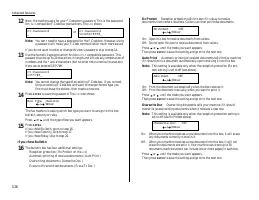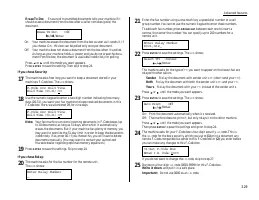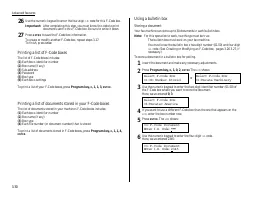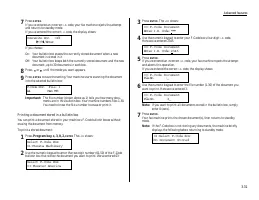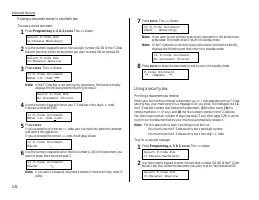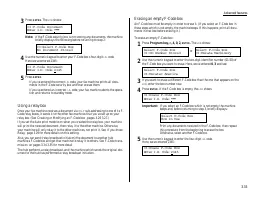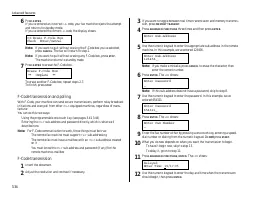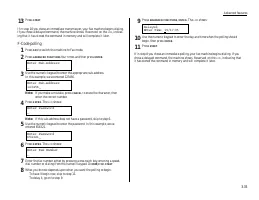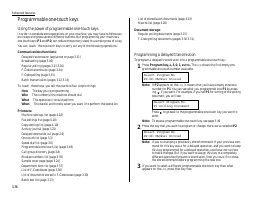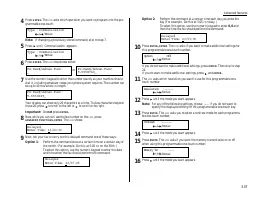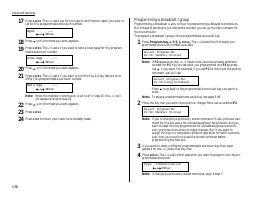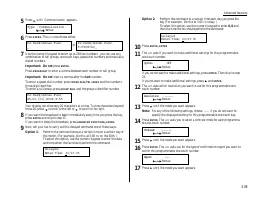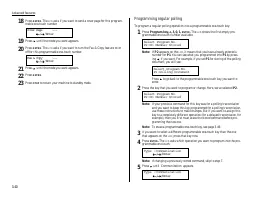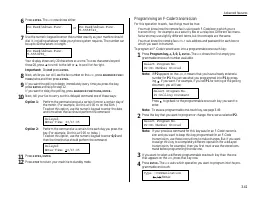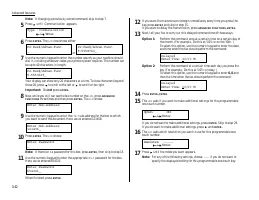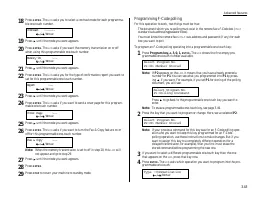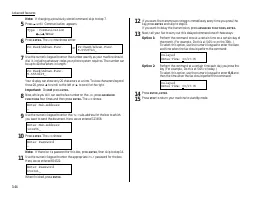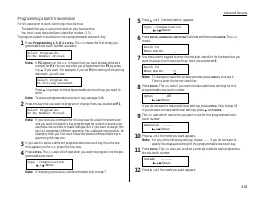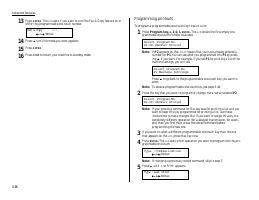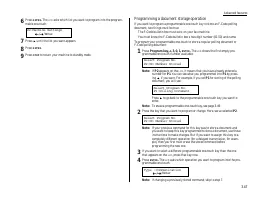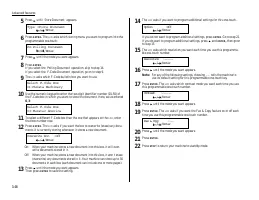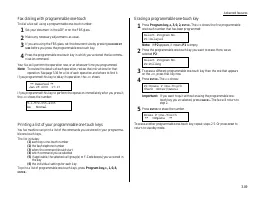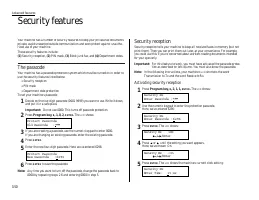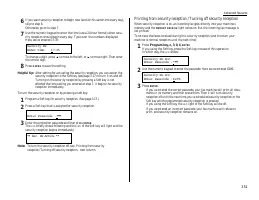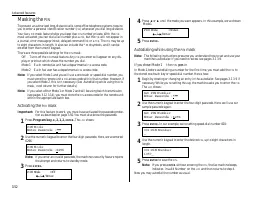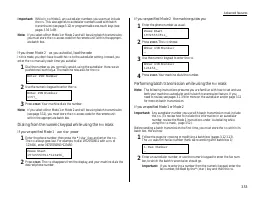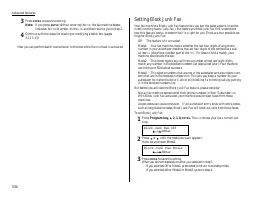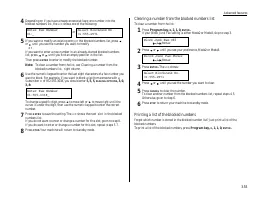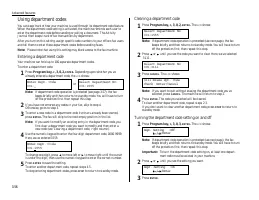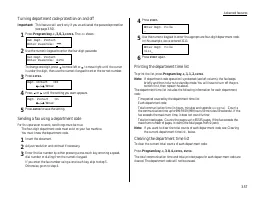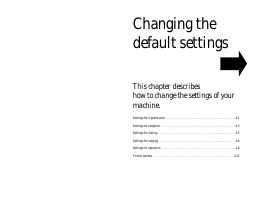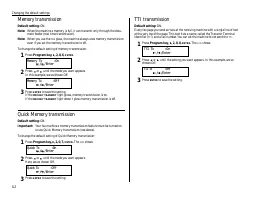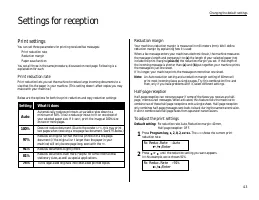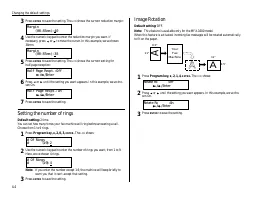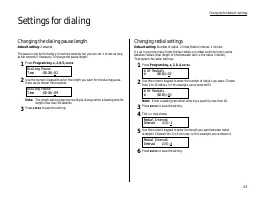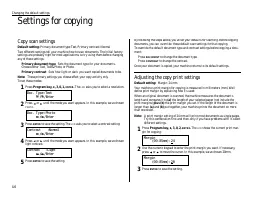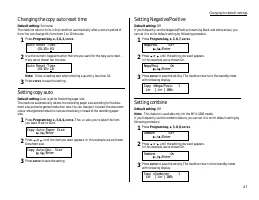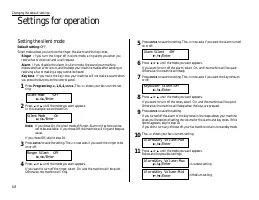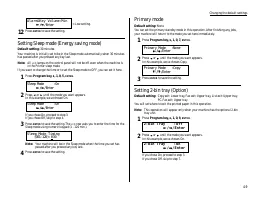Факсы Brother MFX-1200 ч.3 - инструкция пользователя по применению, эксплуатации и установке на русском языке. Мы надеемся, она поможет вам решить возникшие у вас вопросы при эксплуатации техники.
Если остались вопросы, задайте их в комментариях после инструкции.
"Загружаем инструкцию", означает, что нужно подождать пока файл загрузится и можно будет его читать онлайн. Некоторые инструкции очень большие и время их появления зависит от вашей скорости интернета.
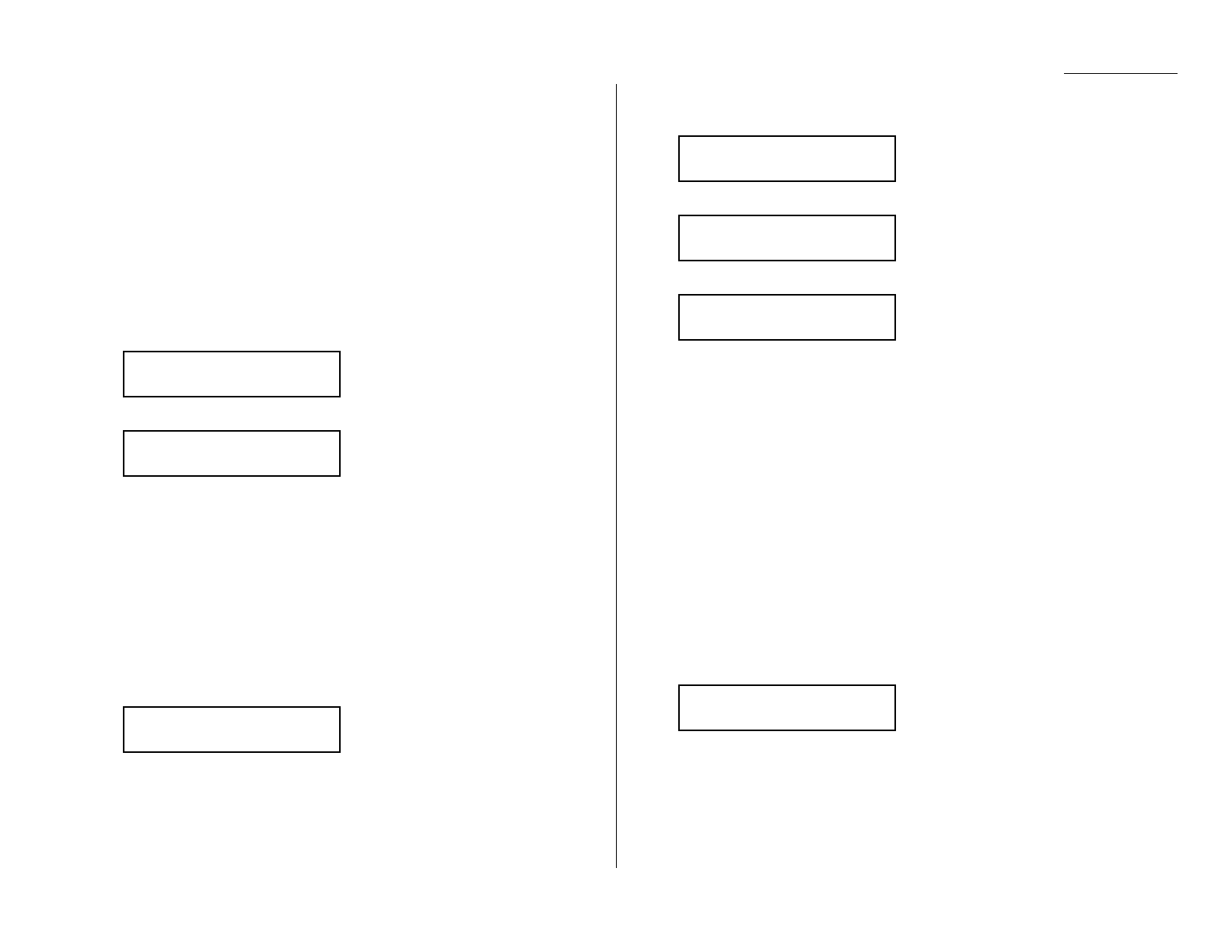
Advanced features
Important: While in
PIN
Mode 1, any autodialer numbers you use must include
the
PIN
. This also applies to autodialer numbers used with batch
transmission (see page 3.12) or programmable one-touch keys (see
pages 3.36 3.49).
Note: If you select either Mode 1 or Mode 2 and will be using batch transmission,
you must store the
PIN
access code for the remote unit within the appropri-
ate batch box.
If you chose Mode 2 as you autodial, load the code
In this mode, you don t have to add the
PIN
to the autodialer setting. Instead, you
enter the
PIN
manually each time you autodial:
1
Dial the number as you normally would, using the autodialer. Here, we ve
pushed one-touch key
A
. The machine now asks for the
PIN
:
2
Use the numeric keypad to enter the
PIN
.
3
Press
START
. Your machine dials the number.
Note: If you select either Mode 1 or Mode 2 and will be using batch transmission
(see page 3.12), you must store the
PIN
access code for the remote unit
within the appropriate batch box.
Dialing from the numeric keypad while using the
PIN
mask
If you ve specified Mode 1 use star power
1
Enter the phone number, then press the * ( star ) key and enter the
PIN
.
The
PIN
always goes last. For example, to dial 19725550911 with a
PIN
of
123456 , enter 19725550911*123456:
2
Press
START
. The
PIN
disappears from the display, and your machine dials the
desired phone number.
If you ve specified Mode 2 the machine guides you
1
Enter the phone number as usual.
2
Press
START
. The
LCD
shows:
3
Use the numeric keypad to enter the
PIN
.
4
Press
START
. Your machine dials the number.
Performing batch transmission while using the
PIN
mask
Note: The following instructions presume you are familiar with how to set and use
both your machine s autodialer and its batch transmission feature. If you
need to review, see pages 3.1 3.9 for more on the autodialer and/or page 3.12
for more on batch transmission.
If you ve specified Mode 1 or Mode 2
Important: Any autodialer number you use with batch transmission must include
the
PIN
. (To review how to include this information in an autodialer
number, review the Mode 1 instructions under Autodialing while
using the
PIN
mask, page 3.52.)
Before sending a batch transmission the first time, you must store the
PIN
within its
batch box. Here s how:
1
Follow the steps for creating or modifying a batch box (pages 3.12 3.13).
The
LCD
asks for the fax number (here, we re working with batch box 1):
2
Enter an autodialer number, or use the numeric keypad to enter the fax num-
ber, to which the batch transmission should go.
Important: If you re entering a number from the numeric keypad, enter the
fax number, followed by the * ( star ) key and then the
PIN
.
1:Fax Number
_
Enter PIN Number
123456_
Enter PIN Number
_
Press Start
19725550911_
Press Start
19725550911*123456_
Enter PIN Number
1057_
Enter PIN Number
_
3.53