Sony CCD-TR950E - инструкции и руководства
Видеокамера Sony CCD-TR950E - инструкции пользователя по применению, эксплуатации и установке на русском языке читайте онлайн в формате pdf
Инструкции:
Инструкция по эксплуатации Sony CCD-TR950E
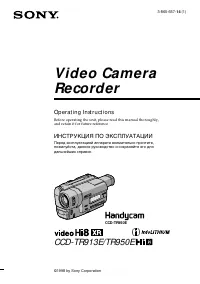
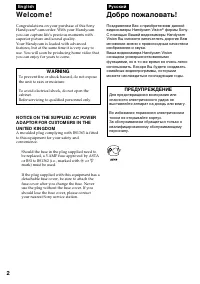


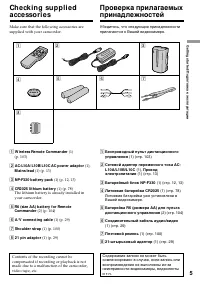


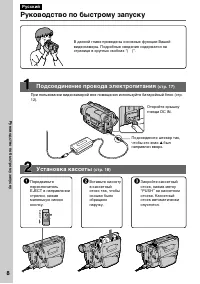









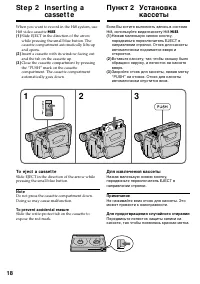
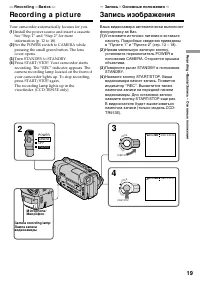

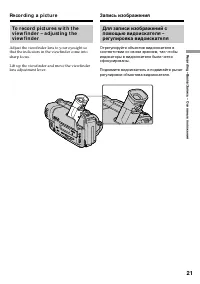
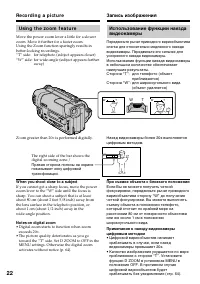
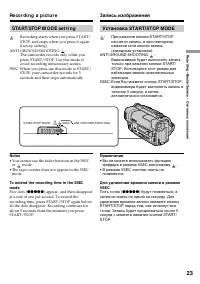
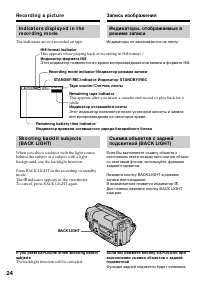




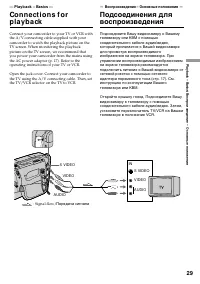

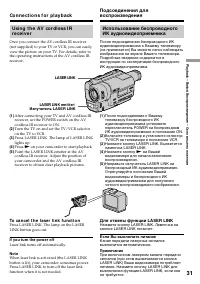
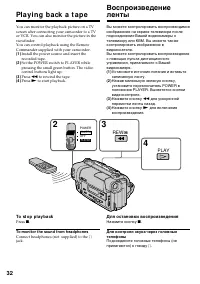


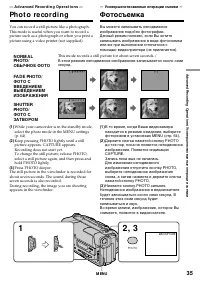

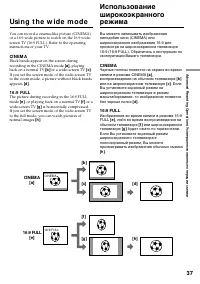
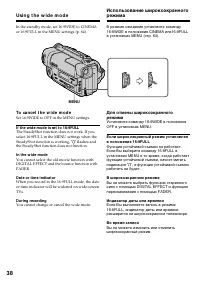

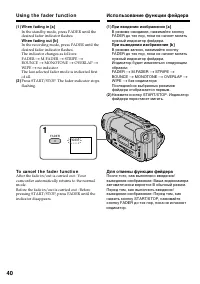




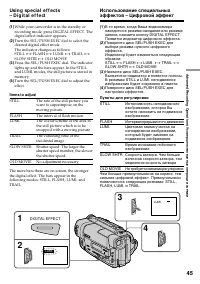


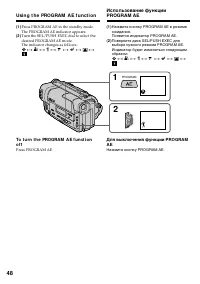




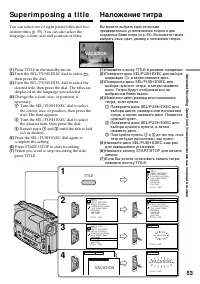

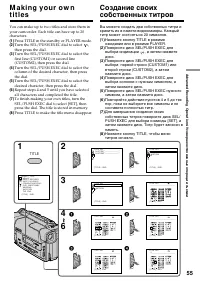

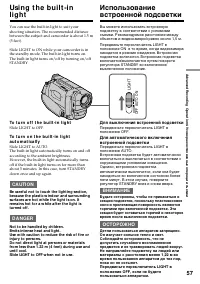
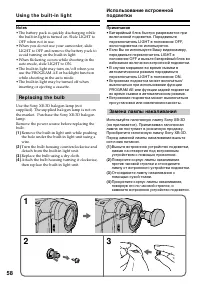

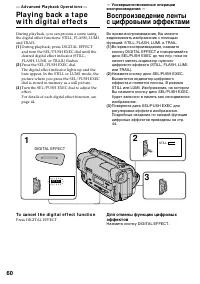



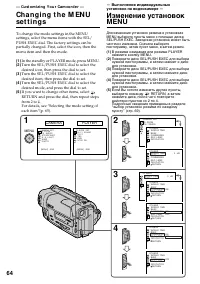







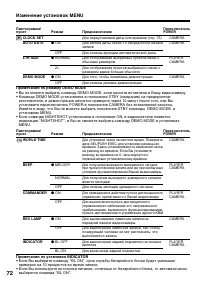
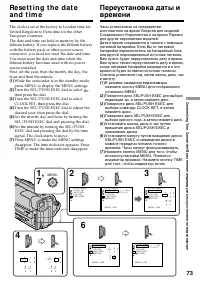





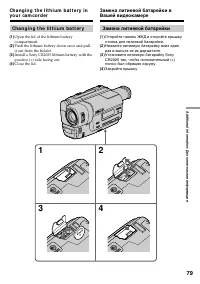








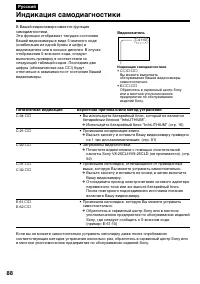










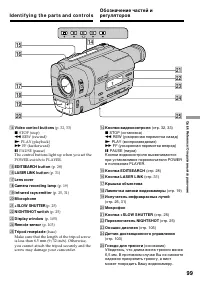
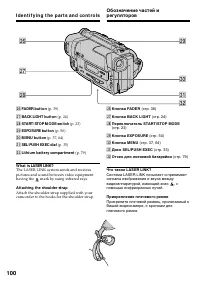
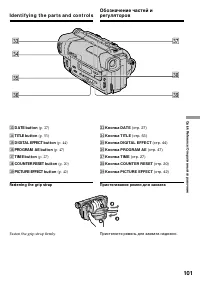
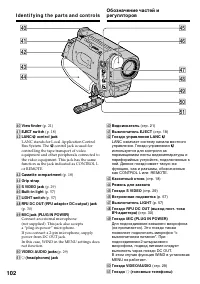


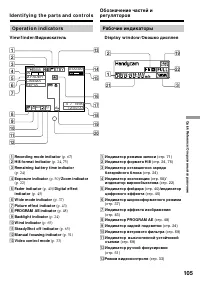


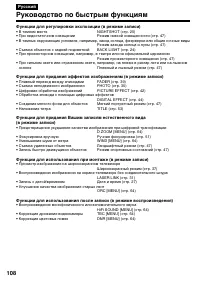




Краткое содержание
2 En g l i sh We l co m e ! Congratulations on your purchase of this SonyHandycam camcorder. With your Handycam you can capture life’s precious moments withsuperior picture and sound quality.Your Handycam is loaded with advancedfeatures, but at the same time it is very easy touse. You will soon be...
4 Русский Оглавление Проверка прилагаемых принадлежностей .... 5 Руководство по быстрому запуску ............ 8 Подготовка к эксплуатации Использование данного руководства .......... 10Пункт 1 Подготовка источника питания ..... 12 Установка батарейного блока ................... 12Зарядка батарейного...
8 Руководство по быстрому запуску Русский Руководство по быстрому запуску В данной главе приведены основные функции Вашейвидеокамеры. Подробные сведения содержатся настранице в круглых скобках “( )”. Откройте крышкугнезда DC IN. Подсоедините штекер так,чтобы его знак 4 был направлен вверх. Установка...
9 Руководство по быстрому запуску Запись изображения (стр. 19) Видоискатель Воспользуйтесь видоискателем, приставивглаз к окуляру. Контроль воспроизводимого изображения в видоискателе (стр. 32) ПРИМЕЧАНИЕ Не поднимайте видеокамеру, взявшисьза видоискатель. 1 Установите переключательPOWER в положение...
10 — Ge t t i n g st a r t e d — Usi n g t h i s m a n u a l The instructions in this manual are for the twomodels listed in the table below. Before you startreading this manual and operating yourcamcorder, check the model number by lookingat the bottom of your camcorder. TheCCD-TR950E is the model ...
11 G etting s tarted/ Подготовка к эксплуатации [ a ] [ b ] [ c] Usi n g t h i s m a n u a l N o t e o n TV co l o u r sy st e m s TV colour systems differ from country tocountry. To view your recordings on a TV, youneed a PAL system-based TV. Co p y r i g h t p r e ca u t i o n s Television program...
12 I n st a l l i n g t h e b a t t e r y p a ck Install the battery pack to use your camcorderoutdoors. Slide the battery pack down. To r e m o v e t h e b a t t e r y p a ck Slide the battery pack out in the direction of thearrow while pressing BATT RELEASE down. Af t er inst alling t he bat t ery...
13 G etting s tarted/ Подготовка к эксплуатации POWER OFF PLAYER CAMERA St e p 1 Pr e p a r i n g t h e p o w e r su p p l y Ch a r g i n g t h e b a t t e r y p a ck Use the battery pack after charging it for yourcamcorder.Your camcorder operates only with the“InfoLITHIUM” battery pack (L series). ...
14 Not e Prevent metallic objects from coming into contactwith the metal parts of the DC plug of the ACpower adaptor. This may cause a short-circuit,damaging the AC power adaptor. Remaining bat t ery t ime indicat or The remaining battery time indicator in thedisplay window roughly indicates the rec...
15 G etting s tarted/ Подготовка к эксплуатации St e p 1 Pr e p a r i n g t h e p o w e r su p p l y Bat t ery pack Full charge (Normal charge) Батарейный блок Полная зарядка (Нормальная зарядка) NP-F330 150 (90) (supplied/ прилагается ) NP-F530/F550 210 (150) NP-F730/F750 300 (240) NP-F930/F950 390...
16 St e p 1 Pr e p a r i n g t h e p o w e r su p p l y Pl a y i n g t i m e / Время воспроизведения CCD-TR913E CCD-TR950E Approximate number of minutes when you use afully charged battery Numbers in parentheses “( )” indicate the timeusing a normally charged battery. The battery lifewill be shorter...
17 G etting s tarted/ Подготовка к эксплуатации Co n n e ct i n g t o t h e m a i n s When you use your camcorder for a long time,we recommend that you power it from the mainsusing the AC power adaptor. (1 ) Open the DC IN jack cover, and connect theAC power adaptor to the DC IN jack on yourcamcorde...
18 When you want to record in the Hi8 system, useHi8 video cassette H . (1 ) Slide EJECT in the direction of the arrowwhile pressing the small blue button. Thecassette compartment automatically lifts upand opens. (2 ) Insert a cassette with its window facing outand the tab on the cassette up. (3 ) C...
19 R ecording – B asic s/ Запись – Основные положения 3 4 LO CK START/STOP S TA N D B Y LO CK START/STOP S TA N D B Y 40min SP H STBY 0:00:00 2 POWER OFF PLAYER CAMERA 40min SP H REC 0:00:01 — Re co r d i n g – Ba si cs — Re co rd i n g a p i ct u re Your camcorder automatically focuses for you. (1 ...
20 Not e Fasten the grip strap firmly. Do not touch thebuilt-in microphone during recording. To enable smoot h t ransit ion You can make the transition between the lastscene you recorded and the next scene smooth aslong as you do not eject the cassette. When youexchange the battery pack in the recor...
22 Usi n g t h e zo o m f e a t u r e Move the power zoom lever a little for a slowerzoom. Move it further for a faster zoom.Using the Zoom function sparingly results inbetter-looking recordings.“T” side: for telephoto (subject appears closer)“W” side: for wide-angle (subject appears farther away) Z...
23 R ecording – B asic s/ Запись – Основные положения STA RT/STOP M OD E se t t i n g : Recording starts when you press START/STOP, and stops when you press it again(factory setting). ANTI GROUND SHOOTING : The camcorder records only while youpress START/STOP. Use this mode toavoid recording unneces...
24 SP H 0:00:01 40 min REC Re co r d i n g a p i ct u r e Recording mode indicat or/ Индикатор режима записи STANDBY/ REC indicat or/ Индикатор STANDBY/REC Tape count er/ Счетчик ленты Remaining t ape indicat or This appears after you insert a cassette and record or play back for awhile. Индикатор о...
25 R ecording – B asic s/ Запись – Основные положения Sh o o t i n g i n t h e d a r k( N i g h t Sh o t ) The NightShot function enables you to shoot asubject in a dark place. For example, you cansatisfactorily record the environment ofnocturnal animals for observation when you usethis function. (1...
26 Re co r d i n g a p i ct u r e Not es • Do not use the NightShot function in bright places (ex. outdoors in the daytime). This maycause your camcorder to malfunction. • When you keep setting NIGHTSHOT to ON in normal recording, the picture may be recordedin incorrect or unnatural colours. • If fo...
28 Ch e ck i n g t h e re co rd i n g – ED I TSEA RCH / Re c Re v i e w You can use these buttons to check the recordedpicture or shoot so that the transition betweenthe last recorded scene and the next scene yourecord is smooth. ED I TSEA RCH You can search for the next recording start point. Hold ...
29 P laybac k – B asic s/ Воспроизведение – Основные положения — Pl a y b a ck – Ba si cs — Co n n e ct i o n s f o rp l a y b a ck Connect your camcorder to your TV or VCR withthe A/V connecting cable supplied with yourcamcorder to watch the playback picture on theTV screen. When monitoring the pla...
30 I f y o u r TV i s a l r e a d y co n n e ct e dt o a V CR Connect your camcorder to the LINE IN input onthe VCR by using the A/V connecting cablesupplied with your camcorder. Set the inputselector on the VCR to LINE. I f y o u r TV o r V CR i s a m o n a u r a lt y p e Connect the yellow plug fo...
31 P laybac k – B asic s/ Воспроизведение – Основные положения Usi n g t h e A V co r d l e ss I Rr e ce i v e r Once you connect the AV cordless IR receiver(not supplied) to your TV or VCR, you can easilyview the picture on your TV. For details, refer tothe operating instructions of the AV cordless...
32 Pl a y i n g b a ck a t a p e You can monitor the playback picture on a TVscreen after connecting your camcorder to a TVor VCR. You can also monitor the picture in theviewfinder.You can control playback using the RemoteCommander supplied with your camcorder. (1 ) Install the power source and inse...
33 P laybac k – B asic s/ Воспроизведение – Основные положения To d i sp l a y t h e v i e w f i n d e ri n d i ca t o r s o n t h e TV – D i sp l a yf u n ct i o n Press DISPLAY on the Remote Commandersupplied with your camcorder.The indicators appear on the TV screen.To make the indicators disappe...
34 To m o n i t o r t h e h i g h -sp e e d p i ct u r ew h i l e a d v a n ci n g o r r e w i n d i n g t h et a p e ( sk i p sca n ) Keep pressing 0 while rewinding or ) while advancing the tape. To resume rewinding oradvancing, release the button. To v i e w t h e p i ct u r e a t 1 /5 sp e e d( ...
35 Advanc ed R ecording Operat ions / Усовершенствованные операции съемки — A d v a n ce d Re co r d i n g Op e r a t i o n s — Ph o t o re co r d i n g N ORM A LPHOTO/ ОБЫЧНОЕ ФОТО FA D E PHOTO/ ФОТО СВВЕДЕНИЕМ/ВЫВЕДЕНИЕМИЗОБРАЖЕНИЯ SHUTTERPHOTO/ ФОТО СЗАТВОРОМ This mode records a still picture for...
36 Not es • During photo recording, you cannot change the mode or setting of the following functions:– Digital effect– Fader– PROGRAM AE– Picture effect– Exposure– Wide mode– Backlight– NightShot +Slow shutter • The PHOTO button does not work: – while the digital effect function is set or in use. – ...
37 Advanc ed R ecording Operat ions / Усовершенствованные операции съемки You can record a cinema-like picture (CINEMA)or a 16:9 wide picture to watch on the 16:9 wide-screen TV (16:9 FULL). Refer to the operatinginstructions of your TV. CI N EM A Black bands appear on the screen duringrecording in ...
38 Usi n g t h e w i d e m o d e In the standby mode, set 16:9WIDE to CINEMAor 16:9FULL in the MENU settings (p. 64). To ca n ce l t h e w i d e m o d e Set 16:9WIDE to OFF in the MENU settings. If t he w ide mode is set t o 16:9FULL The SteadyShot function does not work. If youselect 16:9FULL in th...
39 Advanc ed R ecording Operat ions / Усовершенствованные операции съемки You can fade in or out to give your recording aprofessional appearance. Usi n g t h e f a d e rf u n ct i o n M ONOTONE When fading in, the picture gradually changesfrom black-and-white to colour.When fading out the picture gr...
40 Usi n g t h e f a d e r f u n ct i o n (1 ) W hen f ading in [a ] In the standby mode, press FADER until thedesired fader indicator flashes. W hen f ading out [b ] In the recording mode, press FADER until thedesired fader indicator flashes.The indicator changes as follows:FADER n M.FADER n STRIPE...
41 Advanc ed R ecording Operat ions / Усовершенствованные операции съемки Not e You cannot use the following functions whileusing the fader function. Also, you cannot usethe fader function while using the followingfunctions.– Digital effect– Low lux mode of PROGRAM AE (Overlap/ Wipe function only) –...
42 You can digitally process images to obtain specialeffects like those in films or on the TV. PASTEL [a ] : The contrast of the picture isemphasized, and the picturelooks like an animated cartoon. NEG. ART [b] : The colour and brightness of the picture is reversed. SEPIA : The picture is sepia. B&a...
43 Advanc ed R ecording Operat ions / Усовершенствованные операции съемки (1 ) Press PICTURE EFFECT in the standby orrecording mode.The picture effect indicator appears. (2 ) Turn the SEL/PUSH EXEC dial to select thedesired picture effect mode.The indicator changes as follows:PASTEL ˜ NEG.ART ˜ SEPI...
44 Usi n g sp e ci a l e f f e ct s– D i g i t a l e f f e ct You can add special effects to recorded picturesusing the various digital functions. The sound isrecorded normally. STILL You can record a still picture so that it issuperimposed on a moving picture. FLASH (FLASH M OTION) You can record s...
45 Advanc ed R ecording Operat ions / Усовершенствованные операции съемки Usi n g sp e ci a l e f f e ct s– D i g i t a l e f f e ct (1 ) While your camcorder is in the standby orrecording mode, press DIGITAL EFFECT. Thedigital effect indicator appears. (2 ) Turn the SEL/PUSH EXEC dial to select the...
46 Usi n g sp e ci a l e f f e ct s– D i g i t a l e f f e ct To ca n ce l t h e d i g i t a l e f f e ct Press DIGITAL EFFECT. The digital effectindicator disappears. Not es • The following functions do not work during digital effect:– Fader– Low Lux mode of PROGRAM AE– Photo recording– NightShot +...
47 Advanc ed R ecording Operat ions / Усовершенствованные операции съемки Usi n g t h e PROGRA MA E f u n ct i o n You can select PROGRAM AE (Auto Exposure)mode to suit your specific shooting requirements. Spot light mode This mode prevents people’s faces, for example,from appearing excessively whit...
48 Usi n g t h e PROGRA M A E f u n ct i o n (1 ) Press PROGRAM AE in the standby mode.The PROGRAM AE indicator appears. (2 ) Turn the SEL/PUSH EXEC dial to select thedesired PROGRAM AE mode.The indicator changes as follows: ˜ a ˜ A ˜ ˜ ˜ ˜ To t u r n t h e PROGRA M A E f u n ct i o no f f Press PRO...
49 Advanc ed R ecording Operat ions / Усовершенствованные операции съемки Not es • In the spotlight, sports lesson and beach & ski modes, you cannot take close-ups. This isbecause your camcorder is set to focus only onsubjects in the middle to far distance. • In the sunset & moon and landsca...
50 You can manually adjust and set the exposure.When you turn your camcorder on, it willautomatically be in the automatic exposuremode. This mode works to record subjects so thatthey are recorded slightly brighter than theyactually are.Adjust the exposure manually in the followingcases:• The subject...
51 Advanc ed R ecording Operat ions / Усовершенствованные операции съемки You can gain better results by manually adjustingthe focus in the following cases:•The autofocus mode is not effective when shooting– subjects through glass coated with water droplets – horizontal stripes– subjects with little...
52 To r e co r d d i st a n t su b j e ct s When you press FOCUS down to INFINITY, thelens focuses on infinity. When you releaseFOCUS, your camcorder returns to the manualfocus mode. Use this mode when your camcorderfocuses on near objects even though you aretrying to shoot a distant object. Shoot i...
53 Advanc ed R ecording Operat ions / Усовершенствованные операции съемки VACATION Su p e r i m p o si n g a t i t l e You can select one of eight preset titles and twocustom titles (p. 55). You can also select thelanguage, colour, size and position of titles. (1 ) Press TITLE in the standby mode. (...
54 To su p e r i m p o se t h e t i t l e w h i l e y o ua r e r e co r d i n g Press TITLE while you are recording, and carryout steps 2 to 5. When you press the SEL/PUSHEXEC dial at step 5, the title is superimposed. To se l e ct t h e l a n g u a g e o f a p r e se tt i t l e If you want to chang...
55 Advanc ed R ecording Operat ions / Усовершенствованные операции съемки M a k i n g y o u r o w nt i t l e s You can make up to two titles and store them inyour camcorder. Each title can have up to 20characters. (1 ) Press TITLE in the standby or PLAYER mode. (2 ) Turn the SEL/PUSH EXEC dial to se...
56 To ch a n g e a t i t l e y o u h a v e st o r e d In step 3, select CUSTOM1 or CUSTOM2,depending on which title you want to change,then press the SEL/PUSH EXEC dial. Turn theSEL/PUSH EXEC dial to select [ M ], then press the dial to delete the title. The last character iserased. Enter the new ti...
57 Advanc ed R ecording Operat ions / Усовершенствованные операции съемки Usi n g t h e b u i l t -i nl i g h t You can use the built-in light to suit yourshooting situation. The recommended distancebetween the subject and camcorder is about 1.5 m(5 feet). Slide LIGHT to ON while your camcorder is i...
58 Not es • The battery pack is quickly discharging while the built-in light is turned on. Slide LIGHT toOFF when not in use. • When you do not use your camcorder, slide LIGHT to OFF and remove the battery pack toavoid turning on the built-in light. • When flickering occurs while shooting in the aut...
59 Advanc ed R ecording Operat ions / Усовершенствованные операции съемки CA UTI ON • When replacing the bulb, use only the Sony XB-3D halogen lamp (not supplied) to reducethe risk of fire. • To prevent possible burn hazard, disconnect the power source before replacing and do nottouch the bulb until...
60 — A d v a n ce d Pl a y b a ck Op e r a t i o n s — Pl a y i n g b a ck a t a p ew i t h d i g i t a l e f f e ct s During playback, you can process a scene usingthe digital effect functions: STILL, FLASH, LUMI.and TRAIL. (1 ) During playback, press DIGITAL EFFECTand turn the SEL/PUSH EXEC dial u...
62 — Ed i t i n g o n Ot h e r Eq u i p m e n t — D u b b i n g a t a p e You can dub and edit tapes using yourcamcorder for playback and another VCR forrecording. Connect your camcorder to the VCR using theA/V connecting cable supplied with yourcamcorder.Set the input selector on the VCR to LINE, i...
63 E diting on Ot her E quipment / Монтаж на другую аппаратуру D u b b i n g a t a p e If you have displayed t he view f inderindicat ors on t he TV Make the indicators disappear by pressingDISPLAY so that they will not be superimposedon the edited tape. You can edit on VCRs t hat have Video/ Audioi...
64 — Cu st o m i zi n g Y o u r Ca m co r d e r — Ch a n g i n g t h e M EN Use t t i n g s To change the mode settings in the MENUsettings, select the menu items with the SEL/PUSH EXEC dial. The factory settings can bepartially changed. First, select the icon, then themenu item and then the mode. (...
65 C ustomizing Your C amc order/ Выполнение индивидуальных установок на видеокамере Ch a n g i n g t h e M EN U se t t i n g s To m a k e t h e M EN U d i sp l a y d i sa p p e a r Press MENU. M enu it ems are displayed as t he f ollow ingf ive or six icons: CAMERA SETPLAYER SETVF SET (CCD-TR950E o...
69 C ustomizing Your C amc order/ Выполнение индивидуальных установок на видеокамере Пиктограмма/пункт D ZOOM 16:9WIDE STEADYSHOT N.S. LIGHT WIND PHOTO Режим r ON OFF r OFF CINEMA 16:9FULL r ON OFF r ON OFF r OFF ON r NORMAL FADE SHUTTER Предназначение Для приведение в действие цифровоговариообъекти...
70 Пиктограмма/пункт HiFi SOUND EDIT TBC ТВС означает “Time Base Corrector” (корректор базы времени). DNR DNR означает “Digital Noise Reduction” (цифровое уменьшение помех). NTSC PB VF B.L. (Только модельCCD-TR950E) Режим r STEREO 1 2 r OFF ON r ON OFF r ON OFF r ON PAL TV NTSC 4.43 r BRT NORMAL BRI...
71 C ustomizing Your C amc order/ Выполнение индивидуальных установок на видеокамере Изменение установок MENU Пиктограмма/пункт REC MODE ORC TO SET ORC означает “Optimizing the Recording Condition” (оптимизация условий записи). Ò REMAIN Режим r SP LP r AUTO ON Предназначение Для записи в режиме SP (...
72 Изменение установок MENU Примечания по режиму DEMO MODE • Вы не можете выбрать команду DEMO MODE, если кассета вставлена в Вашу видеокамеру.• Команда DEMO MODE установлена в положение STBY (ожидание) на предприятии- изготовителе, и демонстрация начнется примерно через 10 минут после того, как Выу...
73 C ustomizing Your C amc order/ Выполнение индивидуальных установок на видеокамере S E T U P M E N U [MENU] : END 1 9 9 8 1 1 1 2 0 0 2 4 1 9 9 9 1 1 1 2 0 0 S E T U P M E N U CLOCK SETAUTO DATEL T R S I Z EDEMO MODE 1 ,7 3 [MENU] : END S E T U P M E N U CLOCK SETAUTO DATEL T R S I Z EDEMO MODE RE...
74 To ch e ck t h e p r e se t d a t e a n d t i m e Press DATE to display the date indicator.Press TIME to display the time indicator.Press DATE (or TIME) and then press TIME (orDATE) to simultaneously display the date andtime indicator.Press DATE and/or TIME again. The date and/or time indicator d...
75 Addit ional inf ormat ion/ Дополнительная информация — A d d i t i o n a l I n f o r m a t i o n — Usa b l e ca sse t t e s a n dp l a y b a ck m o d e s Se l e ct i n g t h e ca sse t t e t y p e You can use either Hi8 or standard 8 mm videocassettes on your camcorder. When you use aHi8 video ca...
76 Usa b l e ca sse t t e s a n d p l a y b a ckm o d e s W h e n y o u p l a y b a ck The Playback mode (SP/LP) and system (Hi8/standard 8 mm) are automatically selectedaccording to the format in which the tape hasbeen recorded. The quality of the recordedpicture in the LP mode, however, will not b...
77 Addit ional inf ormat ion/ Дополнительная информация W h e n y o u p l a y b a ck a d u a lso u n d t r a ck t a p e When you play back a dual sound track taperecorded in an AFM HiFi stereo system, set “HiFiSOUND” to the desired mode in the MENUsettings (p. 64). Sound f rom speaker HiFi Sound Pla...
79 Addit ional inf ormat ion/ Дополнительная информация 1 2 3 4 Ch a n g i n g t h e l i t h i u m b a t t e r y (1 ) Open the lid of the lithium batterycompartment. (2 ) Push the lithium battery down once and pullit out from the holder. (3 ) Install a Sony CR2025 lithium battery with thepositive (+...
85 Addit ional inf ormat ion/ Дополнительная информация Если у Вас возникла какая-либо проблема при использовании видеокамеры, воспользуйтесьследующей таблицей для отыскания и устранения проблемы. Если проблема не устраняется,то следует отсоединить источник питания и обратиться в сервисный центр Son...
87 Addit ional inf ormat ion/ Дополнительная информация Возможная причина Вероятная причина и/или метод устранения • Ваша видеокамера не работает, если Вы используете батарейный блок, не являющийся батарейным блоком“InfoLITHIUM”. m Используйте батарейный блок “InfoLITHIUM”. (стр. 16) • Окружающая те...
88 Пятизначная индикация Вероятная причина и/или метод устранения • Вы используете батарейный блок, который не является батарейным блоком “InfoLITHIUM”. m Используйте батарейный блок “InfoLITHIUM” (стр. 16) • Произошла конденсация влаги. m Выньте кассету и оставьте Вашу видеокамеру примернона 1 час ...
89 Addit ional inf ormat ion/ Дополнительная информация C:21:00 Предупреждающие индикаторы и сообщения Если в видоискателе или в окошке дисплея появятся индикаторы и сообщения, проверьтеследующее:См. страницу в круглых скобках “( )” для более подробной информации. Индикаторы и сообщения отображаются...
90 Usi n g y o u r ca m co r d e r a b r o a d You can use your camcorder in any country orarea with the AC power adaptor supplied withyour camcorder within 100 V to 240 V AC,50/60 Hz. Your camcorder is a PAL system basedcamcorder. If you want to view the playbackpicture on a TV, it must be a PAL sy...
91 Addit ional inf ormat ion/ Дополнительная информация M a i n t e n a n cei n f o r m a t i o n a n dp re ca u t i o n s M o i st u r e co n d e n sa t i o n If your camcorder is brought directly from a coldplace to a warm place, moisture may condenseinside your camcorder, on the surface of the ta...
92 M a i n t e n a n ce i n f o r m a t i o n Cl e a n i n g t h e v i d e o h e a d To ensure normal recording and clear pictures,clean the video heads. The video head may bedirty when:• The v indicator and “ CLEANING CASSETTE” message appear one after anotheror the v indicator flashes in the viewf...
93 Addit ional inf ormat ion/ Дополнительная информация M a i n t e n a n ce i n f o r m a t i o n a n dp r e ca u t i o n s Re m o v i n g d u st f r o m i n si d e t h ev i e w f i n d e r– CCD -TR9 1 3 E o n l y (1 ) 1 Remove the screw with a screwdriver (not supplied). 2 Then, while sliding the ...
95 Addit ional inf ormat ion/ Дополнительная информация M a i n t e n a n ce i n f o r m a t i o n a n dp r e ca u t i o n s • Prevent metallic objects from coming into contact with the metal parts of the connectingsection. If this happens, a short may occur andthe unit may be damaged. • Always keep...
97 Addit ional inf ormat ion/ Дополнительная информация Разъемы входных ивыходных сигналов Выход сигнала S видео 4-штырьковое мини-гнездо DINСигнал яркости: размах 1 В,75 Ом, несиммеричныйСигнал цветности: размах 0,3 В,75 Ом, несимметричный Выход видеосигнала Фоногнездо, размах сигнала 1 В,75 Ом, не...
99 Quic k R eferenc e/ Оперативный справочник !¢ Video cont rol but t ons (p. 32, 33) p STOP (stop) 0 REW (rewind) ( PLAY (playback) ) FF (fastforward) P PAUSE (pause) The control buttons light up when you set thePOWER switch to PLAYER. !∞ EDITSEARCH but t on (p. 28) !§ LASER LINK but t on (p. 31) !...
100 #º #¡ @ª @¶ @§ @• #™ I d e n t i f y i n g t h e p a r t s a n d co n t r o l s @§ FADER but t on (p. 39) @¶ BACK LIGHT but t on (p. 24) @• START/ STOP M ODE sw it ch (p. 23) @ª EXPOSURE but t on (p. 50) #º M ENU but t on (p. 37, 64) #¡ SEL/ PUSH EXEC dial (p. 35) #™ Lit hium bat t ery compart m...
101 Quic k R eferenc e/ Оперативный справочник #• #ª #¶ #∞ #¢ #§ #£ I d e n t i f y i n g t h e p a r t s a n d co n t r o l s #£ DATE but t on (p. 27) #¢ TITLE but t on (p. 53) #∞ DIGITAL EFFECT but t on (p. 44) #§ PROGRAM AE but t on (p. 47) #¶ TIM E but t on (p. 27) #• COUNTER RESET but t on (p. ...
102 %¡ $∞ $§ $• $ª %º $¶ $º $™ $¢ $¡ $£ I d e n t i f y i n g t h e p a r t s a n d co n t r o l s $º View f inder (p. 21) $¡ EJECT sw it ch (p. 18) $™ LANC l cont rol jack LANC stands for Local Application ControlBus System. The l control jack is used for controlling the tape transport of videoequi...
103 Quic k R eferenc e/ Оперативный справочник 5 1 2 3 4 Re m o t e Co m m a n d e r The buttons that have the same name on theRemote Commander as on your camcorderfunction identically to the buttons on yourcamcorder. I d e n t i f y i n g t h e p a r t s a n d co n t r o l s 1 Transmit t er 2 Video...
104 I d e n t i f y i n g t h e p a r t s a n d co n t r o l s To p r e p a r e t h e Re m o t e Co m m a n d e r Insert 2 R6 (size AA) batteries by matching the +and – polarities on the batteries tothe + – marks inside the battery compartment. Not es on t he Remot e Commander • Point the remote sen...
105 Quic k R eferenc e/ Оперативный справочник 40 min SP H STBY 0:00:00 M.FADERCINEMASEPIA c „ f T W 4 7 1998 12:00:00 2 4567 890!¡!™ 3 1 !£ !¢ !§ !¶ !• !ª !∞ @º V i e w f i n d e r / Видоискатель D i sp l a y w i n d o w / Окошко дисплея I d e n t i f y i n g t h e p a r t s a n d co n t r o l s 1 ...
108 Функции для регулировки экспозиции (в режиме записи) • В темном месте NIGHTSHOT (стр. 25) • При недостаточном освещении Режим низкой освещенности (стр. 47) • В темных окружающих условиях, например, заход солнца, феерверки или общие ночные виды Режим захода солнца и луны (стр. 47) • Съемка объект...
110 Русский Алфавитный указатель А, Б, В, Г Батарейный блок .................. 12Батарейный блок “InfoLITHIUM” ...................... 16 Вариообъектив ...................... 22Введение/выведение изображения ....................... 39 Внешний микрофон (не прилагается) ..................... 102 Время ...
Sony Видеокамеры Инструкции
-
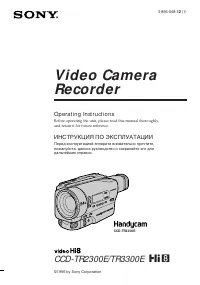 Sony CCD-TR2300E
Инструкция по эксплуатации
Sony CCD-TR2300E
Инструкция по эксплуатации
-
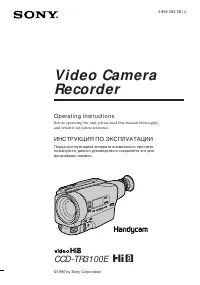 Sony CCD-TR3100E
Инструкция по эксплуатации
Sony CCD-TR3100E
Инструкция по эксплуатации
-
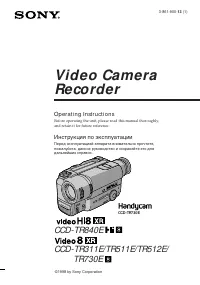 Sony CCD-TR311E
Инструкция по эксплуатации
Sony CCD-TR311E
Инструкция по эксплуатации
-
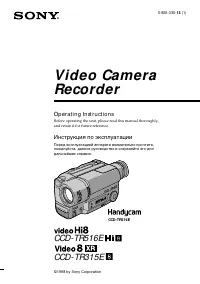 Sony CCD-TR315E
Инструкция по эксплуатации
Sony CCD-TR315E
Инструкция по эксплуатации
-
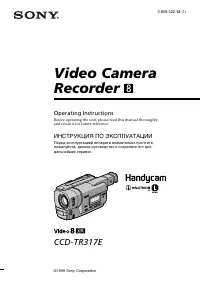 Sony CCD-TR317E
Инструкция по эксплуатации
Sony CCD-TR317E
Инструкция по эксплуатации
-
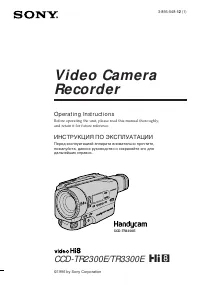 Sony CCD-TR3300E
Инструкция по эксплуатации
Sony CCD-TR3300E
Инструкция по эксплуатации
-
 Sony CCD-TR3400E
Инструкция по эксплуатации
Sony CCD-TR3400E
Инструкция по эксплуатации
-
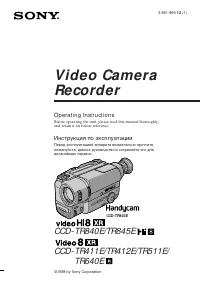 Sony CCD-TR411E / CCD-TR412E
Инструкция по эксплуатации
Sony CCD-TR411E / CCD-TR412E
Инструкция по эксплуатации
-
 Sony CCD-TR415E
Инструкция по эксплуатации
Sony CCD-TR415E
Инструкция по эксплуатации
-
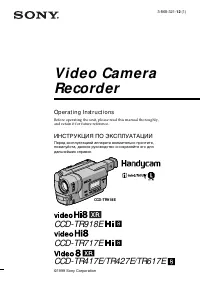 Sony CCD-TR417E
Инструкция по эксплуатации
Sony CCD-TR417E
Инструкция по эксплуатации
-
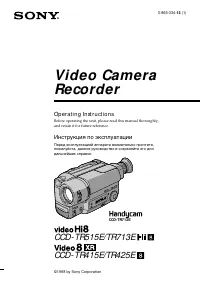 Sony CCD-TR425E
Инструкция по эксплуатации
Sony CCD-TR425E
Инструкция по эксплуатации
-
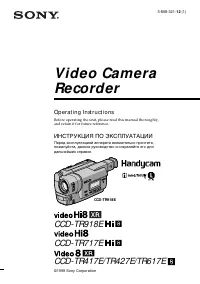 Sony CCD-TR427E
Инструкция по эксплуатации
Sony CCD-TR427E
Инструкция по эксплуатации
-
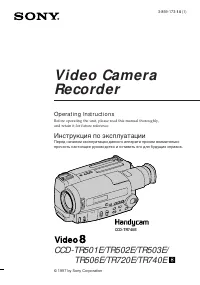 Sony CCD-TR501E / CCD-TR502E
Инструкция по эксплуатации
Sony CCD-TR501E / CCD-TR502E
Инструкция по эксплуатации
-
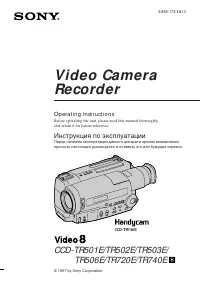 Sony CCD-TR503E / CCD-TR506E
Инструкция по эксплуатации
Sony CCD-TR503E / CCD-TR506E
Инструкция по эксплуатации
-
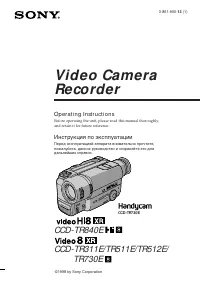 Sony CCD-TR511E / CCD-TR512E
Инструкция по эксплуатации
Sony CCD-TR511E / CCD-TR512E
Инструкция по эксплуатации
-
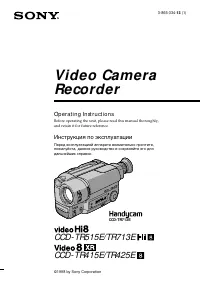 Sony CCD-TR515E
Инструкция по эксплуатации
Sony CCD-TR515E
Инструкция по эксплуатации
-
 Sony CCD-TR516E
Инструкция по эксплуатации
Sony CCD-TR516E
Инструкция по эксплуатации
-
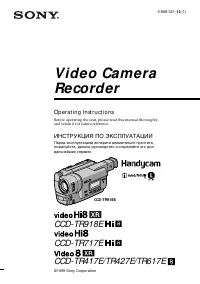 Sony CCD-TR617E
Инструкция по эксплуатации
Sony CCD-TR617E
Инструкция по эксплуатации
-
 Sony CCD-TR618E
Инструкция по эксплуатации
Sony CCD-TR618E
Инструкция по эксплуатации
-
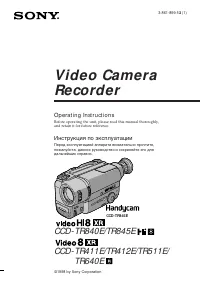 Sony CCD-TR640E
Инструкция по эксплуатации
Sony CCD-TR640E
Инструкция по эксплуатации