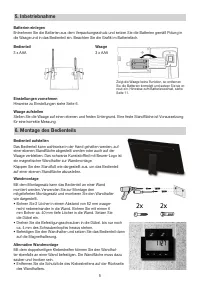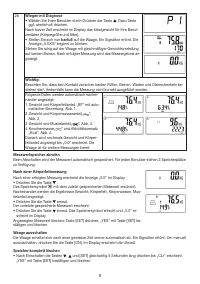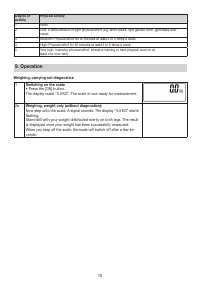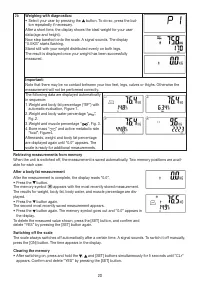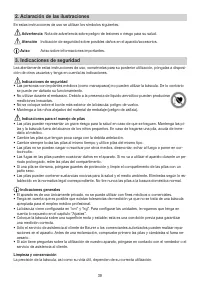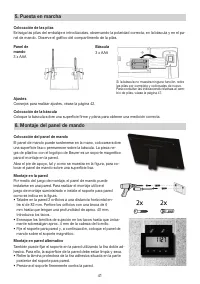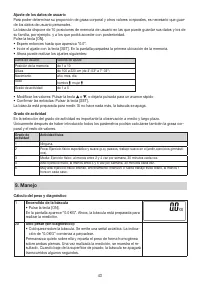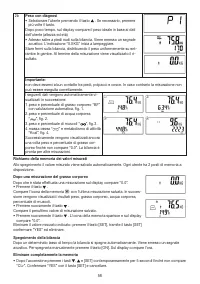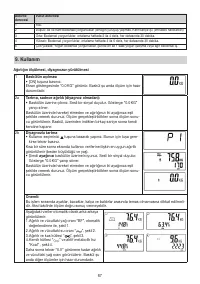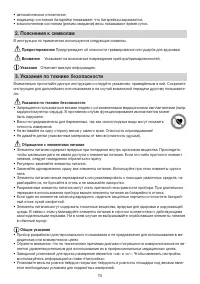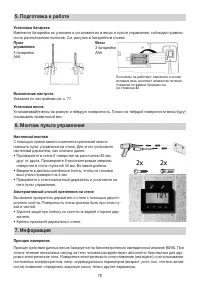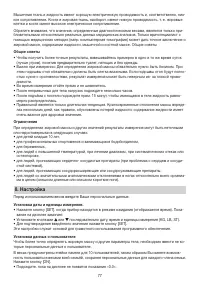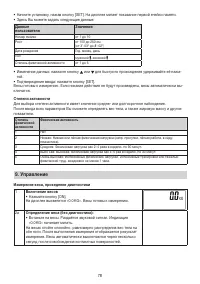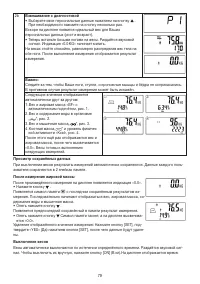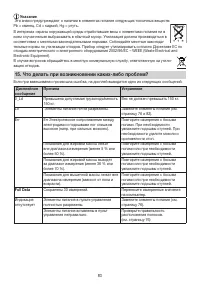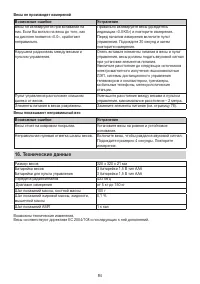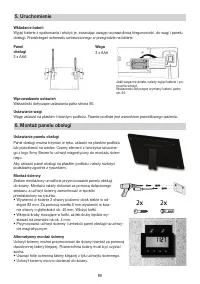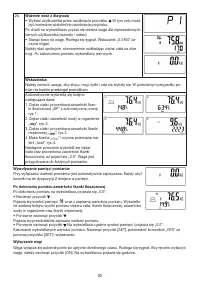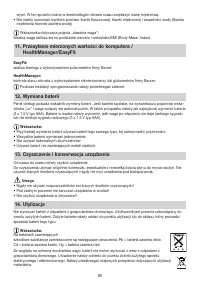Весы Beurer BG 64 - инструкция пользователя по применению, эксплуатации и установке на русском языке. Мы надеемся, она поможет вам решить возникшие у вас вопросы при эксплуатации техники.
Если остались вопросы, задайте их в комментариях после инструкции.
"Загружаем инструкцию", означает, что нужно подождать пока файл загрузится и можно будет его читать онлайн. Некоторые инструкции очень большие и время их появления зависит от вашей скорости интернета.
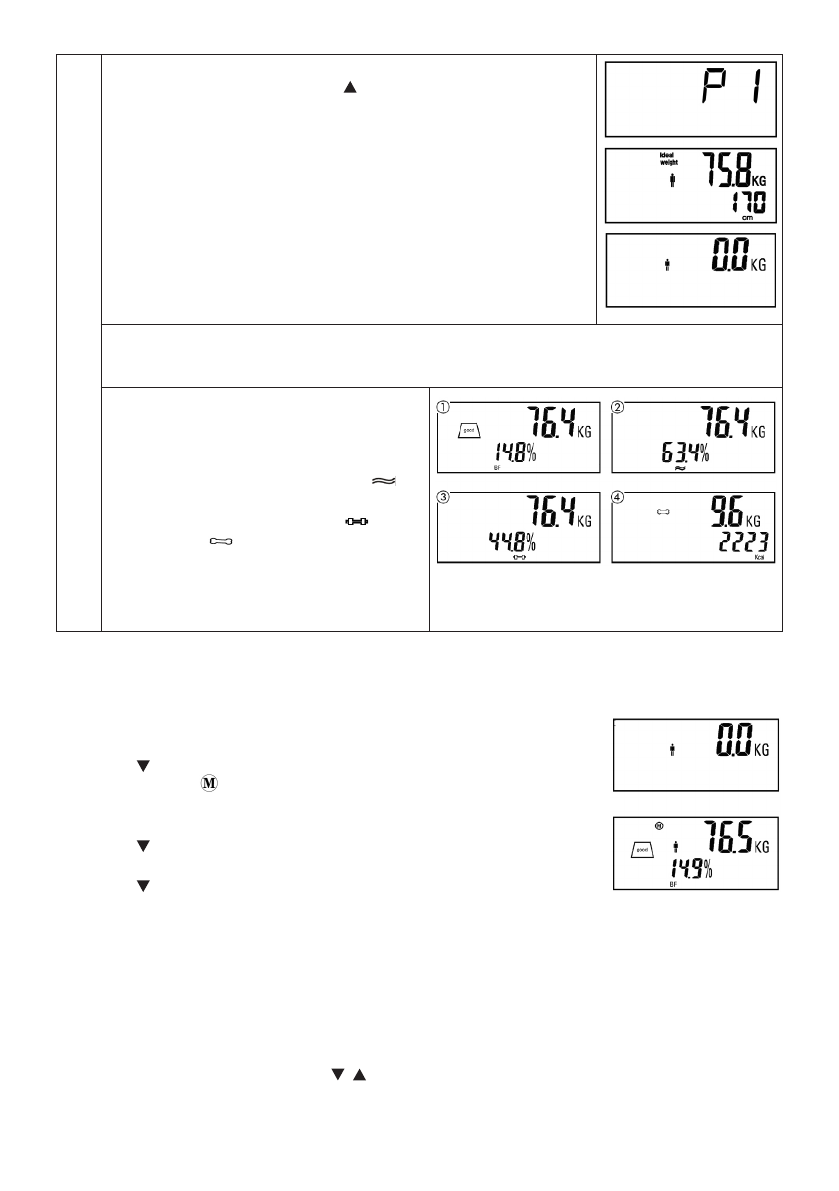
20
2b
Weighing with diagnostics:
• Select your user by pressing the button. To do so, press the but-
ton repeatedly if necessary.
After a short time, the display shows the ideal weight for your user
data (age and height).
Now step barefoot onto the scale. A signal sounds. The display
“0.0 KG” starts flashing.
Stand still with your weight distributed evenly on both legs.
The result is displayed once your weight has been successfully
measured.
Important:
Note that there may be no contact between your two feet, legs, calves or thighs. Otherwise the
measurement will not be performed correctly.
The following data are displayed automatically
in sequence:
1. Weight and body fat percentage (“BF”) with
automatic evaluation, Figure 1.
2. Weight and body water percentage “
”,
Fig. 2.
3. Weight and muscle percentage “
”, Fig. 3.
4. Bone mass “
” and active metabolic rate
“kcal”, Figure 4.
Afterwards, weight and body fat percentage
are displayed again until “0.0” appears. The
scale is ready for additional measurements.
Retrieving measurements from memory
When the unit is switched off, the measurement is saved automatically. Two memory positions are avail-
able for each user.
After a body fat measurement
After the measurement is complete, the display reads “0.0”.
• Press the button.
The memory symbol appears with the most recently stored measurement.
The results for weight, body fat, body water, and muscle percentage are dis-
played.
• Press the button again.
The second most recently saved measurement appears.
• Press the button again. The memory symbol goes out and “0.0” appears in
the display.
To delete the measured value shown, press the [SET] button, and confirm and
delete “YES” by pressing the [SET] button again.
Switching off the scale
The scale always switches off automatically after a certain time. A signal sounds. To switch it off manually,
press the [ON] button. The time appears in the display.
Clearing the memory
• After switching on, press and hold the , and [SET] buttons simultaneously for 5 seconds until “CLr“
appears. Confirm and delete “YES” by pressing the [SET] button.
Содержание
- 73 РУССКИЙ; Φункции прибора; Оглавление
- 76 Подготовка к работе; Монтаж пульта управления
- 80 Оценка результатов; Содержание жидкости в теле в % приведено в следующей таблице:
- 81 жировой массы, возможно, произошло увеличение мышечной массы.
- 82 Пояснение к понятию «Идеальный вес»:; Перенос измеренных значений на компьютер / HealthManager/; Указания; Чистка прибора и уход за ним; Внимание
- 84 Технические данные