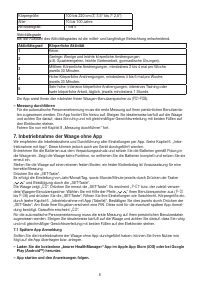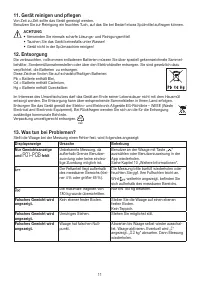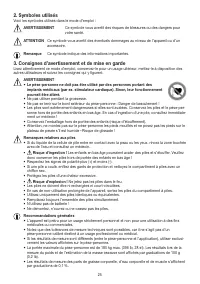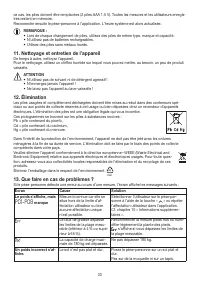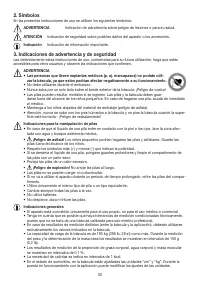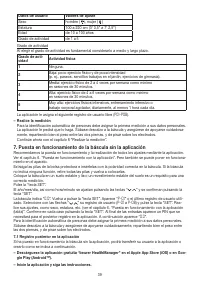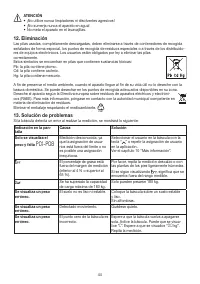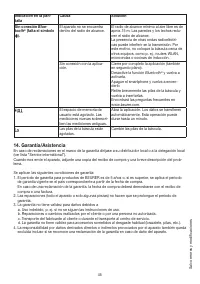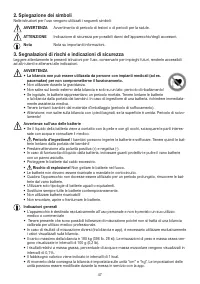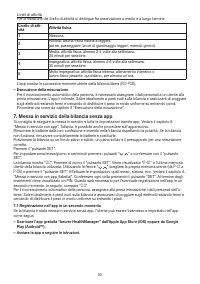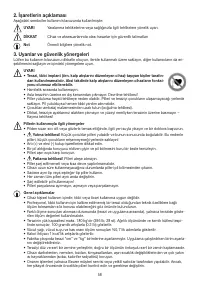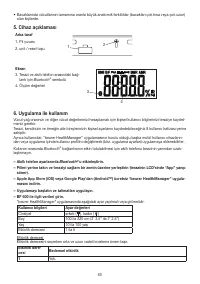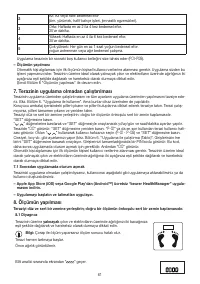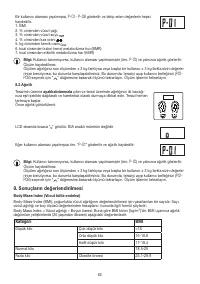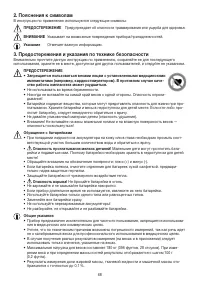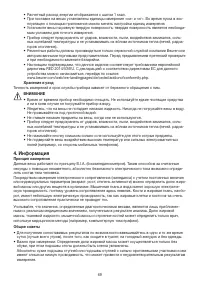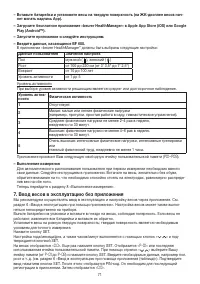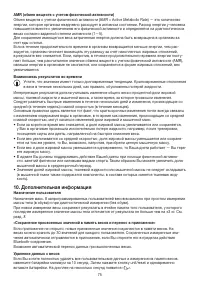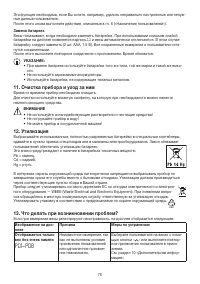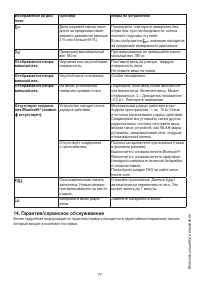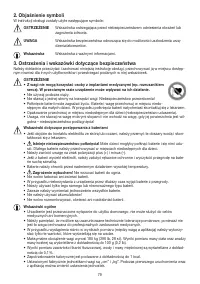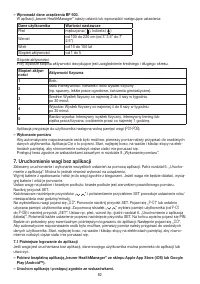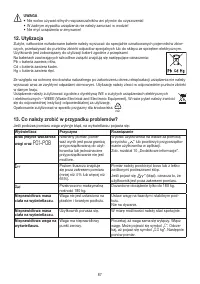Весы Beurer BF 600 Pure - инструкция пользователя по применению, эксплуатации и установке на русском языке. Мы надеемся, она поможет вам решить возникшие у вас вопросы при эксплуатации техники.
Если остались вопросы, задайте их в комментариях после инструкции.
"Загружаем инструкцию", означает, что нужно подождать пока файл загрузится и можно будет его читать онлайн. Некоторые инструкции очень большие и время их появления зависит от вашей скорости интернета.
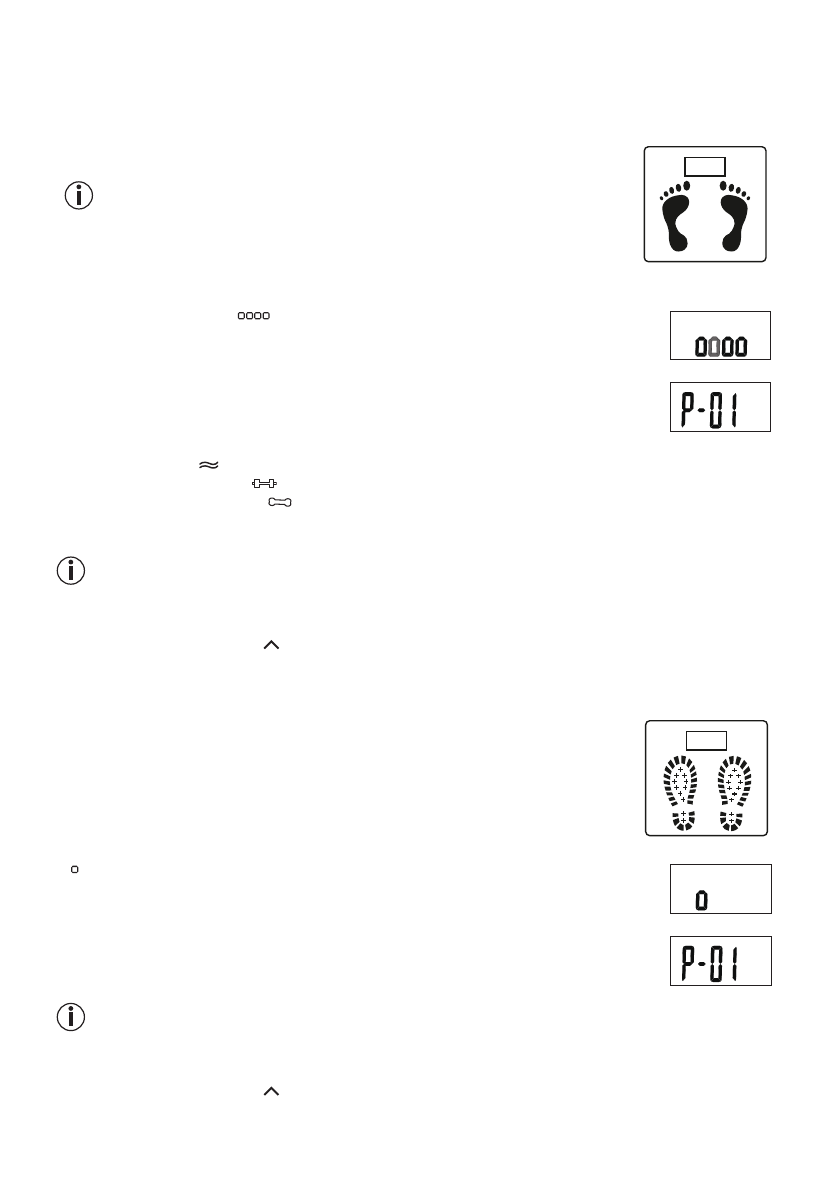
18
8. Take measurement
Place the scale on an even, hard surface; a hard surface is crucial to accurate measurements.
8.1 Diagnostic functions
Step onto the scale
with bare feet
and ensure that you are standing still with
equal weight distribution and with both legs on the electrodes
Note:
The measurement result will be incorrect if the measurement is taken
with socks on.
The scale begins to take measurements straight away.
First, the weight is displayed.
During the BIA analysis, “
” is displayed.
If a user was assigned,
P-01
–
P-08
is displayed and all of the following values will be
saved.
1. BMI
2. Body fat in %
3. Body water in %
4. Muscle percentage in %
5. Bone mineral amount in kg
6. Basal metabolic rate in kcal (BMR)
7. Active metabolic rate in kcal (AMR)
Note:
If the user is not recognised, then the user assignment (e.g.
P-01
) is missing and only the
weight can be displayed. The measured values will not be saved.
This happens if your measured weight differs from the previous measurement by ± 3 kg or if another
user has similar values (± 3 kg) to yours. In this case, repeat the measurement by turning on the
scale and pressing the “ ” button to select your user memory (
P-01 – P-08
). Repeat the measure-
ment.
8.2 Weight
Step onto the scale
wearing shoes
and ensure that you are standing still with
equal weight distribution and with both legs on the scale. The scale begins to
take measurements straight away.
First, the weight is displayed.
“ ” will briefly be displayed on the LCD. A BIA analysis is not possible.
If a user was assigned, “
P-01
”, for example, will be displayed and the weight will
be saved.
Note:
If the user is not recognised, then the user assignment (e.g.
P-01
) is missing and only the
weight can be displayed. The measured values will not be saved.
This happens if your measured weight differs from the previous measurement by ± 3 kg or if another
user has similar values (± 3 kg) to yours. In this case, repeat the measurement by turning on the
scale and pressing the “ ” button to select your user memory (
P-01 – P-08
). Repeat the measure-
ment.
Содержание
- 67 РУССКИЙ; Комплект поставки; Функции прибора; Системные требования; Уважаемый покупатель!
- 70 Ввод в эксплуатацию при помощи приложения
- 71 Ввод весов в эксплуатацию без приложения
- 72 Проведение измерения
- 73 Указание; Оценка результатов; Категория; Доля жира в организме
- 75 Дополнительная информация; Назначение пользователя; Удаление данных с весов
- 76 Очистка прибора и уход за ним; Что делать при возникновении проблем?
Характеристики
Остались вопросы?Не нашли свой ответ в руководстве или возникли другие проблемы? Задайте свой вопрос в форме ниже с подробным описанием вашей ситуации, чтобы другие люди и специалисты смогли дать на него ответ. Если вы знаете как решить проблему другого человека, пожалуйста, подскажите ему :)