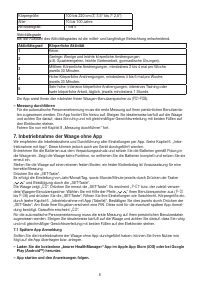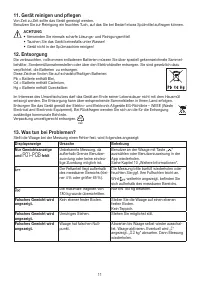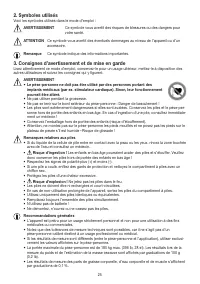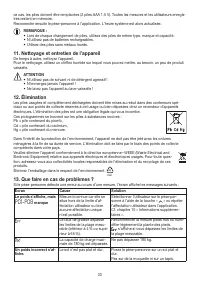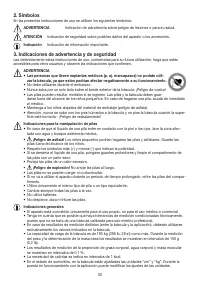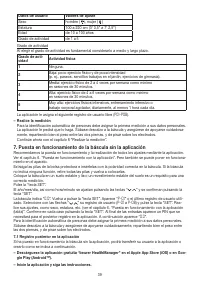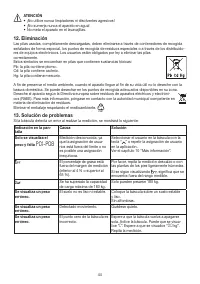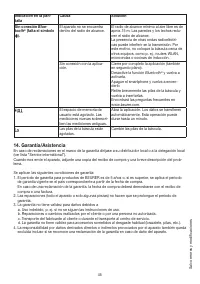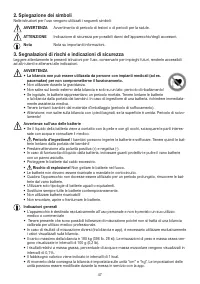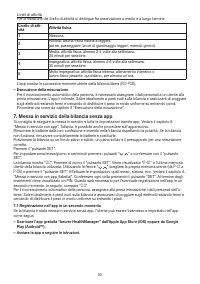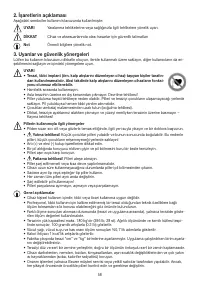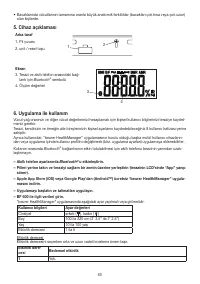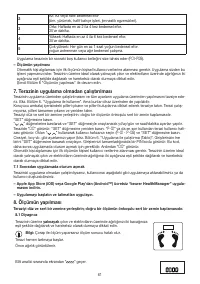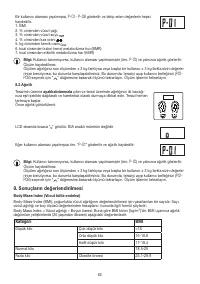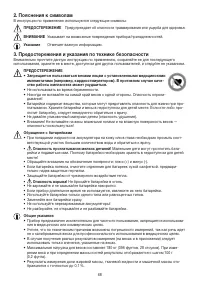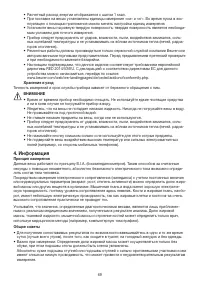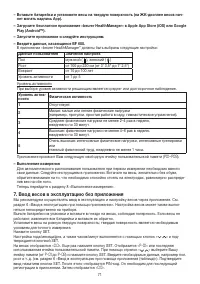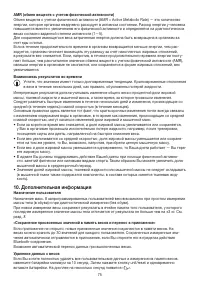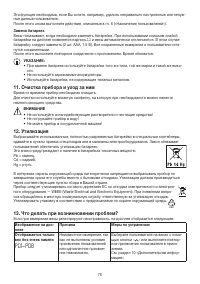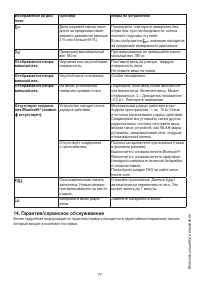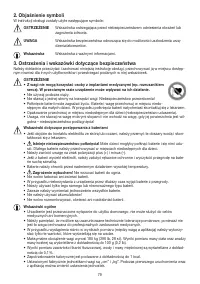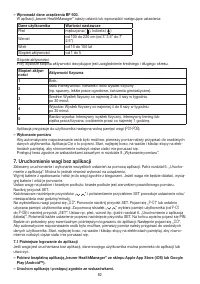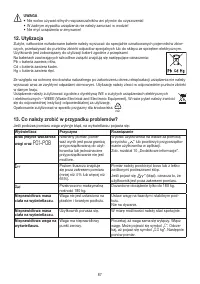Весы Beurer BF 600 Pure - инструкция пользователя по применению, эксплуатации и установке на русском языке. Мы надеемся, она поможет вам решить возникшие у вас вопросы при эксплуатации техники.
Если остались вопросы, задайте их в комментариях после инструкции.
"Загружаем инструкцию", означает, что нужно подождать пока файл загрузится и можно будет его читать онлайн. Некоторые инструкции очень большие и время их появления зависит от вашей скорости интернета.
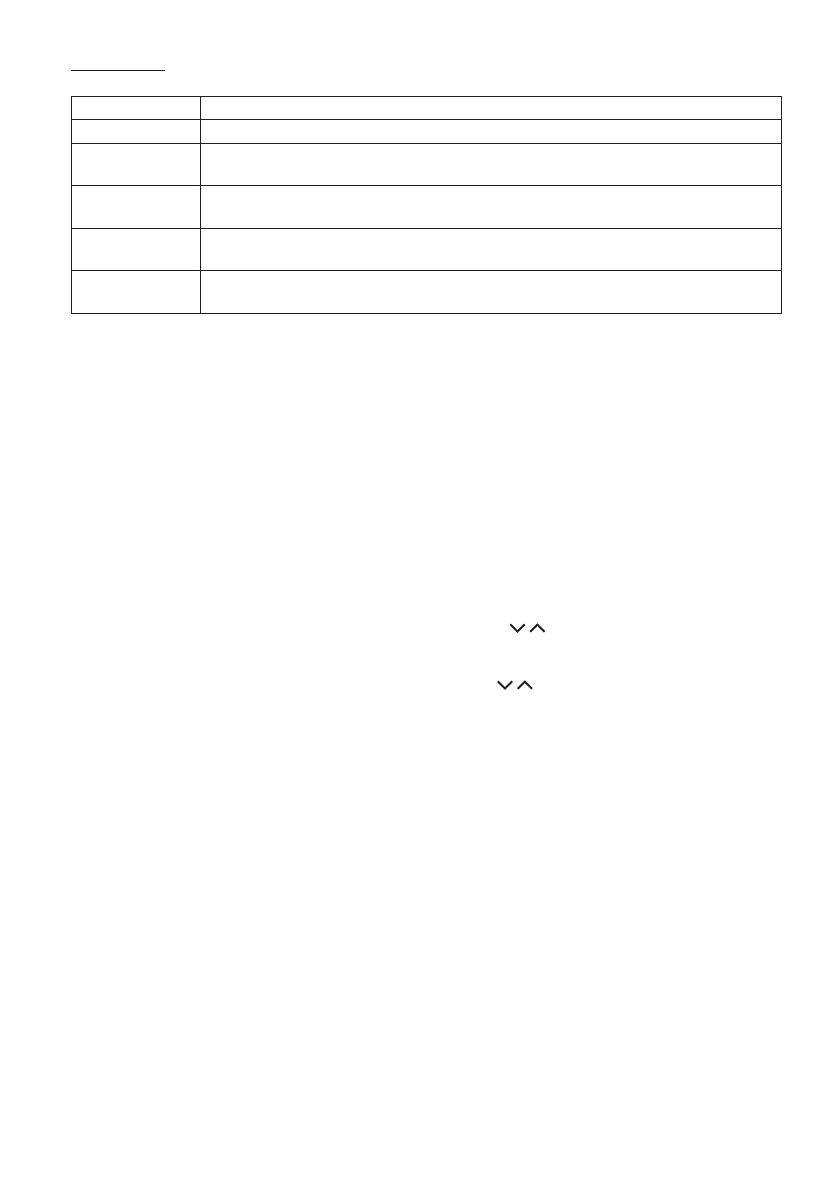
17
Activity levels
The medium-term and long-term perspective is decisive when selecting the activity level.
Activity level
Physical activity
1
None.
2
Low: little and light physical exertion
(e.g. going for walks, light gardening work, gymnastic exercises).
3
Medium: physical exertion, at least 2 to 4 times a week
for 30 minutes each session.
4
High: physical exertion, at least 4 to 6 times a week
for 30 minutes each session.
5
Very high: intensive physical exertion, intensive training or
hard physical work, daily for at least 1 hour.
The app assigns the next free scale user memory (
P-01 – P-08
) to you.
– Taking the measurement
For automatic personal recognition, the first measurement must be assigned to your personal user data.
The app will prompt you to do this. Step onto the scale, ideally with bare feet, and ensure that you are
standing still with equal weight distribution and with both feet on the electrodes.
Now continue with chapter 8 “Take measurement”.
7. Initial use of the scale without the app
We recommend using the app for the initial use and implementing all settings. See chapter 6 “Initial use
with the app” However, this can also be carried out on the device itself.
Remove the batteries from the protective packaging and insert the batteries into the scale ensuring that
the battery polarity is correct. If the scale does not function, remove the batteries completely and reinsert
them.
Place the scale on an even, hard surface; a hard surface is crucial to accurate measurements.
Press the “SET” button.
Set the year/month/day and hour/minute by pressing the buttons “
” and confirm these settings by
pressing the “SET” button.
The scale displays “
0.0
”. Press the “SET” button again. “
P-01
” or the last used scale user memory will
appear. Select your user memory (
P-01
to
P-08
) with the arrows “
” and press the “SET” button. Carry
out your settings, such as gender, height etc. (see chapter 6. “Initial use with the app (table)”. Confirm
each setting by pressing the “SET” button. A PIN will be displayed at the end of your settings. This will be
required for logging into the app later. Afterwards “
0.0
” is displayed.
For automatic personal recognition, the first measurement must be assigned to your personal user data.
Step onto the scale, ideally with bare feet, and ensure that you are standing still with equal weight distribu-
tion and with both feet on the electrodes.
7.1 Logging in to the app at a later time
If you have carried out the initial use of the scale without using the app, you can transfer or create your
user on the app as follows.
– Download the free “beurer HealthManager” app from the Apple App Store (iOS) or at Google Play
(Android™).
–
Start the app and follow the instructions.
Содержание
- 67 РУССКИЙ; Комплект поставки; Функции прибора; Системные требования; Уважаемый покупатель!
- 70 Ввод в эксплуатацию при помощи приложения
- 71 Ввод весов в эксплуатацию без приложения
- 72 Проведение измерения
- 73 Указание; Оценка результатов; Категория; Доля жира в организме
- 75 Дополнительная информация; Назначение пользователя; Удаление данных с весов
- 76 Очистка прибора и уход за ним; Что делать при возникновении проблем?
Характеристики
Остались вопросы?Не нашли свой ответ в руководстве или возникли другие проблемы? Задайте свой вопрос в форме ниже с подробным описанием вашей ситуации, чтобы другие люди и специалисты смогли дать на него ответ. Если вы знаете как решить проблему другого человека, пожалуйста, подскажите ему :)