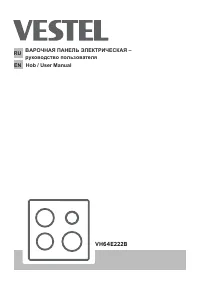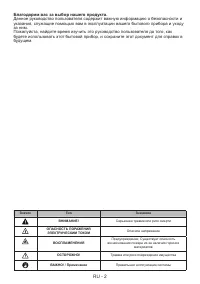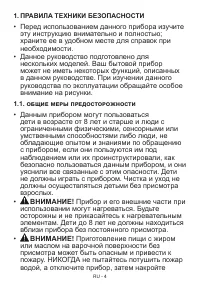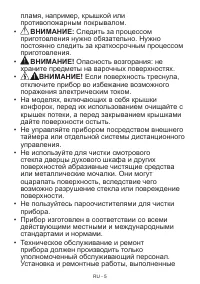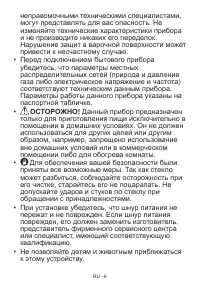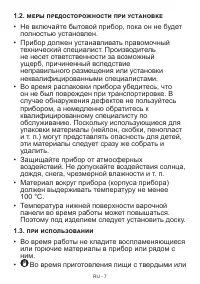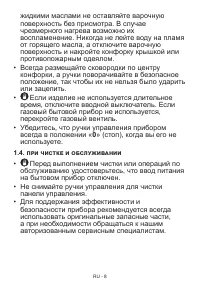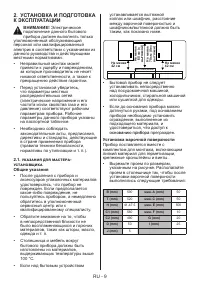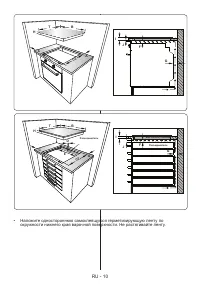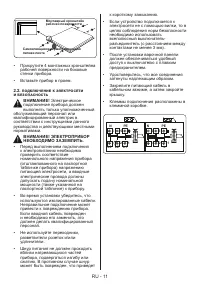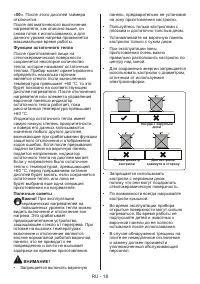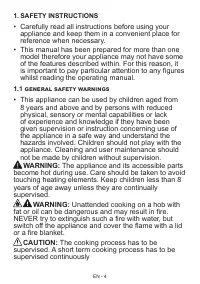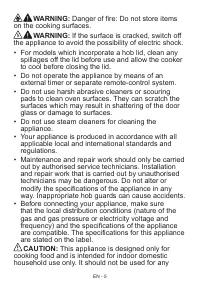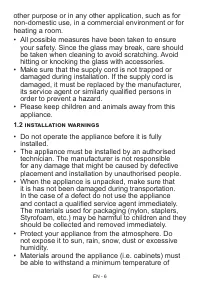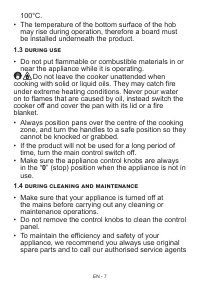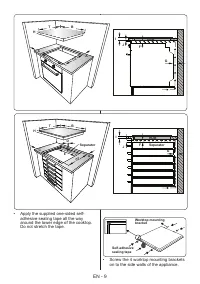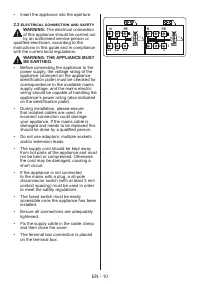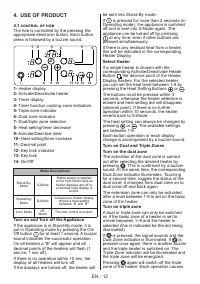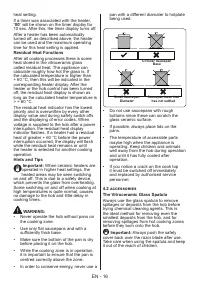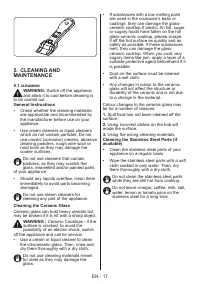Варочная панель Vestel VH64E222B - инструкция пользователя по применению, эксплуатации и установке на русском языке. Мы надеемся, она поможет вам решить возникшие у вас вопросы при эксплуатации техники.
Если остались вопросы, задайте их в комментариях после инструкции.
"Загружаем инструкцию", означает, что нужно подождать пока файл загрузится и можно будет его читать онлайн. Некоторые инструкции очень большие и время их появления зависит от вашей скорости интернета.
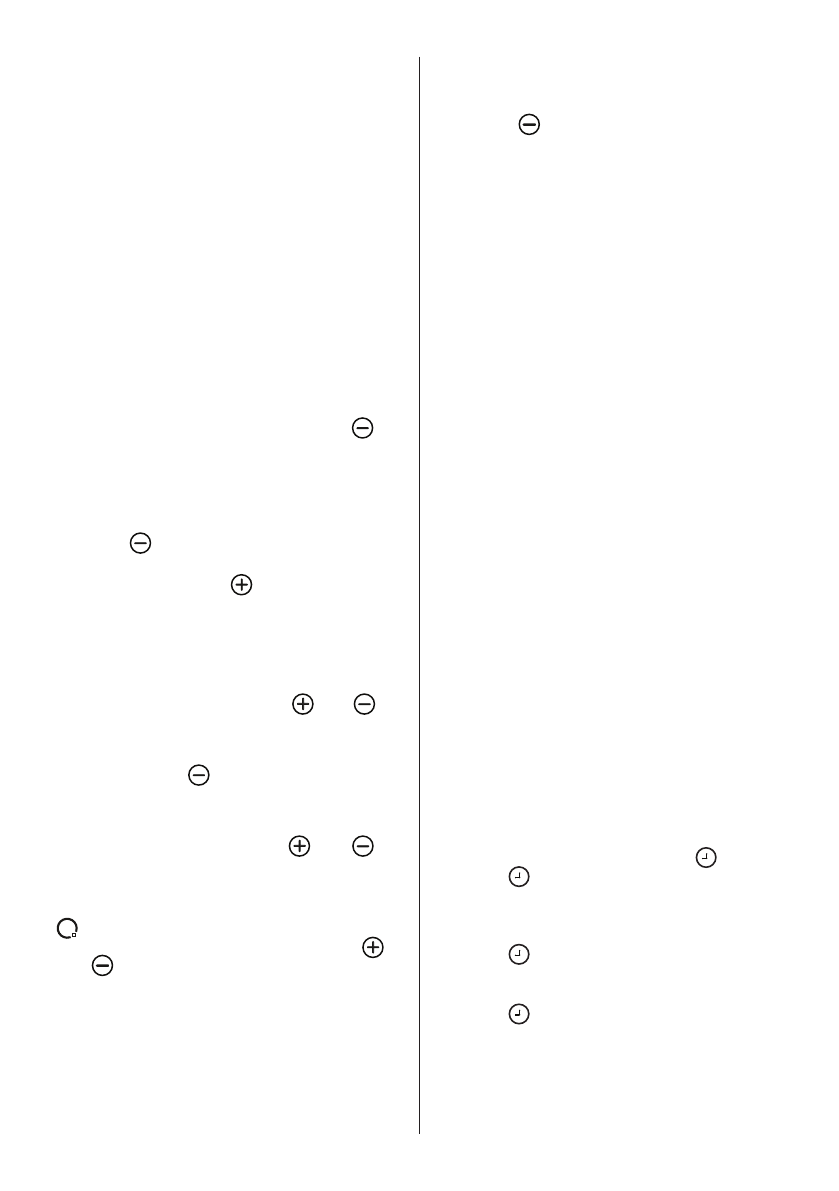
EN - 13
a status change of the dual/triple zones in
the following manner (Dual zone on, triple
zone on, all extended zones off, dual zone
on, triple zone on, dual zone on, etc. ...)
Set Cooking Level with and without Heat
Boost
All heaters are equipped with heat boost
functionality.
If the heat boost is active, the heater will
be operated with maximum power for the
period of the heat boost time, which is
dependent on the selected heat setting.
This is indicated through a flashing ´
A
`,
alternating with the heat setting value
(e.g. 0.5 sec “
A
” and 0.5 sec “
9
”) in the
heater display. Once the heat boost time
has ended only the heat setting will be
indicated.
If the heat boost is to be used for a heater,
level 9 must be selected by pressing
starting from level 0. After setting the heat
to level 9, “
A
”, will be displayed alternating
with the 9. This means that level 9 and heat
boost is now active.
The heat boost can be turned off by
pressing until heat setting “
0
” appears.
If the heat boost is required, it can be
activated by pressing . If the heat setting
is set to level 9. In the heat display “
A/9
”
flashes.
Turn Off Individual Heaters
A heater can be turned off in 3 different
ways:
• Simultaneous pressing of
and
buttons
• Reduction of the heat setting to “
0
” by
pressing the
button
• Use of the timer turn off function for the
corresponding heater
Simultaneous operation of and
buttons
The corresponding heater must be chosen
with the Activate/Deactivate Heater Button
, the Decimal Point of the related Heater
Display flashes. To turn off the heater,
and
must be pressed simultaneously. A
buzzer sounds and “
0
” appears in the heat
setting display.
If the timer is active for the selected heater,
then “
0
” will appear in the heater display
and also the related timer Cooking Zone
Indicator. The Timer Function and the Timer
Display is turned off.
If there is any residual heat for the heater,
this will be indicated by a “
H
” in the heat
setting display.
Reduction of the heat setting to
“
0
”
by
operating button.
The heater can also be turned off by
reducing the heat setting to “
0
”. When a
Heater Display indicates “
0
”, the associated
Decimal Point of the heater will also be
turned off.
Turning off an active heater causes not only
“
0
” to appear in the Heater Display, but also
the related timer Cooking Zone Indicator
and the Timer Display to turn off.
If there is any residual heat for the heater,
this will be indicated by a
“
H
” in the heat
setting display.
Use of timer turn off function for
corresponding heater
After counting down to zero, the timer
stops. The corresponding heater shows ‘0’
in the Heater Display and the Timer Display
shows “
00
”. The corresponding timer
Cooking Zone Indicator disappears.
An assigned Dual/Triple Zone Selection
Indicator also disappears if it is active.
Additionally the buzzer sounds when the
timer stops. Touching any button will silence
the timer.
Timer Function
The timer provides following features:
The control can run all heater assigned
timers and 1 minute minder (which is not
assigned to a heater) simultaneously.
All timers can only be used in B-Mode. A
heater timer can only be assigned to an
active heater, set at a level between 1-9.
The minute minder is independent of any
heater.
In order to use both functions, the timer
function must be activated using the
Activate/Deactivate Timer button .
Touching for the fist time after activating
the heaters, controls the minute minder (no
Cooking Zone Indicator is flashing, they are
all on or off).
Touching for a second time, assigns a
timer to one of the activated heaters. The
Cooking Zone Indicator will be flashing.
Touching again, assigns the next timer
in a clockwise direction to the next active
heater. And so on...
Minute Minder
No matter whether a heater is activated or
not, the minute minder can be operated by
Содержание
- 3 СОДЕРЖАНИЕ
- 4 ПРАВИЛА ТЕХНИКИ БЕЗОПАСНОСТИ
- 9 устанОвщика; что доступ к; Установка варочной поверхности
- 12 ХАРАКТЕРИСТИКИ ПРИБОРА; приведенных на рисунках ниже.; Перечень компонентов; Керамический подогреватель
- 13 ЭКСПЛУАТАЦИЯ ИЗДЕЛИЯ
- 20 Чистка частей из нержавеющей стали
- 21 ТРАНСПОРТИРОВКА; липкой лентой все отделенные части изделия.
- 22 ТЕХНИЧЕСКИЕ ХАРАКТЕРИСТИКИ
Характеристики
Остались вопросы?Не нашли свой ответ в руководстве или возникли другие проблемы? Задайте свой вопрос в форме ниже с подробным описанием вашей ситуации, чтобы другие люди и специалисты смогли дать на него ответ. Если вы знаете как решить проблему другого человека, пожалуйста, подскажите ему :)