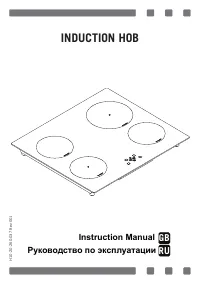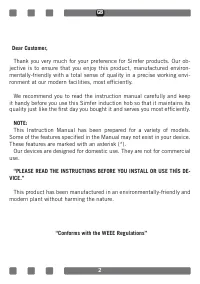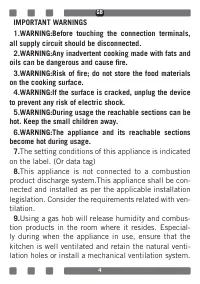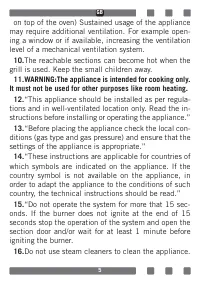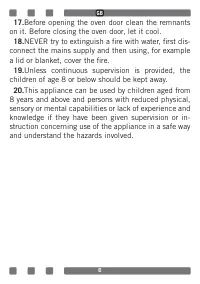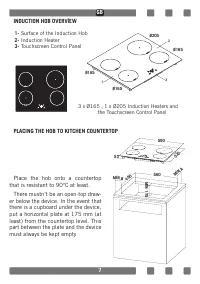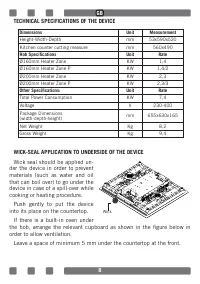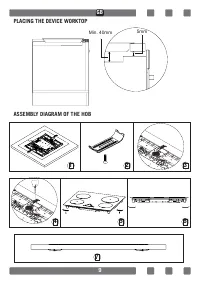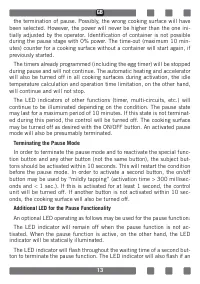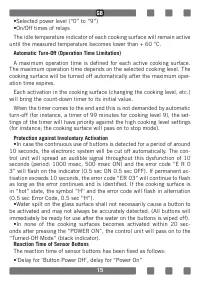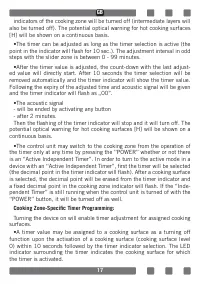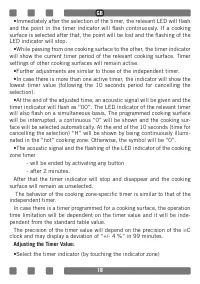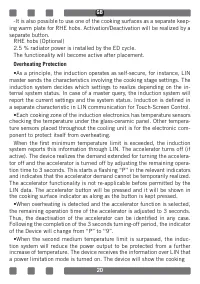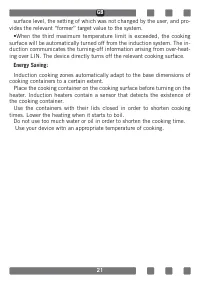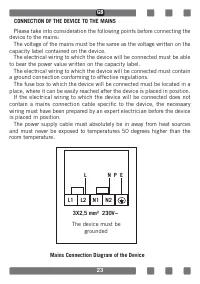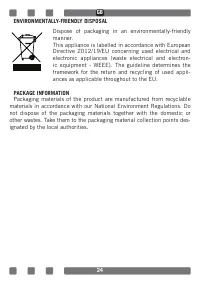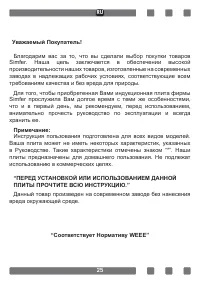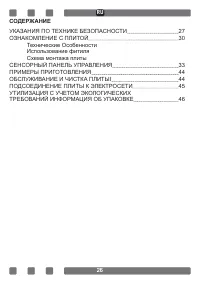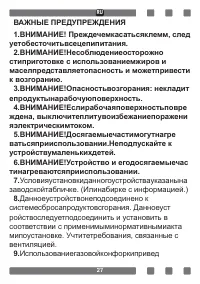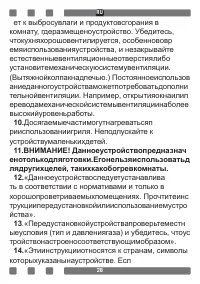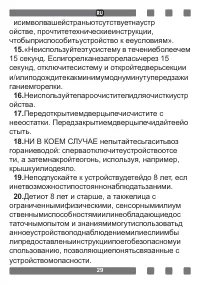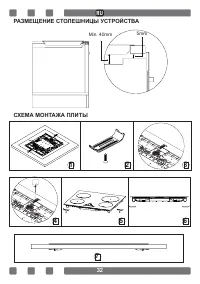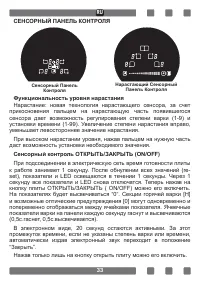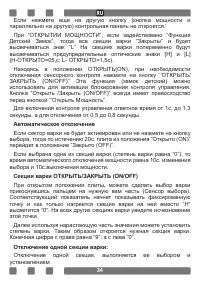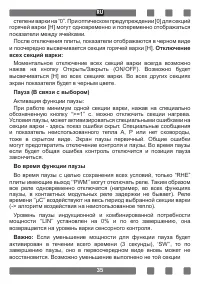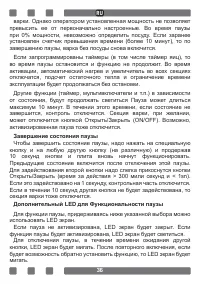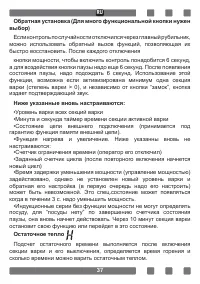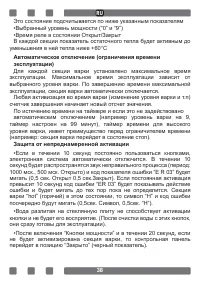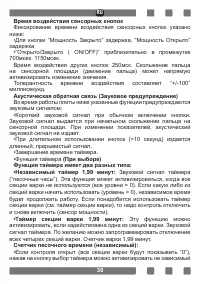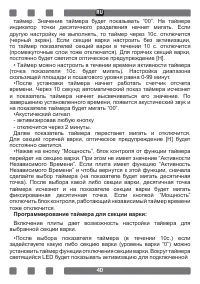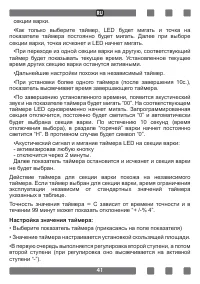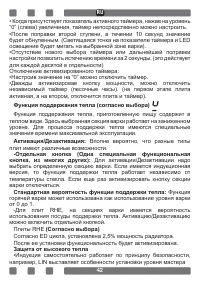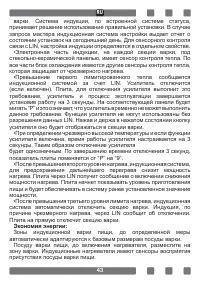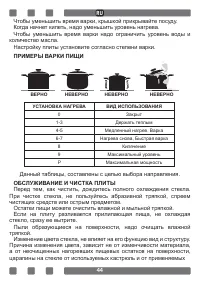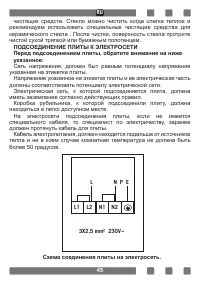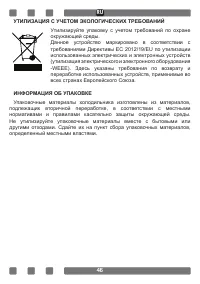Варочная панель Simfer H30I12B011 - инструкция пользователя по применению, эксплуатации и установке на русском языке. Мы надеемся, она поможет вам решить возникшие у вас вопросы при эксплуатации техники.
Если остались вопросы, задайте их в комментариях после инструкции.
"Загружаем инструкцию", означает, что нужно подождать пока файл загрузится и можно будет его читать онлайн. Некоторые инструкции очень большие и время их появления зависит от вашей скорости интернета.
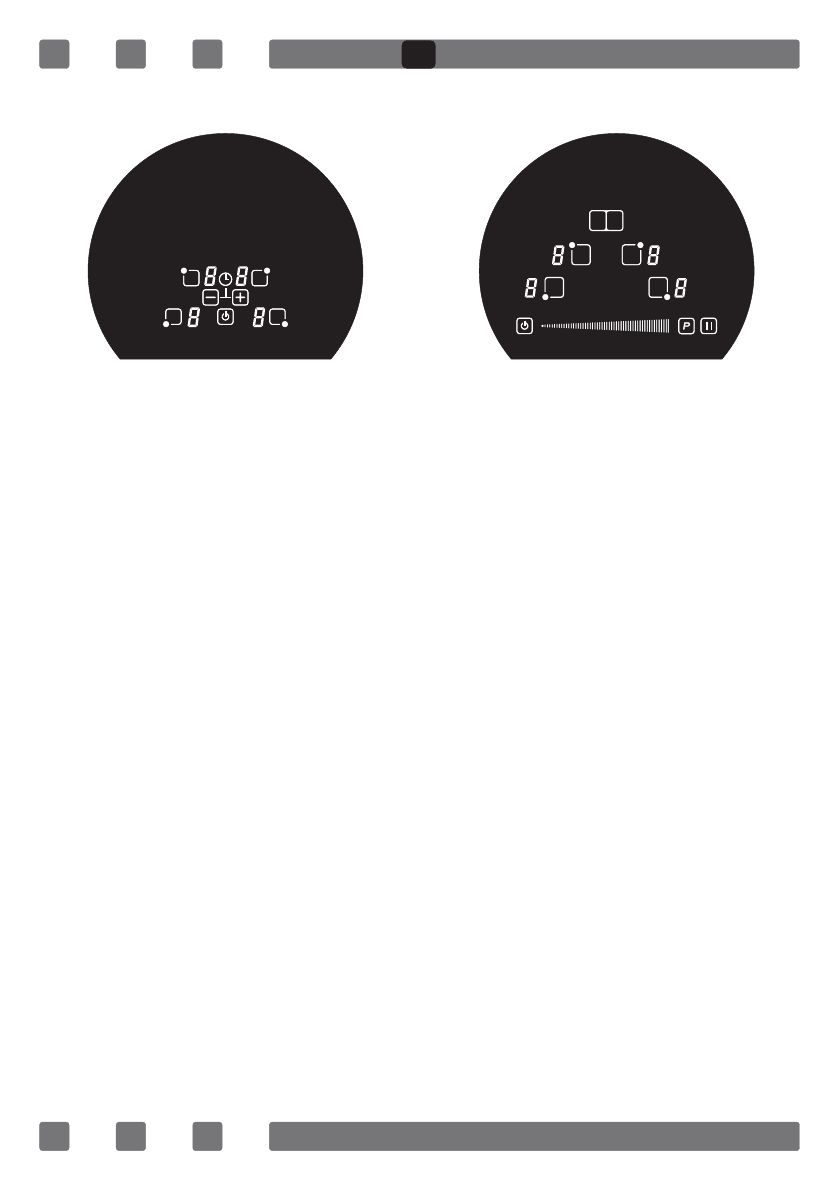
10
GB
TOUCH-SCREEN CONTROL PANEL
Slider Functionality
New sensor with a slider technology enables you to adjust cooking (1-9)
and timer (1-99) levels by touching and sliding your finger on the specified
area. While sliding right increases the relevant value, sliding left decreases
such value.
In addition to that, you can select a value directly touching on the slider
area.
Touch-screen Control ON/OFF
When you connect the device to the mains, it will be ready to operate
within a second. During resetting, all indicators and LED lights are on for 1
second. All indicators and LED lights will be off again after 1 second. Now,
you can press “ON/OFF” button to turn on the device. “0” is shown on the
indicators. Hot cooking surfaces will be shown with [H] and potential op-
tical warnings with [0] and in alternation with the simultaneous indicator
point. Indicator points on the cooking surface flash (one flash per second
/ 0.5 second on and 0.5 second off).
The electronics will remain active for 20 seconds. If there is no cooking
level or selected timer at this time interval, the electronics will automati-
cally pass on to the ‘‘Turned-Off Mode’’ with a signal sound.
The device can only be turned on by pressing the power button with only
one selection. In case another button is pressed (parallel with it or the
Touch-screen Control Panel
Touch-screen Control Panel with a
Slider