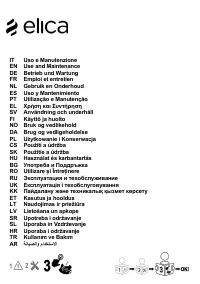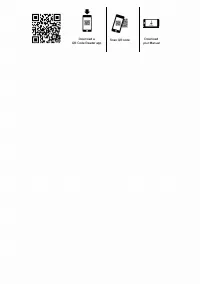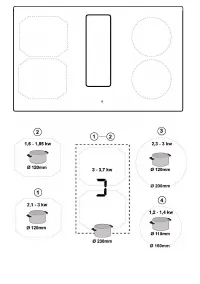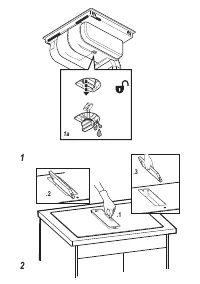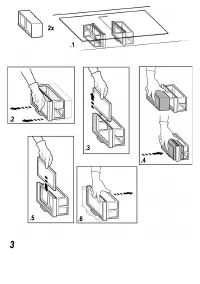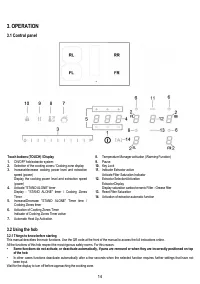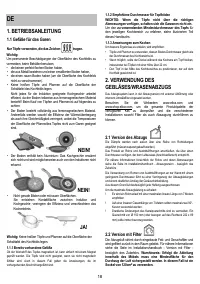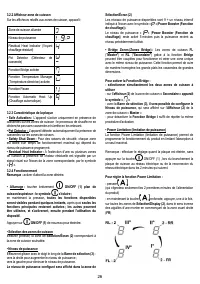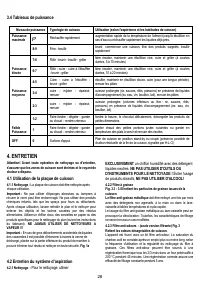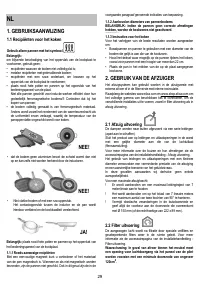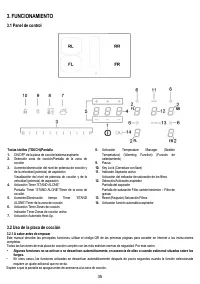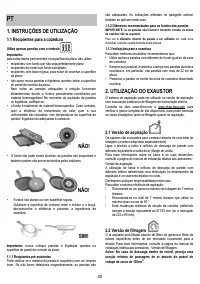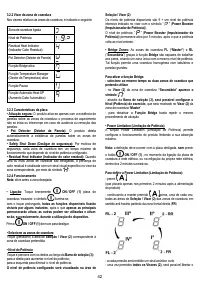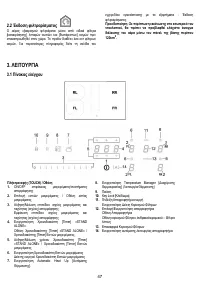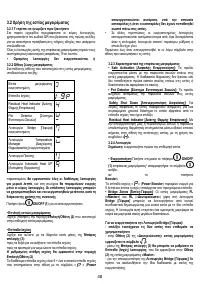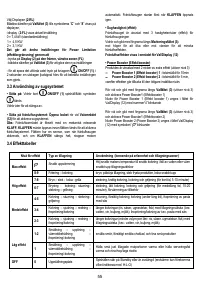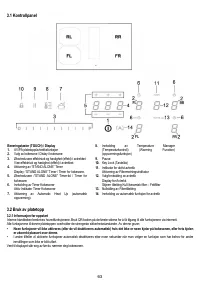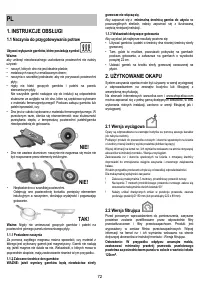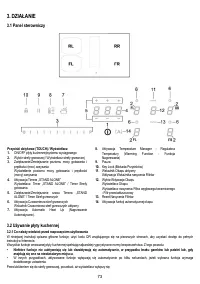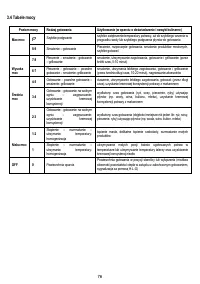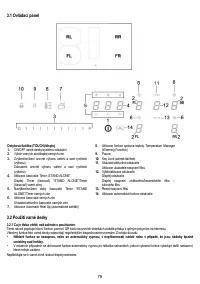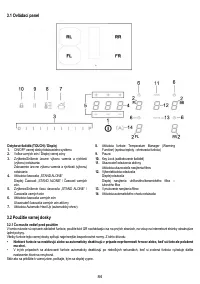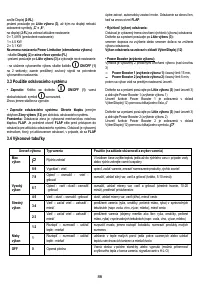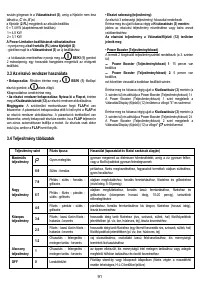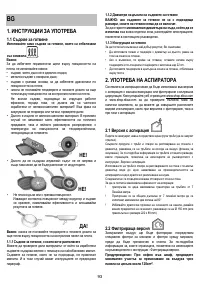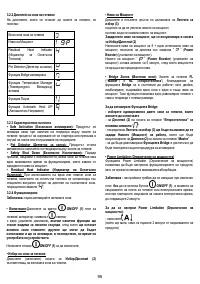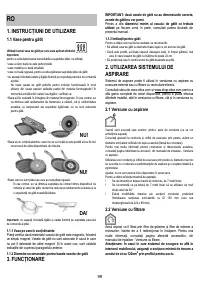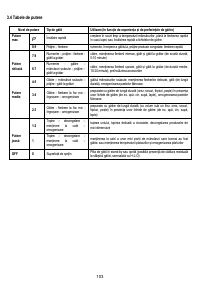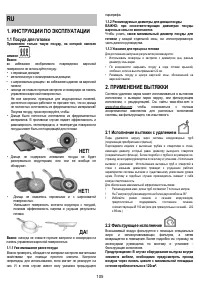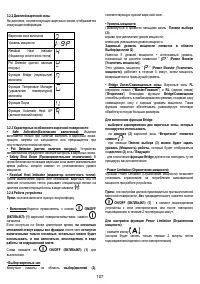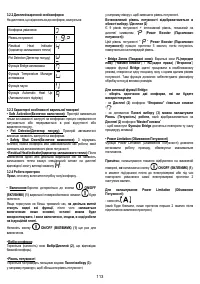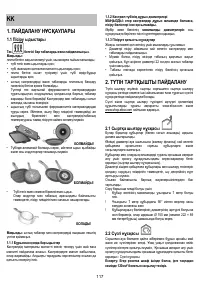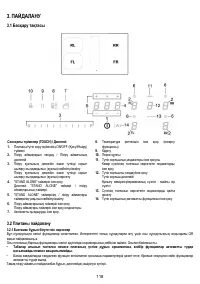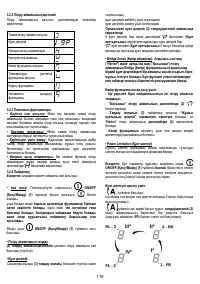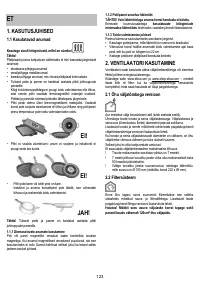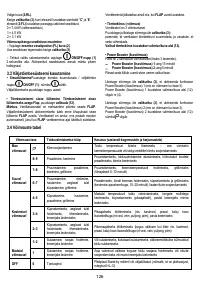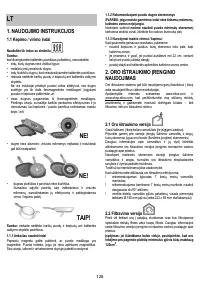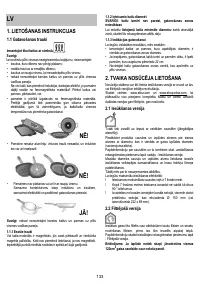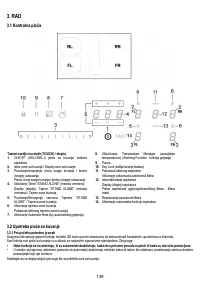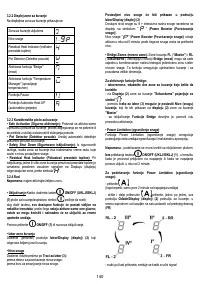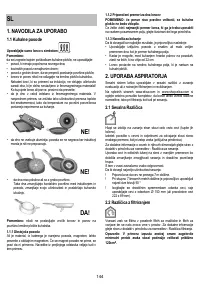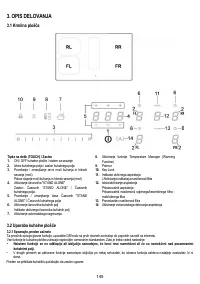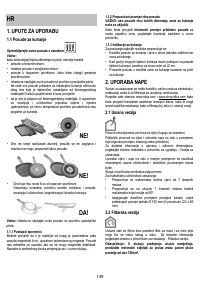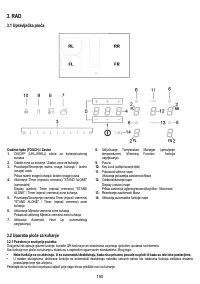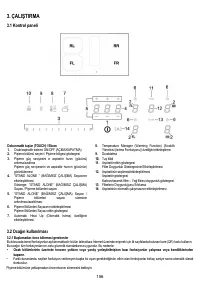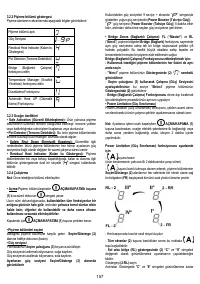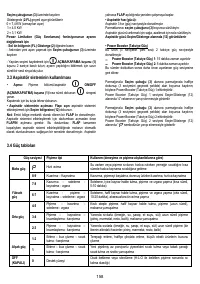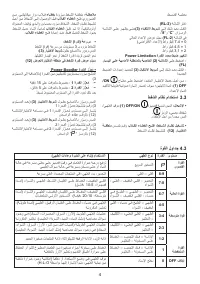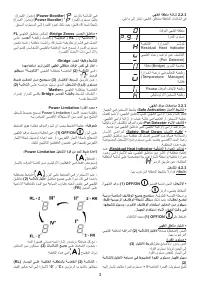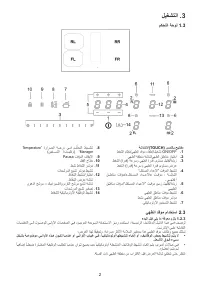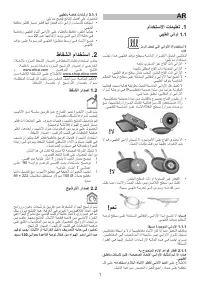Варочная панель Elica NIKOLATESLA FIT BL/A/60 - инструкция пользователя по применению, эксплуатации и установке на русском языке. Мы надеемся, она поможет вам решить возникшие у вас вопросы при эксплуатации техники.
Если остались вопросы, задайте их в комментариях после инструкции.
"Загружаем инструкцию", означает, что нужно подождать пока файл загрузится и можно будет его читать онлайн. Некоторые инструкции очень большие и время их появления зависит от вашей скорости интернета.
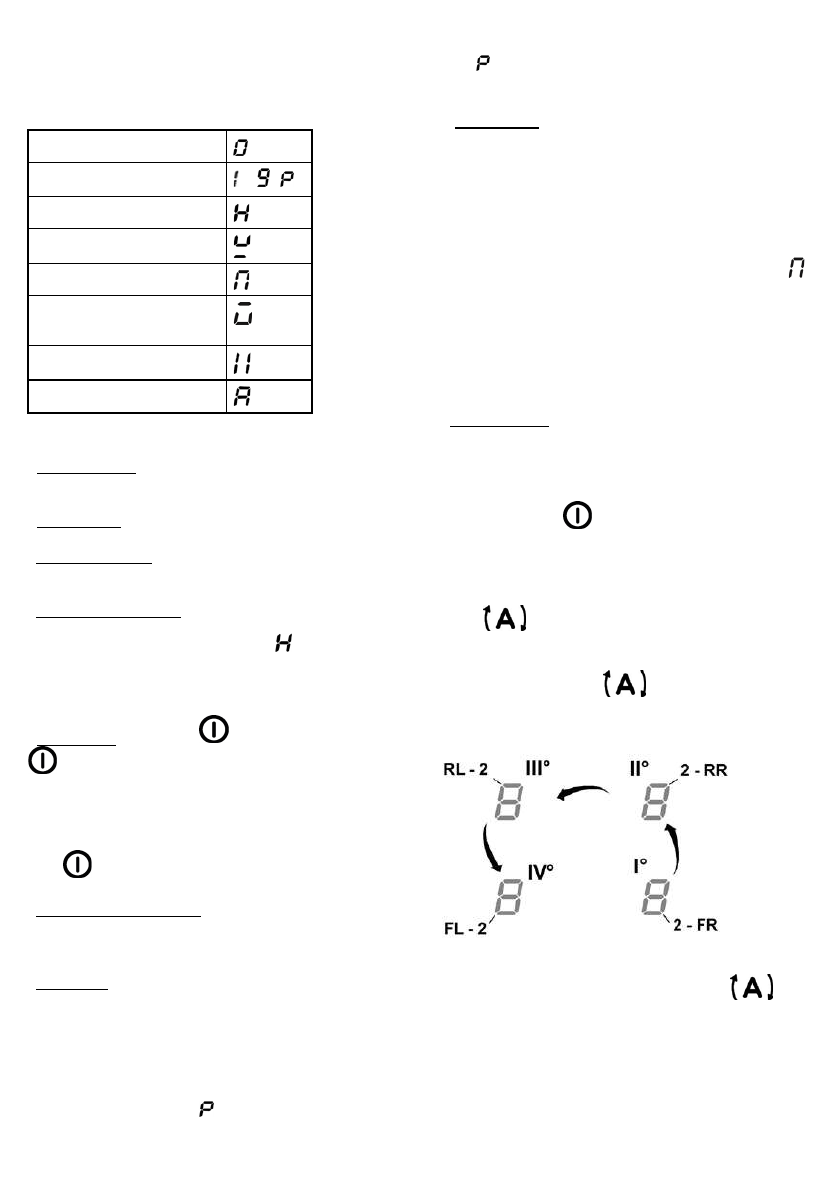
15
3.2.2 Cooking zone display
On the displays relating to the cooking areas, the following is
indicated:
Cooking zone on
Power level
… -
Residual Heat Indicator
Pot Detector
Bridge Function active
Temperature Manager Function
active
Pause function
Automatic Heat UP function
3.2.3 Hob features
• Safe Activation:
The product is activated only in the presence of
pots on the cooking zone: the heating process does not start or is
interrupted if there are no pots, or if these are removed.
• Pot Detector:
The product automatically detects the presence of
pots on the cooking zones.
• Safety Shut Down:
For safety reasons, each cooking zone has a
maximum operating time, which depends on the maximum power
level set.
• Residual Heat Indicator:
When switching off one or more cooking
zones, the residual heat is indicated with a specific visual signal on
the display of the corresponding zone by the " " symbol.
3.2.4 Operation
Note:
activate the required zone first
• Switching on:
Briefly touch
ON/OFF (1)
hob/extractor: the
symbol will light up;
with a long press,
all available functions will be visible for a few
moments
, after which
only the main ones will remain active; the
others may be used, and are activated subsequently during use
of the device.
Press
ON/OFF (1)
again to switch off.
• Selecting the cooking zones
Press (touch) briefly the
Selection/Display (2)
area corresponding to
the desired cooking area.
• Power Level
Touch and slide your fingers along the
Selection bar (3):
to the right to increase the power level;
to the left to decrease the power level.
The power level set will be displayed in the Selection/Display
area (2)
There are 9 power levels available + an intensive power level
indicated on the display by the ” ” symbol (
Power Booster
).
The ” ” power level (
Power Booster
) remains active for 5
minutes, after which the power returns to the previous level.
• Bridge Zones:
The cooking zones
FL
(
“Master”
) and
RL
(“
Secondary
”)
can work as a pair or in combined mode creating a
single zone thanks to the
Bridge
function with the same power
level. This function allows evenly distributed cooking with large-
sized pots and pans.
To activate the Bridge Function:
- select both cooking zones to be used simultaneously
- on the
Display (2)
of the
“Secondary” cooking zone the “ ”
symbol appears
- using the
Selection bar (3)
,
it will be possible to set
the
Operating power level,
which will be shown in the
Display (2)
of
the "
Master
” cooking zone
- to disable the
Bridge Function
all you have to do is to repeat the
activation procedure
• Power Limitation
The Power Limitation function allows the product to be used while
limiting its maximum consumption.
Note :
the setting must be carried out with the machine switched off,
without
pressing the
ON/OFF (1)
button, at the moment the
hob is connected to the electrical system, or within 2 minutes of
reconnecting to the electrical system.
To set the Power Limitation:
- press
(which will flash, usually for the first 2 minutes after powering the
product on)
- continue to press and hold
, press all the areas, one at a
time, of the
Selection/Display (2)
of the Cooking Zones in a
clockwise direction starting from the front right zone (
FR
)
- on each press a brief audible signal will sound
- once
all of the Display (2)
has been pressed, the
button
can be released:
Характеристики
Остались вопросы?Не нашли свой ответ в руководстве или возникли другие проблемы? Задайте свой вопрос в форме ниже с подробным описанием вашей ситуации, чтобы другие люди и специалисты смогли дать на него ответ. Если вы знаете как решить проблему другого человека, пожалуйста, подскажите ему :)