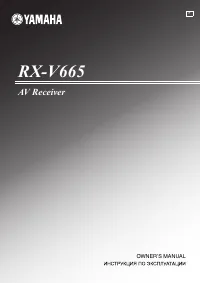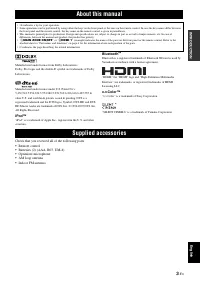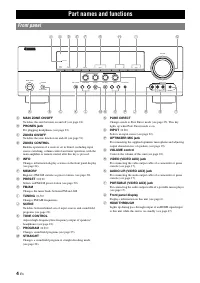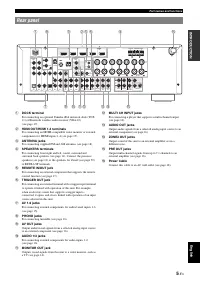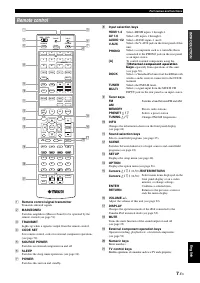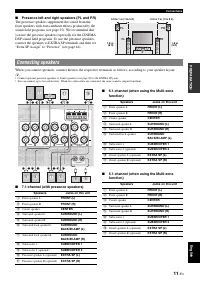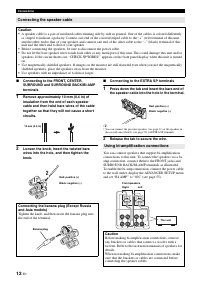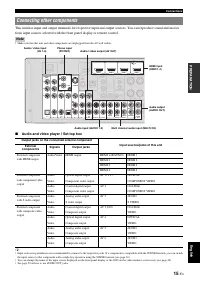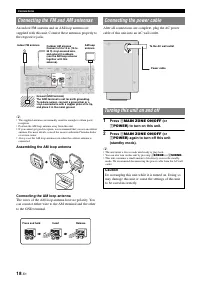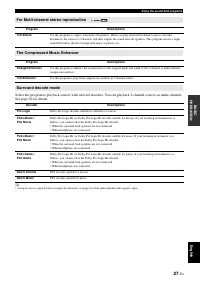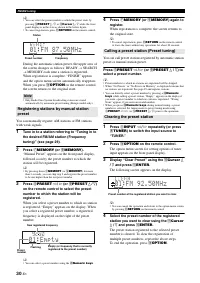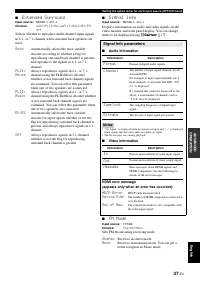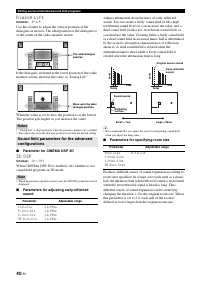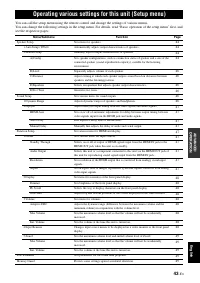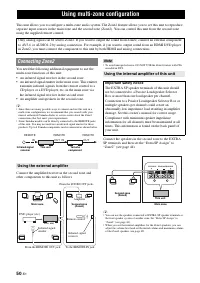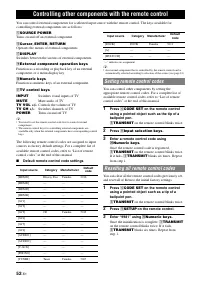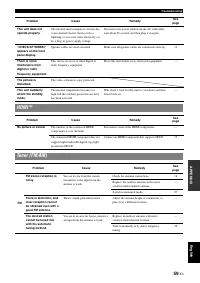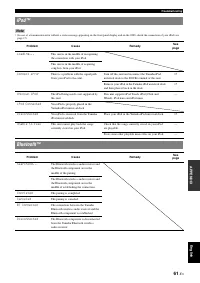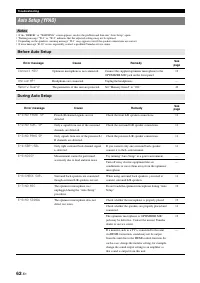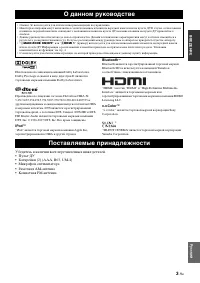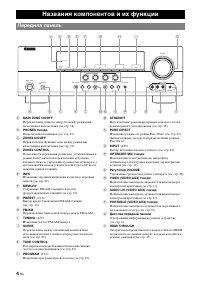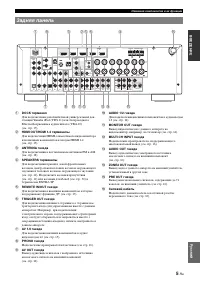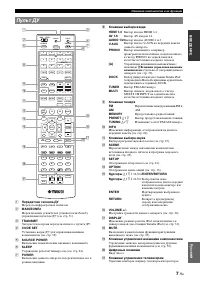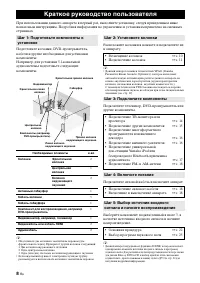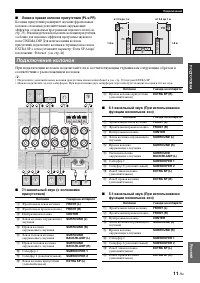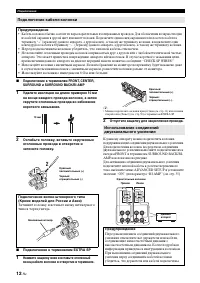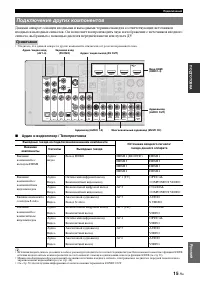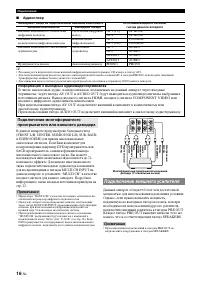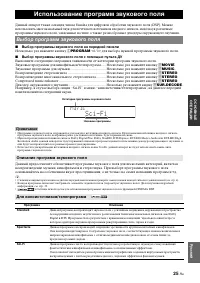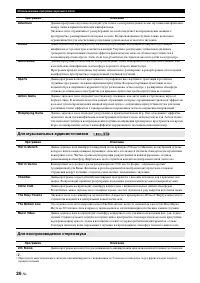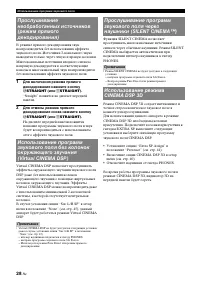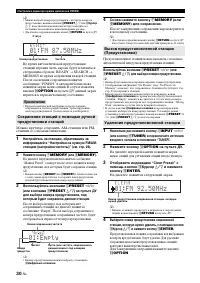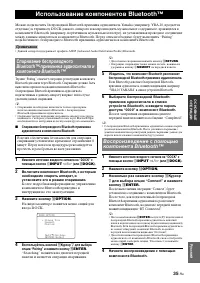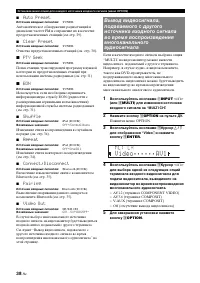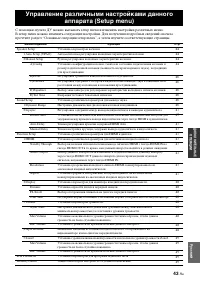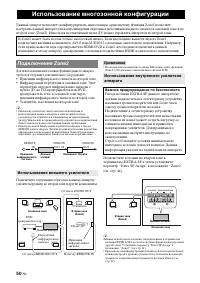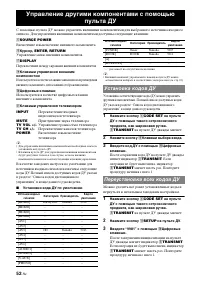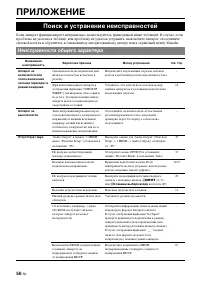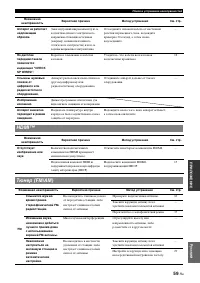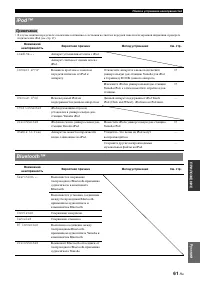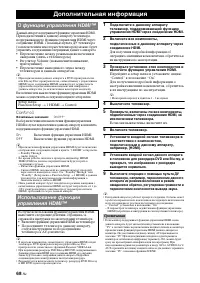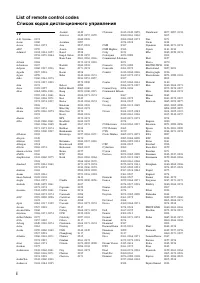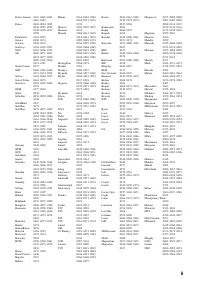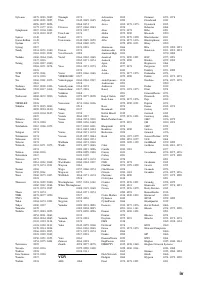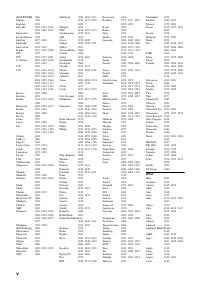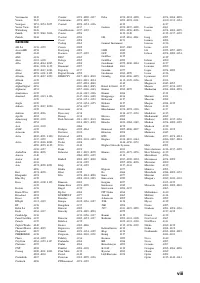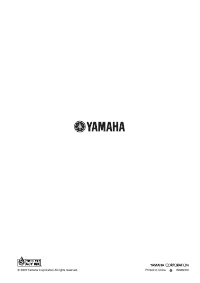Усилители Yamaha RX-V665 - инструкция пользователя по применению, эксплуатации и установке на русском языке. Мы надеемся, она поможет вам решить возникшие у вас вопросы при эксплуатации техники.
Если остались вопросы, задайте их в комментариях после инструкции.
"Загружаем инструкцию", означает, что нужно подождать пока файл загрузится и можно будет его читать онлайн. Некоторые инструкции очень большие и время их появления зависит от вашей скорости интернета.

8
En
When you use this product for the first time, perform setup following the steps below. See the related pages for details on
operations and settings.
Prepare speakers, DVD player, cables, and other items
necessary for setup.
For example, prepare the following items for setting up a
5.1-channel sound system.
y
•
Prepare two magnetically shielded speakers (for front). The priority of
the requirement of other speakers is as follows:
1 Two surround speakers
2 One center speaker
3 One (or two) surround back speaker(s)
•
If your video monitor is a CRT, we recommend that you use magnetically
shielded speakers.
Place your speakers in the room and connect them to this
unit.
y
•
This unit has a YPAO (Yamaha Parametric Room Acoustic Optimizer)
that automatically optimizes this unit based on room acoustic
characteristics (audio characteristics of the speakers, speaker positions,
and room acoustics, etc.).
You can enjoy good balanced sound without special knowledge by using
the YPAO technology (see page 19).
Connect your TV, DVD player, or other components.
Connect the power cable and turn on this unit.
Select the component connected in the step 3 as an input
source and start playback.
y
•
This unit supports the SCENE function that changes the input source and
sound field program at one time. Four scenes are preset for different
purposes for Blu-ray disc, DVD and CD, and you can select from a scene
from those just by pressing a remote control key. See page 22 for details.
Quick start guide
Step 1: Prepare items for setup
Requirements
qty.
Speakers
Front speaker
2
Center speaker
1
Surround speaker
2
Active subwoofer
1
Speaker cable
5
Subwoofer cable
1
Reproduction component such as DVD player
1
Video monitor such as TV
1
Video cable or HDMI cable
2
Audio cable
2
Front right speaker
Subwoofer
Surround left speaker
Surround right speaker
Front left speaker
Video monitor
Center speaker
Components
(such as DVD player)
Step 2: Set up your speakers
•
Placing speakers
•
Connecting speakers
Step 3: Connect your components
•
Connecting a TV monitor or projector
•
Connecting other components
•
Connecting a multi-format player or
an external decoder
•
Connecting an external amplifier
•
Connecting a Yamaha iPod universal dock or
Bluetooth wireless audio receiver
•
Connecting the FM and AM antennas
Step 4: Turn on the power
•
Connecting the power cable
•
Turning this unit on and off
Step 5: Select the input source and start
playback
•
Basic procedure
•
Selecting sound field programs
Содержание
- 75 ПОЛ; Содержание; ВВЕДЕНИЕ
- 76 Описание
- 77 ВВЕДЕНИ; Убедитесь в наличии всех перечисленных ниже деталей.; О данном руководстве; Поставляемые принадлежности
- 78 Названия компонентов и их функции; Передняя панель
- 79 Задняя панель
- 80 Дисплей передней панели
- 81 Пульт ДУ
- 82 Краткое руководство пользователя; Шаг 2: Установите колонки
- 83 ПОДГ; ПОДГОТОВКА; Примечания; Подготовка пульта ДУ; Установка батареек в пульт ДУ
- 84 Подключения; Размещение колонок; Каналы колонок
- 85 Подключение колонок
- 86 Подключение к терминалам EXTRA SP; Подключение кабеля колонки; Используйте колонки с импедансом 6 Ом или больше.; Предупреждение
- 87 Информация о гнездах и штекерах кабелей
- 88 Для подключения видеомонитора HDMI; Примечание; Подключение ТВ-экрана или проектора
- 89 Аудио и видеоплеер / Телеприставка; Подключение других компонентов
- 90 Аудиоплеер; Информация о выходных аудио/видеотерминалах; Подключение внешнего усилителя
- 91 Использование гнезд REMOTE IN/OUT
- 93 Оптимизация настройки колонок для комнаты, в; Использование Auto Setup
- 94 кнопку; SETUP; , а затем продолжите; для выбора опции
- 96 ОСНОВНЫЕ ОПЕРАЦИИ; Воспроизведение; Основная процедура; Использование функции SCENE; Выбор SCENE
- 97 ОСНОВНЫЕ; Использование наушников
- 98 При каждом нажатии кнопки; индикация; SLEEP; на; Использование таймера сна
- 99 Несколько раз нажмите кнопку; Выбор программы звукового поля с помощью пульта ДУ; Использование программ звукового поля; Выбор программ звукового поля; Описание программ звукового поля
- 100 Для музыкальных аудиоисточников
- 101 Для воспроизведения многоканального стереозвука
- 102 Отключите наушники от гнезда PHONES.
- 103 Настройка радиопрограмм диапазона FM/AM
- 104 На дисплее появится следующий экран.; Удаление предустановленной станции
- 105 Информация имеет следующее содержание.; TUNER; Тип программы можно выбрать из следующего списка.; Настройка системы радиоданных
- 106 В случае нажатий; OPTION; если EON уже была включена
- 107 Использование iPod; Управление iPod
- 109 Использование компонентов Bluetooth; -приемника аудиосигнала и
- 110 ДОПОЛНИТЕЛЬНЫЕ ОПЕРАЦИИ; Можно также воспользоваться кнопкой; Далее приведена подробная информация о пунктах меню:; Установка меню опций для каждого источника; Пункты меню OPTION
- 111 Decoder Mode; Выбор цифровых аудиосигналов DTS для воспроизведения.; Информация о видеосигналах; Signal Info параметры; Прием в стереорежиме.
- 112 Появится меню OPTION.
- 113 Редактирование декодеров окружающего звучания/; Параметры звукового поля; CINEMA DSP основные параметры
- 114 Параметр для CINEMA DSP 3D
- 116 Только 2ch Stereo; Параметры декодера
- 117 Управление различными настройками данного
- 118 Появится экран setup menu.; Выбор приложения для терминалов EXTRA SP.; Основные операции setup menu
- 119 Сигналы канала LFE; Установка размера центральной колонки.
- 121 Установка различных параметров для HDMI и дисплея.
- 122 Можно установить параметры для громкости.; Adaptive DRC; Для выбора вводимых знаков; Для ввода выбранных знаков
- 124 Приемник инфракрасного сигнала во второй зоне.; Использование многозонной конфигурации; Подключение Zone2; Использование внешнего усилителя; Важное предупреждение по безопасности
- 125 Управление Zone2; Управление Zone2 с передней панели
- 126 Управление другими компонентами с помощью; Установка кодов ДУ
- 127 на пульте ДУ дважды мигнет.; Программирование с других пультов ДУ
- 128 Переустановка каждой клавиши
- 129 звукового поля; Дополнительные настройки; Установка идентификатора пульта ДУ
- 130 ПРИЛОЖЕНИЕ; Поиск и устранение неисправностей; Неисправности общего характера
- 131 ОЖЕН
- 135 iPod; Bluetooth
- 136 Перед выполнением процедуры Auto Setup; Во время выполнения процедуры Auto Setup
- 137 После Auto Setup
- 138 Глоссарий
- 140 Информация о программах звукового поля
- 141 Видеосигналы; Информация о HDMI
- 142 Дополнительная информация; О функции управления HDMI
- 143 Технические характеристики