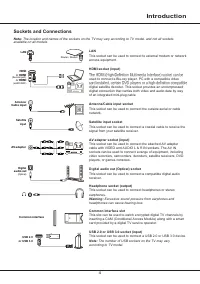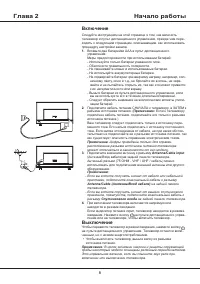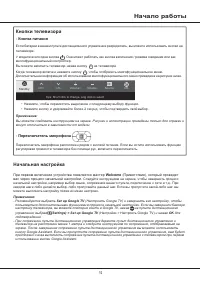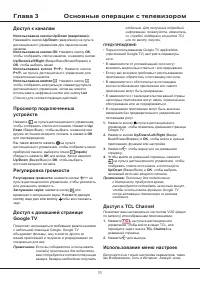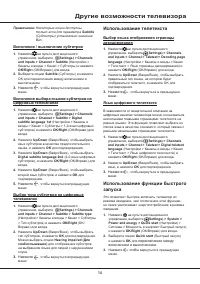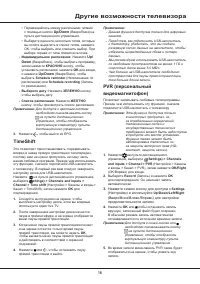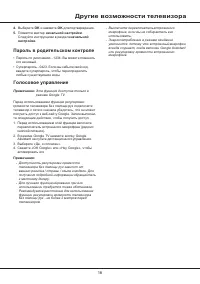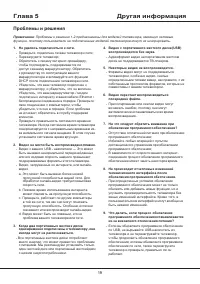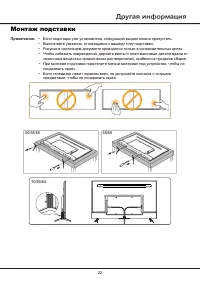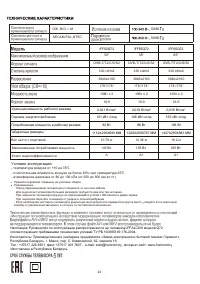Телевизоры iFFALCON iFF65Q72 - инструкция пользователя по применению, эксплуатации и установке на русском языке. Мы надеемся, она поможет вам решить возникшие у вас вопросы при эксплуатации техники.
Если остались вопросы, задайте их в комментариях после инструкции.
"Загружаем инструкцию", означает, что нужно подождать пока файл загрузится и можно будет его читать онлайн. Некоторые инструкции очень большие и время их появления зависит от вашей скорости интернета.
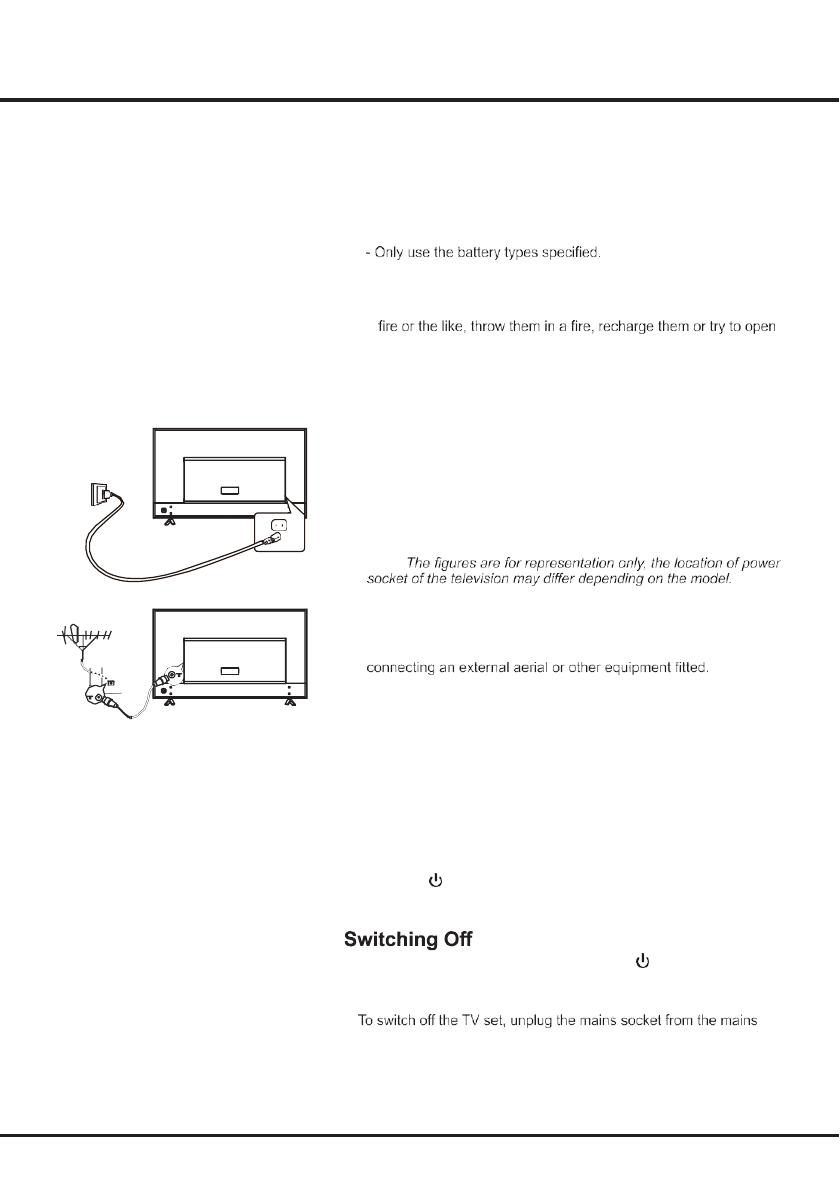
7
Note
:
Chapter 2
Getting Started
Switching On
Follow the instructions on this page on how to switch on your TV set
and the remote control before going on to following pages describing
how to use the channel set-up procedure.
1.
Insert two AAA batteries in the remote control.
Precautions on using batteries:
- Make sure you use the correct polarity.
- Do not mix new and used batteries.
- Do not use rechargeable batteries.
- Do not expose batteries to excessive heat such as sunshine,
them, as this could cause them to leak or explode.
- Remove the batteries from the remote control if you are not using
it for a long period of time.
- Attention should be drawn to the environmental aspects of battery
disposal.
2.
Connect the power cable FIRST to the television, THEN to a mains
socket. (
Note
:
If the power cable is connected to the television,
please only connect the power cable to the mains socket.
)
Your TV set should only be connected to an AC supply. It must not
be connected to a DC supply. If the plug is detached from the ca-
ble, do not, under any circumstances, connect it to a mains socket,
as there is a risk of electric shock.
3.
Connect an outside aerial to the
Antenna/Cable input
socket at
the back of the TV set.
The aerial socket (75 OHM - VHF / UHF / cable) can be used for
Notes
:
-
If you want to receive the signal from your cable or cable box,
please connect a coaxial cable to the
Antenna/Cable input
socket
at the back of the TV set.
- If you want to receive the signal from your satellite receiver, please
connect a coaxial cable to the
Satellite input
socket at the back of
the TV set.
4.
When powered on, the TV will be turned on directly or be in
standby mode.
If the power indicator lights up, the TV set is in standby mode.
Press the
button on the remote control or on the TV set to turn
on the TV.
To put the TV set into standby mode, press the
button on the remote
control. The TV set remains powered up, but with low energy con-
sumption.
•
outlet.
Note:
In order to save energy and protect environment, certain models
are designed with a relay switch. It is a normal phenomenon if you
hear the sound of the relay when you turn on or off the TV set.
Содержание
- 22 Содержание
- 23 Глава 1; Меры предосторожности; Предупреждение; Общие сведения; Продукция
- 24 Шнур питания и сигнальный кабель
- 25 Розетки и соединения
- 28 Включение; Выключение
- 29 Начало работы; Подключение к Интернету
- 30 Переключатель микрофона; Кнопки телевизора; Кнопка питания; Начальная настройка
- 31 кнопки
- 32 Основные операции с телевизором
- 33 Установка каналов; Использование функции общего; Использование субтитров
- 34 Другие возможности телевизора; Использование телетекста
- 35 Пробуждение по сети; Управление бытовой; Использование автоматического; Использование EPG
- 36 Down; TimeShift
- 37 Функция Bluetooth; MagiConnect; позволяет вам наслаждаться множеством; Сброс настроек
- 38 Пароль в родительском контроле
- 39 Проблемы и решения
- 40 Другая информация
- 41 Устранение неисправностей
- 42 Монтаж подставки; • Выполняйте указания, относящиеся к вашему типу подставки.
- 44 Условия эксплуатации:
- 45 УТИЛИЗАЦИЯ ИЗДЕЛИЯ
Характеристики
Остались вопросы?Не нашли свой ответ в руководстве или возникли другие проблемы? Задайте свой вопрос в форме ниже с подробным описанием вашей ситуации, чтобы другие люди и специалисты смогли дать на него ответ. Если вы знаете как решить проблему другого человека, пожалуйста, подскажите ему :)