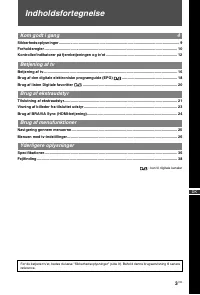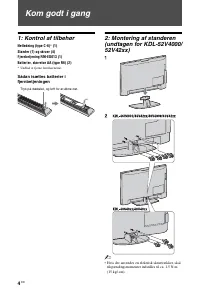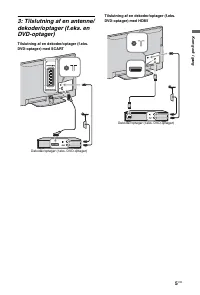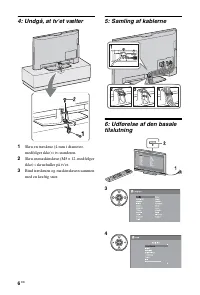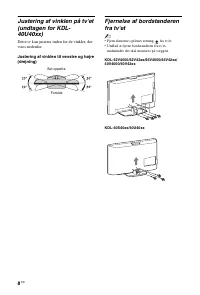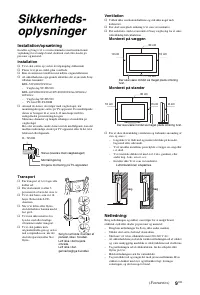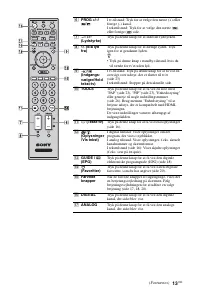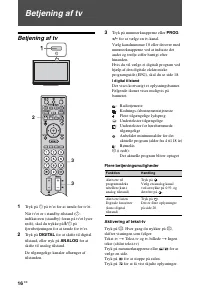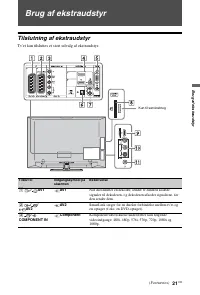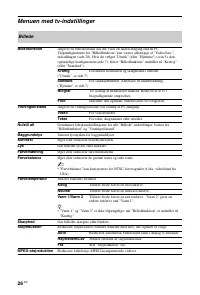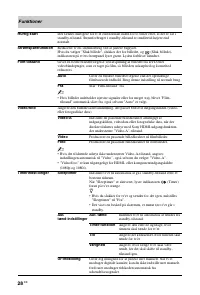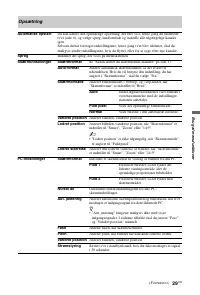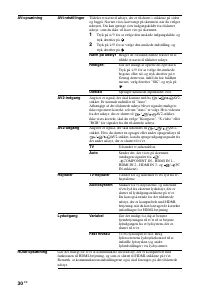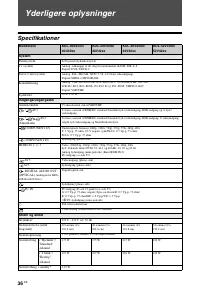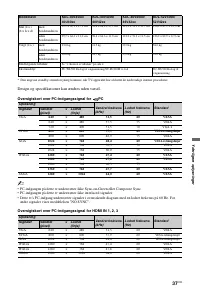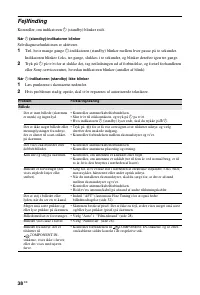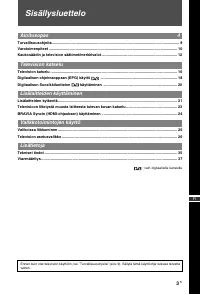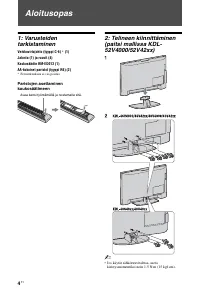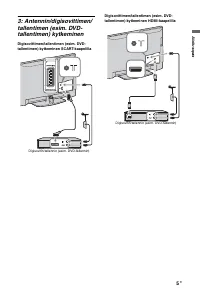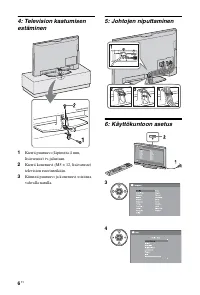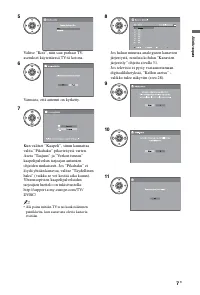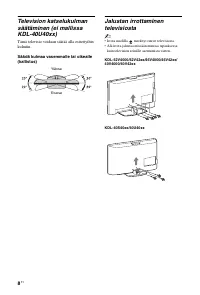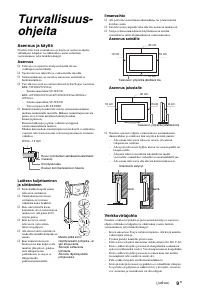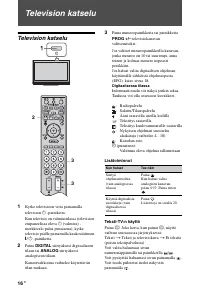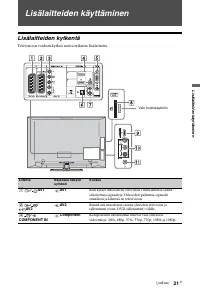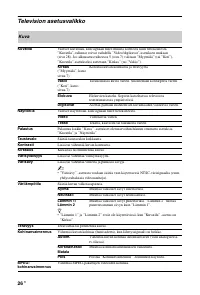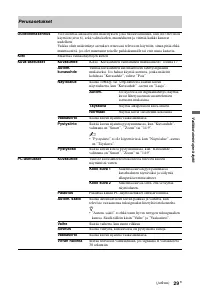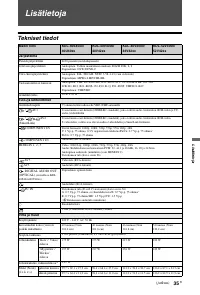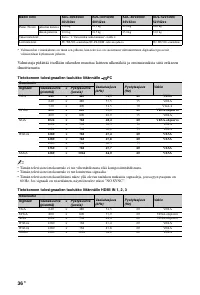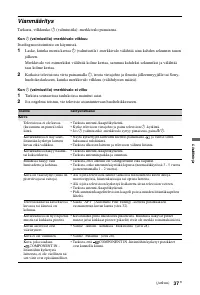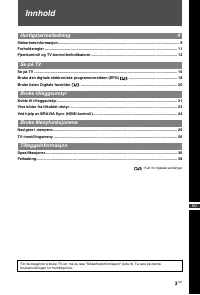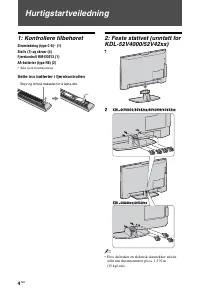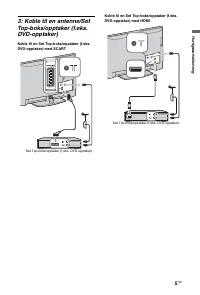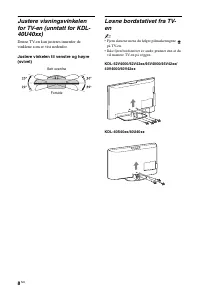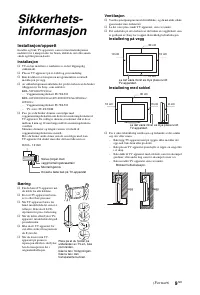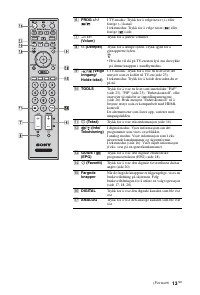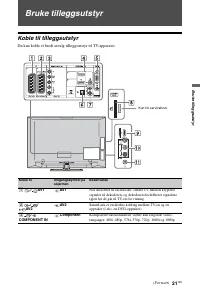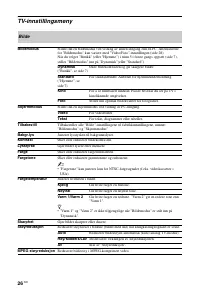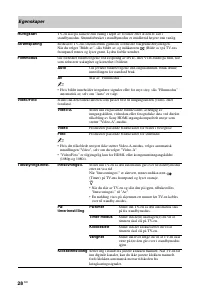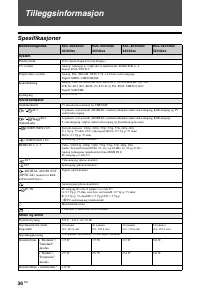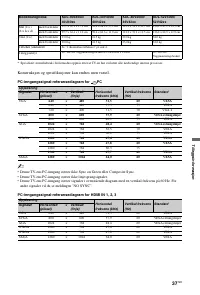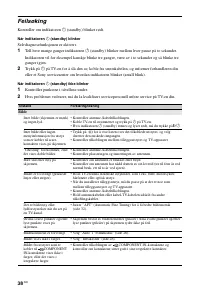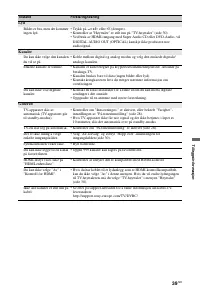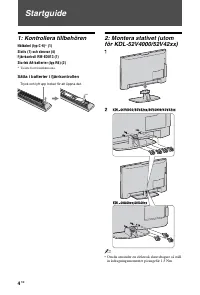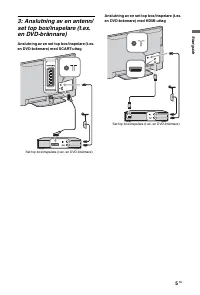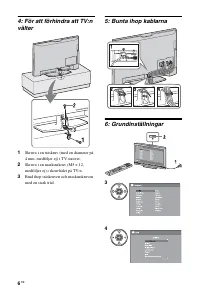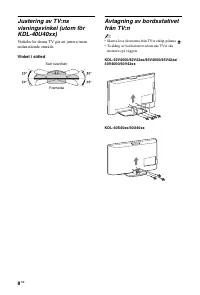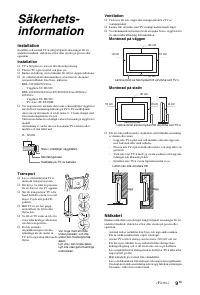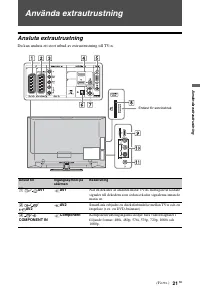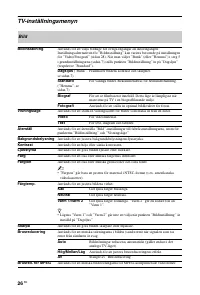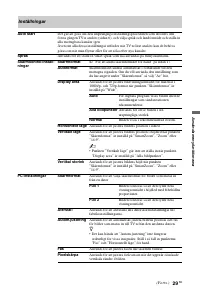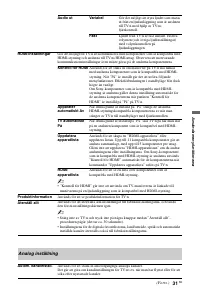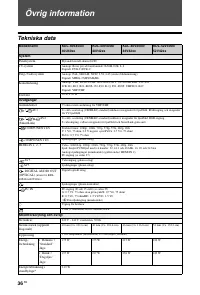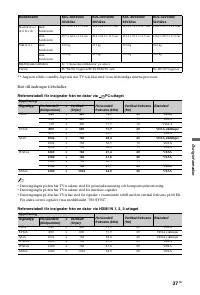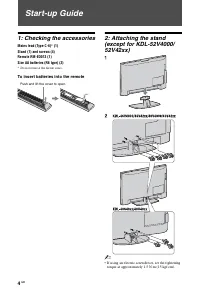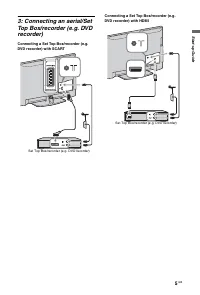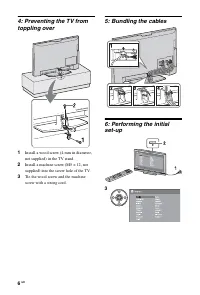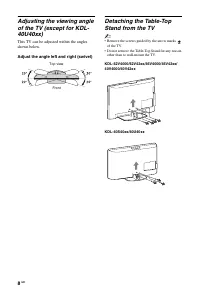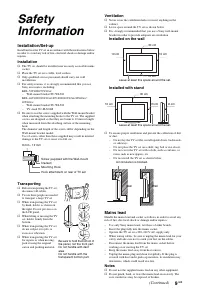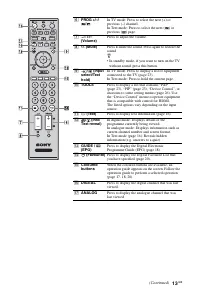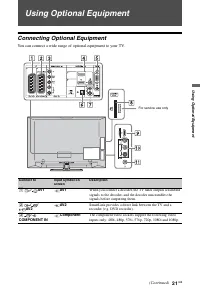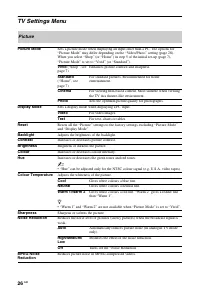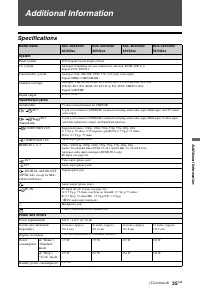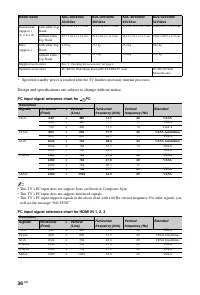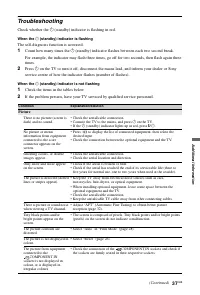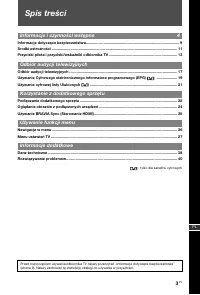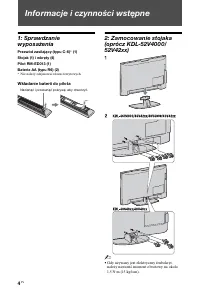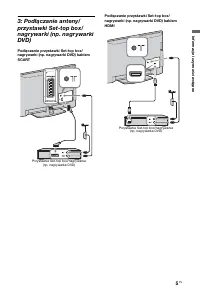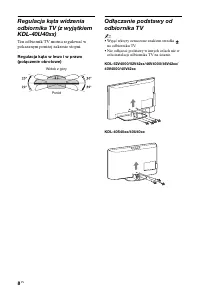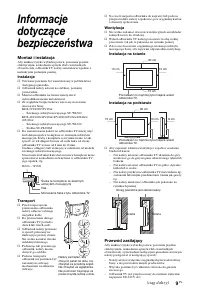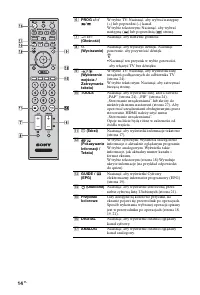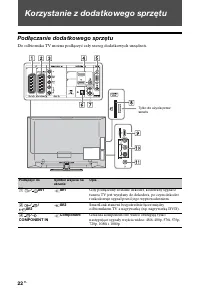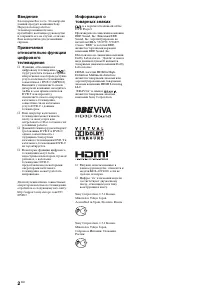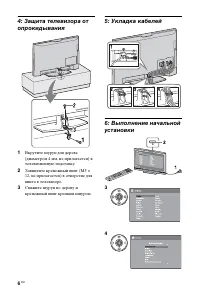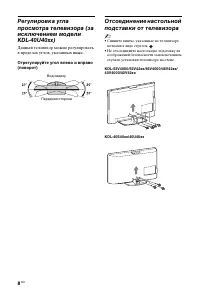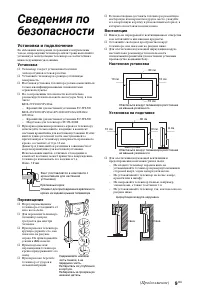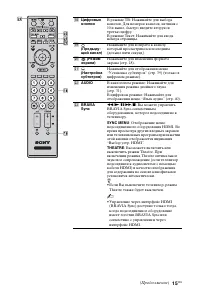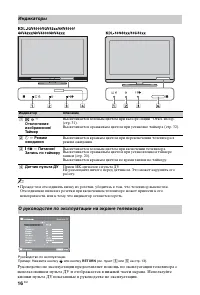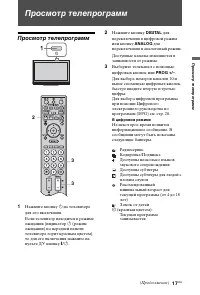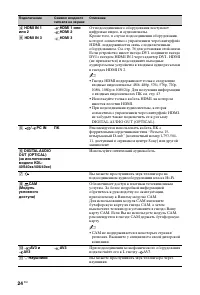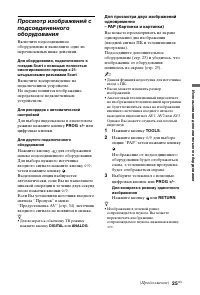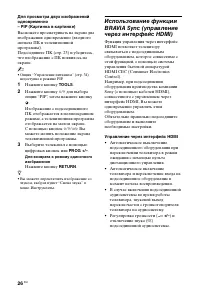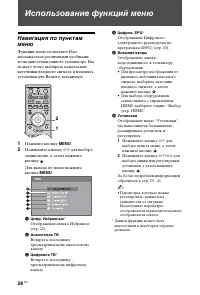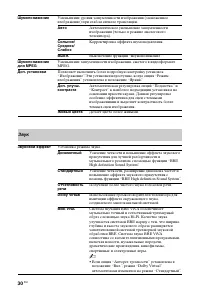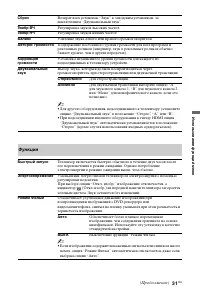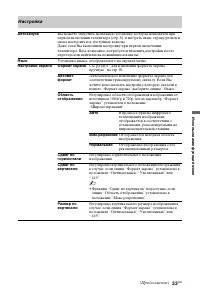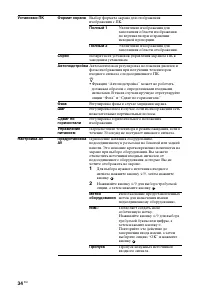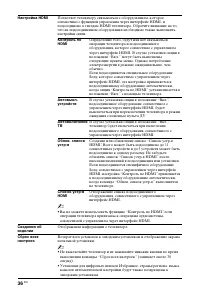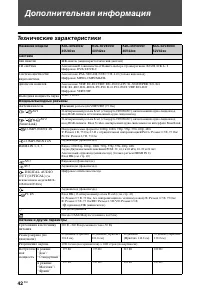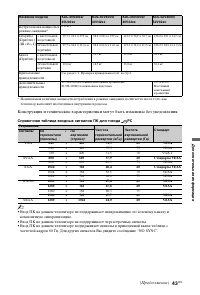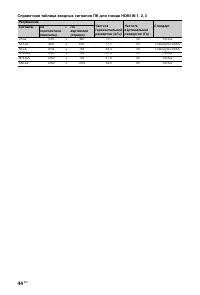Телевизоры Sony KDL-40S(U)(V)40xx(42xx)(4000) / KDL-46V4000(42xx) / KDL-52V4000(42xx) - инструкция пользователя по применению, эксплуатации и установке на русском языке. Мы надеемся, она поможет вам решить возникшие у вас вопросы при эксплуатации техники.
Если остались вопросы, задайте их в комментариях после инструкции.
"Загружаем инструкцию", означает, что нужно подождать пока файл загрузится и можно будет его читать онлайн. Некоторые инструкции очень большие и время их появления зависит от вашей скорости интернета.
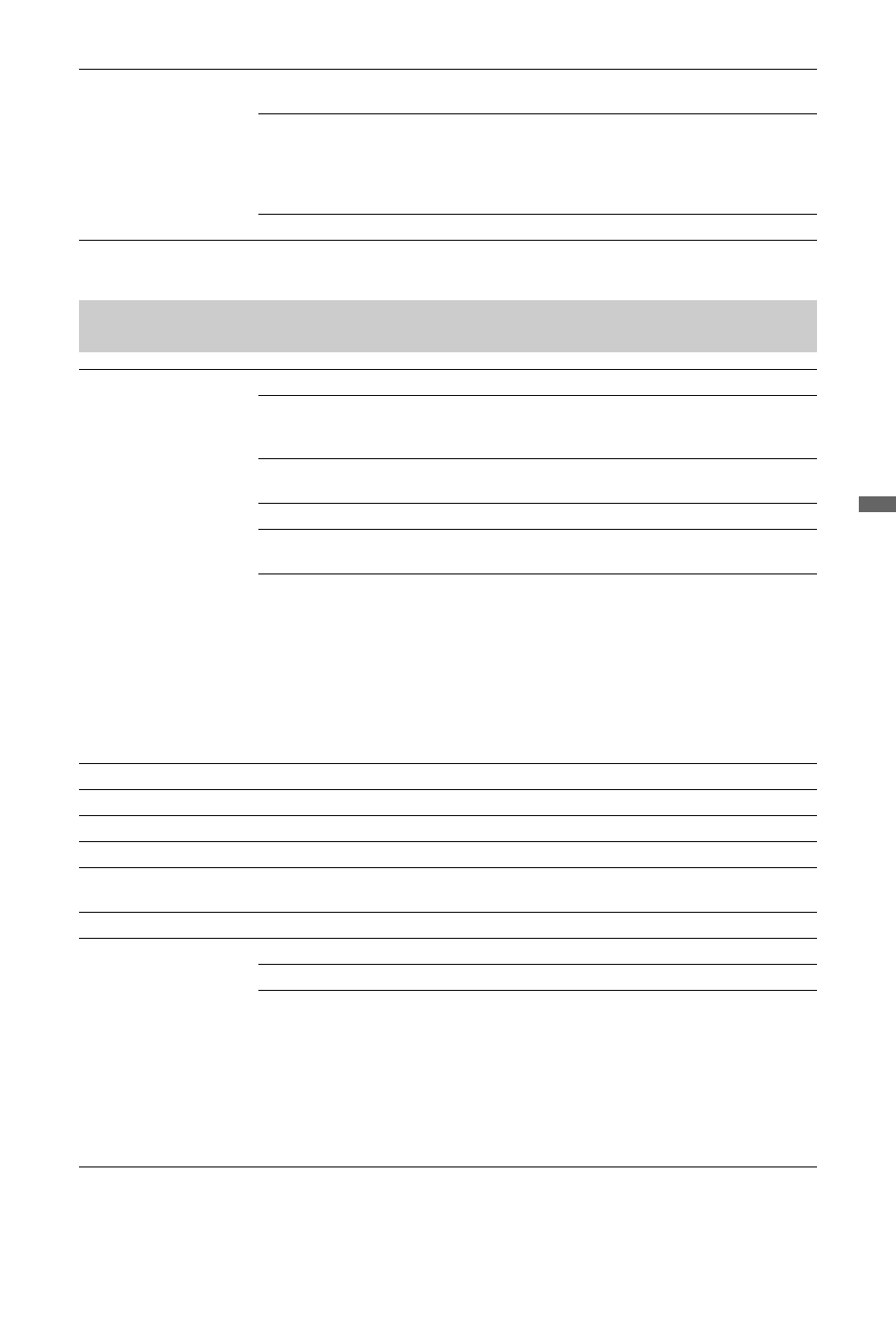
27
GB
Using
Me
nu F
uncti
ons
Advanced Settings
Allows you to set “Picture” settings in more detail. These settings are not available
when “Picture Mode” is set to “Vivid”.
Adv. Contrast
Enhancer
Automatically adjusts “Backlight” and “Contrast” to the most
suitable settings judging from the brightness of the screen.
This setting is especially effective for dark images scenes,
and will increase the contrast distinction of the darker picture
scenes.
Live Colour
Makes colours more vivid.
Sound
Sound Effect
Sets the sound mode.
Dynamic
Intensifies clarity and sound presence for better intelligibility
and musical realism by using the “BBE High definition
Sound System”.
Standard
Enhances clarity, detail, and sound presence by using “BBE
High definition Sound System”.
Clear Voice
Makes voice sound clearer.
Dolby Virtual
Uses the TV speakers to simulate the surround effect
produced by a multi channel system.
BBE ViVA
BBE ViVA Sound provides musically accurate natural 3D
image with Hi-Fi sound. The clarity of the sound is improved
by BBE while the width depth and height of sound image are
expanded by BBE’s proprietary 3D sound process. BBE
ViVA Sound is compatible with all TV programs including
news, music, dramas, movies, sports and electronic games.
~
• If “Auto Volume” is set to “On”, “Dolby Virtual” is
automatically changed to “Standard”.
Reset
Resets all the “Sound” settings to the factory settings excluding “Dual Sound”.
Treble
Adjusts higher-pitched sounds.
Bass
Adjusts lower-pitched sounds.
Balance
Emphasises the left or right speaker.
Auto Volume
Keeps volume level constant across all programmes and adverts (e.g. adverts tend
to be louder than programmes).
Volume Offset
Sets an independent volume level to each equipment connected to the TV.
Dual Sound
Sets the sound from the speaker for a stereo or bilingual broadcast.
Stereo/Mono
For stereo broadcasts.
A/B/Mono
For bilingual broadcasts, select “A” for sound channel 1, “B”
for sound channel 2, or “Mono” for mono channel, if
available.
~
• For other equipment connected to the TV, set “Dual Sound” to “Stereo”, “A”, or
“B”.
• When you connect an external equipment to the HDMI socket, “Dual Sound” is
automatically set to “Stereo” (except when using the audio in sockets).
Содержание
- 233 Содержание; Руководство по вводу в эксплуатацию; Использование цифрового списка Избранное; Использование дополнительного оборудования
- 234 Установка батареек в пульт ДУ; • В случае использования электрического
- 235 Руко
- 236 Завинтите крепежный винт (M5
- 237 • Не нажимайте никакие кнопки ни на
- 238 • Снимите винты, указанные на телевизоре
- 239 Установка и подключение; Установка; Перемещение
- 240 Кабель питания; Примечания; Запрещенные типы установки
- 241 Просмотр телевизора; Утилизация телевизора
- 243 Регуляторы на пульте ДУ и телевизоре/индикаторы; Регуляторы на пульте ДУ и телевизоре
- 244 • В режиме ожидания, если Вы хотите
- 245 wd; : Вы можете включить или
- 246 Индикаторы; — Pежим; О руководстве по эксплуатации на экране телевизора
- 247 Про; Просмотр телепрограмм; В цифровом режиме
- 248 Дополнительные операции; • При появлении внизу страницы с текстом; Нажмите кнопку; Оптимальный
- 249 • При выборе режима “Оптимальный”; Увеличенный
- 253 Подключение дополнительного оборудования
- 256 недоступна в режиме PIP.; • Вы можете переключить изображение со; Управление через интерфейс HDMI
- 257 • Вы можете управлять
- 258 Использование функций меню; Нажимайте кнопку; Аналоговое ТВ
- 259 Испол; Меню настройки телевизора; Изображение
- 260 Звук
- 261 Функции
- 262 Видео; • Если подсоединенное оборудование не поддерживает режим Видео-A,; Настройки таймера Таймер сна; загорается оранжевым цветом.; Время
- 263 Настройка; Установка языка, отображаемого на экранах меню.
- 264 • Функция “Автоподстройка” может не работать
- 266 Настройка HDMI; • Вы не можете использовать функцию “Контроль по HDMI”, если
- 267 Настр. аналоговых каналов; Автонастройка
- 268 Аудиофильтр; • Вы не можете принимать стереофонические или; LNA; AV1 или
- 269 Цифровая конфигурация; Для удаления цифрового канала
- 271 Отображение времени в
- 272 Дополнительная информация; Технические характеристики
- 273 Доп; композитную синхронизацию.
- 274 Справочная таблица входных сигналов ПК для гнезда HDMI IN 1, 2, 3
- 275 Поиск и устранение неисправностей; В случае если индикатор
- 277 • В списке Избранное может храниться до 999 каналов.