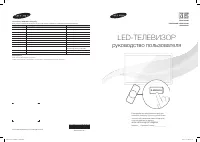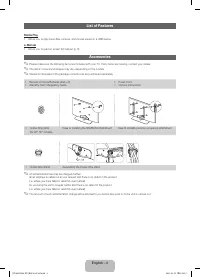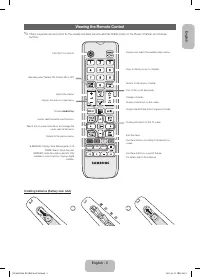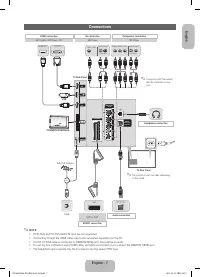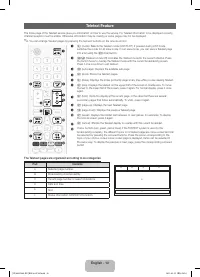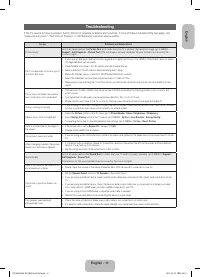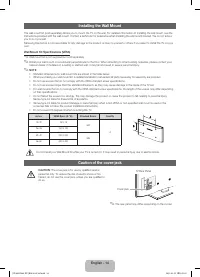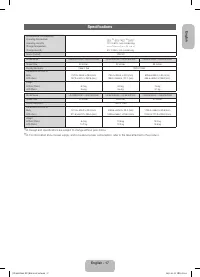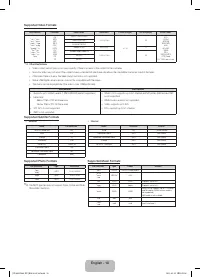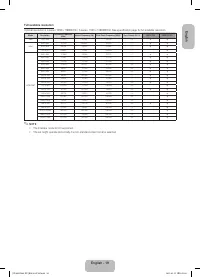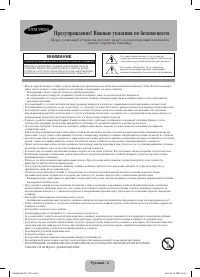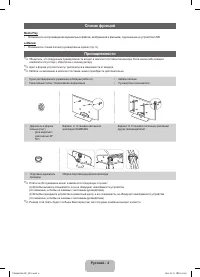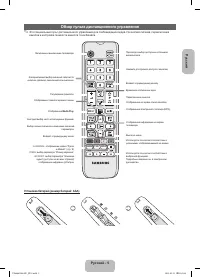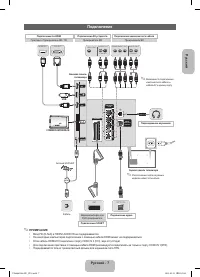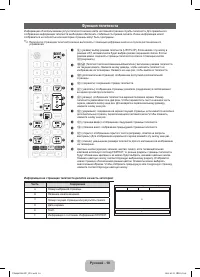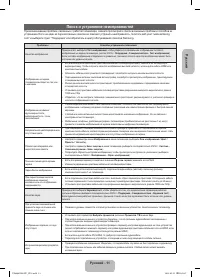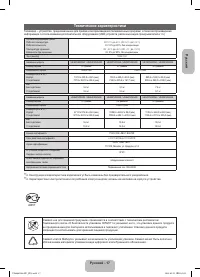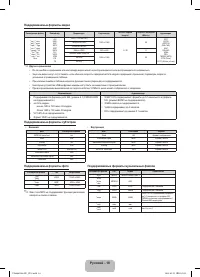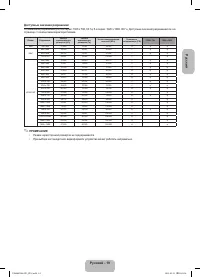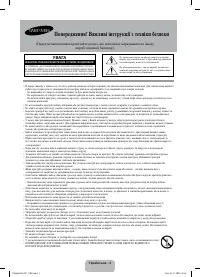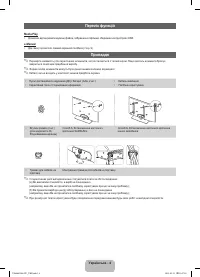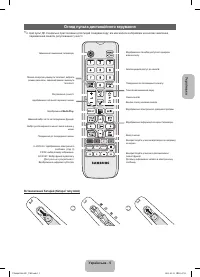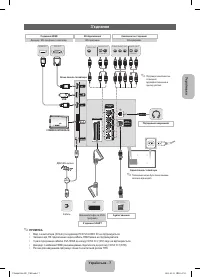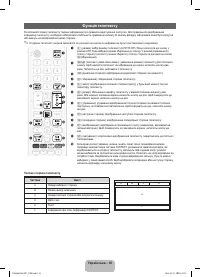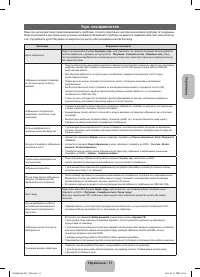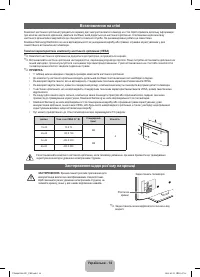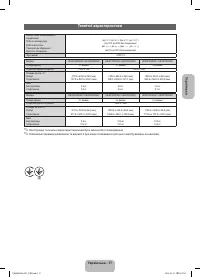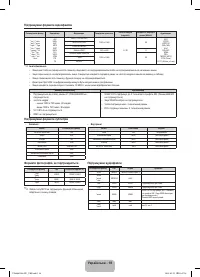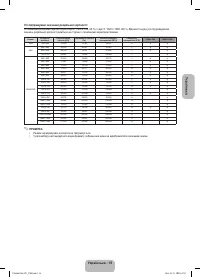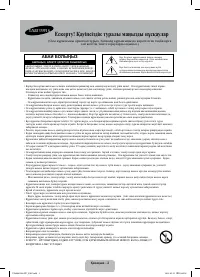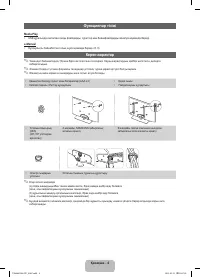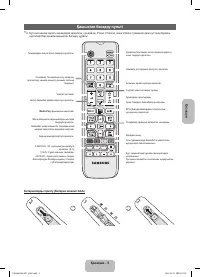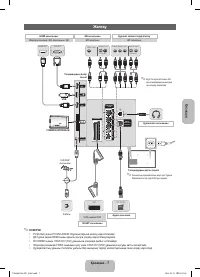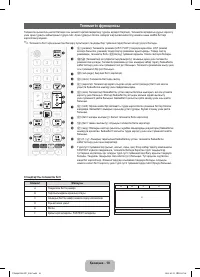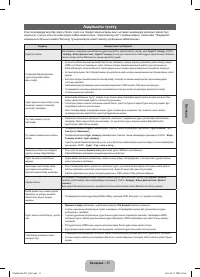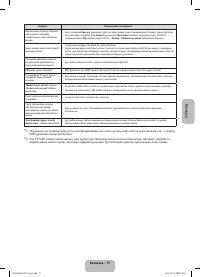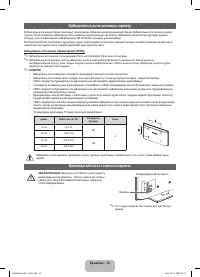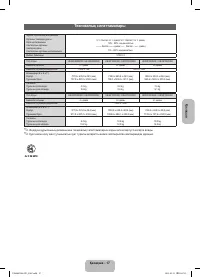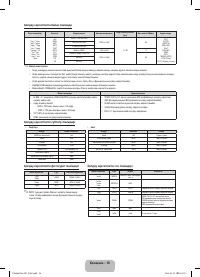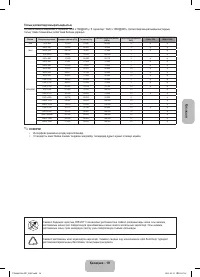Телевизоры Samsung UE22F5000AKXRU - инструкция пользователя по применению, эксплуатации и установке на русском языке. Мы надеемся, она поможет вам решить возникшие у вас вопросы при эксплуатации техники.
Если остались вопросы, задайте их в комментариях после инструкции.
"Загружаем инструкцию", означает, что нужно подождать пока файл загрузится и можно будет его читать онлайн. Некоторые инструкции очень большие и время их появления зависит от вашей скорости интернета.
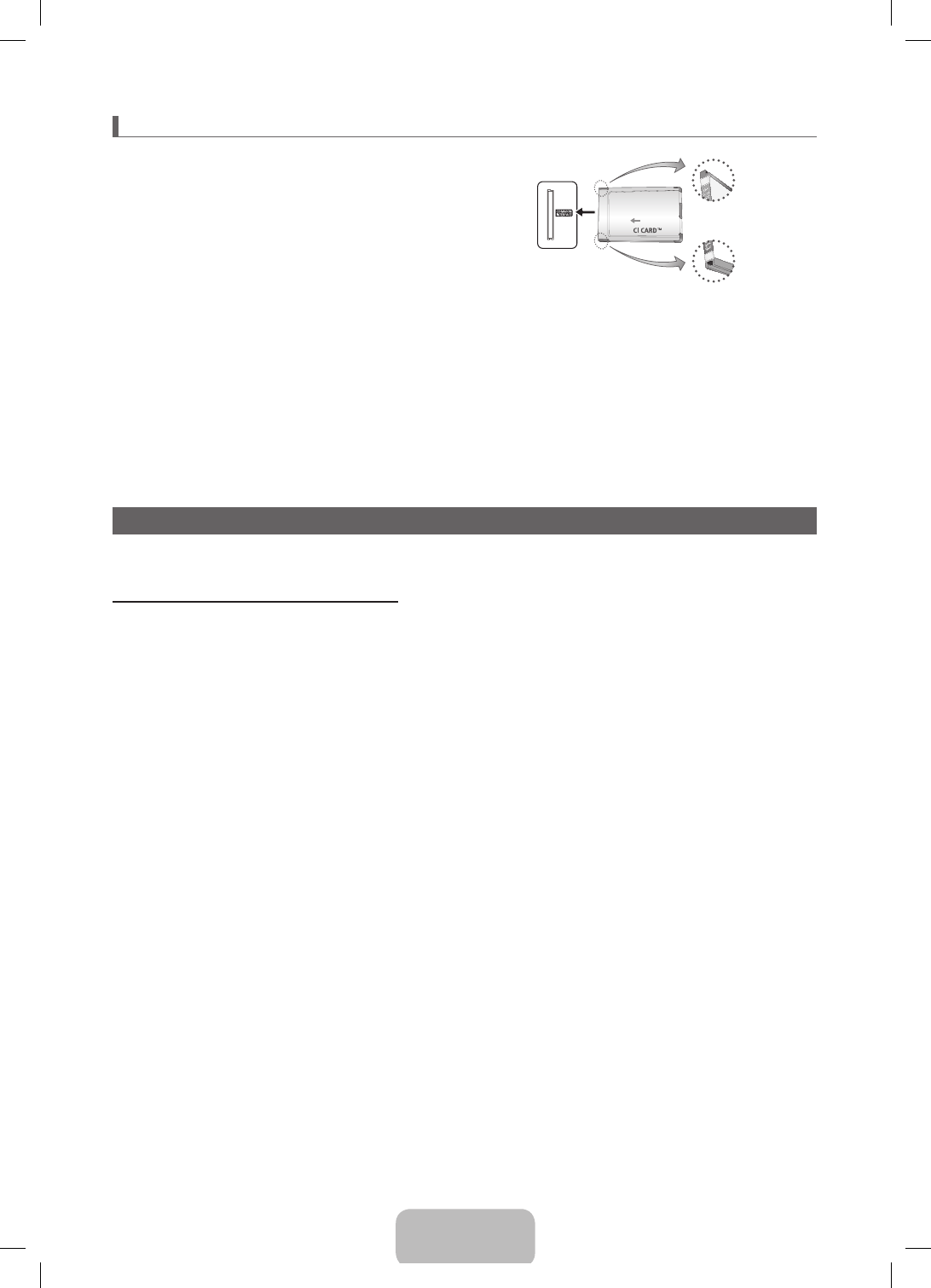
Connecting to a COMMON INTERFACE slot (Your TV viewing Card Slot)
To watch paid channels, the “CI or CI+ CARD” must be inserted.
•
If you do not insert the “CI or CI+ CARD”, some channels will display
the message “Scrambled Signal”.
•
The pairing information containing a telephone number, the “CI or
CI+ CARD” ID the Host ID and other information will be displayed in
about 2~3 minutes. If an error message is displayed, please contact
your service provider.
•
When the configuration of channel information has finished, the
message “Updating Completed” is displayed, indicating the channel
list is updated.
•
The image may differ depending on the model.
✎
NOTE
•
You must obtain a “CI or CI+ CARD” from a local cable service provider.
•
When removing the “CI or CI+ CARD”, carefully pull it out with your hands since dropping the “CI or CI+ CARD” may cause
damage to it.
•
Insert the “CI or CI+ CARD” in the direction marked on the card.
•
The location of the COMMON INTERFACE slot may be different depending on the model.
•
“CI or CI+ CARD” is not supported in some countries and regions; check with your authorized dealer.
•
If you have any problems, please contact a service provider.
•
Insert the “CI or CI+ CARD” that supports the current aerial settings. The screen will be distorted or will not be seen.
Changing the Input Source
Source
TV / Ext. / HDMI1 / HDMI2/DVI / AV / Component
Use to select TV or other external input sources such as DVD / Blu-ray players / cable box / STB satellite receiver connected to the TV.
✎
Press the
SOURCE
button. In the displayed
Source
list, connected inputs will be highlighted.
✎
PC(D-Sub) input is not supported. If you want to connect PC to the TV, you can connect the HDMI to DVI cable with the
HDMI IN
2(DVI)
port on the TV.
✎
Ext.
always stays activated.
✎
Press the
TOOLS
button.
•
Edit Name
You can set an external input source name you want.
– When connecting a PC to the
HDMI IN 2(DVI)
port with HDMI cable, you should set the TV to
PC
mode under
Edit Name
.
– When connecting a PC to the
HDMI IN 2(DVI)
port with HDMI to DVI cable, you should set the TV to
DVI PC
mode under
Edit Name
.
– When connecting an AV devices to the
HDMI IN 2(DVI)
port with HDMI to DVI cable, you should set the TV to
DVI Devices
mode under
Edit Name
.
•
Information
You can see detailed information about the connected external device.
English - 8
[UF40005000-RU]BN68-04784J.indb 8
2013-02-22 9:54:56
Содержание
- 20 Предупреждение! Важные указания по безопасности; ВНИМАНИЕ
- 21 Русский; изображения; Предупреждение относительно неподвижных изображений; Выбор пространства для установки
- 22 Список функций; Принадлежности
- 23 Обзор пульта дистанционного управления; каналов и настройки громкости имеются точки Брайля.
- 24 Использование контроллера телевизора (клавиши панели); Режим ожидания; Исходная настройка; Сброс настроек данной функции
- 25 Подключение; ПРИМЕЧАНИЕ; • Если кабель HDMI-DVI подключен к порту
- 26 Подключение к разъему COMMON INTERFACE (разъем для карты ТВ); Смена источника входных сигналов
- 27 Поддержка; Элементы, отображаемые на экране; Поиск темы на странице указателя
- 28 Функция телетекста; Информация на страницах телетекста делится на шесть категорий:; Часть
- 29 Поиск и устранение неисправностей
- 31 отдельные пиксели не влияют на качество работы изделия.
- 32 Настройка настенного крепления; Характеристики набора для настенного монтажа (VESA); Предостережение относительно разъема на крышке
- 33 Крепление телевизора на стене; Внимание; Предотвращение падения телевизора; Замок Kensington для защиты от краж
- 35 Технические характеристики; запрещается использовать для хранения пищевой продукции.
- 36 Поддерживаемые форматы видео; Поддерживаемые форматы субтитров; Поддерживаемые форматы фото; Поддерживаемые форматы музыкальных файлов
- 37 Доступные значения разрешений; странице с техническими характеристиками.; • Режим чересстрочной развертки не поддерживается.
- 60 ТД басқарушысын қолдану (Панельдегі перне); Күту режимі; Параметрлерді бастапқы орнату