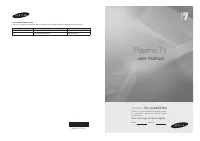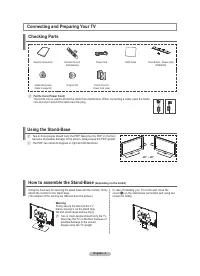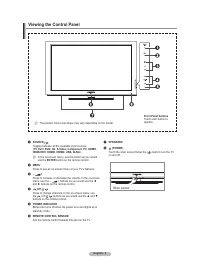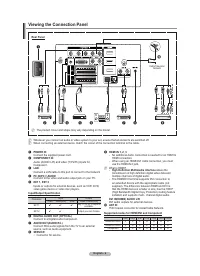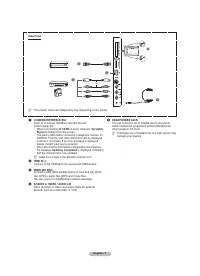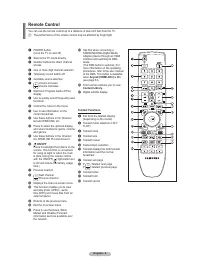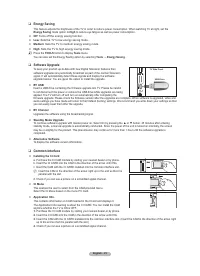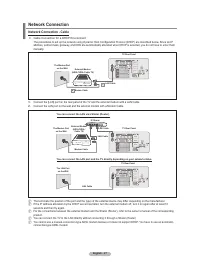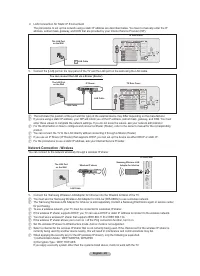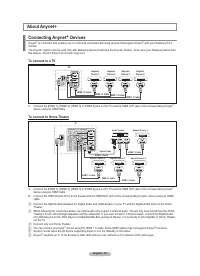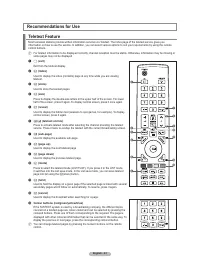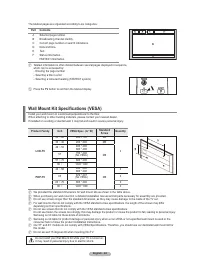Телевизоры Samsung PS-63 A756T1M - инструкция пользователя по применению, эксплуатации и установке на русском языке. Мы надеемся, она поможет вам решить возникшие у вас вопросы при эксплуатации техники.
Если остались вопросы, задайте их в комментариях после инструкции.
"Загружаем инструкцию", означает, что нужно подождать пока файл загрузится и можно будет его читать онлайн. Некоторые инструкции очень большие и время их появления зависит от вашей скорости интернета.

English - 5
Using the Stock Service
1.
Press the
INFO.L
button on the remote control.
.
Press the ◄ or ► button to move to the
Stocks
service and press the
ENTER
E
button.
3.
Press the Red button while using the service to change the
Stocks
service option.
4.
Press ▲ or ▼ button and select
Stocks
service option, then press the
ENTER
E
button.
Stock quotes delayed up to 20 minutes. The delay time can vary depending on
country.
To exit the
Stocks
service, press the Blue button.
To exit the
InfoLive
service, press the
EXIT
button.
Favorite Stocks
: The Favorite stock information is displayed. You can set up the
Favorite Stocks by pressing the Yellow button.
Market Summary
: Major indices are toggled and the entire index, amount of up or
down, and % are displayed.
Stocks & News
: The Favorite stock information and major indices and Financial
news are displayed.
N
N
N
Setting Favorite Stocks Items
1.
Press the Yellow button when
Favorite Stocks
or
Stocks & News
is selected.
.
Press the ▲ or ▼ button to select the exchange market you want and press the
ENTER
E
button.
The set
Favorite Stocks
screen appears.
3.
Press the ◄, ►, ▲ or ▼ button to enter stock symbol. Then press the
ENTER
E
button.
The result is displayed.
You can check the stock symbols by newspaper or Internet.
4.
Press the
ENTER
E
button to set a favourite stock.
The selected stock is set as a Favorite Stock.
To delete your favourite stocks
Press the Green button when
Favorite Stocks
or
Stocks & News
is selected.
Press the ▲ or ▼ button to select a stocks, then press the
ENTER
E
button.
The
c
mark will disappear to the left of the stock name. Press the
RETURN
button.
N
N
N
N
N
No Favorite Stocks
Quotes delayed at least 20 minutes.
Data provided by interastive Data.
Options Favorite Close
Options
Favorite Stocks
Market Summary
Stocks & News
Return
Select
Options
Favorite Stocks
Market Summary
Stocks & News
Return
Select
Set Favorite Stocks
Select Return
Select the exchange market.
O London Stock Exchange
Set Favorite Stocks
Adjust Move
Select Return
Enter stock symbol.
Stocks
Return
Move
Stocks
Return
Move
Stocks
Return
Move
Quotes delayed at least 20 minutes.
Brought to you by Yahoo! Finance
12/24 Mon 15:00
Updated
1/2
AAAAAA $0.000,000
▲ $000,000 +00,00%
BBBBBB $0.000,000
▲ $000,000 +00,00%
CCCCCC $0.000,000
▲ $000,000 +00,00%
DDDDDD $0.000,000
$000,000 +00,00%
EEEEEE $0.000,000
▼ $000,000 -00,00%
– – – – – – help area – – – – – –
Quotes delayed at least 15 minutes.
Brought to you by Yahoo! Finance
12/24 Mon 15:00
Updated
1/2
AAAAAA $0.000,000
▲ $000,000 +00,00%
BBBBBB $0.000,000
▲ $000,000 +00,00%
CCCCCC $0.000,000
▲ $000,000 +00,00%
DDDDDD $0.000,000
$000,000 +00,00%
EEEEEE $0.000,000
▼ $000,000 -00,00%
– – – – – – help area – – – – – –
BN68-01757D-Eng_.indb 59
2008-08-20 오후 7:19:17