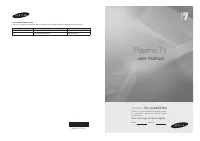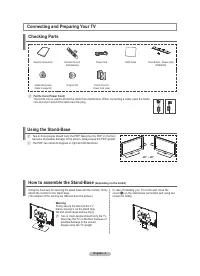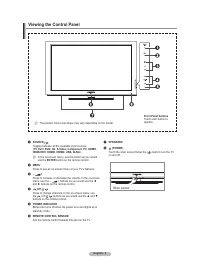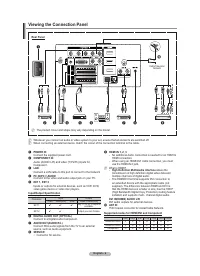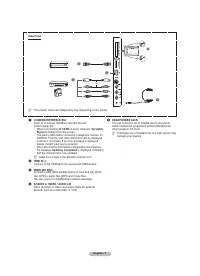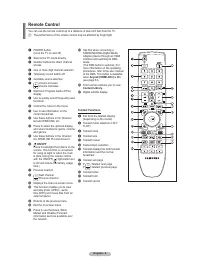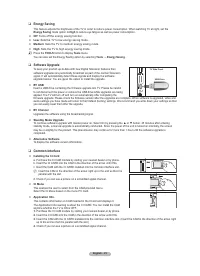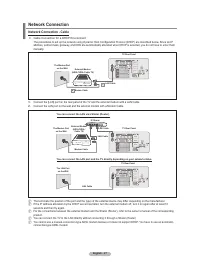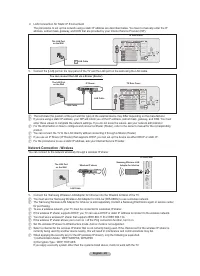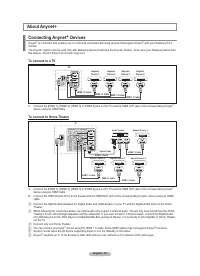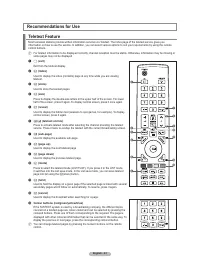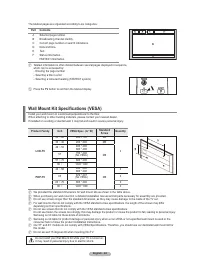Телевизоры Samsung PS-63 A756T1M - инструкция пользователя по применению, эксплуатации и установке на русском языке. Мы надеемся, она поможет вам решить возникшие у вас вопросы при эксплуатации техники.
Если остались вопросы, задайте их в комментариях после инструкции.
"Загружаем инструкцию", означает, что нужно подождать пока файл загрузится и можно будет его читать онлайн. Некоторые инструкции очень большие и время их появления зависит от вашей скорости интернета.
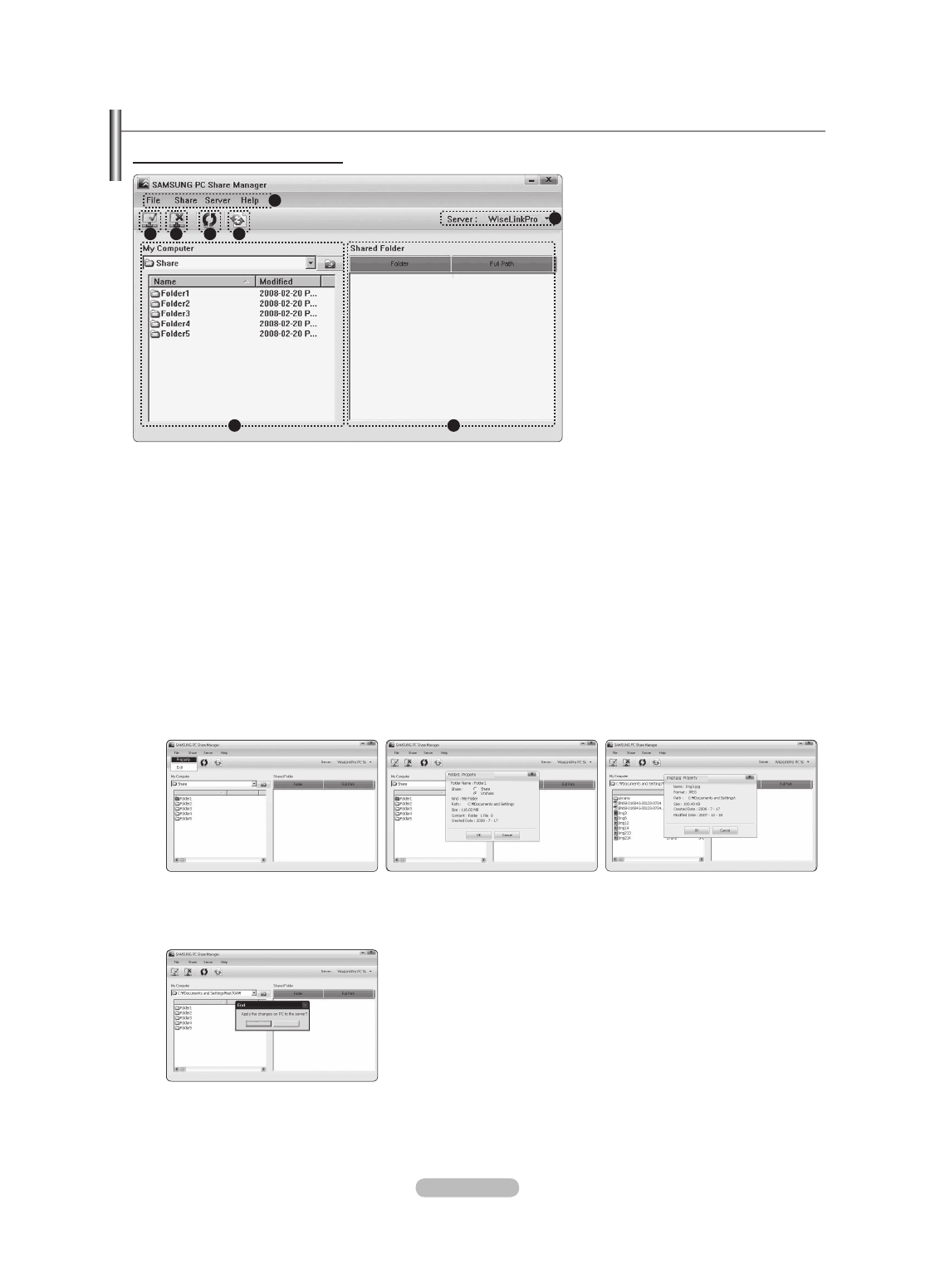
English - 4
Using the DLNA Application
The Programme Screen Layout
1.
Menus: The following application menus are provided :
File, Share, Server,
and
Help
.
.
Click to share the selected PC server folder.
3.
Click to cancel sharing.
4.
Click to refresh the PC folder and iles.
5.
Click to synchronize the share status.
.
The folders and iles of the PC to be shared are listed.
.
Folders shared by the user are listed.
.
PC server name shown on the device list of the WISELINK Pro: Click to change the name.
File
Property
: Shows information on the selected file or folder.
Method 1
: Select a ile or folder and select the
File
menu and then select the
Property
sub-menu.
Method
: Select a ile or folder, right-click over the selected ile or folder and then select
Property
from the pop-up menu.
<Method 1>
<Method >
Name
M
odiie
d
odiie
Name
odiie
Name
Exit
: Exits the DLNA application.
If you select
Exit
without applying the changes after changing the shared status, a message will appear asking if you want to
apply the changed settings to the PC. Select
Yes
to apply the changes and exit the application.
odiie
Name
Yes
No
❑
-
-
1
3
4
5
BN68-01757D-Eng_.indb 46
2008-08-20 오후 7:19:01