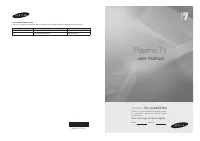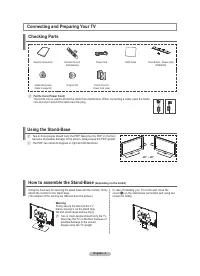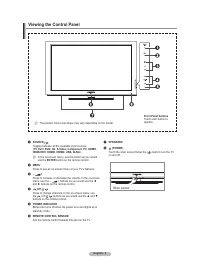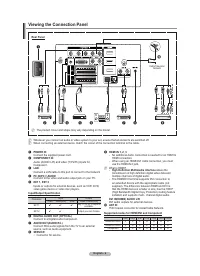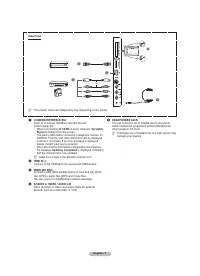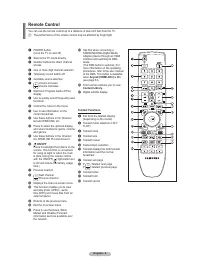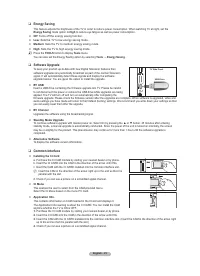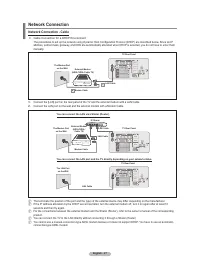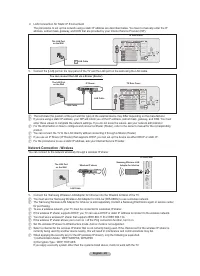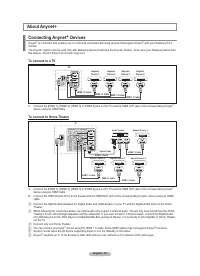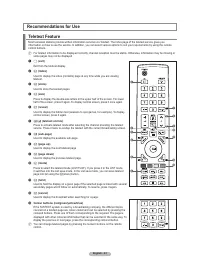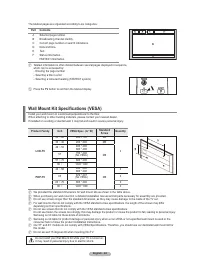Телевизоры Samsung PS-63 A756T1M - инструкция пользователя по применению, эксплуатации и установке на русском языке. Мы надеемся, она поможет вам решить возникшие у вас вопросы при эксплуатации техники.
Если остались вопросы, задайте их в комментариях после инструкции.
"Загружаем инструкцию", означает, что нужно подождать пока файл загрузится и можно будет его читать онлайн. Некоторые инструкции очень большие и время их появления зависит от вашей скорости интернета.
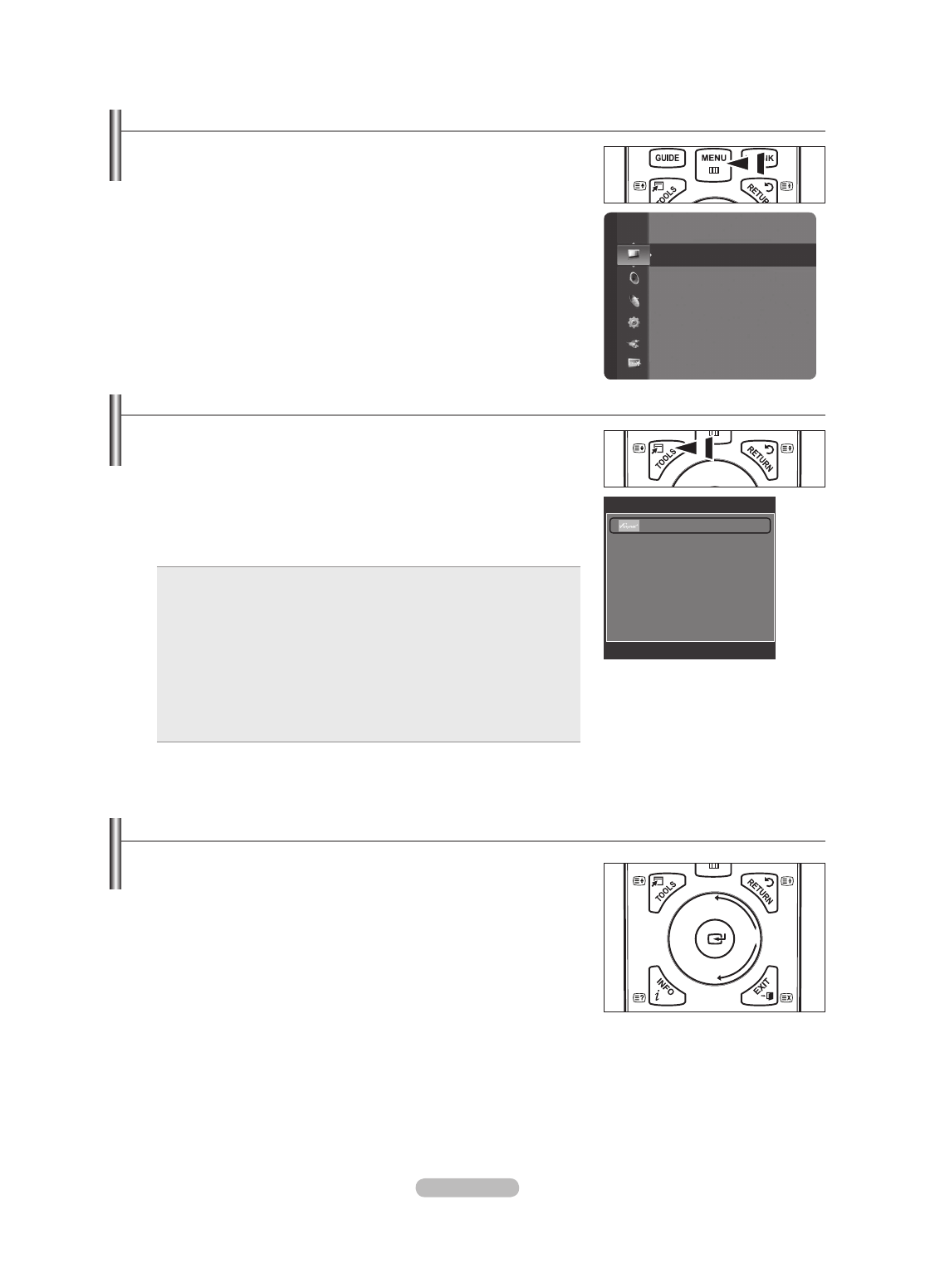
English - 10
Viewing the Menus
1.
With the power on, press the
MENU
button. The main menu appears on the
screen. The menu’s left side has icons: Picture, Sound, Channel, Setup, Input,
Application.
.
Press the ▲ or ▼ button to select one of the icons. Then press the
ENTER
E
button to access the icon’s sub-menu.
3.
Press the
EXIT
button to exit.
The on-screen menus disappear from the screen after about one minute.
Using the TOOLS Button
You can use the
TOOLS
button to select your frequently used functions quickly and
easily. The
Tools
menu changes depending on which external input mode you are
viewing.
1.
Press the
TOOLS
button. The
Tools
menu will appear.
.
Press the ▲ or ▼ button to select a menu.
3.
Press the ▲ / ▼ / ◄ / ► /
ENTER
E
buttons to display, change, or use the
selected items. For a more detailed description of each function, refer to the
corresponding page.
Anynet+ (HDMI-CEC): see page 53
Picture Size: see page 17
Picture Mode: see page 15
Sound Mode: see page 21
Sleep Timer: see page 26
SRS TS XT: see page 21
Energy Saving: see page 25
Dual l ll: see page 22
PIP: see page 19
Auto Adjustment: see page 19
•
•
•
•
•
•
•
•
•
•
Using the Wheel button
To increase the channel number, turn the wheel clockwise when the Channel
Display is displayed. To decrease the channel number, turn the wheel
counterclockwise.
To turn the volume up, turn the wheel clockwise when the Volume
Control window is displayed. To turn the volume down, turn the wheel
counterclockwise.
To move to a lower menu, turn the wheel clockwise when the menu Display is
displayed. To move to a higher menu, turn the wheel counterclockwise.
N
Mode
:
Standard
Cell Light
: 7
Contrast
: 95
Brightness
: 45
Sharpness
: 50
Colour
: 50
Tint (G / R)
: G50 / R50
Detailed Settings
Pi
ct
u
re
Tools
Anynet+ (HDMI-CEC)
Picture Size
:
Auto Wide
Picture Mode
:
Standard
Sound Mode
:
Custom
Sleep Timer
:
Off
SRS TS XT
:
Off
Energy Saving
:
Off
Dual l ll
:
Mono
U
Move
E
Enter
e
Exit
BN68-01757D-Eng_.indb 10
2008-08-20 오후 7:18:21