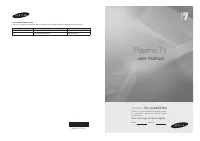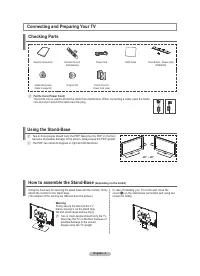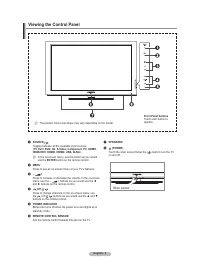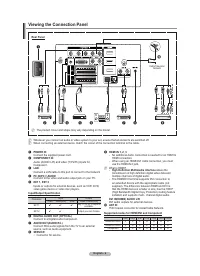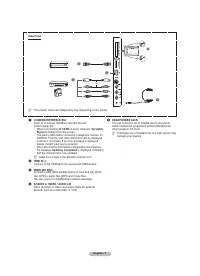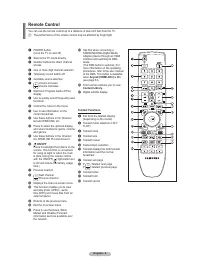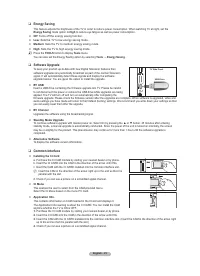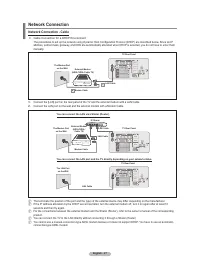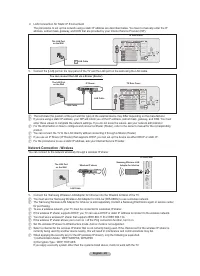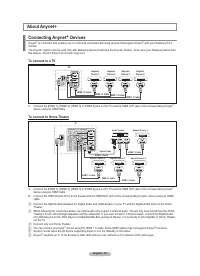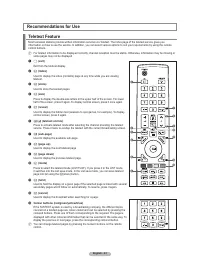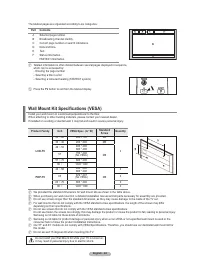Телевизоры Samsung PS-63 A756T1M - инструкция пользователя по применению, эксплуатации и установке на русском языке. Мы надеемся, она поможет вам решить возникшие у вас вопросы при эксплуатации техники.
Если остались вопросы, задайте их в комментариях после инструкции.
"Загружаем инструкцию", означает, что нужно подождать пока файл загрузится и можно будет его читать онлайн. Некоторые инструкции очень большие и время их появления зависит от вашей скорости интернета.
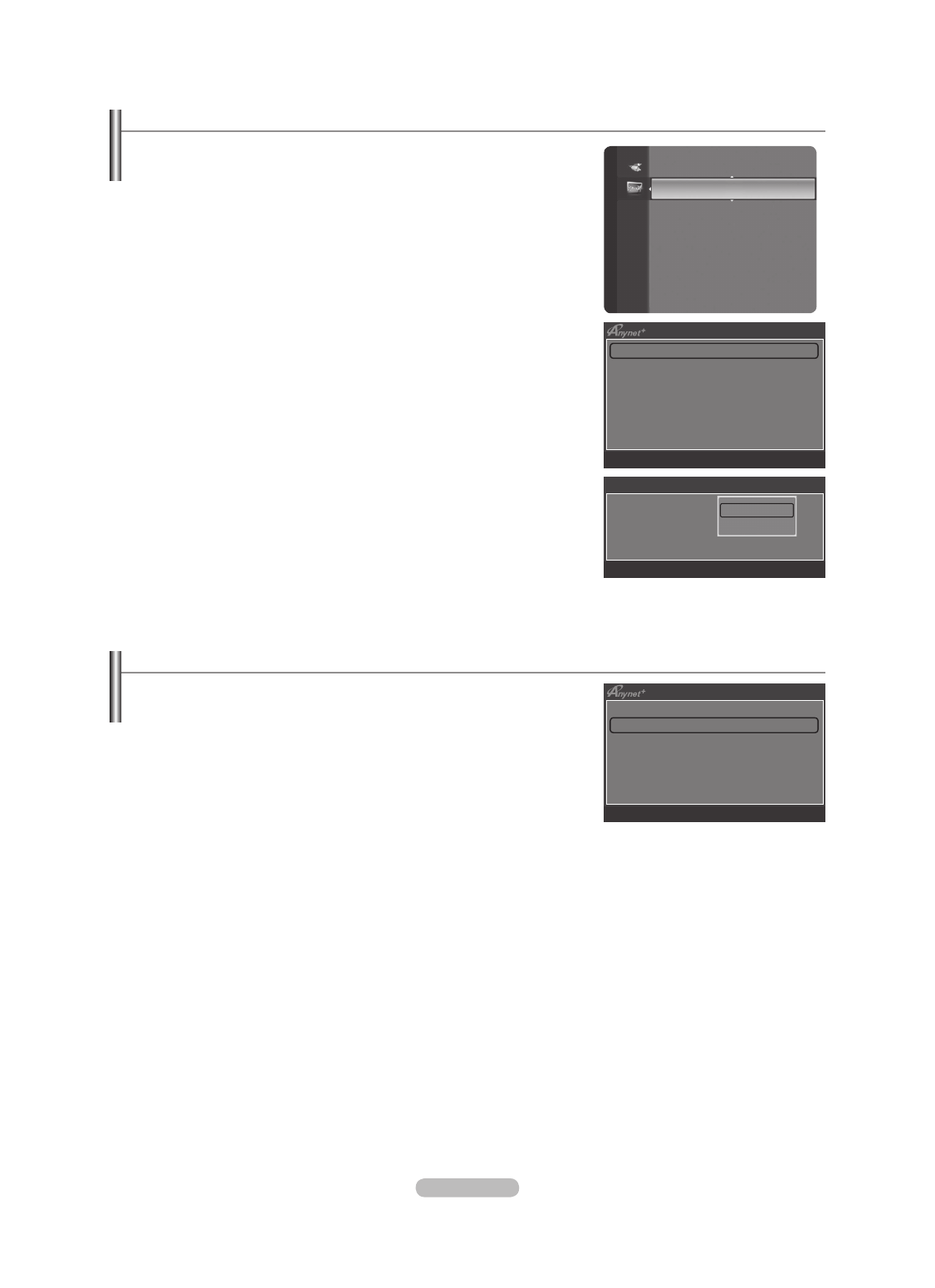
English - 54
Setting Up Anynet+
Anynet+(HDMI-CEC)
Tools → Anynet+(HDMI-CEC)
performs the same function.
Setup
Anynet+
(HDMI-CEC) → Off / On
: To use the Anynet+ Function,
Anynet+
(HDMI-CEC)
must be set to
On
.
When the
Anynet+ (HDMI-CEC)
function is disabled, all the Anynet+
related operations are deactivated.
Auto Turn Off → No / Yes
: Setting an Anynet+ Device to turn Off
Automatically when the TV is Turned Off
The active source on the TV remote must be set to TV to use the
Anynet+ function.
If you set
Auto Turn Off
to
Yes
, connected external devices are also
turned off when the TV is turned off. If an external device is still recording,
it may or may not turn off.
❑
•
N
•
N
N
Scanning and Switching between Anynet+ Devices
1.
Press the
TOOLS
button. Press the
ENTER
E
button to select
Anynet+
(HDMI-CEC)
.
.
Press the ▲ or ▼ button to select
Device List
, then press the
ENTER
E
button.
Anynet+ devices connected to the TV are listed. If you cannot ind a device
you want, press the red button to scan for devices.
Only when you set
Anynet+ (HDMI-CEC)
to On in the
Setup
menu, the
Device List
menu appears.
3.
Press the ▲ or ▼ button to select to a particular device and press the
ENTER
E
button. It is switched to the selected device.
Switching to the selected devices may take up to 2 minutes. You cannot cancel the operation during the switching operation.
The time required to scan for devices is determined by the number of connected devices.
When the device scan is complete, the number of devices found are not displayed.
Although the TV automatically searches the device list when the TV is turned on via the power button, devices connected to
the TV when the TV is on or under some conditions are not automatically displayed in the device list. Press the red button to
search for the connected device.
If you have selected external input mode by pressing the
SOURCE
button, you cannot use the Anynet+ function. Make sure to
switch to an Anynet+ device by using the
Device List
.
N
N
N
N
N
N
N
Ap
p
lica
tio
n
WISELINK Pro
Anynet+ (HDMI-CEC)
►
Content Library
InfoLive
Product Guide
Device List
Setup
U
Move
E
Enter
R
Return
View TV
Device List
Recording
:
DVDR
DVDR Operation
Receiver
:
On
Setup
U
Move
E
Enter
R
Return
Anynet+ (HDMI-CEC)
: ON
Auto Turn Off
: Yes
U
Move
E
Enter
R
Return
Set up
Off
On
BN68-01757D-Eng_.indb 54
2008-08-20 오후 7:19:08