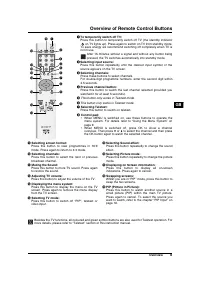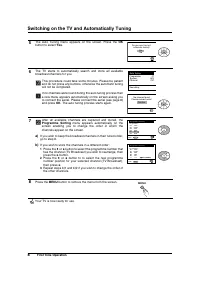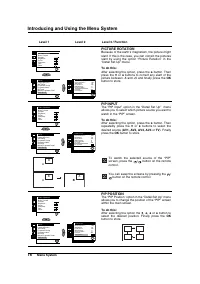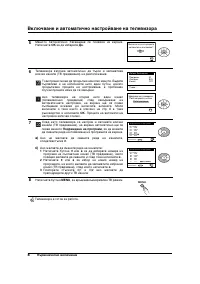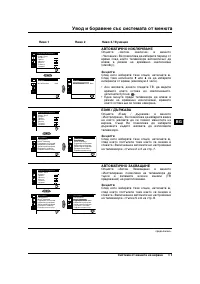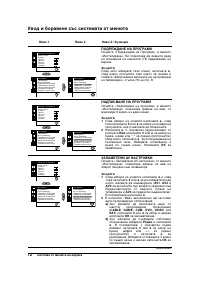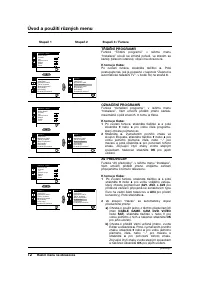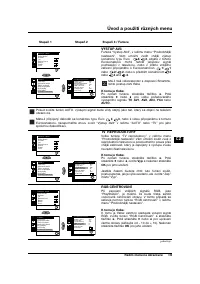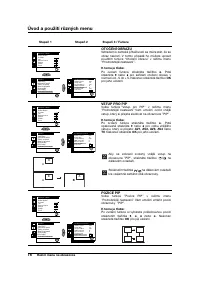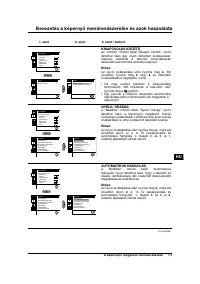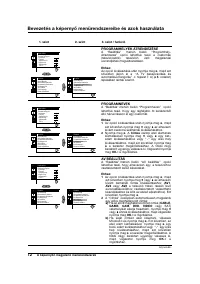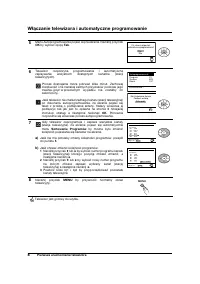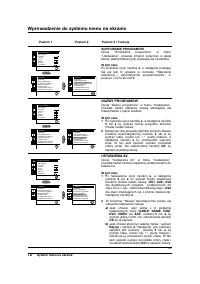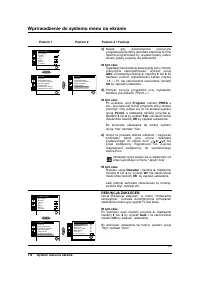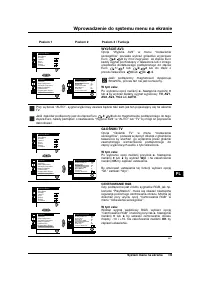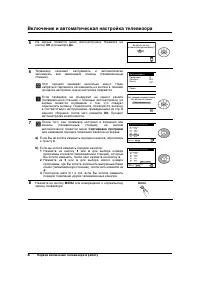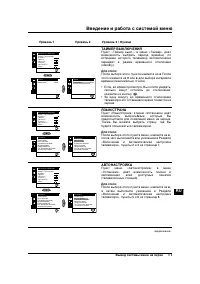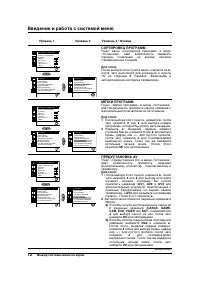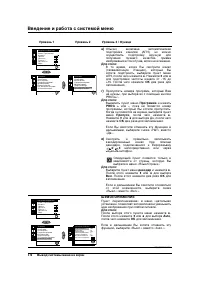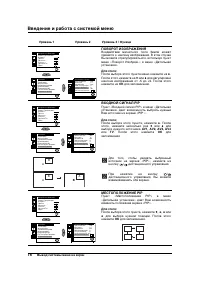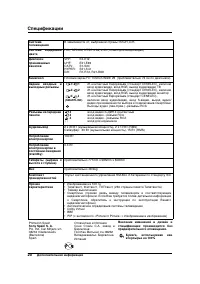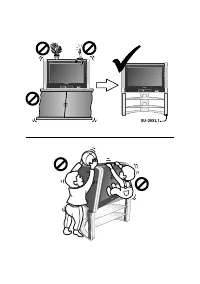Телевизоры кинескопные Sony KV-29XL70K - инструкция пользователя по применению, эксплуатации и установке на русском языке. Мы надеемся, она поможет вам решить возникшие у вас вопросы при эксплуатации техники.
Если остались вопросы, задайте их в комментариях после инструкции.
"Загружаем инструкцию", означает, что нужно подождать пока файл загрузится и можно будет его читать онлайн. Некоторые инструкции очень большие и время их появления зависит от вашей скорости интернета.
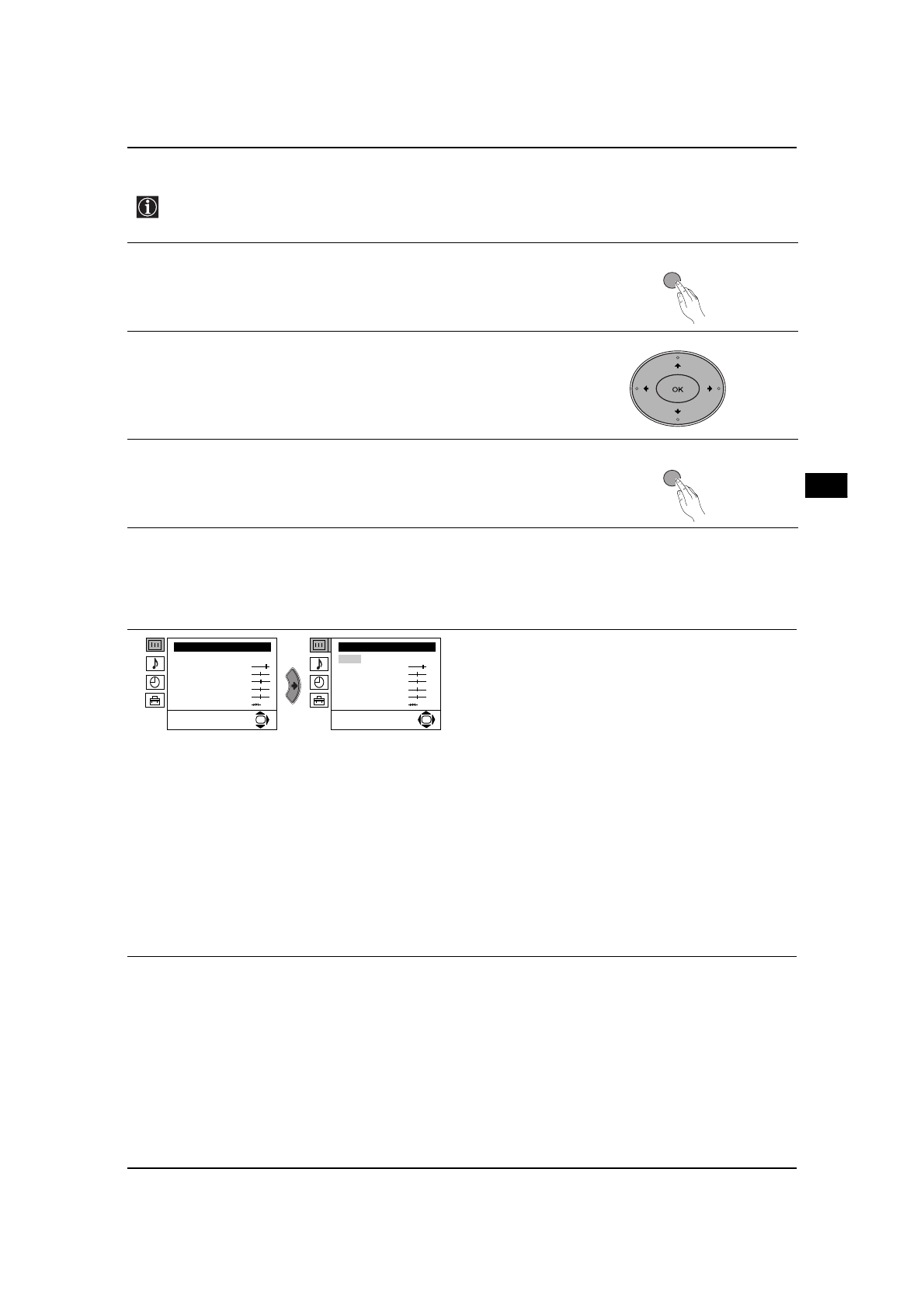
Menu System
9
Introducing and Using the Menu System
GB
Your TV uses an on-screen menu system to guide you through the operations. Use the following
buttons on the Remote Control to operate the menu system:
1
Press the
MENU
button to switch the first level menu on.
2
• To highlight the desired menu or option, press
v
or
V
button
.
• To enter to the selected menu or option, press
b
.
• To return to the last menu or option, press
B
.
• To alter the settings of your selected option, press
v
/
V
/
B
or
b
.
• To confirm and store your selection, press the
OK
button.
3
Press the
MENU
button to remove the menu from the screen.
Menu Guide
Level 1
Level 2
Level 3 / Function
PICTURE ADJUSTMENT
The “Picture Adjustment” menu allows you to alter
the picture adjustments.
To do this:
After selecting the item you want to alter press the
b
button, then repeatedly press the
v
/
V
/
B
or
b
buttons
to make any adjustments and finally press the
OK
button to store.
This menu also allows you to customise the picture
mode based on the programme you are watching:
v
Personal
(for individual settings).
v
Live
(for live broadcast programmes, DVD and
Digital Set Top Box receivers).
v
Movie
(for films).
•
Brightness, Colour
and
Sharpness
can only be altered if “Personal” mode is selected.
•
Hue
is only available for NTSC colour signal (e.g: USA video tapes).
• Select
Reset
and press the
OK
button to return the picture settings to their factory preset levels.
Picture Adjustment
Mode: Personal
Contrast
Brightness
Colour
Sharpness
Hue
Reset
OK
Picture Adjustment
Mode: Personal
Contrast
Brightness
Colour
Sharpness
Hue
Reset
OK
continued...
MENU
MENU
Содержание
- 103 главление; Введение; Мы благодарим Вас за то, что Вы выбрали зтот цветной телевизор с; Зксплуатации и сохраните ее для будущих консультаций; Условные обозначения, используемые в данной Инструкции; Оглавление
- 104 бщие правила техники безопасности; Общие правила техники безопасности
- 105 Назначение кнопок на пульте дистанционного управления; Зта кнопка работает только в режиме телетекста
- 106 бщее описание - Установка; Общее описание кнопок телевизора; Установка батареек в пульт дистанционного управления
- 107 Включение и автоматическая настройка телевизора
- 109 НАСТРОЙКА ИЗОБРАЖЕНИЯ
- 110 Введение и работа с системой меню; НАСТРОЙКА ЗВУКА
- 111 ТАЙМЕР ВЫКЛЮЧЕНИЯ
- 112 СОРТИРОВКА ПРОГРАММ
- 113 РУЧНАЯ НАСТРОЙКА ПРОГРАММ
- 114 ШУМОПОНИЖЕНИЕ
- 115 ВЫХОД AV3
- 116 ПОВОРОТ ИЗОБРАЖЕНИЯ
- 118 Дополнительная информация; Подключение дополнительных устройств; Запрещается подключать декодер к евроразъему; Подключение видеомагнитофона; подсоединив его к Еврорзъему; Если Вы подключили декодер непосредственно к Евроразъему
- 119 Подключение внешней звуковоспроизводящей аппаратуры; Использование дополнительных устойств; Символ
- 120 Спецификации
- 121 Выявление неисправностей