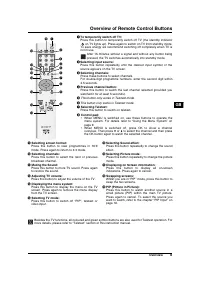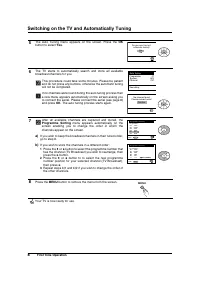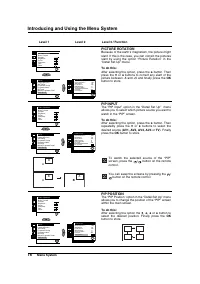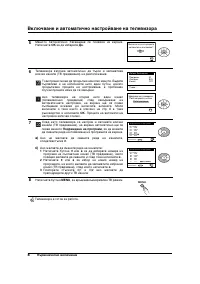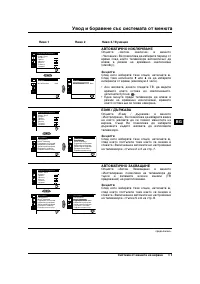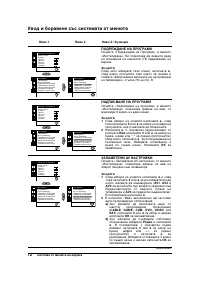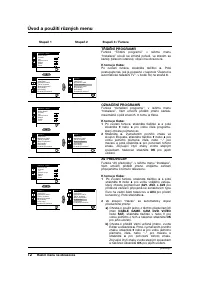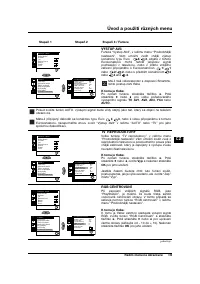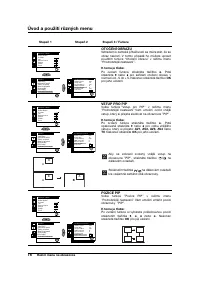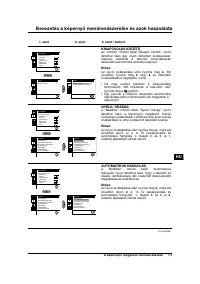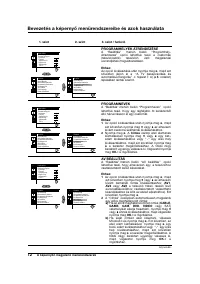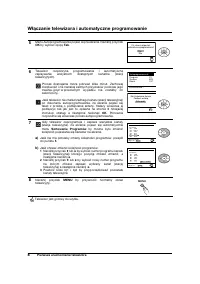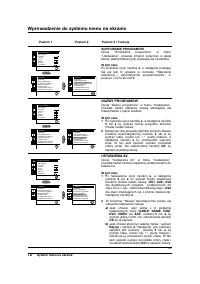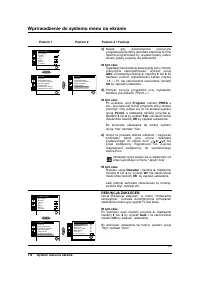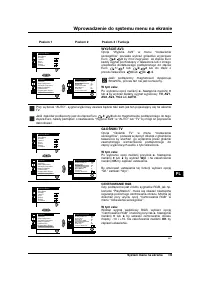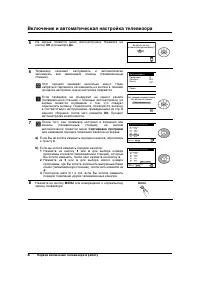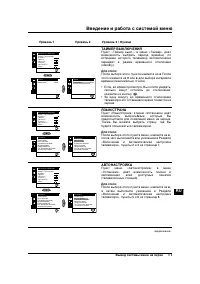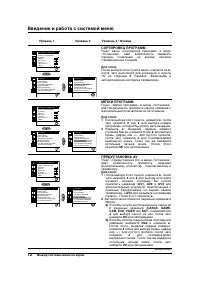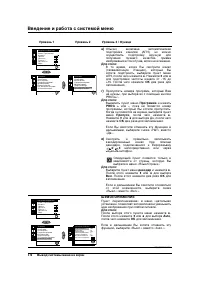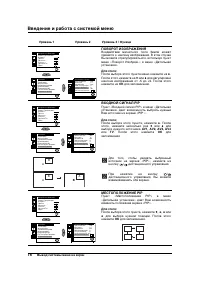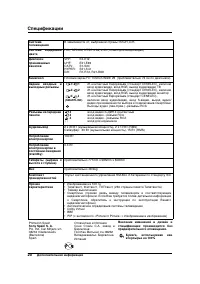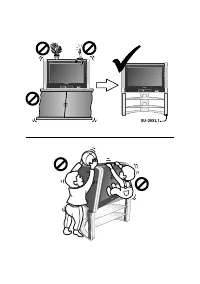Телевизоры кинескопные Sony KV-29XL70K - инструкция пользователя по применению, эксплуатации и установке на русском языке. Мы надеемся, она поможет вам решить возникшие у вас вопросы при эксплуатации техники.
Если остались вопросы, задайте их в комментариях после инструкции.
"Загружаем инструкцию", означает, что нужно подождать пока файл загрузится и можно будет его читать онлайн. Некоторые инструкции очень большие и время их появления зависит от вашей скорости интернета.
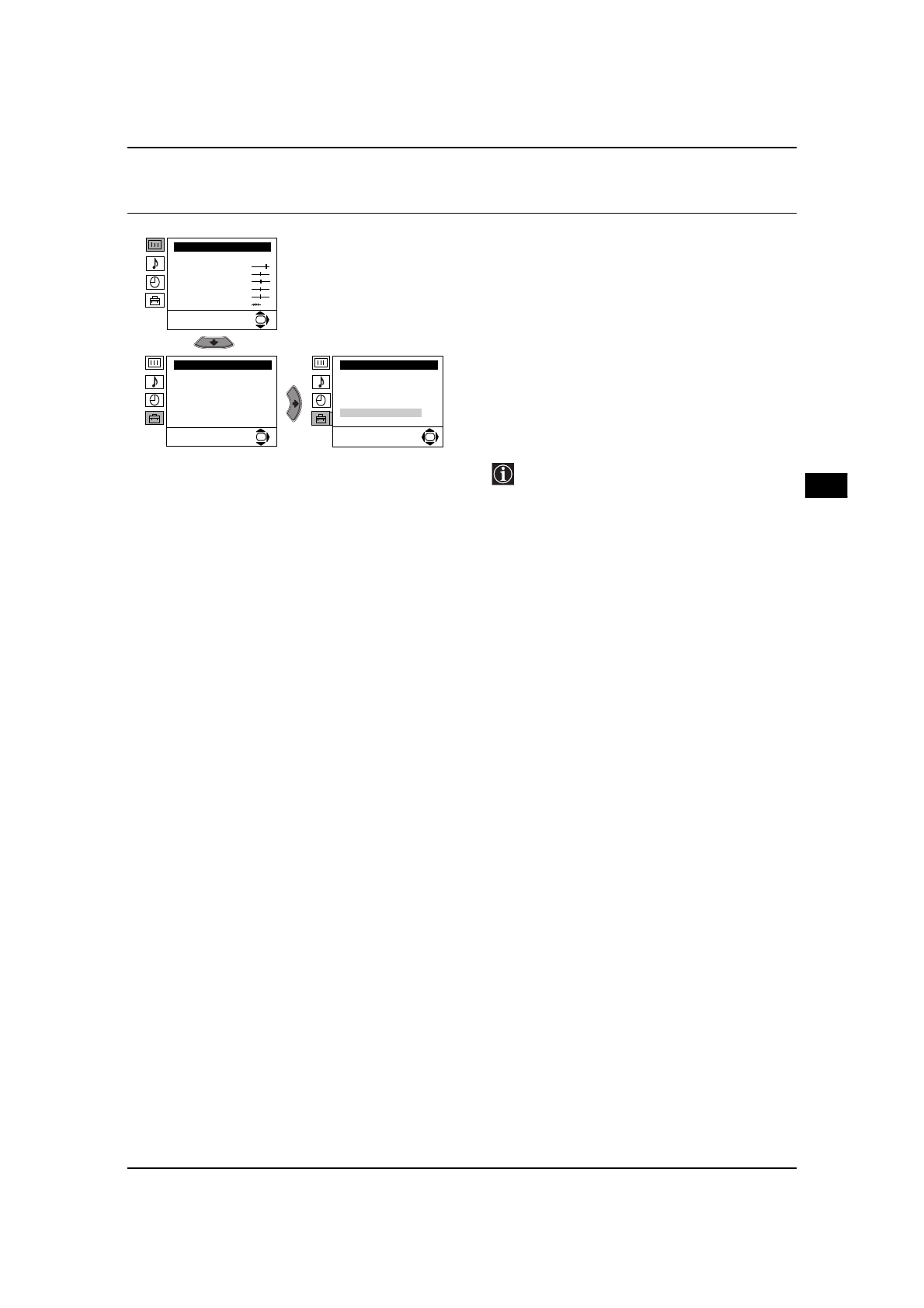
Menu System
13
Introducing and Using the Menu System
GB
Level 1
Level 2
Level 3 / Function
MANUAL PROGRAMME PRESET
The “Manual Programme Preset” option in the “Set
Up” menu allows you to:
a)
Preset channels or the VCR channel one by one
to the programme order of your choice.
To do this:
1
After selecting the ”Manual Programme Preset”
option, press the
b
button then with
Programme
option highlighted press the
b
button.
Press the
v
or
V
buttons to select which
programme number you want to preset the
channel to (for VCR, select programme number
“0”). Then press the
B
button.
2
The availability of this option depends on
the country you have selected in the
“Language/Country” menu.
After selecting the
System
option, press the
b
button. Then press the
v
or
V
buttons to select the
TV Broadcast system (
B/G
for western European
countries or
D/K
for eastern European countries).
Press the
B
button.
3
After selecting the
Channel
option, press the
b
button. Then press the
v
or
V
buttons to select the
channel tuning (“
C
” for terrestrial channels or “
S
”
for cable channels). Next press
b
button. After
that, press the numbered buttons to directly enter
the channel number of the TV Broadcast or the
VCR channel. If you do not know the channel
number, press the
v
or
V
buttons to search for it.
When you have tuned to the desired channel,
press the
OK
button twice to store.
Repeat all the above steps to tune and store more
channels.
b)
Label a channel using up to five characters.
To do this:
After highlighting the
Programme
option, press
the
PROG +/-
button to select the programme
number of the channel you wish to name. When
the programme you want to name appears on the
screen, select the
Label
option and press
b
button. Next press the
v
or
V
buttons to select a
letter, number or “-“ for a blank. Press the
b
button
to confirm thecharacter. Select the other four
characters in the same way. After selecting all the
characters, press the
OK
button twice to store.
Set Up
Language/Country
Auto Tuning
Programme Sorting
Progamme Labels
AV Preset
Manual Programme Preset
Detail Set Up
OK
Picture Adjustment
Mode: Personal
Contrast
Brightness
Colour
Sharpness
Hue
Reset
OK
Set Up
Language/Country
Auto Tuning
Programme Sorting
Progamme Labels
AV Preset
Manual Programme Preset
Detail Set Up
OK
continued...
Содержание
- 103 главление; Введение; Мы благодарим Вас за то, что Вы выбрали зтот цветной телевизор с; Зксплуатации и сохраните ее для будущих консультаций; Условные обозначения, используемые в данной Инструкции; Оглавление
- 104 бщие правила техники безопасности; Общие правила техники безопасности
- 105 Назначение кнопок на пульте дистанционного управления; Зта кнопка работает только в режиме телетекста
- 106 бщее описание - Установка; Общее описание кнопок телевизора; Установка батареек в пульт дистанционного управления
- 107 Включение и автоматическая настройка телевизора
- 109 НАСТРОЙКА ИЗОБРАЖЕНИЯ
- 110 Введение и работа с системой меню; НАСТРОЙКА ЗВУКА
- 111 ТАЙМЕР ВЫКЛЮЧЕНИЯ
- 112 СОРТИРОВКА ПРОГРАММ
- 113 РУЧНАЯ НАСТРОЙКА ПРОГРАММ
- 114 ШУМОПОНИЖЕНИЕ
- 115 ВЫХОД AV3
- 116 ПОВОРОТ ИЗОБРАЖЕНИЯ
- 118 Дополнительная информация; Подключение дополнительных устройств; Запрещается подключать декодер к евроразъему; Подключение видеомагнитофона; подсоединив его к Еврорзъему; Если Вы подключили декодер непосредственно к Евроразъему
- 119 Подключение внешней звуковоспроизводящей аппаратуры; Использование дополнительных устойств; Символ
- 120 Спецификации
- 121 Выявление неисправностей