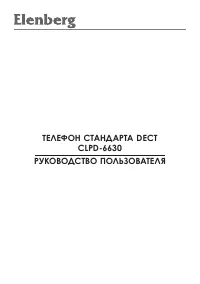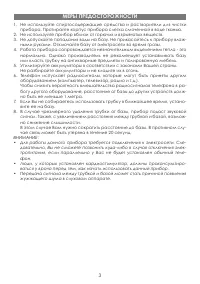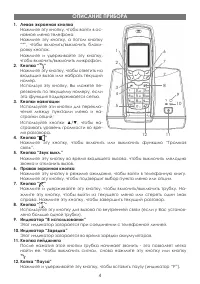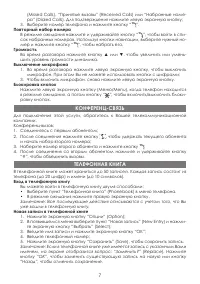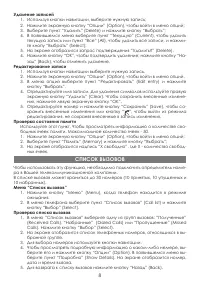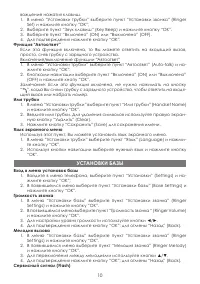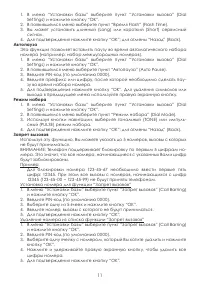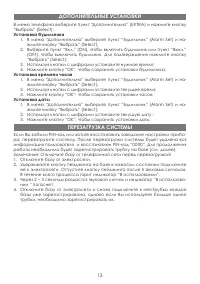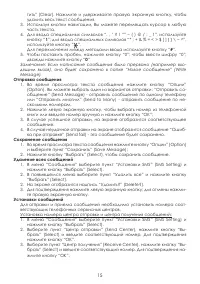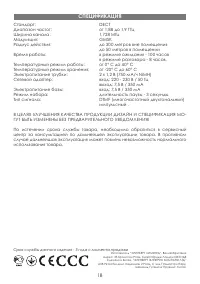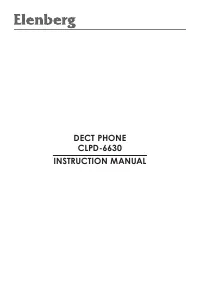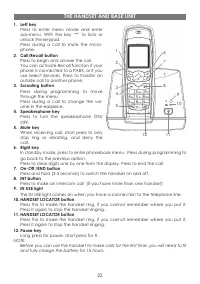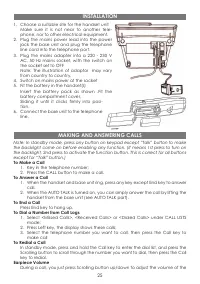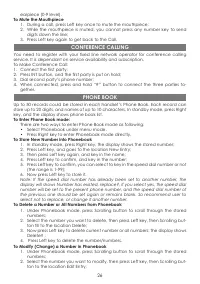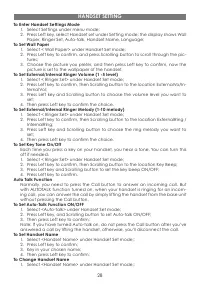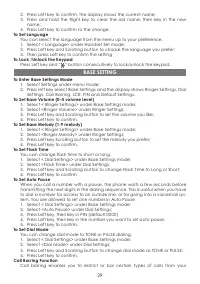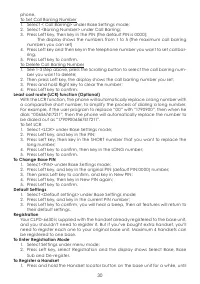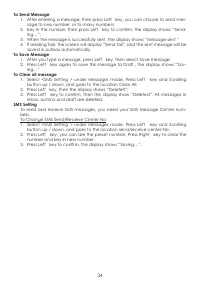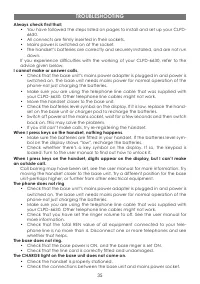Телефоны Elenberg CLPD-6630 - инструкция пользователя по применению, эксплуатации и установке на русском языке. Мы надеемся, она поможет вам решить возникшие у вас вопросы при эксплуатации техники.
Если остались вопросы, задайте их в комментариях после инструкции.
"Загружаем инструкцию", означает, что нужно подождать пока файл загрузится и можно будет его читать онлайн. Некоторые инструкции очень большие и время их появления зависит от вашей скорости интернета.

35
always check irst that:
• You have followed the steps listed on pages to install and set up your CLPD-
6630.
• All connects are irmly inserted in their sockets.
• Mains power is switched on at the socket.
• The handset’s batteries are correctly and securely installed, and are not run
down.
If you experience dificulties with the working of your CLPD-6630, refer to the
advice given below.
I cannot make or answer calls.
• Check that the base unit’s mains power adapter is plugged in and power is
switched on. The base unit needs mains power for normal operation of the
phone-not just charging the batteries.
• Make sure you are using the telephone line cable that was supplied with
your CLPD-6630. Other telephone line cables might not work.
• Move the handset closer to the base unit.
• Check the batteries level symbol on the display. If it is low, replace the hand-
set on the base unit or charger pod to recharge the batteries.
• Switch off power at the mains socket, wait for a few seconds and then switch
back on. This may solve the problem.
• If you still can’t make calls, try re-registering the handset.
When I press keys on the handset, nothing happens
.
• Make sure the batteries are itted in your handset. If the batteries level sym-
bol on the display shows “low”, recharge the batteries.
• Check whether there’s a key symbol on the display. If so, the keypad is
locked. Turn to the user manual to ind out how to unlock it.
When I press keys on the handset, digits appear on the display, but I can’t make
an outside call.
Call barring may have been set, see the user manual for more information. Try
moving the handset closer to the base unit. Try a different position for the base
unit-perhaps higher, or further from other electrical equipment.
The phone does not ring
• Check that the base unit’s mains power adapter is plugged in and power is
switched on. The base unit needs mains power for normal operation of the
phone-not just charging the batteries.
• Make sure you are using the telephone line cable that was supplied with
your CLPD-6630. Other telephone line cables might not work.
• Check that you have set the ringer volume to off. See the user manual for
more information.
• Check that the total REN value of all equipment connected to your tele-
phone line is no more than 4. Disconnect one or more telephones and see
whether that helps.
The base does not ring.
• Check that the base power is ON, and the base ringer is set ON.
• Check that the line cord is correctly itted and undamaged.
The ChaRgE light on the base unit does not come on.
• Check the handset is properly stationed.
• Check the connections between the base unit and mains power socket.
TRoUBLEshooTINg
Содержание
- 3 Меры предосТорожносТи
- 4 описание прибора
- 5 заряжайте их в течение 15 часов.; описание индикаТоров жк-экрана
- 6 усТановка
- 7 Телефонная книга
- 8 список вызовов
- 9 усТановки Трубки
- 10 усТановки базы
- 12 регисТрация Трубки
- 13 установка будильника; Используя кнопки с цифрами установите нужное время; установка времени часов; Используя кнопки с цифрами установите текущее время; установка даты; Используя кнопки с цифрами установите текущую дату; дополниТельные усТановки
- 14 сообщения
- 15 отправка сообщения
- 18 спецификация