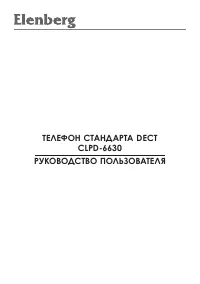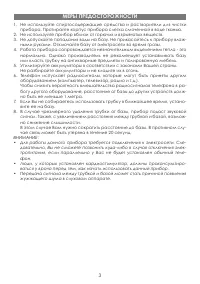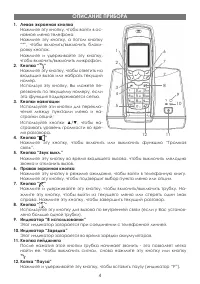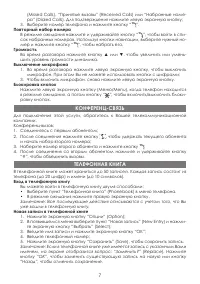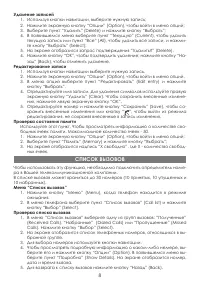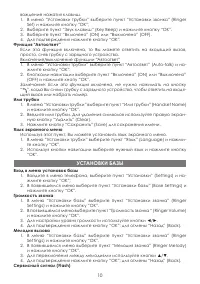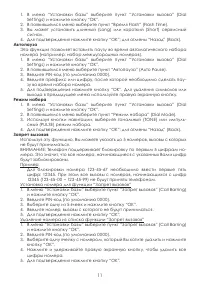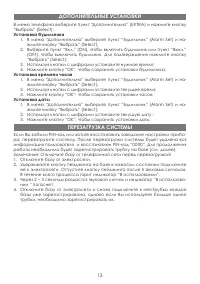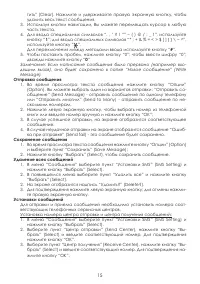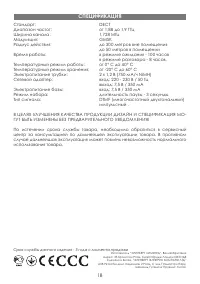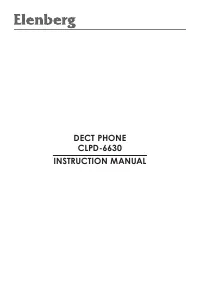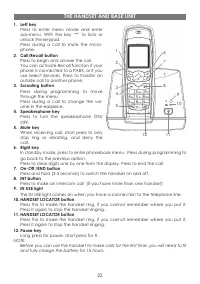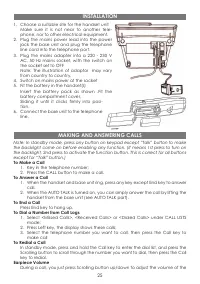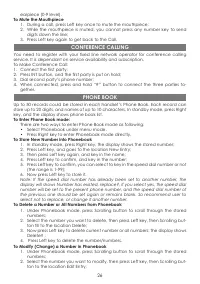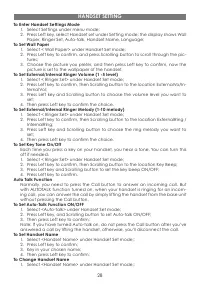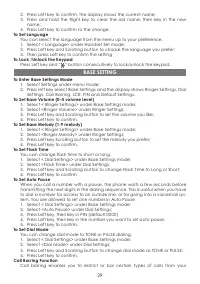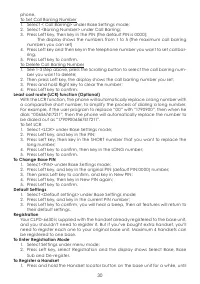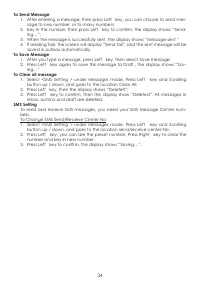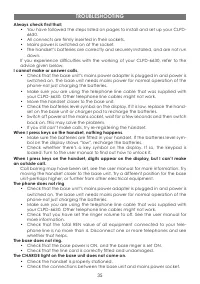Телефоны Elenberg CLPD-6630 - инструкция пользователя по применению, эксплуатации и установке на русском языке. Мы надеемся, она поможет вам решить возникшие у вас вопросы при эксплуатации техники.
Если остались вопросы, задайте их в комментариях после инструкции.
"Загружаем инструкцию", означает, что нужно подождать пока файл загрузится и можно будет его читать онлайн. Некоторые инструкции очень большие и время их появления зависит от вашей скорости интернета.

27
3. Press Left key to conirm, and Right key to clear the old name, then key in the
new name;
4. Press Left key to save the edit, also goes to the stored number; press Right key
to clear the old number and key in the new number;
5. Then press Left key to save the change
To Check Memory
You can use this feature to see how many of your Phone Book’s 50 locations have
been not used.
1. In standby mode, press Right key, enter Phonebook mode, the display shows
the stored numbers;
2. Press Left key and Scrolling button to the location memory;
3. Press Left key, the display shows “ n Free”.
You must subscribe to Caller ID service from your service provider to use this fea-
ture.
Call Logs store information related to received calls, missed calls and dialed calls.
The CLPD-6630 can store up to a maximum of 30 calls, consisting of 10 received,
missed and dialed calls respectively.
To Check Call Records
1. Select Call list under menu mode;
2. Press Left key again, the display shows Received Calls, Dialed calls, Missed
Calls and Clear All Calls;
3. Select the calls type you wish to check through Scrolling button, then press
Left key, the display shows these calls numbers;
4. Select one number, then press left key, and Scrolling button to the location
Show Details;
5. Press Left key, then the display shows the details of the call, including the call
number, and the date and time the call is received, dialed or missed.
To save Call
1. See steps 1-3 above;
2. Select one number, then press Left key and goes to the location Save
3. Press Left key, and key in the name;
4. Press Left key to conirm, and key in the number;
5. Press Left key to store it.
To Delete Call Records
1. See steps 1-3 above;
2. Select one number, then press Left key and Scrolling button to the location
Delete Current or Delete All
3. Press Left key, the display shows “Delete?”
4. Press Left key to conirm.
CaLL Logs
Содержание
- 3 Меры предосТорожносТи
- 4 описание прибора
- 5 заряжайте их в течение 15 часов.; описание индикаТоров жк-экрана
- 6 усТановка
- 7 Телефонная книга
- 8 список вызовов
- 9 усТановки Трубки
- 10 усТановки базы
- 12 регисТрация Трубки
- 13 установка будильника; Используя кнопки с цифрами установите нужное время; установка времени часов; Используя кнопки с цифрами установите текущее время; установка даты; Используя кнопки с цифрами установите текущую дату; дополниТельные усТановки
- 14 сообщения
- 15 отправка сообщения
- 18 спецификация