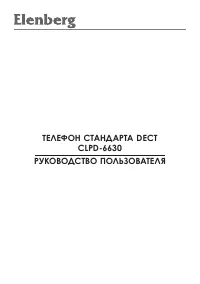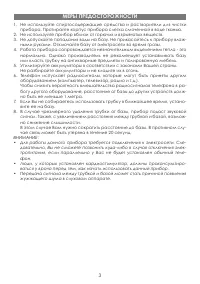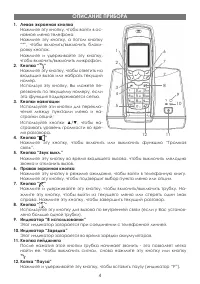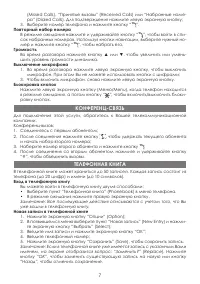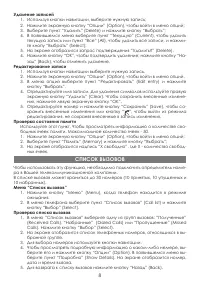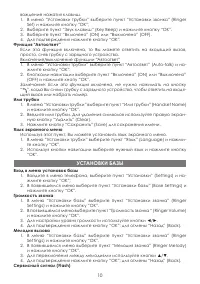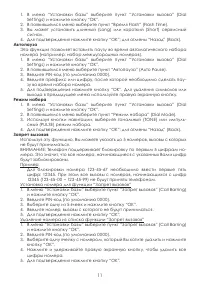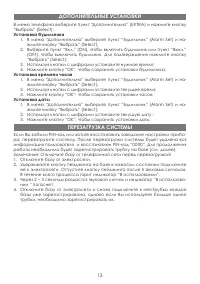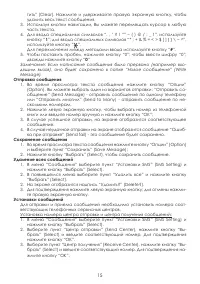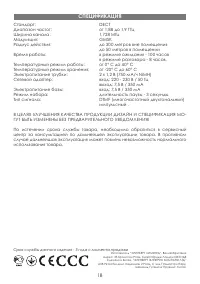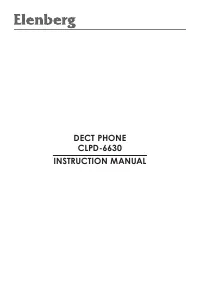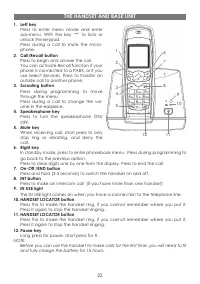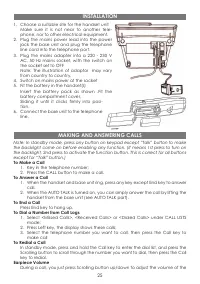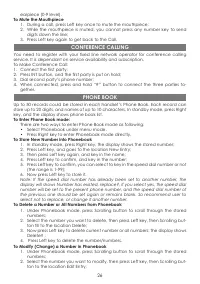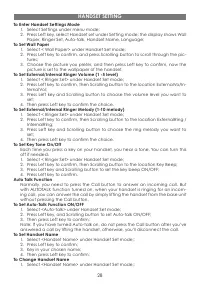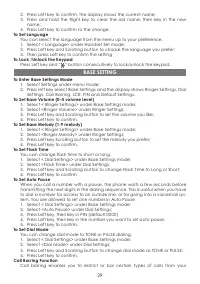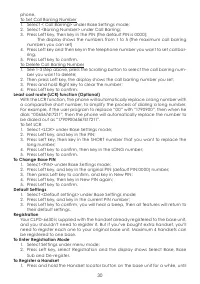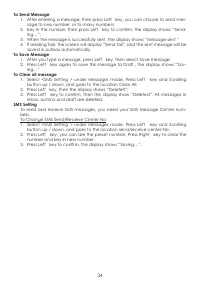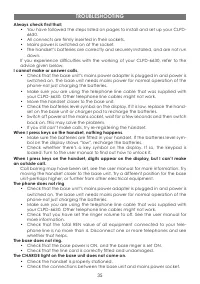Телефоны Elenberg CLPD-6630 - инструкция пользователя по применению, эксплуатации и установке на русском языке. Мы надеемся, она поможет вам решить возникшие у вас вопросы при эксплуатации техники.
Если остались вопросы, задайте их в комментариях после инструкции.
"Загружаем инструкцию", означает, что нужно подождать пока файл загрузится и можно будет его читать онлайн. Некоторые инструкции очень большие и время их появления зависит от вашей скорости интернета.

28
To Enter handset settings Mode
1. Select Settings under menu mode;
2. Press Left key, select Handset set under Setting mode; the display shows Wall
Paper, Ringer Set, Auto-talk, Handset Name, Language;
To set Wall Paper
1. Select < Wall Paper> under Handset Set mode;
2. Press Left key to conirm, and press Scrolling button to scroll through the pic-
tures;
3. Choose the picture you prefer, and then press Left key to conirm, now the
picture is set to the wallpaper of the handset.
To set External/Internal Ringer Volume (1 -5 level)
1. Select < Ringer Set> under Handset Set mode;
2. Press Left key to conirm, then Scrolling button to the location ExternalVo/In-
ternalVol;
3. Press Left key and Scrolling button to choose the volume level you want to
set;
4. Then press Left key to conirm the choice.
To set External/Internal Ringer Melody (1-10 melody)
1. Select < Ringer Set> under Handset Set mode;
2. Press Left key to conirm, then Scrolling button to the location ExternalRing /
InternalRing;
3. Press Left key and Scrolling button to choose the ring melody you want to
set;
4. Then press Left key to conirm the choice.
To set key Tone on/off
Each time you press a key on your handset, you hear a tone. You can turn this
off if needed.
1. Select < Ringer Set> under Handset Set mode;
2. Press Left key to conirm, then Scrolling button to the location Key Beep;
3. Press Left key and Scrolling button to set the key beep ON/OFF;
4. Press Left key to conirm.
auto Talk Function
Normally, you need to press the Call button to answer an incoming call. But
with AUTOTALK function turned on, when your handset is ringing for an incom-
ing call, you can answer the call by simply lifting the handset from the base unit
without pressing the Call button.
To set auto-Talk Function oN/oFF
1. Select <Auto-talk> under Handset Set mode;
2. Press Left key, and Scrolling button to set Auto-talk ON/OFF;
3. Then press Left key to conirm;
Note: If you have turned Auto-talk on, do not press the Call button after you’ve
answered a call by lifting the handset, other wise, you’ll disconnect the call.
To set handset Name
1. Select <Handset Name> under Handset Set mode;;
2. Press Left key to conirm;
3. Key in your chosen name;
4. Then press Left key to conirm;
To Change handset Name
1. Select <Handset Name> under Handset Set mode;;
haNDsET sETTINg
Содержание
- 3 Меры предосТорожносТи
- 4 описание прибора
- 5 заряжайте их в течение 15 часов.; описание индикаТоров жк-экрана
- 6 усТановка
- 7 Телефонная книга
- 8 список вызовов
- 9 усТановки Трубки
- 10 усТановки базы
- 12 регисТрация Трубки
- 13 установка будильника; Используя кнопки с цифрами установите нужное время; установка времени часов; Используя кнопки с цифрами установите текущее время; установка даты; Используя кнопки с цифрами установите текущую дату; дополниТельные усТановки
- 14 сообщения
- 15 отправка сообщения
- 18 спецификация