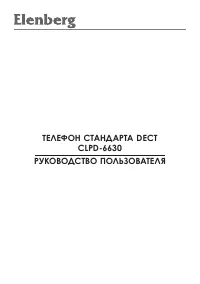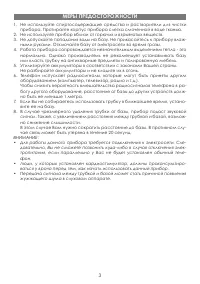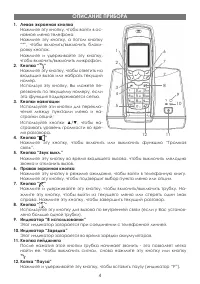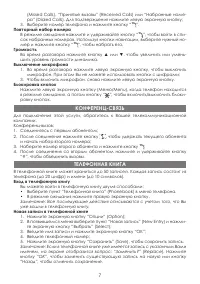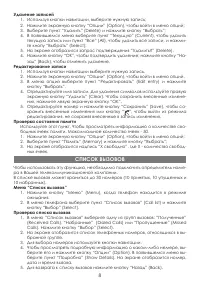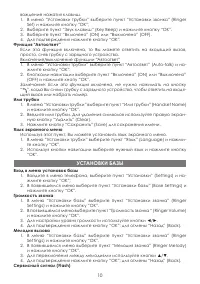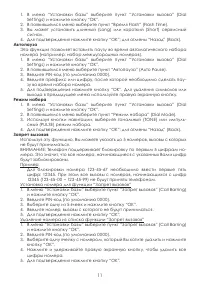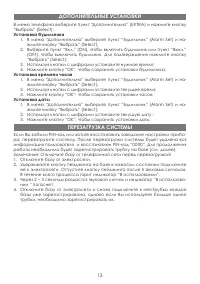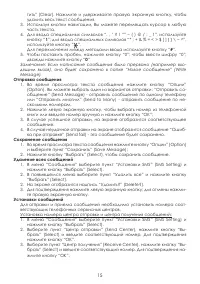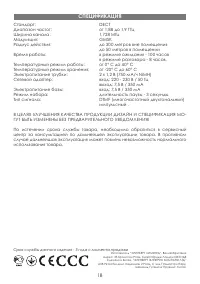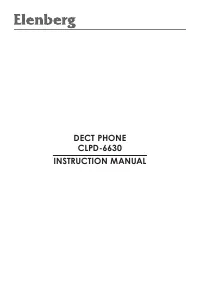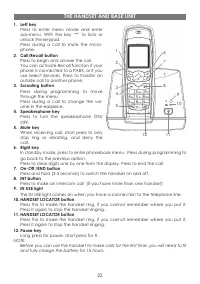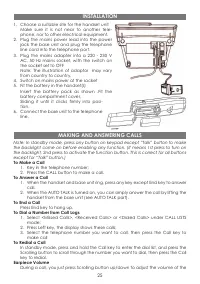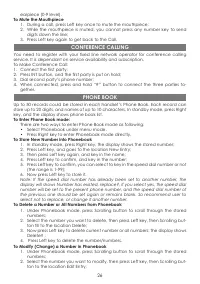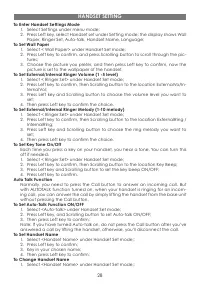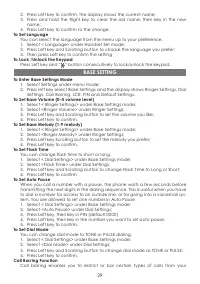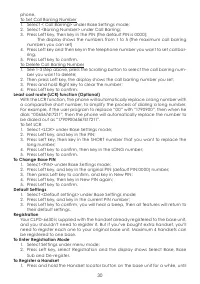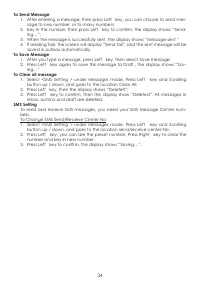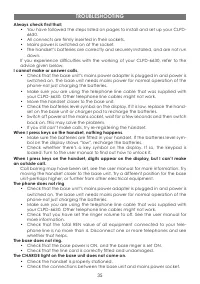Телефоны Elenberg CLPD-6630 - инструкция пользователя по применению, эксплуатации и установке на русском языке. Мы надеемся, она поможет вам решить возникшие у вас вопросы при эксплуатации техники.
Если остались вопросы, задайте их в комментариях после инструкции.
"Загружаем инструкцию", означает, что нужно подождать пока файл загрузится и можно будет его читать онлайн. Некоторые инструкции очень большие и время их появления зависит от вашей скорости интернета.
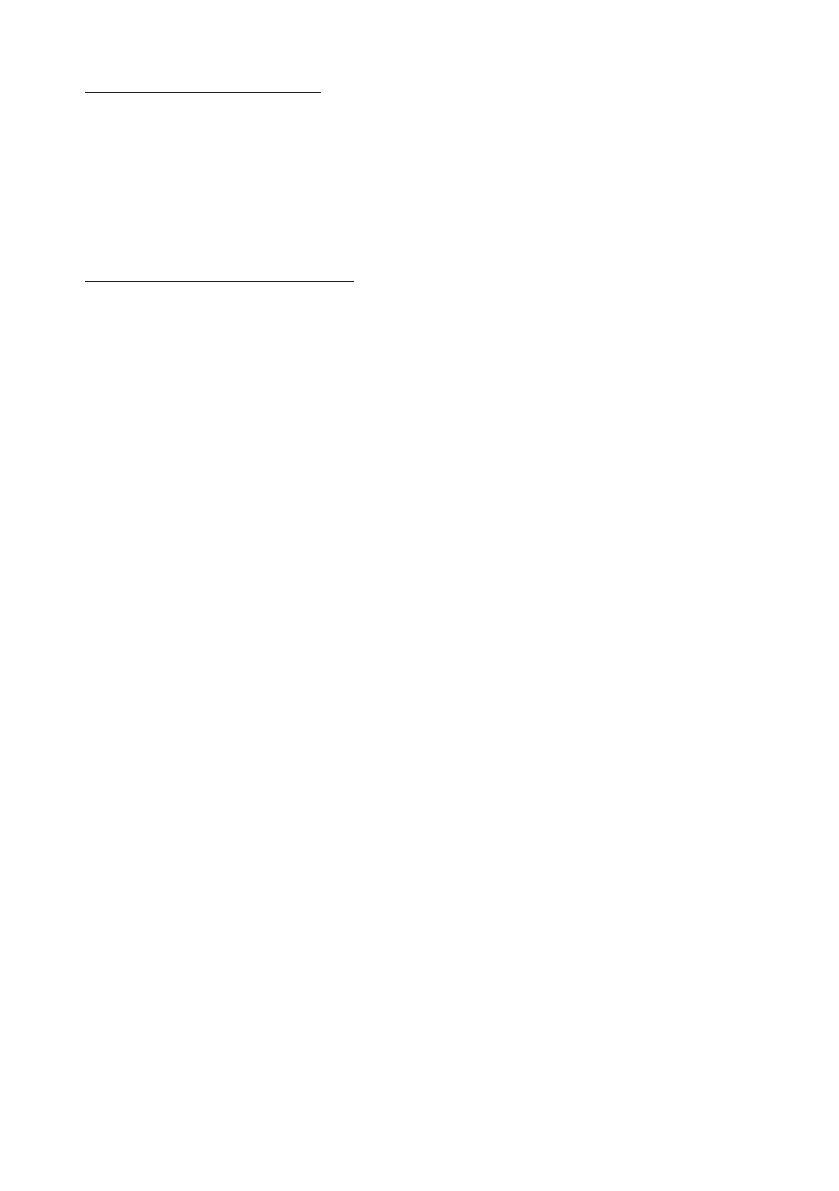
30
phone.
To Set Call Barring Number
1. Select < Call Barring> under Base Settings mode;
2. Select <Barring Number> under Call Barring;
3. Press Left key, then key in the PIN (the default PIN is 0000);
The display shows the numbers from 1 to 5 (the maximum call barring
numbers you can set)
4. Press Left key and then key in the telephone number you want to set call bar-
ring.
5. Press Left key to conirm.
To Delete Call Barring Number
1. See 1-3 step above, press the Scrolling button to select the call barring num-
ber you want to delete;
2. Then press Left key, the display shows the call barring number you set;
3. Press and hold Right key to clear the number;
4. Press Left key to conirm.
Least cost route (LCR) function (optional)
With the LCR function, the phone will automatically replace a long number with
a comparative short number, to simplify the process of dialing a long number.
For example, if the user program to replace “00” with “1790900”, then when he
dials “006567417211”, then the phone will automatically replace the number to
be dialed out as “17909006567417211”.
To Set LCR
1. Select <LCR> under Base Settings mode;
2. Press Left key, and key in the PIN;
3. Press Left key, then key in the SHORT number that you want to replace the
long number;
4. Press Left key to conirm, then key in the LONG number;
5. Press Left key to conirm.
To Change Base PIN
1. Select <PIN> under Base Settings mode;
2. Press Left key, and key in the original PIN (default PIN:0000) number;
3. Then press Left key to conirm, and key in New PIN;
4. Press Left key, then key in New PIN again;
5. Press Left key to conirm.
Default settings
1. Select <Default settings> under Base Settings mode;
2. Press Left key, and key in the current PIN number;
3. Press Left key to conirm, you will hear a beep, then all features will return to
their default settings.
Registration
Your CLPD-6630 is supplied with the handset already registered to the base unit,
and you shouldn’t need to register it. But if you’ve bought extra handset, you’ll
need to register each one to your original base unit. Maximum 4 handsets can
be registered to one base.
To Enter Registration Mode
1. Select Settings under menu mode;
2. Press Left key, select Registration and the display shows Select Base, Base
Sub and De-register.
To Register a handset
1. Press and hold the Handset locator button on the base unit for a while, until
Содержание
- 3 Меры предосТорожносТи
- 4 описание прибора
- 5 заряжайте их в течение 15 часов.; описание индикаТоров жк-экрана
- 6 усТановка
- 7 Телефонная книга
- 8 список вызовов
- 9 усТановки Трубки
- 10 усТановки базы
- 12 регисТрация Трубки
- 13 установка будильника; Используя кнопки с цифрами установите нужное время; установка времени часов; Используя кнопки с цифрами установите текущее время; установка даты; Используя кнопки с цифрами установите текущую дату; дополниТельные усТановки
- 14 сообщения
- 15 отправка сообщения
- 18 спецификация