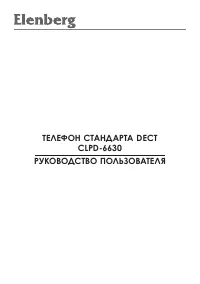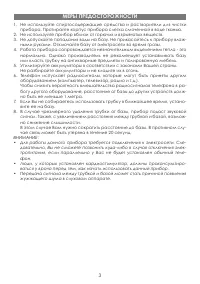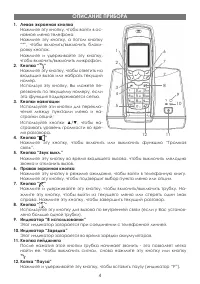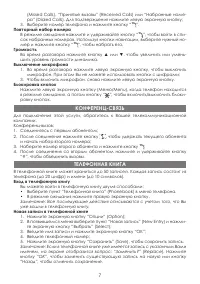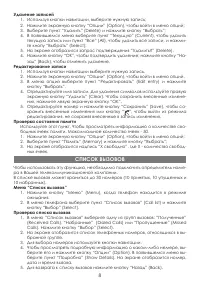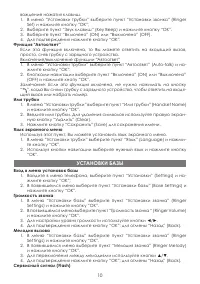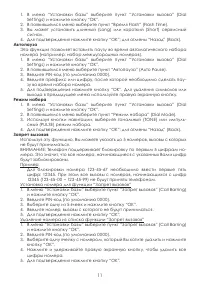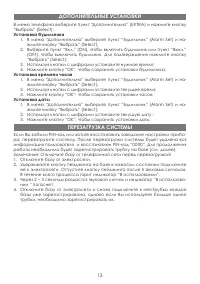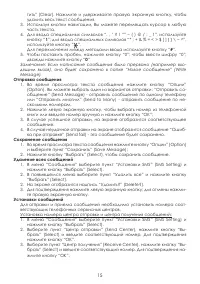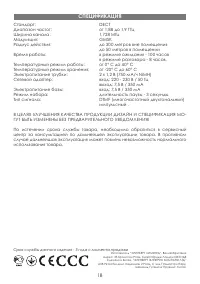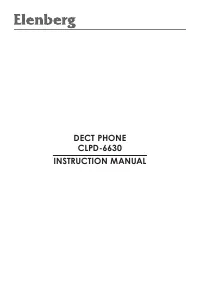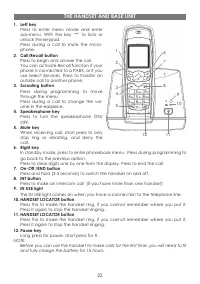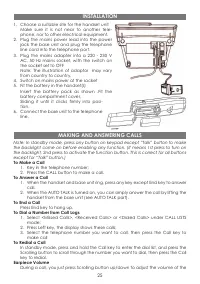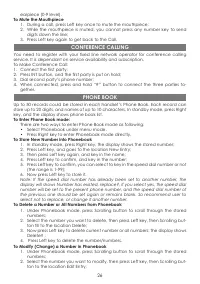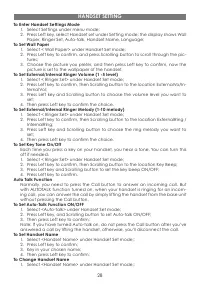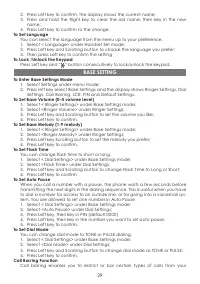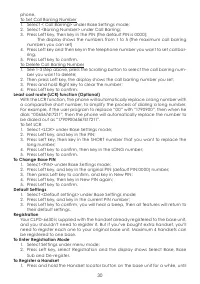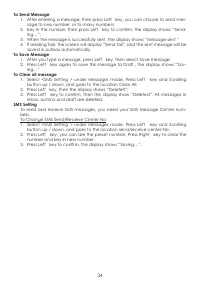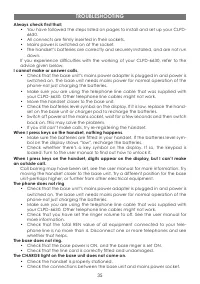Телефоны Elenberg CLPD-6630 - инструкция пользователя по применению, эксплуатации и установке на русском языке. Мы надеемся, она поможет вам решить возникшие у вас вопросы при эксплуатации техники.
Если остались вопросы, задайте их в комментариях после инструкции.
"Загружаем инструкцию", означает, что нужно подождать пока файл загрузится и можно будет его читать онлайн. Некоторые инструкции очень большие и время их появления зависит от вашей скорости интернета.

32
Your CLPD-6630 is supplied with the handset already registered to the base unit,
and you shouldn’t need to register it. But if you’ve bought extra handsets separate-
ly, you’ll need to register each one to your original base unit. Maximum 4 handsets
can be registered to one base.
To register a handset
1. Press and hold the Handset locator button on the base unit for a while, until you
hear “beep” sound twice continuously.
2. Press the MENU button, then press UP/DOWN button to the location REGISTER
3. Press the OK button, then press UP/DOWN button to the location SUB BASE
4. Press the OK button again
5. The display shows BASE? 1 2 3 4. Key in a base unit number
6. The display shows SEARCH + selected number, then shows the ID of the base
unit after 3~4 seconds.
7. Press the OK button again
8. The display shows PIN?
9. Key in your pin (default 0000) and press OK to conirm.
10. If the display says NOT REG, check to see if you key in the correct PIN, then re-
peat the registration procedure again from step 1.
To make an intercom call
1. Press the INT button
2. Key in the number of the other handset
On the other handset’s display, your number appears, and the INT symbol lash-
es. Then the other handset user presses the CALL button to connect the call.
For details of how to change the ringing melody and volume for intercom calls,
see “INT MELODY” and “INT VOLUME” on “HANDSET SETTING” part.
To end an intercom call
Press the CALL button on your handset
The other person will hear Busy tone, and should also press the CALL button to
hand up.
To transfer the outside call to another handset (if you have two or more handsets):
• Press the INT button and key in the number of the other handset.
• The outside call is put on hold. When the other handset answers, you can
speak to the user. If the other handset does not answer, you can get back to
the outside call by pressing the INT button again.
To transfer the outside call to another outside phone:
• Press the Recall button and key in the call number you want to transfer.
• The irst party is put on hold. When second party answers, you can speak to
the user, then press the CALL button to hang up and transfer the call.
Note : Network Dependant
haNDsET REgIsTRaTIoN
INTERCoM aND TRaNsFER
Содержание
- 3 Меры предосТорожносТи
- 4 описание прибора
- 5 заряжайте их в течение 15 часов.; описание индикаТоров жк-экрана
- 6 усТановка
- 7 Телефонная книга
- 8 список вызовов
- 9 усТановки Трубки
- 10 усТановки базы
- 12 регисТрация Трубки
- 13 установка будильника; Используя кнопки с цифрами установите нужное время; установка времени часов; Используя кнопки с цифрами установите текущее время; установка даты; Используя кнопки с цифрами установите текущую дату; дополниТельные усТановки
- 14 сообщения
- 15 отправка сообщения
- 18 спецификация