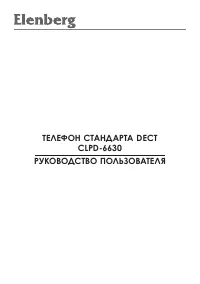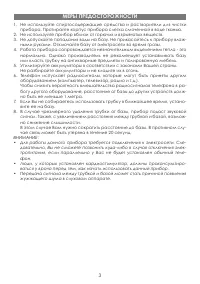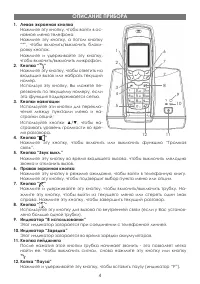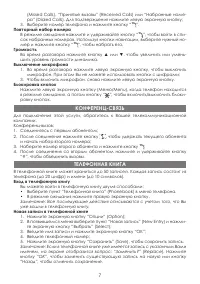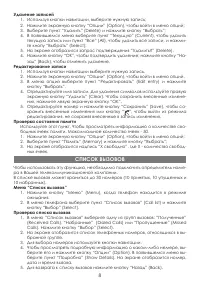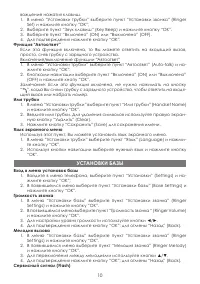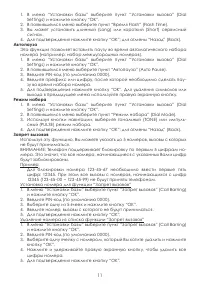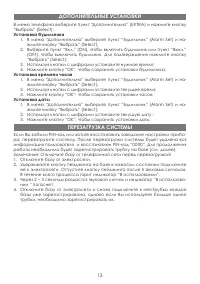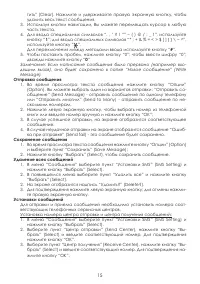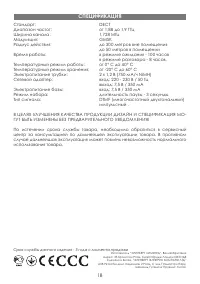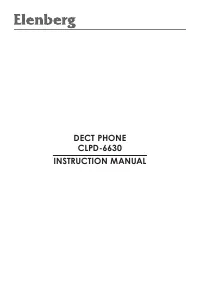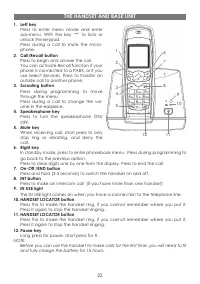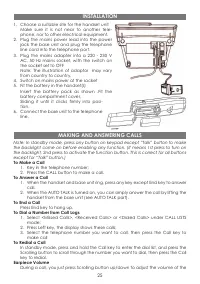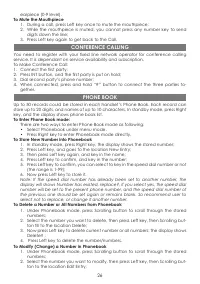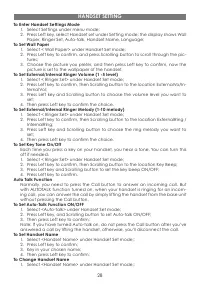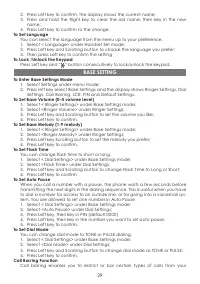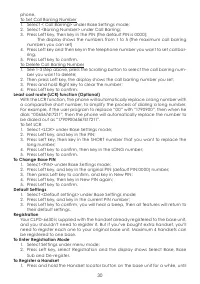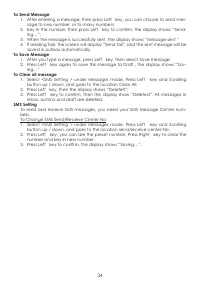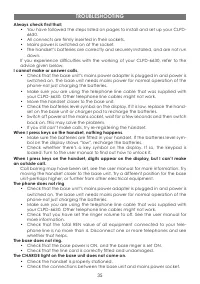Телефоны Elenberg CLPD-6630 - инструкция пользователя по применению, эксплуатации и установке на русском языке. Мы надеемся, она поможет вам решить возникшие у вас вопросы при эксплуатации техники.
Если остались вопросы, задайте их в комментариях после инструкции.
"Загружаем инструкцию", означает, что нужно подождать пока файл загрузится и можно будет его читать онлайн. Некоторые инструкции очень большие и время их появления зависит от вашей скорости интернета.
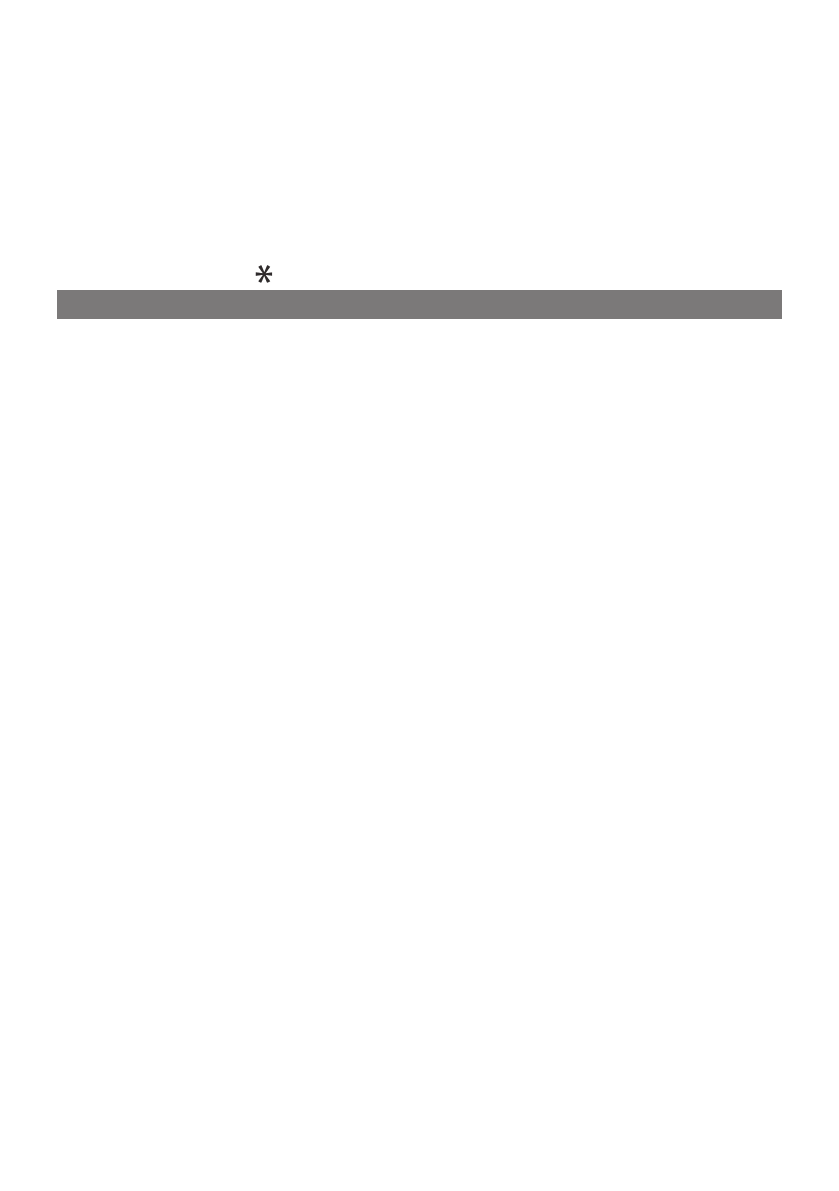
29
2. Press Left key to conirm, the display shows the current name;
3. Press and hold the Right key to clear the old name, then key in the new
name;
4. Press Left key to conirm to the change.
To set Language
You can select the language from the menu up to your preference.
1. Select < Language> under Handset Set mode;
2. Press Left key and Scrolling button to choose the language you prefer;
3. Then press Left key to conirm the setting
To Lock /Unlock the keypad
Press Left key and “ ” button consecutively to lock/unlock the keypad.
To Enter Base settings Mode
1. Select Settings under menu mode;
2. Press left key select Base Settings and the display shows Ringer Settings, Dial
Settings, Call Barring, LCR, PIN and Default Settings.
To set Base Volume (0-4 volume level)
1. Select < Ringer Settings> under Base Settings mode;
2. Select <Ringer Volume> under Ringer Settings;
3. Press Left key and Scrolling button to set the volume you like;
4. Press Left key to conirm.
To set Base Melody (1-9 melody)
1. Select < Ringer Settings> under Base Settings mode;
2. Select <Ringer Melody> under Ringer Settings;
3. Press Left key Scrolling button to set the melody you prefer;
4. Press Left key to conirm.
To set Flash Time
You can change lash time to short or long.
1. Select < Dial Settings> under Base Settings mode;
2. Select <Flash Time> under Dial Settings;
3. Press Left key and Scrolling button to change Flash Time to Long or Short;
4. Press Left key to conirm
To set auto Pause
When you call a number with a pause, the phone waits a few seconds before
transmitting the next digits in the dialing sequence. This is useful when you have
to dial a number for access to an outside line, or for going into a voicemail sys-
tem. You are allowed to set one number in Auto Pause
1. Select < Dial Settings> under Base Settings mode;
2. Select <Auto Pause> under Dial Settings;
3. Press Left key, then key in PIN (default 0000)
4. Press Left key, then key in the number you want to set auto pause;
5. Press Left key to conirm.
To set Dial Mode
You can change dial mode to TONE or PULSE dialing.
1. Select < Dial Settings> under Base Settings mode;
2. Select <Dial Mode> under Dial Settings;
3. Press Left key and Scrolling button to change dial mode as TONE or PULSE;
4. Press Left key to conirm.
Call Barring Function
Call barring enables you to restrict or bar certain types of calls from your
BasE sETTINg
Содержание
- 3 Меры предосТорожносТи
- 4 описание прибора
- 5 заряжайте их в течение 15 часов.; описание индикаТоров жк-экрана
- 6 усТановка
- 7 Телефонная книга
- 8 список вызовов
- 9 усТановки Трубки
- 10 усТановки базы
- 12 регисТрация Трубки
- 13 установка будильника; Используя кнопки с цифрами установите нужное время; установка времени часов; Используя кнопки с цифрами установите текущее время; установка даты; Используя кнопки с цифрами установите текущую дату; дополниТельные усТановки
- 14 сообщения
- 15 отправка сообщения
- 18 спецификация