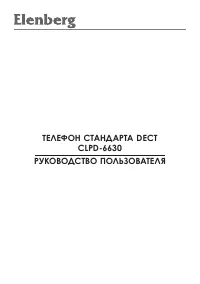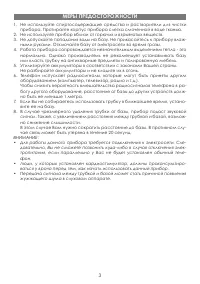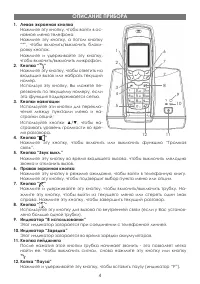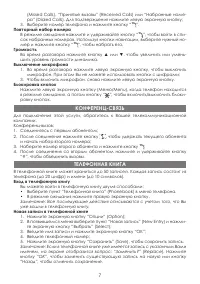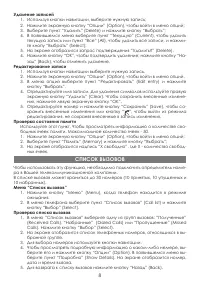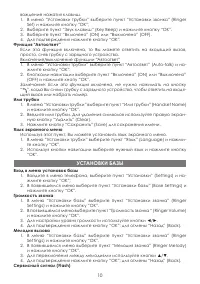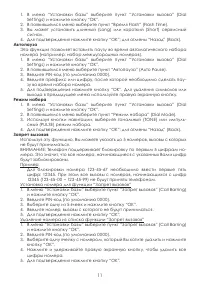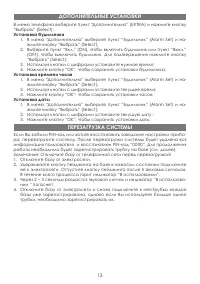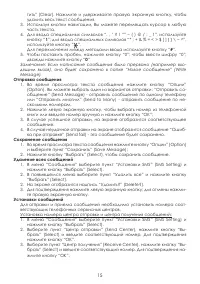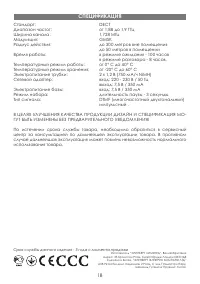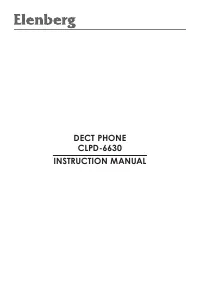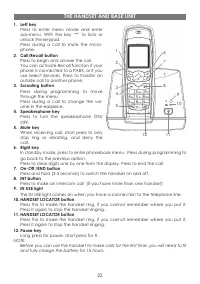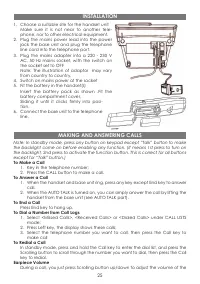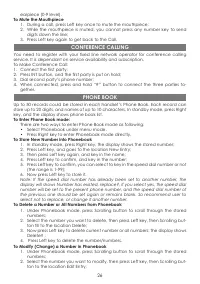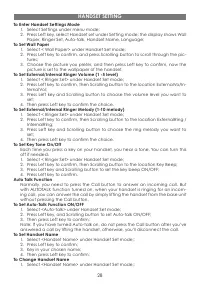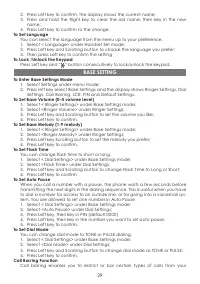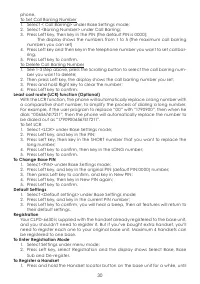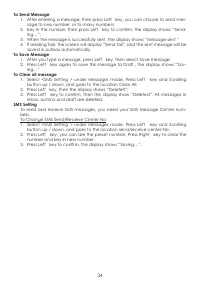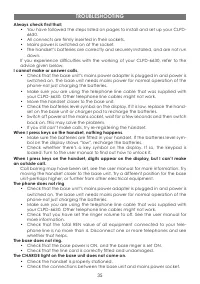Телефоны Elenberg CLPD-6630 - инструкция пользователя по применению, эксплуатации и установке на русском языке. Мы надеемся, она поможет вам решить возникшие у вас вопросы при эксплуатации техники.
Если остались вопросы, задайте их в комментариях после инструкции.
"Загружаем инструкцию", означает, что нужно подождать пока файл загрузится и можно будет его читать онлайн. Некоторые инструкции очень большие и время их появления зависит от вашей скорости интернета.
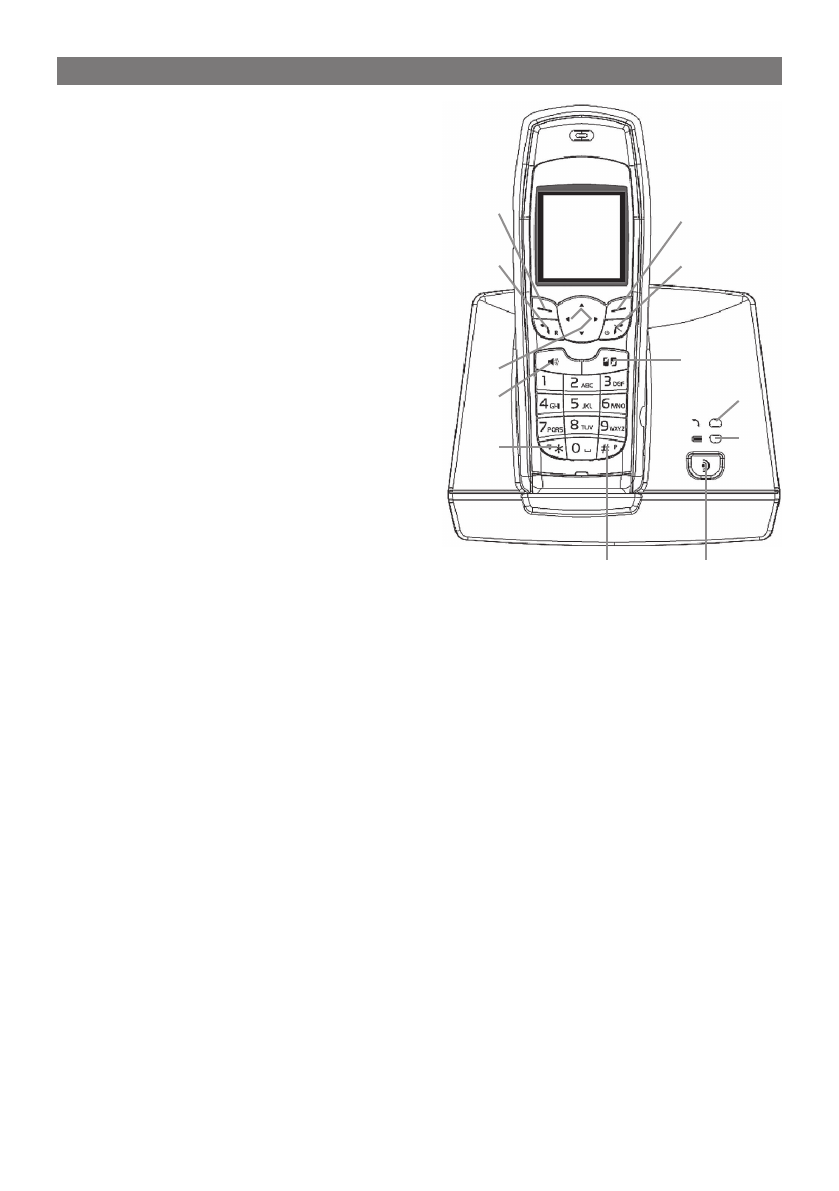
1. Left key
Press to enter menu mode and enter
sub-menu. With the key “*” to lock or
unlock the keypad.
Press during a call to mute the micro-
phone.
2. Call/Recall button
Press to begin and answer the call.
You can activate Recall function if your
phone is connected to a PABX, or if you
use Select Services. Press to transfer an
outside call to another phone.
3. scrooling button
Press during programming to move
through the menu;
Press during a call to change the vol-
ume in the earpiece.
4. speakerphone key
Press to turn the speakerphone ON/
OFF.
5. Mute key
When receiving call, short press to only
stop ring or vibrating, and deny the
call.
6. Right key
In standby mode, press to enter phonebook menu. Press during programming to
go back to the previous option.
Press to clear digits one by one from the display. Press to end the call.
7. on-off /END button
Press and hold (2-3 seconds) to switch the handset on and off.
8. INT button
Press to make an intercom call (if you have more than one handset)
9. IN UsE light
The IN USE light comes on when you have a connection to the telephone line.
10. haNDsET LoCaToR button
Press this to make the handset ring, if you cannot remember where you put it.
Press it again to stop the handset ringing.
11. haNDsET LoCaToR button
Press this to make the handset ring, if you cannot remember where you put it.
Press it again to stop the handset ringing.
12. Pause key
Long press for pause, short press for #.
NOTE:
Before you can use the handset to make calls for the irst time, you will need to it
and fully charge the battery for 15 hours.
ThE haNDsET aND BasE UNIT
1
3
5
6
7
7
8
9
10
4
12
11
Содержание
- 3 Меры предосТорожносТи
- 4 описание прибора
- 5 заряжайте их в течение 15 часов.; описание индикаТоров жк-экрана
- 6 усТановка
- 7 Телефонная книга
- 8 список вызовов
- 9 усТановки Трубки
- 10 усТановки базы
- 12 регисТрация Трубки
- 13 установка будильника; Используя кнопки с цифрами установите нужное время; установка времени часов; Используя кнопки с цифрами установите текущее время; установка даты; Используя кнопки с цифрами установите текущую дату; дополниТельные усТановки
- 14 сообщения
- 15 отправка сообщения
- 18 спецификация