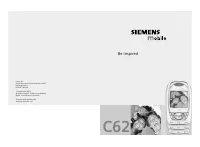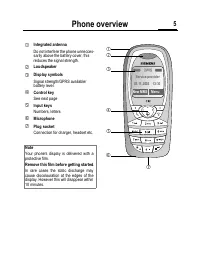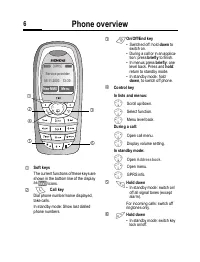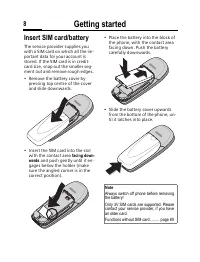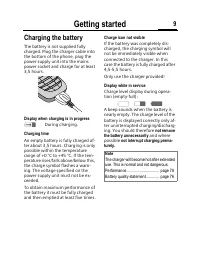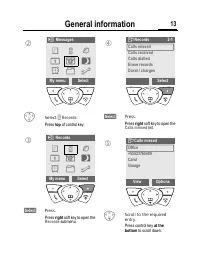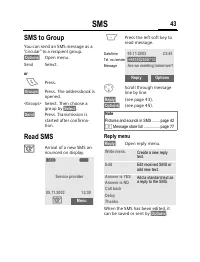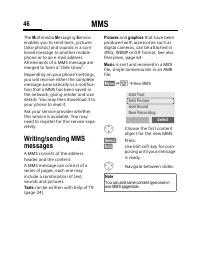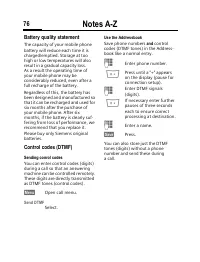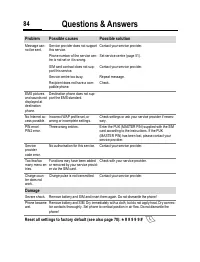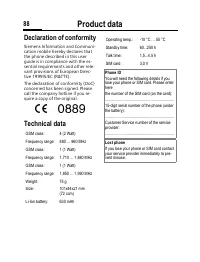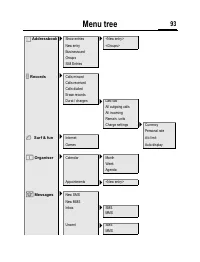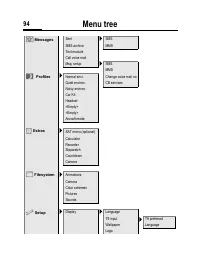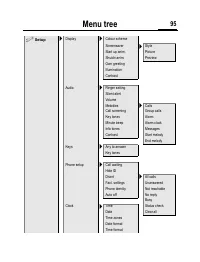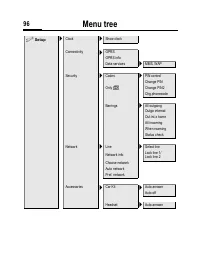Смартфоны Siemens С62 - инструкция пользователя по применению, эксплуатации и установке на русском языке. Мы надеемся, она поможет вам решить возникшие у вас вопросы при эксплуатации техники.
Если остались вопросы, задайте их в комментариях после инструкции.
"Загружаем инструкцию", означает, что нужно подождать пока файл загрузится и можно будет его читать онлайн. Некоторые инструкции очень большие и время их появления зависит от вашей скорости интернета.
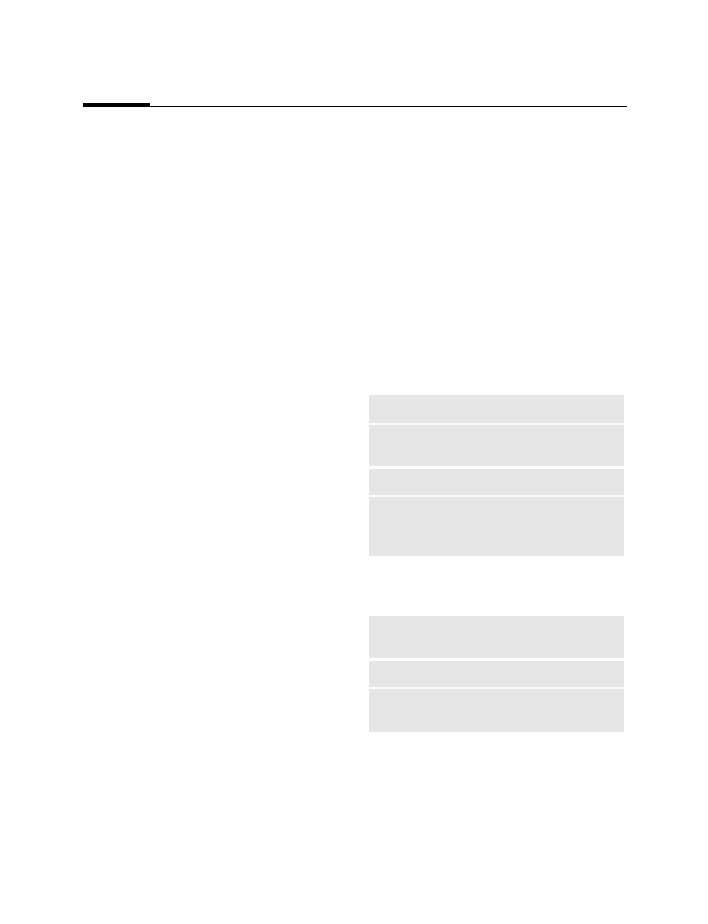
Setup
72
Connectivity
§Menu§
¢
m
¢
Connectivity
¢
Select function.
GPRS
§Yes§
/
§No§
Activate/deactivate GPRS.
GPRS info
Display information on the connec-
tivity status.
Data services
For the
MMS, WAP
applications at
least one connection profile must be
set up and activated.
If necessary enter
CSD settings
and
GPRS settings
(you will receive the in-
formation on this from your service
provider).
The current settings for a service
provider can be found on the Inter-
net at
www.my-siemens.com/customercare
under "FAQ".
To modify a profile
G
Select a profile.
§Edit§
Press, select either
CSD
settings
or
GPRS settings
.
§Edit§
Press.
J
Enter data.
§Save§
Save settings.
To create a new profile
Add profile
Select.
J
Enter profile name, vali-
date with
§OK§
.
Choose either CDS set-
tings or GPRS settings.
J
Enter required data in the
fields.
§Save§
Save.
CSD settings menu
(Circuit Switched Data)
GPRS settings
(General Packet Radio Service)
L
Dial-up number:
Enter ISP number.
Call type:
Select ISDN or
analogue.
Login name:
Enter login name.
Password:
Enter password
(shown as a series
of asterisks).
APN:
Enter your Access Point
Name.
Login name:
Enter login name.
Password:
Enter password (shown
as a series of asterisks).