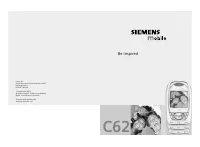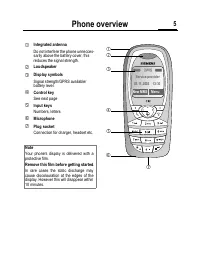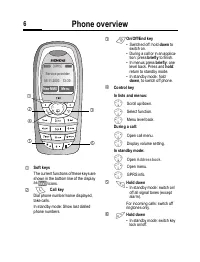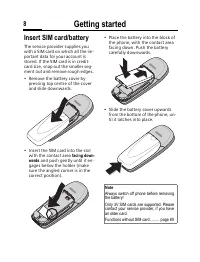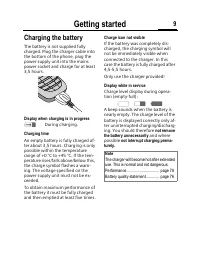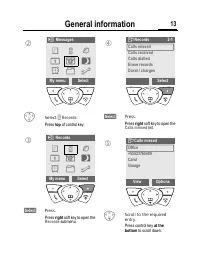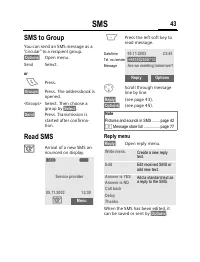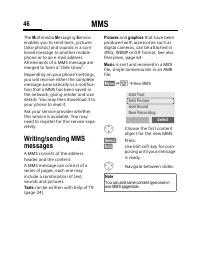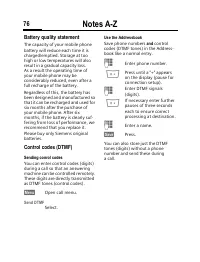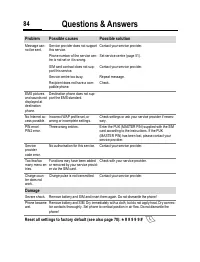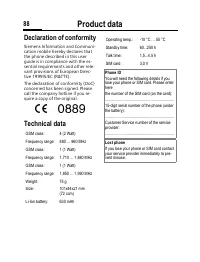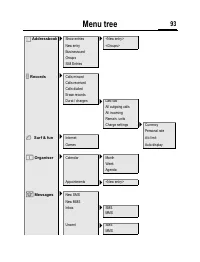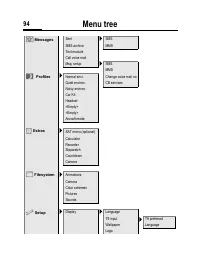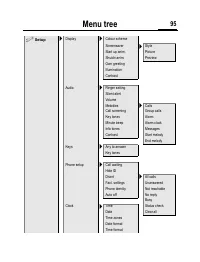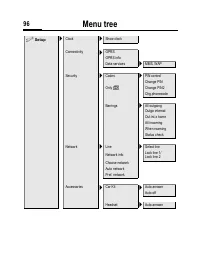Смартфоны Siemens С62 - инструкция пользователя по применению, эксплуатации и установке на русском языке. Мы надеемся, она поможет вам решить возникшие у вас вопросы при эксплуатации техники.
Если остались вопросы, задайте их в комментариях после инструкции.
"Загружаем инструкцию", означает, что нужно подождать пока файл загрузится и можно будет его читать онлайн. Некоторые инструкции очень большие и время их появления зависит от вашей скорости интернета.
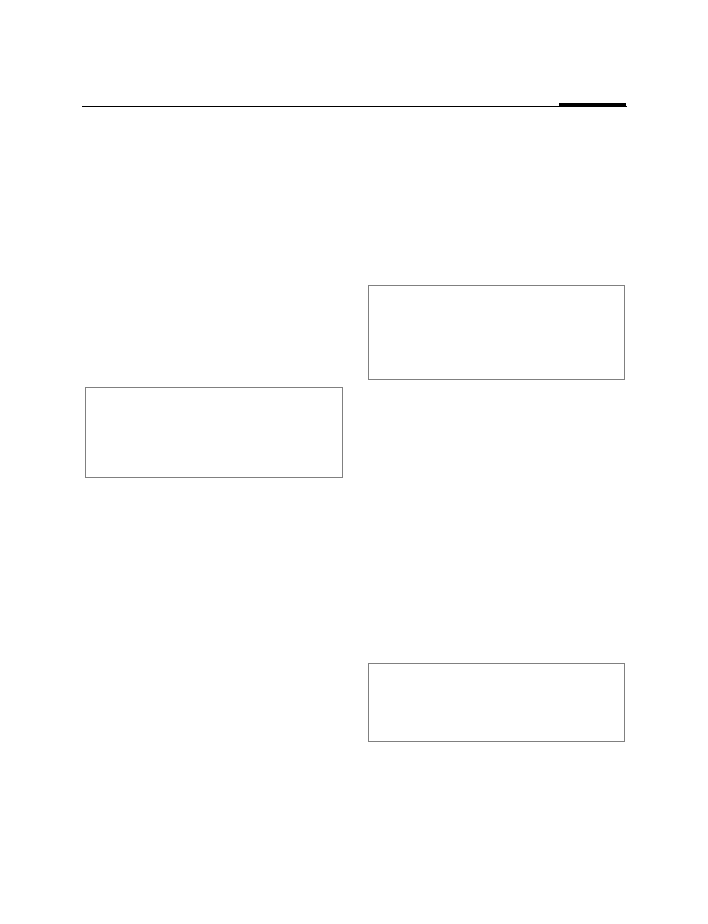
Setup
67
Audio
§Menu§
¢
m
¢
Audio
¢
Select function.
You can set the tones to match your
needs.
Ringer setting
On
/
Off
Activate/deactivate all
tones.
Beep
Reduce ringtone to a
short signal (beep).
Silent alert
Activate / deactivate the silent alert
(functions in addition to ringer).
Volume
Set the volumes for ring tones.
G
Select:
Calls
Group calls
Alarms
Alarm clock
Messages
§Select§
Press.
G
Set volume.
If two independent phone
numbers are registered
on your phone, you can
set different volumes for
them (page 79).
Melodies
G
Select:
Calls
Group calls
Alarms
Alarm clock
Messages
§Select§
Select, the melody is
played.
G
Select ringtone.
§OK§
Confirm.
Note
Display: Beep.
Display: Ringer off.
Switch ringtones on / off ................ page 79
Note
Please make sure you have accepted the
call before holding the phone to your ear.
This will prevent a loud ring tone from
damaging your hearing!
Note
Individual ringtones can be sent to you via
SMS
(page 44) or you can download them
via WAP. See also
MyPhone