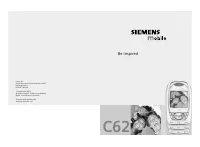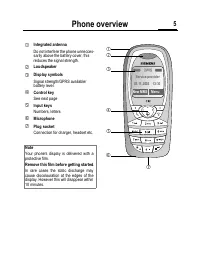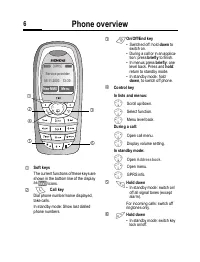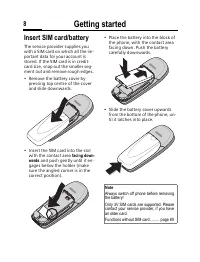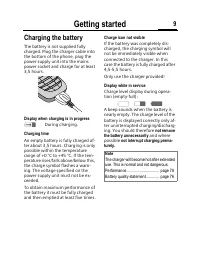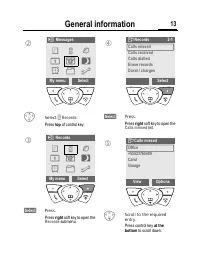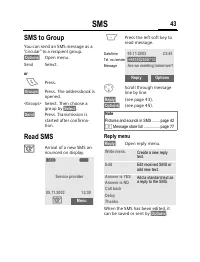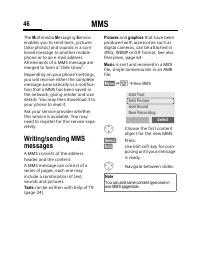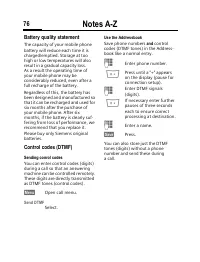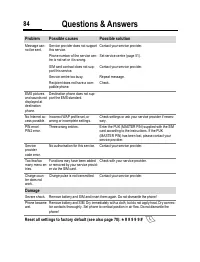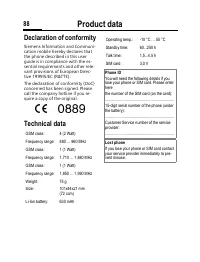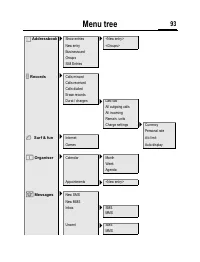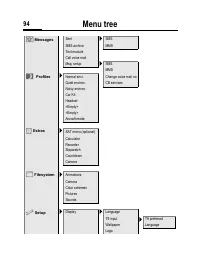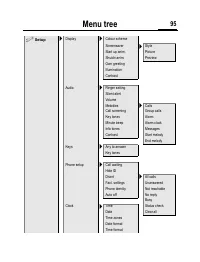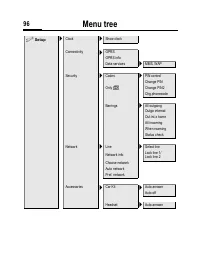Смартфоны Siemens С62 - инструкция пользователя по применению, эксплуатации и установке на русском языке. Мы надеемся, она поможет вам решить возникшие у вас вопросы при эксплуатации техники.
Если остались вопросы, задайте их в комментариях после инструкции.
"Загружаем инструкцию", означает, что нужно подождать пока файл загрузится и можно будет его читать онлайн. Некоторые инструкции очень большие и время их появления зависит от вашей скорости интернета.

Setup
65
p
Display
§Menu§
¢
m
¢
Display
¢
Select a function.
Language
Set the language of the display text.
"Automatic" will set the language of
your home service provider.
If a language that you don’t under-
stand happens to be set, the phone
can be reset to the language of your
service provider.
Return to this language in standby
mode:
*# 0 0 0 0 #
A
T9 input
T9 preferred
Activate/deactivate intelligent text
entry.
Input language
Select language for text entry.
Wallpaper
Set background graphic for display.
Logo
Choose the picture to be displayed
instead of the provider logo.
Additional logos:
www.my-siemens.com/logos
Colour scheme
Select colour scheme for the whole
service system.
Activate color scheme
G
Select color scheme.
§Activate§
Activate.
Load color scheme
Selection list includes two color
schemes, you can change the other
one and load the new color scheme
e.g. via WAP (blue is standard).
§Options§
Open menu.
Load
Select color scheme.