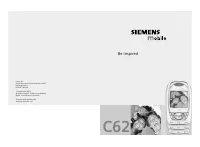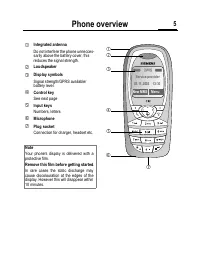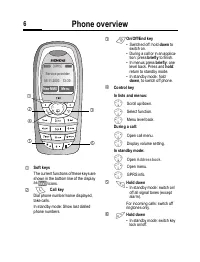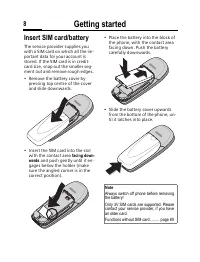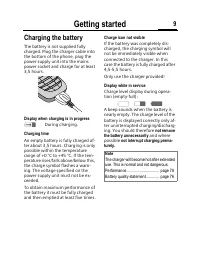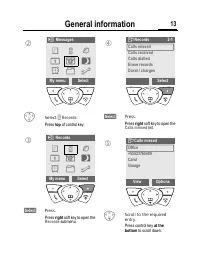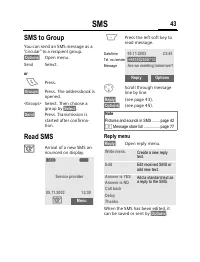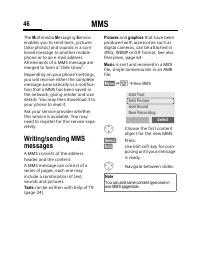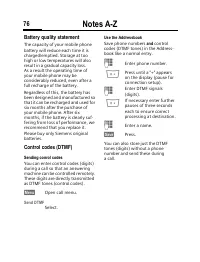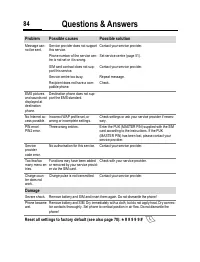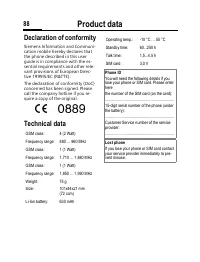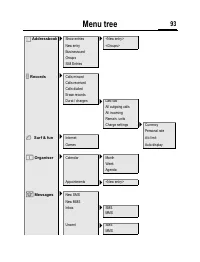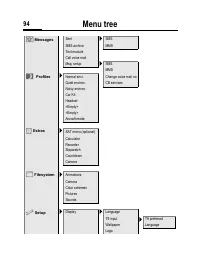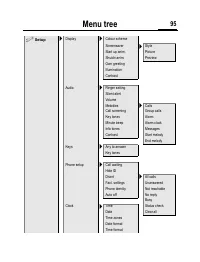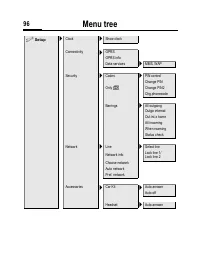Смартфоны Siemens С62 - инструкция пользователя по применению, эксплуатации и установке на русском языке. Мы надеемся, она поможет вам решить возникшие у вас вопросы при эксплуатации техники.
Если остались вопросы, задайте их в комментариях после инструкции.
"Загружаем инструкцию", означает, что нужно подождать пока файл загрузится и можно будет его читать онлайн. Некоторые инструкции очень большие и время их появления зависит от вашей скорости интернета.
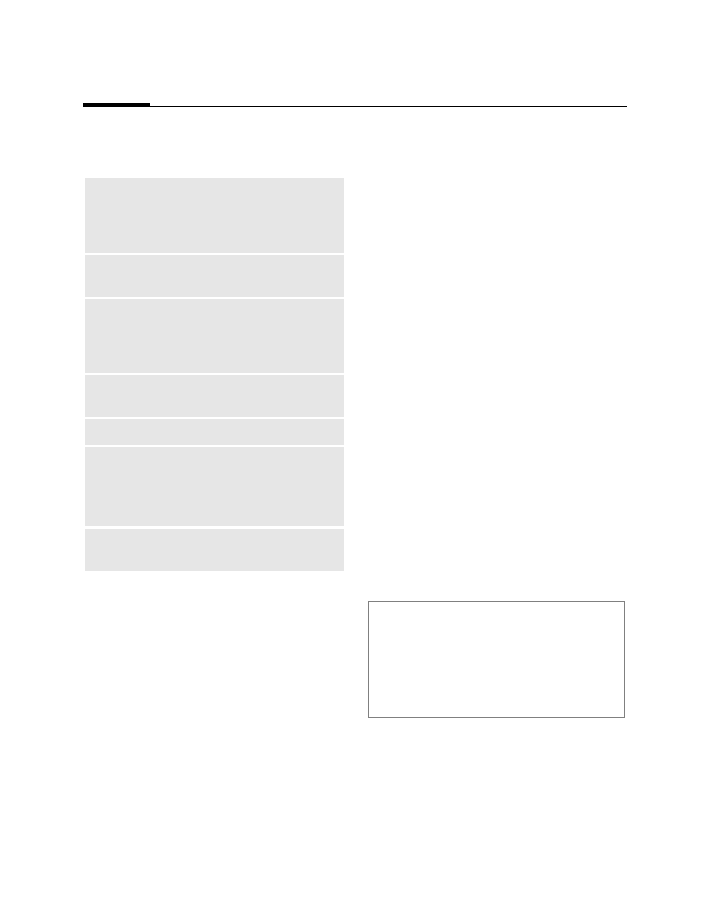
SMS
42
Text menu
§Options§
Open text menu.
Picture&sound
Insert pictures and sounds into the
message.
J
Compose message.
§Options§
Open text menu at the
end of a word.
G
Select
Picture&sound
The menu contains:
Fix animations
Fix sounds
Own anim.
Own pictures
Own sounds
§Select§
Select.
The first item of the se-
lected list is displayed.
G
Scroll and select an item
of your choice.
§Select§
The selection is added to
the SMS.
Send
Enter recipient's phone
number or select it from
the Addressbook, then
send.
Save
Save composed text in
Unsent list.
Picture&sound
Add pictures, anima-
tions and sounds into
the message (see fol-
lowing text).
Text modules
Insert text module
(page 26).
Clear text
Delete the whole text.
T9 input
T9 preferred:
Activate/
deactivate T9.
Input language
: Select
language for text.
Send via ...
Select a SMS profile for
transmission (page 51).
Note
Playback only occurs if the destination
phone supports the EMS standard
(page 77)
.
In input mode, a wildcard is shown when
a melody is selected.