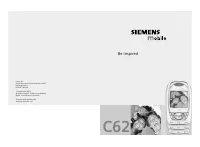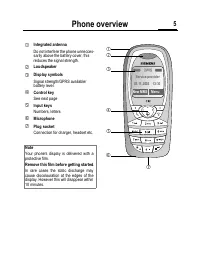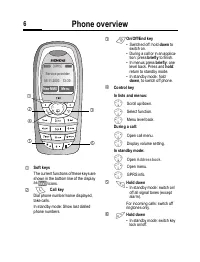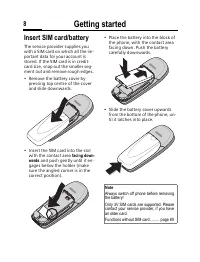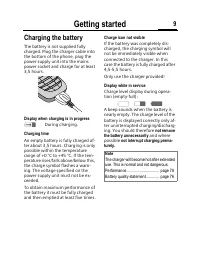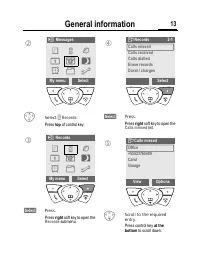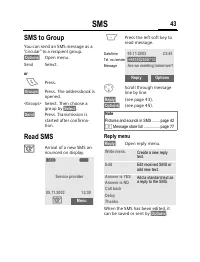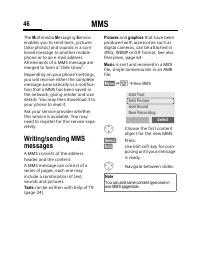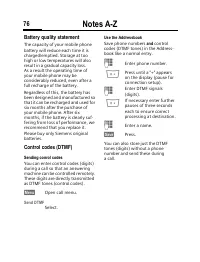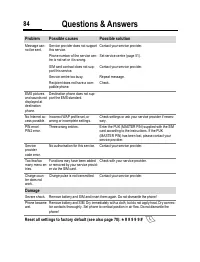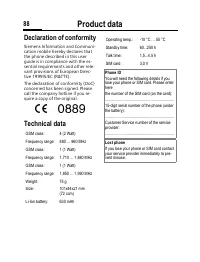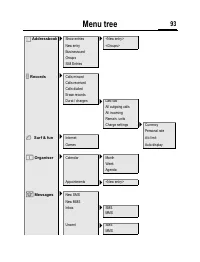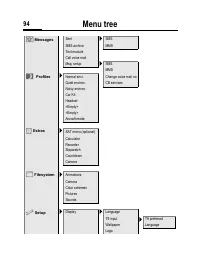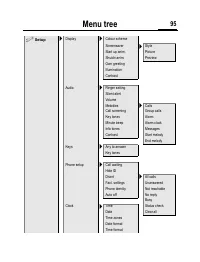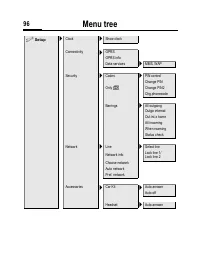Смартфоны Siemens С62 - инструкция пользователя по применению, эксплуатации и установке на русском языке. Мы надеемся, она поможет вам решить возникшие у вас вопросы при эксплуатации техники.
Если остались вопросы, задайте их в комментариях после инструкции.
"Загружаем инструкцию", означает, что нужно подождать пока файл загрузится и можно будет его читать онлайн. Некоторые инструкции очень большие и время их появления зависит от вашей скорости интернета.

Surf & fun
34
& fun
Internet browser (WAP)
§Menu§
¢
É
¢
Internet
Get the latest information from the
Internet that is specifically adapted
to the display options of your phone.
Internet access may require registra-
tion with your service provider.
Internet
The browser is activated when
selecting the Homepage. The
functions of the right soft key vary,
depending on which element is
activated in the internet page, for
example "select" for a link or "save"
for a picture. The contents of the
option menus are also variable.
Homepage
A connection is established with the
Internet provider’s portal (may be
specified/configured by default by
your service provider).
Bookmarks
Up to 25 URLs can be stored for fast
access.
Via
§Options§
menu you are able to Ed-
it each bookmarks title and address,
Delete and send a bookmark via
SMS.
Add a new bookmark
Online
§Options§
Press and select
Bookmarks
.
Add bookmark
Select and accept the cur-
rent WAP address as a
bookmark by
§OK§
.
Offline
G
Choose
Bookmarks
from
Internet menu.
Add bookmark
Select.
J
Enter the title and the URL
address for the bookmark.
Use a bookmark
G
Choose
Bookmarks
from
Internet menu.
§Select§
Press.
G
Choose a bookmark.
§Go§
The selected bookmark is
dialled.
Go to...
Enter URL to access WAP page direct-
ly, e.g.
wap.my-siemens.com
or select from the most recently visit-
ed WAP addresses that are displayed.
L