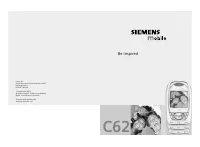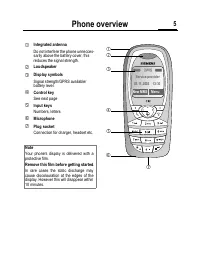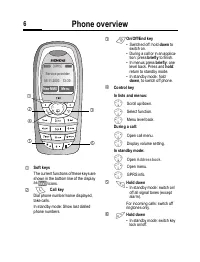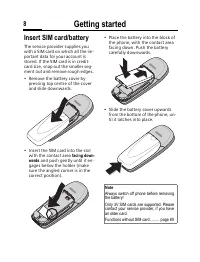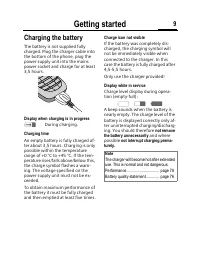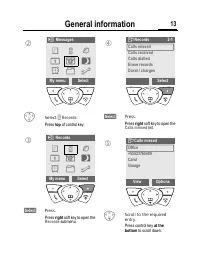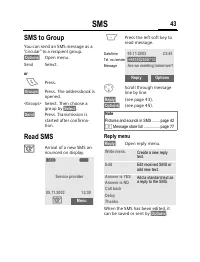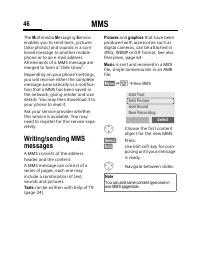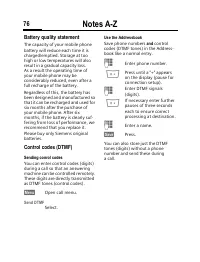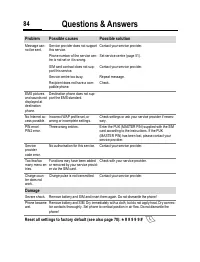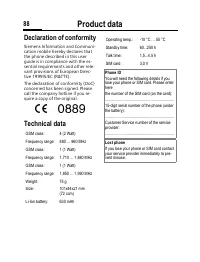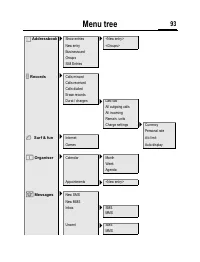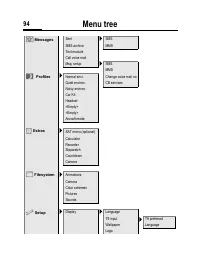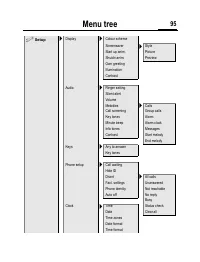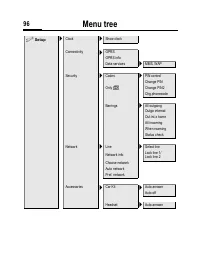Смартфоны Siemens С62 - инструкция пользователя по применению, эксплуатации и установке на русском языке. Мы надеемся, она поможет вам решить возникшие у вас вопросы при эксплуатации техники.
Если остались вопросы, задайте их в комментариях после инструкции.
"Загружаем инструкцию", означает, что нужно подождать пока файл загрузится и можно будет его читать онлайн. Некоторые инструкции очень большие и время их появления зависит от вашей скорости интернета.

Voice mail/mailbox
40
ce mail/
ilbox
§Menu§
¢
]
¢
Msg. setup
¢
Change voice mail no.
Most service providers supply an ex-
ternal voicemail service. A caller can
leave a voice message for you on
this if
• your phone is switched off or not
ready to receive,
• you do not want to answer,
• you are making a phone call
(and
Call Waiting
is not activated
page 69).
If voice mail is not part of your serv-
ice provider's package, you will need
to register and settings may have to
be made manually. The following
description may vary slightly, de-
pending on the service provider.
Settings
The service provider supplies you
with two phone numbers:
Save mailbox number
Call this phone number to listen to
voice mails left for you.
§Menu§
¢
]
¢
Msg. setup
¢
Change voice mail no.
/
J
Select number from
Addressbook or enter/
change it.
§OK§
Confirm.
Save call divert number
Calls are diverted to this phone
number.
§Menu§
¢
m
¢
Phone setup
¢
Divert
¢
e.g.
Unanswered
¢
Set
Enter call divert number.
§OK§
Registration with net-
work. Divert will be con-
firmed in a few seconds.
Further information on call divert
can be found on page 69.
Listen to
A new voice mail can be displayed as
follows:
Icon plus beep.
or
]
A text message announc-
es a new voice mail.
Call your mailbox and play the mes-
sage(s) back.
1
Hold
down
(if necessary
enter mailbox number
once only). Confirm with
§OK§
or
§Mailbox§
depending
on your service provider.
Away from your home network you
may have to dial a different Mailbox
number and enter a password before
you can listen to any messages.
L
L